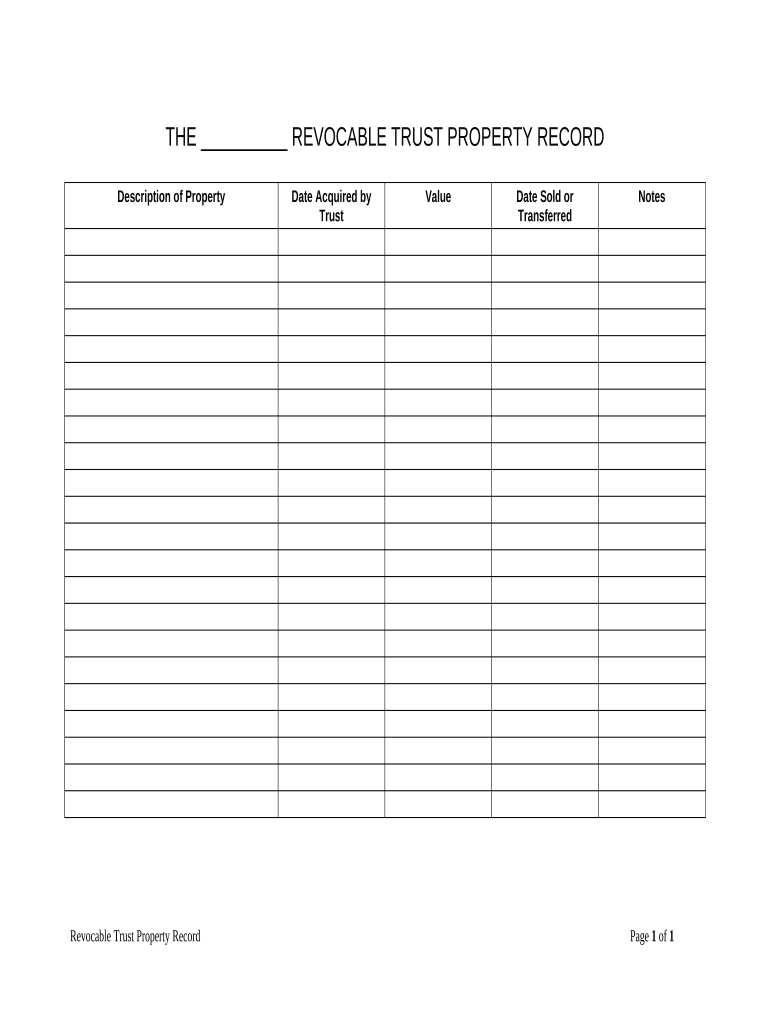
Living Trust Property Record Georgia Form


What is the Living Trust Property Record Georgia
The Living Trust Property Record in Georgia is a legal document that outlines the assets held in a living trust. This record serves to clarify the ownership and management of property during the trustor's lifetime and after their passing. It is essential for ensuring that the assets are distributed according to the trustor's wishes, avoiding probate, and maintaining privacy regarding the estate. The document typically includes details about the property, such as its location, value, and any specific instructions related to its management or distribution.
How to use the Living Trust Property Record Georgia
Using the Living Trust Property Record involves several key steps. First, you must gather all relevant information about the assets you wish to include in the trust. This includes property deeds, titles, and any other documentation that proves ownership. Next, you will need to complete the record by filling out the necessary forms accurately. Once completed, the document should be signed and notarized to ensure its legal validity. Finally, it is advisable to keep a copy of the record in a secure location and inform your trustee or beneficiaries about its existence.
Steps to complete the Living Trust Property Record Georgia
Completing the Living Trust Property Record involves the following steps:
- Gather all necessary documentation related to the property, including titles and deeds.
- Fill out the Living Trust Property Record form with accurate information about each asset.
- Ensure that all required signatures are obtained, including those of the trustor and any witnesses.
- Have the document notarized to confirm its authenticity.
- Store the completed record in a safe place and provide copies to relevant parties.
Legal use of the Living Trust Property Record Georgia
The Living Trust Property Record is legally binding when executed according to Georgia state laws. It must comply with the requirements set forth in the Georgia Trust Code. This includes proper execution, which typically involves the trustor's signature and notarization. The document can be used in legal proceedings to establish the validity of the trust and the intended distribution of assets. It is important to ensure that the record is updated as assets are added or removed from the trust to maintain its legal integrity.
State-specific rules for the Living Trust Property Record Georgia
Georgia has specific regulations governing the creation and management of living trusts. The trust must be established in writing and signed by the trustor. Additionally, the trustor must be competent and of legal age when creating the trust. Georgia law also requires that the trust document clearly state the terms of the trust, including the identification of beneficiaries and the management of assets. It is advisable to consult with a legal professional to ensure compliance with all state-specific rules when preparing the Living Trust Property Record.
Required Documents
To complete the Living Trust Property Record in Georgia, several documents are typically required. These may include:
- Property deeds and titles to verify ownership.
- Identification documents of the trustor.
- Any existing wills or estate planning documents that may affect the trust.
- Financial statements related to the assets included in the trust.
Quick guide on how to complete living trust property record georgia
Complete Living Trust Property Record Georgia effortlessly on any device
Digital document management has gained popularity among businesses and individuals. It offers an ideal environmentally friendly substitute for traditional printed and signed documents, allowing you to access the necessary form and securely store it online. airSlate SignNow provides you with all the resources you require to create, modify, and electronically sign your documents promptly without delays. Manage Living Trust Property Record Georgia on any device using airSlate SignNow Android or iOS applications and enhance any document-driven process today.
How to amend and electronically sign Living Trust Property Record Georgia with ease
- Find Living Trust Property Record Georgia and select Get Form to begin.
- Use the tools available to complete your document.
- Highlight pertinent sections of your documents or redact sensitive information with tools that airSlate SignNow offers specifically for this purpose.
- Create your electronic signature with the Sign feature, which takes mere seconds and carries the same legal validity as a traditional handwritten signature.
- Verify all the details and click on the Done button to secure your changes.
- Choose how you wish to send your form, whether by email, text message (SMS), invitation link, or download it to your computer.
Eliminate concerns about lost or misplaced documents, tedious form searches, or errors that necessitate printing new document copies. airSlate SignNow takes care of all your document management needs with just a few clicks from a device of your choice. Edit and electronically sign Living Trust Property Record Georgia and ensure exceptional communication throughout the document preparation process with airSlate SignNow.
Create this form in 5 minutes or less
Create this form in 5 minutes!
People also ask
-
What is a Living Trust Property Record in Georgia?
A Living Trust Property Record in Georgia is a legal document that outlines the assets held in a living trust. This record helps manage and distribute your property according to your wishes, maintaining privacy and avoiding probate. It's essential for Georgia residents looking to simplify estate management.
-
How can I create a Living Trust Property Record in Georgia?
To create a Living Trust Property Record in Georgia, you can use online legal services or consult with an estate planning attorney. airSlate SignNow provides an easy-to-use platform where you can eSign necessary documents and easily manage your living trust. This streamlines the process and ensures compliance with Georgia laws.
-
What are the benefits of having a Living Trust Property Record in Georgia?
Having a Living Trust Property Record in Georgia allows for seamless management of your assets during your lifetime and efficient distribution after death. It helps avoid probate, provides privacy, and can reduce estate taxes. Overall, it's a proactive step towards safeguarding your family's future.
-
Is there a cost associated with creating a Living Trust Property Record in Georgia?
The cost to create a Living Trust Property Record in Georgia varies depending on the method used. Using airSlate SignNow, you can manage documents affordably and effectively without hidden fees, making it a cost-effective solution for your estate planning needs. Consider the long-term benefits of avoiding probate-related fees as well.
-
Can I change my Living Trust Property Record in Georgia after creation?
Yes, you can amend your Living Trust Property Record in Georgia whenever necessary. It's crucial to review and update your trust regularly to reflect changing circumstances, such as marriage or the acquisition of new assets. airSlate SignNow makes it easy to update and eSign necessary amendments digitally.
-
How does airSlate SignNow assist with Living Trust Property Records in Georgia?
airSlate SignNow provides an intuitive platform for creating, managing, and eSigning Living Trust Property Records in Georgia. This simplifies the process through digital workflows, allowing you to collect signatures and securely store documents. The service ensures compliance with state laws, making estate planning seamless.
-
What documents are needed to create a Living Trust Property Record in Georgia?
To create a Living Trust Property Record in Georgia, you'll typically need documents such as a list of your assets, property deeds, and any existing wills. Having these documents organized will help with the process. Using airSlate SignNow, you can easily compile and sign these documents online for a hassle-free experience.
Get more for Living Trust Property Record Georgia
- Stokvel club constitution sample form
- Forklift operator evaluation form 65025433
- Nanny evaluation form
- Exxonmobil voy form
- Mptc 7 challan form
- Manufacturers statement of origin for a boat form
- Arbitration case summons within state only illinois form
- Form 3 claim for exemption from payment of fee and levy under section 9 of the business registration ordinance
Find out other Living Trust Property Record Georgia
- Sign Connecticut Lawers Limited Power Of Attorney Online
- Sign Hawaii Lawers Cease And Desist Letter Easy
- Sign Kansas Insurance Rental Lease Agreement Mobile
- Sign Kansas Insurance Rental Lease Agreement Free
- Sign Kansas Insurance Rental Lease Agreement Fast
- Sign Kansas Insurance Rental Lease Agreement Safe
- How To Sign Kansas Insurance Rental Lease Agreement
- How Can I Sign Kansas Lawers Promissory Note Template
- Sign Kentucky Lawers Living Will Free
- Sign Kentucky Lawers LLC Operating Agreement Mobile
- Sign Louisiana Lawers Quitclaim Deed Now
- Sign Massachusetts Lawers Quitclaim Deed Later
- Sign Michigan Lawers Rental Application Easy
- Sign Maine Insurance Quitclaim Deed Free
- Sign Montana Lawers LLC Operating Agreement Free
- Sign Montana Lawers LLC Operating Agreement Fast
- Can I Sign Nevada Lawers Letter Of Intent
- Sign Minnesota Insurance Residential Lease Agreement Fast
- How Do I Sign Ohio Lawers LLC Operating Agreement
- Sign Oregon Lawers Limited Power Of Attorney Simple