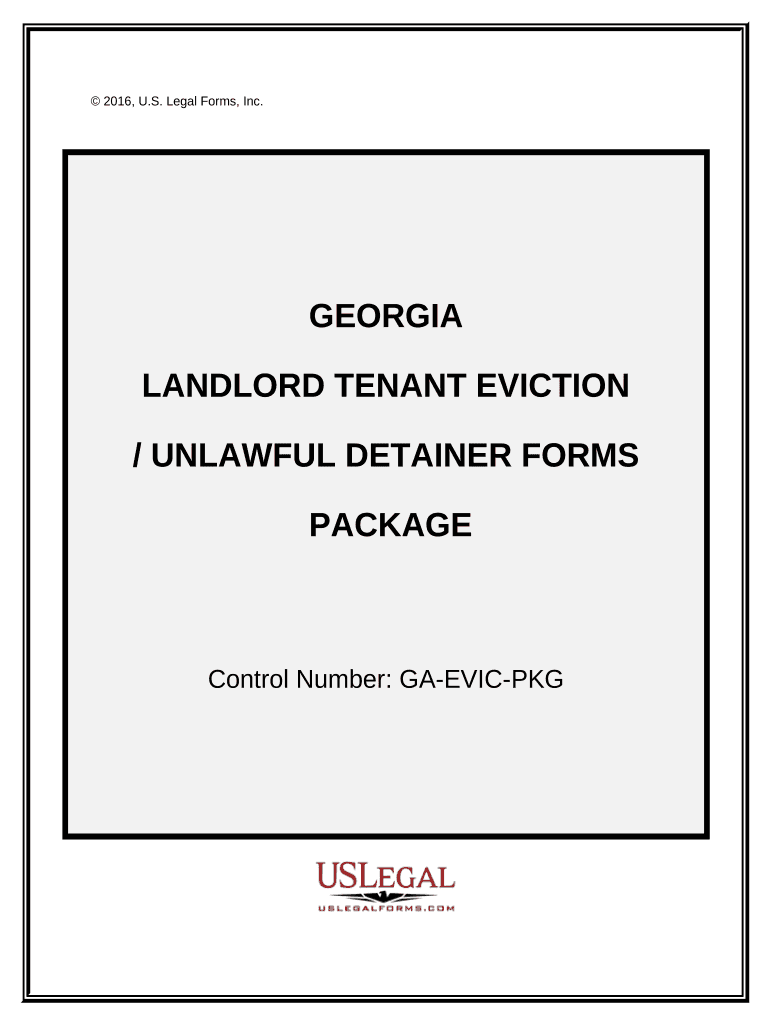
Tenant Unlawful Detainer Form


What is the Tenant Unlawful Detainer
The Tenant Unlawful Detainer is a legal document used by landlords in the United States to initiate eviction proceedings against tenants who have violated their lease agreements. This form serves as a formal notice that the landlord seeks to regain possession of the rental property. The unlawful detainer process is often the first step in a legal action that may lead to the eviction of a tenant from a residential or commercial property.
How to Use the Tenant Unlawful Detainer
To use the Tenant Unlawful Detainer, landlords must first complete the form with accurate information regarding the tenant and the reasons for eviction. This may include unpaid rent, lease violations, or other breaches of the rental agreement. Once filled out, the form must be served to the tenant, typically through a process server or law enforcement officer, ensuring that the tenant receives proper notice of the eviction proceedings.
Steps to Complete the Tenant Unlawful Detainer
Completing the Tenant Unlawful Detainer involves several key steps:
- Gather necessary information, including tenant details and lease terms.
- Fill out the form accurately, specifying the grounds for eviction.
- Review state-specific requirements to ensure compliance.
- Sign and date the form to validate it.
- Serve the completed form to the tenant according to local laws.
Legal Use of the Tenant Unlawful Detainer
The legal use of the Tenant Unlawful Detainer is crucial for landlords to ensure that their eviction process adheres to state laws. This form must be used appropriately to avoid potential legal issues. Landlords should familiarize themselves with the laws governing evictions in their state, as improper use of the unlawful detainer can result in delays or dismissal of the eviction case.
Key Elements of the Tenant Unlawful Detainer
Key elements of the Tenant Unlawful Detainer include:
- The names and addresses of both the landlord and tenant.
- A clear statement of the reasons for the eviction.
- The date by which the tenant must vacate the property.
- Signature of the landlord or authorized representative.
State-Specific Rules for the Tenant Unlawful Detainer
State-specific rules for the Tenant Unlawful Detainer can vary significantly. Each state has its own laws regarding the eviction process, including the required notice periods and acceptable grounds for eviction. Landlords should consult their local housing authority or legal resources to understand the specific regulations that apply to their situation, ensuring compliance and reducing the risk of legal challenges.
Quick guide on how to complete tenant unlawful detainer
Complete Tenant Unlawful Detainer effortlessly on any device
Digital document management has become increasingly popular among businesses and individuals. It offers an ideal environmentally friendly alternative to traditional printed and signed documents, allowing you to obtain the correct form and securely store it online. airSlate SignNow equips you with all the necessary tools to create, edit, and electronically sign your documents swiftly without delays. Manage Tenant Unlawful Detainer on any device with the airSlate SignNow apps for Android or iOS and streamline any document-based tasks today.
How to edit and eSign Tenant Unlawful Detainer with ease
- Locate Tenant Unlawful Detainer and click on Get Form to begin.
- Utilize the tools we offer to fill out your document.
- Emphasize key sections of the documents or obscure sensitive information using tools specifically provided by airSlate SignNow for that purpose.
- Create your eSignature with the Sign tool, which takes only seconds and has the same legal validity as a conventional wet ink signature.
- Review all the details and click on the Done button to save your modifications.
- Choose your preferred method to send your form, whether by email, SMS, invitation link, or download it to your computer.
Eliminate the frustration of lost or misplaced files, laborious form searching, or errors that necessitate printing new document copies. airSlate SignNow fulfills all your document management needs in just a few clicks from any device of your choice. Edit and eSign Tenant Unlawful Detainer while ensuring exceptional communication at every stage of the form preparation process with airSlate SignNow.
Create this form in 5 minutes or less
Create this form in 5 minutes!
People also ask
-
What are tenant eviction forms?
Tenant eviction forms are legal documents used by landlords to initiate the eviction process for a tenant. These forms outline the reasons for eviction and are necessary to comply with local housing laws. Using airSlate SignNow, you can easily create, send, and eSign these forms securely and efficiently.
-
How can airSlate SignNow help with tenant eviction forms?
AirSlate SignNow provides a user-friendly platform to streamline the creation and signing of tenant eviction forms. Our solution ensures that all required signatures are obtained promptly, helping landlords expedite the eviction process while maintaining compliance with legal requirements. Plus, our features make it easy to store and manage these documents in one place.
-
Are there any costs associated with using airSlate SignNow for tenant eviction forms?
Yes, airSlate SignNow offers various pricing plans to fit different needs, starting from a cost-effective basic plan to more comprehensive features in higher tiers. Each plan allows you to create and execute tenant eviction forms, ensuring you have the tools necessary without breaking the bank. For more specific pricing information, please visit our pricing page.
-
What features does airSlate SignNow offer for managing tenant eviction forms?
AirSlate SignNow includes a variety of features specifically designed for managing tenant eviction forms effectively. These features encompass customizable templates, easy eSigning, automated reminders, and secure cloud storage. With these tools, landlords can streamline their eviction processes with ease and efficiency.
-
Can I integrate airSlate SignNow with other software for tenant eviction forms?
Absolutely! AirSlate SignNow seamlessly integrates with various property management and CRM software, allowing users to manage tenant eviction forms alongside other operational tasks. This integration improves workflow and ensures that all relevant data remains organized and accessible. Check our integration options to see what fits your needs best.
-
How quickly can I complete tenant eviction forms using airSlate SignNow?
With airSlate SignNow, you can complete tenant eviction forms quickly and efficiently. The platform allows users to create, send, and eSign documents within minutes, which accelerates the entire eviction process. Our automated features also help minimize delays, making sure you can address tenant issues promptly.
-
Is it easy to customize tenant eviction forms in airSlate SignNow?
Yes, customizing tenant eviction forms in airSlate SignNow is straightforward. Users can easily modify templates to include specific details relevant to their situation and local regulations. This flexibility ensures that the forms meet all legal criteria while reflecting your unique requirements.
Get more for Tenant Unlawful Detainer
Find out other Tenant Unlawful Detainer
- Can I eSignature New Hampshire Warranty Deed
- eSign Maryland Rental Invoice Template Now
- eSignature Utah Warranty Deed Free
- eSign Louisiana Assignment of intellectual property Fast
- eSign Utah Commercial Lease Agreement Template Online
- eSign California Sublease Agreement Template Safe
- How To eSign Colorado Sublease Agreement Template
- How Do I eSign Colorado Sublease Agreement Template
- eSign Florida Sublease Agreement Template Free
- How Do I eSign Hawaii Lodger Agreement Template
- eSign Arkansas Storage Rental Agreement Now
- How Can I eSign Texas Sublease Agreement Template
- eSign Texas Lodger Agreement Template Free
- eSign Utah Lodger Agreement Template Online
- eSign Hawaii Rent to Own Agreement Mobile
- How To eSignature Colorado Postnuptial Agreement Template
- How Do I eSignature Colorado Postnuptial Agreement Template
- Help Me With eSignature Colorado Postnuptial Agreement Template
- eSignature Illinois Postnuptial Agreement Template Easy
- eSignature Kentucky Postnuptial Agreement Template Computer