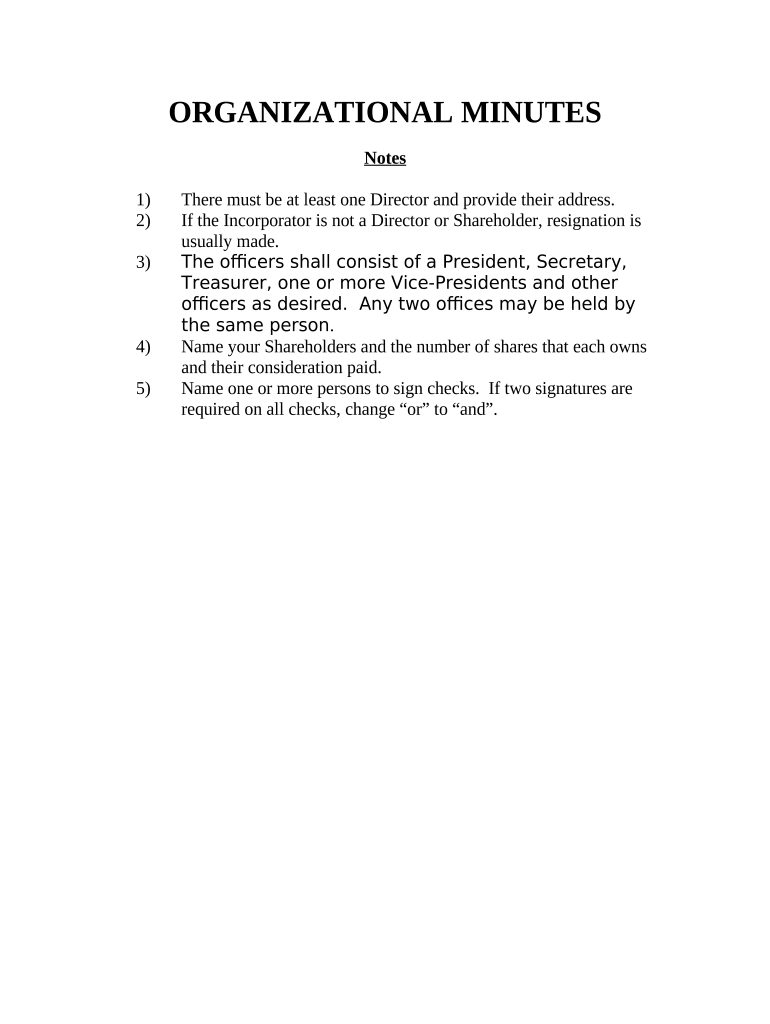
Minutes Organizational Form


What is the minutes organizational?
The minutes organizational form is a crucial document used by businesses to record the proceedings of an organizational meeting. This meeting typically occurs when a new entity is formed, such as a corporation or limited liability company (LLC). The minutes serve as an official record of decisions made, including the appointment of officers, approval of bylaws, and other foundational matters. By documenting these details, the minutes ensure transparency and accountability within the organization.
How to use the minutes organizational
Utilizing the minutes organizational form involves several steps to ensure accuracy and compliance. First, gather all necessary information, such as the names of attendees, the agenda of the meeting, and key decisions made. Next, fill out the form with clear and concise details, ensuring that all relevant points are covered. Once completed, distribute the minutes to all participants for review and approval. Finally, store the document securely, as it may be required for future reference or legal purposes.
Key elements of the minutes organizational
The key elements of the minutes organizational form include:
- Date and time: The specific date and time when the meeting took place.
- Attendees: A list of individuals present at the meeting, including their roles.
- Agenda items: A summary of topics discussed during the meeting.
- Decisions made: Clear documentation of any resolutions or actions agreed upon.
- Next steps: Any follow-up actions or future meetings scheduled.
Steps to complete the minutes organizational
Completing the minutes organizational form involves a systematic approach:
- Prepare: Before the meeting, outline the agenda and ensure all necessary materials are available.
- Record: During the meeting, take notes on discussions, decisions, and any dissenting opinions.
- Draft: After the meeting, create a draft of the minutes based on your notes.
- Review: Share the draft with attendees for feedback and corrections.
- Finalize: Incorporate any changes, then finalize and distribute the minutes to all relevant parties.
Legal use of the minutes organizational
The minutes organizational form holds legal significance as it serves as an official record of the decisions made by the organization. To be considered valid, the minutes must accurately reflect the proceedings of the meeting and be signed by the secretary or another designated individual. Compliance with state laws regarding corporate governance is essential, as these regulations may dictate specific requirements for the content and retention of meeting minutes.
Examples of using the minutes organizational
Examples of using the minutes organizational include:
- Documenting the formation of a new LLC, including the appointment of members and managers.
- Recording decisions made during an annual meeting of a corporation, such as the election of board members.
- Capturing resolutions passed by a partnership regarding profit distribution or new business ventures.
Quick guide on how to complete minutes organizational
Effortlessly Prepare Minutes Organizational on Any Gadget
Digital document management has gained traction among both enterprises and individuals. It serves as an ideal environmentally friendly substitute for traditional printed and signed documents, allowing users to locate the necessary form and securely keep it online. airSlate SignNow equips you with all the resources required to create, modify, and electronically sign your documents promptly without delays. Manage Minutes Organizational on any gadget using airSlate SignNow Android or iOS applications, simplifying any document-related tasks today.
Steps to Modify and eSign Minutes Organizational with Ease
- Obtain Minutes Organizational and then click Get Form to commence.
- Utilize the tools we offer to complete your document.
- Emphasize pertinent sections of your documents or obscure sensitive information with the tools provided by airSlate SignNow specifically for that purpose.
- Create your signature using the Sign feature, which takes mere seconds and bears the same legal validity as a conventional handwritten signature.
- Review the details, then click on the Done button to save your changes.
- Select how you wish to send your form, via email, SMS, or invitation link, or download it to your computer.
Eliminate concerns about lost or misfiled documents, cumbersome form navigation, or mistakes that necessitate the printing of new copies. airSlate SignNow meets all your document management needs in just a few clicks from any device you choose. Modify and eSign Minutes Organizational to ensure exceptional communication at every stage of your form preparation process with airSlate SignNow.
Create this form in 5 minutes or less
Create this form in 5 minutes!
People also ask
-
What are minutes organizational features of airSlate SignNow?
airSlate SignNow offers powerful minutes organizational features that streamline document management. With customizable templates, users can easily create, send, and sign documents, ensuring efficiency in workflow. The solution also includes automated reminders and tracking, helping teams to stay on top of their tasks.
-
How can airSlate SignNow improve my team's minutes organizational process?
By utilizing airSlate SignNow, your team can enhance minutes organizational processes through automation. With its intuitive interface, team members can quickly eSign and manage documents, reducing turnaround time and increasing overall productivity. This leads to better collaboration and less time spent on administrative tasks.
-
What is the pricing structure for airSlate SignNow in relation to minutes organizational management?
airSlate SignNow offers competitive pricing plans tailored for effective minutes organizational management. Depending on your team's size and specific needs, you can choose from various subscription tiers. Each plan includes features that promote efficient document handling and organizational practices.
-
Does airSlate SignNow integrate with other tools for minutes organizational tasks?
Yes, airSlate SignNow seamlessly integrates with various tools to enhance minutes organizational tasks. Popular applications such as Google Drive, Salesforce, and Microsoft Office are among the integrations available. This allows users to streamline their workflows and maintain an organized minute-taking system.
-
What benefits does airSlate SignNow provide for minutes organizational management?
Using airSlate SignNow for minutes organizational management yields multiple benefits, including increased efficiency, reduced paperwork, and improved document accuracy. The platform's user-friendly interface helps teams handle tasks quickly, allowing them to focus on strategic initiatives rather than administrative details.
-
How secure is airSlate SignNow in managing minutes organizational documents?
airSlate SignNow prioritizes security, ensuring that your minutes organizational documents are protected. The platform employs advanced encryption methods and complies with industry data protection regulations. You can trust that your sensitive documents are safe while you manage your organizational tasks.
-
Can airSlate SignNow help with compliance in minutes organizational documentation?
Absolutely! airSlate SignNow assists with compliance in minutes organizational documentation by providing a reliable audit trail for every document. This feature helps ensure that all signatures and changes are tracked, making it easier for teams to maintain regulatory compliance in their documentation processes.
Get more for Minutes Organizational
Find out other Minutes Organizational
- Help Me With Sign New York Web Hosting Agreement
- Sign Connecticut Joint Venture Agreement Template Free
- Sign South Dakota Web Hosting Agreement Free
- Sign Wisconsin Web Hosting Agreement Later
- Sign Wisconsin Web Hosting Agreement Easy
- Sign Illinois Deposit Receipt Template Myself
- Sign Illinois Deposit Receipt Template Free
- Sign Missouri Joint Venture Agreement Template Free
- Sign Tennessee Joint Venture Agreement Template Free
- How Can I Sign South Dakota Budget Proposal Template
- Can I Sign West Virginia Budget Proposal Template
- Sign Alaska Debt Settlement Agreement Template Free
- Help Me With Sign Alaska Debt Settlement Agreement Template
- How Do I Sign Colorado Debt Settlement Agreement Template
- Can I Sign Connecticut Stock Purchase Agreement Template
- How Can I Sign North Dakota Share Transfer Agreement Template
- Sign Oklahoma Debt Settlement Agreement Template Online
- Can I Sign Oklahoma Debt Settlement Agreement Template
- Sign Pennsylvania Share Transfer Agreement Template Now
- Sign Nevada Stock Purchase Agreement Template Later