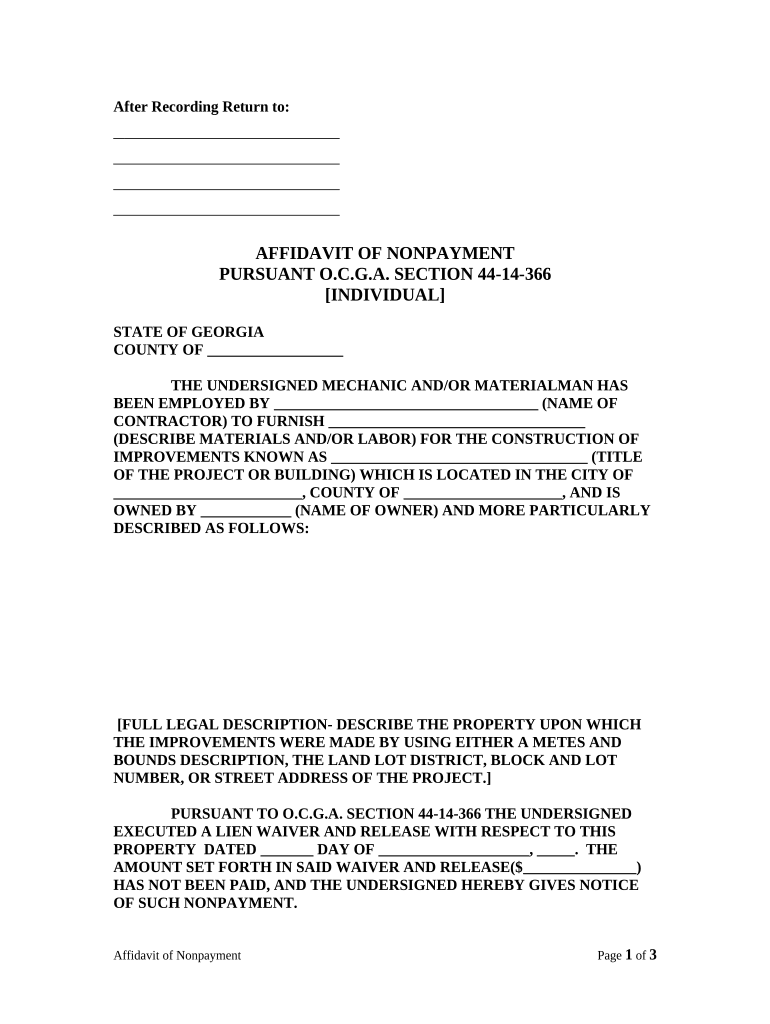
Georgia Affidavit Nonpayment Form


What is the Georgia Affidavit Nonpayment
The Georgia Affidavit Nonpayment is a legal document used to assert that a party has not received payment for services rendered or goods provided. This affidavit serves as a formal declaration, often utilized in disputes related to contracts or debts. It is particularly relevant in scenarios involving subcontractors or service providers who need to document nonpayment issues to protect their rights and interests.
How to Use the Georgia Affidavit Nonpayment
Using the Georgia Affidavit Nonpayment involves several steps to ensure its effectiveness and legal standing. First, the party claiming nonpayment must accurately fill out the affidavit, detailing the nature of the services provided and the amount owed. After completing the form, it must be signed in the presence of a notary public, which adds a layer of authenticity and legal weight. Once notarized, the affidavit can be submitted to the appropriate parties, such as a court or the debtor, to initiate further action if necessary.
Steps to Complete the Georgia Affidavit Nonpayment
Completing the Georgia Affidavit Nonpayment requires careful attention to detail. Follow these steps:
- Gather necessary information regarding the services provided and the amount owed.
- Obtain the official Georgia Affidavit Nonpayment form.
- Fill out the form with accurate details, including the names of the parties involved and the specific reasons for nonpayment.
- Sign the affidavit in front of a notary public.
- Distribute copies of the notarized affidavit to relevant parties, such as the debtor or legal representatives.
Legal Use of the Georgia Affidavit Nonpayment
The legal use of the Georgia Affidavit Nonpayment is crucial for ensuring that the document holds up in court. This affidavit can be used as evidence in legal proceedings to demonstrate that a party has not fulfilled their financial obligations. It is important to ensure that the affidavit is completed in accordance with Georgia state laws and that all required signatures and notarizations are obtained to maintain its validity.
Key Elements of the Georgia Affidavit Nonpayment
Several key elements must be included in the Georgia Affidavit Nonpayment for it to be effective:
- Identification of Parties: Clearly state the names and addresses of the parties involved in the transaction.
- Description of Services: Provide a detailed account of the services rendered or goods provided.
- Amount Due: Specify the exact amount owed to the affiant.
- Date of Nonpayment: Indicate when the payment was due and when it was not received.
- Signature and Notarization: Ensure the affidavit is signed by the affiant and notarized to validate its authenticity.
State-Specific Rules for the Georgia Affidavit Nonpayment
In Georgia, specific rules govern the use of the Affidavit Nonpayment. These rules include requirements for notarization and the necessity of providing accurate and truthful information. Additionally, the affidavit must comply with the Georgia Uniform Commercial Code, particularly in cases related to contracts and commercial transactions. Understanding these state-specific rules is essential for ensuring that the affidavit is legally binding and enforceable.
Quick guide on how to complete georgia affidavit nonpayment
Complete Georgia Affidavit Nonpayment seamlessly on any gadget
Managing documents online has gained more traction among businesses and individuals. It offers an ideal eco-friendly substitution for conventional printed and signed papers, as you can obtain the accurate form and securely keep it online. airSlate SignNow provides you with all the tools necessary to create, adjust, and electronically sign your documents quickly without holdups. Manage Georgia Affidavit Nonpayment on any platform with airSlate SignNow apps for Android or iOS and simplify any document-related task today.
The easiest way to alter and eSign Georgia Affidavit Nonpayment without any hassle
- Find Georgia Affidavit Nonpayment and click Get Form to begin.
- Utilize the tools we offer to complete your document.
- Emphasize pertinent sections of the documents or conceal sensitive information with tools that airSlate SignNow specifically provides for that purpose.
- Create your signature using the Sign feature, which takes mere seconds and carries the same legal validity as a conventional wet ink signature.
- Review all the details and then click on the Done button to save your changes.
- Select how you would like to share your form, via email, text message (SMS), or invitation link, or download it to your computer.
Eliminate concerns about lost or misplaced documents, tiring form searches, or mistakes that necessitate printing new document copies. airSlate SignNow meets your document management needs in just a few clicks from any device of your preference. Edit and eSign Georgia Affidavit Nonpayment and ensure excellent communication at every stage of the form preparation process with airSlate SignNow.
Create this form in 5 minutes or less
Create this form in 5 minutes!
People also ask
-
What is a Georgia affidavit?
A Georgia affidavit is a legal document that requires a sworn statement under oath, often used in various legal proceedings. It typically includes the affiant’s personal details and the facts they are signNowing. This document can play a crucial role in situations such as court cases, property disputes, and more.
-
How can airSlate SignNow help with Georgia affidavits?
airSlate SignNow simplifies the process of creating and signing Georgia affidavits by providing an intuitive digital platform. With our eSigning solutions, users can easily prepare, send, and sign affidavits securely online. This ensures that your document is both legally binding and processed in a timely manner.
-
Is there a cost associated with using airSlate SignNow for Georgia affidavits?
Yes, airSlate SignNow offers various pricing plans tailored to fit different business needs. While some features are available for free, accessing advanced functionalities related to Georgia affidavits may require a subscription. Check our pricing page for more details on plans and features.
-
What features does airSlate SignNow offer for Georgia affidavits?
airSlate SignNow provides several features for managing Georgia affidavits, including customizable templates, secure eSigning, and document tracking. These features streamline the process, making it easy to send affidavits for signature and monitor their status. Additionally, users can store documents securely in the cloud.
-
Are there any benefits to using airSlate SignNow for Georgia affidavits?
Using airSlate SignNow for Georgia affidavits offers numerous benefits including enhanced security, reduced processing time, and increased efficiency. You can complete affidavits from anywhere at any time, eliminating the need for physical meetings. This convenience can signNowly boost productivity for both individuals and businesses.
-
Can I integrate airSlate SignNow with other applications for Georgia affidavits?
Absolutely! airSlate SignNow seamlessly integrates with a variety of applications, enhancing the workflow for managing Georgia affidavits. Whether you need to link with CRM systems, cloud storage, or other document management tools, our platform facilitates smooth integration to boost your efficiency.
-
What types of Georgia affidavits can I create with airSlate SignNow?
airSlate SignNow allows you to create various types of Georgia affidavits, including financial, property, and identity affidavits. Our customizable templates make it easy to tailor documents to meet specific legal requirements. You can prepare affidavits that suit a wide range of scenarios.
Get more for Georgia Affidavit Nonpayment
Find out other Georgia Affidavit Nonpayment
- How To Sign Nebraska Healthcare / Medical Living Will
- Sign Nevada Healthcare / Medical Business Plan Template Free
- Sign Nebraska Healthcare / Medical Permission Slip Now
- Help Me With Sign New Mexico Healthcare / Medical Medical History
- Can I Sign Ohio Healthcare / Medical Residential Lease Agreement
- How To Sign Oregon Healthcare / Medical Living Will
- How Can I Sign South Carolina Healthcare / Medical Profit And Loss Statement
- Sign Tennessee Healthcare / Medical Business Plan Template Free
- Help Me With Sign Tennessee Healthcare / Medical Living Will
- Sign Texas Healthcare / Medical Contract Mobile
- Sign Washington Healthcare / Medical LLC Operating Agreement Now
- Sign Wisconsin Healthcare / Medical Contract Safe
- Sign Alabama High Tech Last Will And Testament Online
- Sign Delaware High Tech Rental Lease Agreement Online
- Sign Connecticut High Tech Lease Template Easy
- How Can I Sign Louisiana High Tech LLC Operating Agreement
- Sign Louisiana High Tech Month To Month Lease Myself
- How To Sign Alaska Insurance Promissory Note Template
- Sign Arizona Insurance Moving Checklist Secure
- Sign New Mexico High Tech Limited Power Of Attorney Simple