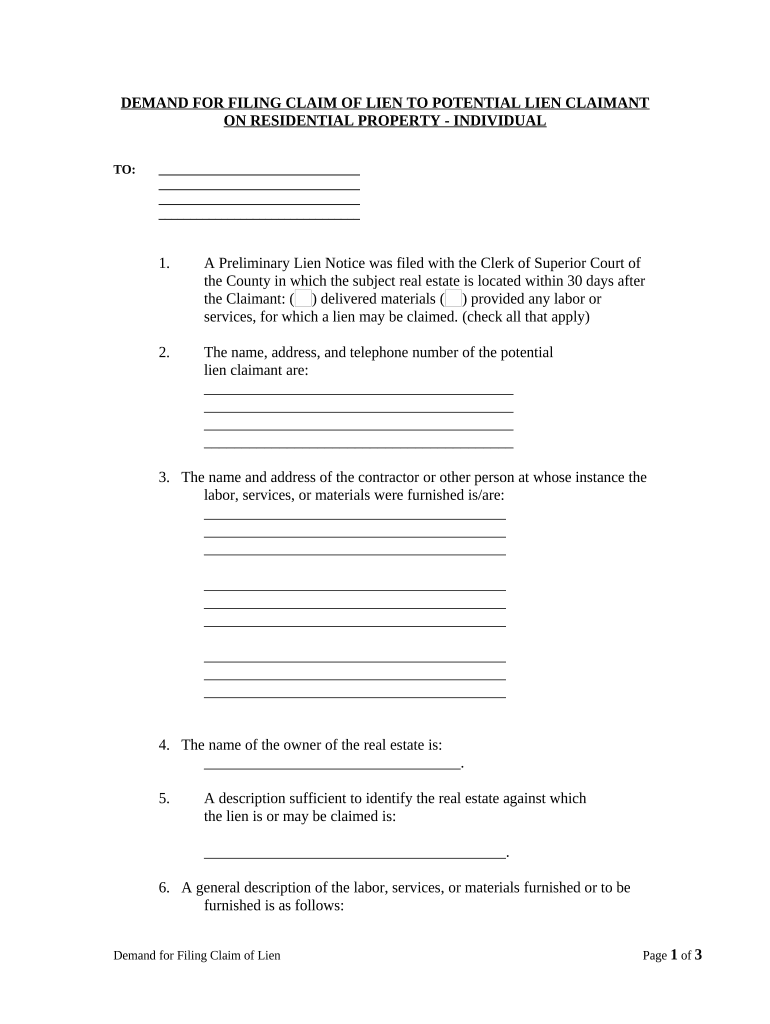
File Lien Property Form


What is a property lien?
A property lien is a legal claim against a property that allows a creditor to obtain a right to the property until a debt owed by the property owner is satisfied. This claim can arise from various situations, such as unpaid taxes, loans, or contractor services. When a lien is placed on a property, it can affect the owner's ability to sell or refinance the property until the debt is resolved. Understanding the nature of a property lien is crucial for anyone considering filing one, as it establishes the legal basis for the claim against the property.
Steps to complete the property lien filing process
Filing a lien on a property involves several important steps to ensure that the process is legally binding and effective. Here is a general outline of the steps involved:
- Gather necessary information about the property, including the owner's name, property address, and legal description.
- Determine the type of lien you wish to file, such as a mechanic's lien or a tax lien, depending on the nature of the debt.
- Prepare the lien document, ensuring that it includes all required details and complies with state-specific regulations.
- File the lien with the appropriate county or state office, which may involve submitting the document in person, by mail, or online.
- Pay any applicable filing fees associated with the lien submission.
- Notify the property owner of the lien, as required by law, to ensure they are aware of the claim against their property.
Required documents for filing a property lien
When filing a lien on a property, specific documents are typically required to validate the claim. These may include:
- A completed lien form that includes details about the creditor and the debtor.
- Proof of the debt, such as invoices, contracts, or court judgments.
- Any relevant correspondence or notices sent to the property owner regarding the outstanding debt.
- Identification documents that verify the identity of the creditor.
Ensuring that all required documents are accurate and complete is essential for a successful filing.
State-specific rules for filing a property lien
Each state in the U.S. has its own regulations and procedures regarding property liens. It is important to familiarize yourself with the specific rules applicable in your state, as they can vary significantly. For example, some states may have strict deadlines for filing a lien after the debt arises, while others may require specific forms or notarization. Additionally, the process for enforcing a lien can differ based on state law. Consulting with a legal expert or reviewing state statutes can provide clarity on the requirements and help ensure compliance.
Legal use of property liens
Property liens must be filed in accordance with legal standards to be enforceable. This means that the lien must be based on a legitimate debt and filed with the proper authorities. Misuse of liens, such as filing a fraudulent claim or failing to follow procedural requirements, can lead to legal consequences, including penalties or the dismissal of the lien. Understanding the legal framework surrounding property liens is essential for anyone looking to file one, as it protects both the creditor's rights and the property owner's interests.
Examples of property lien scenarios
There are various scenarios in which a property lien may be applicable. Common examples include:
- A contractor files a mechanic's lien against a homeowner's property for unpaid construction work.
- A local government places a tax lien on a property due to unpaid property taxes.
- A lender files a mortgage lien when a borrower takes out a loan to purchase a home.
These examples illustrate the diverse situations that can lead to property liens and highlight the importance of understanding the implications of such claims.
Quick guide on how to complete file lien property
Finalize File Lien Property smoothly on any device
Digital document management has become increasingly favored by businesses and individuals alike. It offers a remarkable eco-friendly substitute for conventional printed and signed paperwork, enabling you to access the right form and securely save it online. airSlate SignNow equips you with all the tools necessary to generate, modify, and electronically sign your documents rapidly. Manage File Lien Property on any device using airSlate SignNow's Android or iOS applications and streamline any document-related task today.
The simplest method to modify and electronically sign File Lien Property with ease
- Find File Lien Property and click Get Form to begin.
- Utilize the tools we provide to fill out your form.
- Emphasize pertinent sections of the documents or obscure sensitive details using tools specifically designed for that purpose by airSlate SignNow.
- Create your electronic signature with the Sign feature, which takes mere seconds and holds the same legal validity as a traditional handwritten signature.
- Verify all the details and hit the Done button to preserve your modifications.
- Select how you wish to send your form, via email, SMS, or invite link, or download it to your computer.
Eliminate concerns over lost or misplaced documents, time-consuming form searches, or mistakes that necessitate new document copies. airSlate SignNow fulfills all your document management needs in just a few clicks from a device of your choice. Modify and electronically sign File Lien Property to guarantee effective communication at any stage of the form preparation process with airSlate SignNow.
Create this form in 5 minutes or less
Create this form in 5 minutes!
People also ask
-
What is the process of how to file a lien on a property using airSlate SignNow?
To file a lien on a property using airSlate SignNow, you first need to create or upload the lien document in our platform. Once your document is ready, you can easily eSign it and send it to the relevant parties for signature. After all signatures are obtained, you can file the completed document with the appropriate county office.
-
What features does airSlate SignNow offer for filing liens on properties?
airSlate SignNow provides features such as document templates, eSignature capability, and secure cloud storage that streamline the process of how to file a lien on a property. Our intuitive interface allows users to manage and track all lien documents efficiently, ensuring compliance and reducing errors.
-
Are there any costs associated with using airSlate SignNow for filing liens?
Yes, airSlate SignNow offers a range of pricing plans based on your business's needs. The costs are competitive and reflect the value of the features you receive, such as eSignature tracking, templates for lien documents, and secure document storage. You can explore our pricing page for more details on available plans.
-
Can I integrate airSlate SignNow with my existing systems for lien filings?
Absolutely! airSlate SignNow offers numerous integrations with popular business applications, making it simple to incorporate our platform into your existing workflow. This flexibility ensures that you can use airSlate SignNow for how to file a lien on a property seamlessly alongside your current tools.
-
What benefits does airSlate SignNow offer for businesses filing property liens?
Utilizing airSlate SignNow for how to file a lien on a property speeds up the signing process, enhances accuracy, and reduces paperwork. Our electronic signature solution is legally binding, making it a reliable option for businesses that need to ensure compliance when filing liens.
-
How does airSlate SignNow ensure the security of lien documents?
Security is a top priority at airSlate SignNow. We utilize advanced encryption and secure cloud storage to protect your documents, especially those related to how to file a lien on a property. Additionally, user access controls allow you to manage who can view and sign your documents.
-
Is there a customer support team available to assist with lien filings?
Yes, airSlate SignNow has a dedicated customer support team available to help you with any questions about how to file a lien on a property. Our support includes detailed resources, live chat, and email assistance to ensure that users can successfully use our platform.
Get more for File Lien Property
Find out other File Lien Property
- How Can I Electronic signature Maine Lawers PPT
- How To Electronic signature Maine Lawers PPT
- Help Me With Electronic signature Minnesota Lawers PDF
- How To Electronic signature Ohio High Tech Presentation
- How Can I Electronic signature Alabama Legal PDF
- How To Electronic signature Alaska Legal Document
- Help Me With Electronic signature Arkansas Legal PDF
- How Can I Electronic signature Arkansas Legal Document
- How Can I Electronic signature California Legal PDF
- Can I Electronic signature Utah High Tech PDF
- How Do I Electronic signature Connecticut Legal Document
- How To Electronic signature Delaware Legal Document
- How Can I Electronic signature Georgia Legal Word
- How Do I Electronic signature Alaska Life Sciences Word
- How Can I Electronic signature Alabama Life Sciences Document
- How Do I Electronic signature Idaho Legal Form
- Help Me With Electronic signature Arizona Life Sciences PDF
- Can I Electronic signature Colorado Non-Profit Form
- How To Electronic signature Indiana Legal Form
- How To Electronic signature Illinois Non-Profit Document