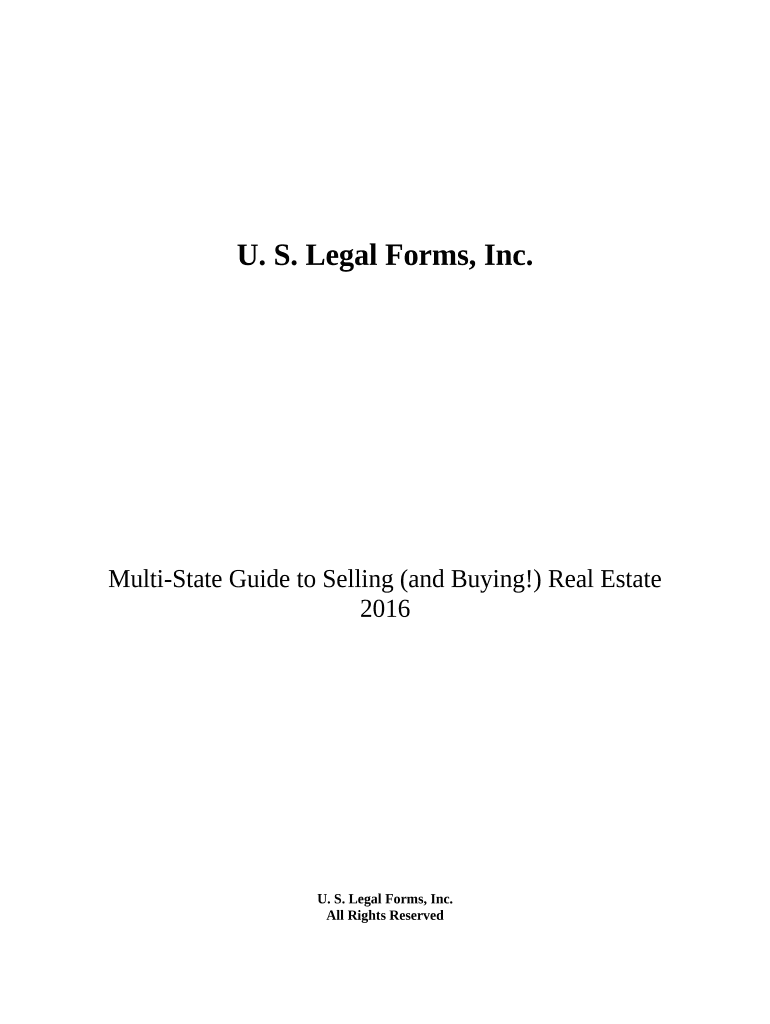
LegalLife Multistate Guide and Handbook for Selling or Buying Real Estate Hawaii Form


What makes the legallife multistate guide and handbook for selling or buying real estate hawaii form legally valid?
As the society ditches in-office work, the completion of paperwork more and more occurs electronically. The legallife multistate guide and handbook for selling or buying real estate hawaii form isn’t an exception. Dealing with it utilizing electronic tools differs from doing this in the physical world.
An eDocument can be regarded as legally binding on condition that certain requirements are met. They are especially crucial when it comes to stipulations and signatures related to them. Typing in your initials or full name alone will not guarantee that the institution requesting the sample or a court would consider it performed. You need a reliable solution, like airSlate SignNow that provides a signer with a electronic certificate. Furthermore, airSlate SignNow maintains compliance with ESIGN, UETA, and eIDAS - key legal frameworks for eSignatures.
How to protect your legallife multistate guide and handbook for selling or buying real estate hawaii form when completing it online?
Compliance with eSignature regulations is only a fraction of what airSlate SignNow can offer to make document execution legitimate and safe. Furthermore, it gives a lot of opportunities for smooth completion security wise. Let's rapidly go through them so that you can stay assured that your legallife multistate guide and handbook for selling or buying real estate hawaii form remains protected as you fill it out.
- SOC 2 Type II and PCI DSS certification: legal frameworks that are established to protect online user data and payment details.
- FERPA, CCPA, HIPAA, and GDPR: major privacy standards in the USA and Europe.
- Two-factor authentication: adds an extra layer of security and validates other parties identities through additional means, such as a Text message or phone call.
- Audit Trail: serves to catch and record identity authentication, time and date stamp, and IP.
- 256-bit encryption: transmits the data safely to the servers.
Completing the legallife multistate guide and handbook for selling or buying real estate hawaii form with airSlate SignNow will give greater confidence that the output template will be legally binding and safeguarded.
Quick guide on how to complete legallife multistate guide and handbook for selling or buying real estate hawaii
Effortlessly Prepare legallife multistate guide and handbook for selling or buying real estate hawaii form on Any Device
Managing documents online has become increasingly favored by businesses and individuals alike. It offers an excellent eco-friendly substitute for traditional printed and signed documents, allowing you to find the right template and safely store it online. airSlate SignNow provides all the tools necessary to create, modify, and electronically sign your documents swiftly without delays. Manage legallife multistate guide and handbook for selling or buying real estate hawaii form on any device with the airSlate SignNow applications for Android or iOS and enhance any document-driven workflow today.
How to Edit and Electronically Sign legallife multistate guide and handbook for selling or buying real estate hawaii form with Ease
- Find legallife multistate guide and handbook for selling or buying real estate hawaii form and click on Get Form to begin.
- Use the tools we offer to fill out your form.
- Emphasize important sections of the documents or obscure sensitive information with tools provided specifically for that purpose by airSlate SignNow.
- Generate your electronic signature using the Sign tool, which takes mere seconds and carries the same legal validity as a conventional wet ink signature.
- Review the information and click the Done button to save your changes.
- Choose how you wish to send your form, whether by email, SMS, or invitation link, or download it to your computer.
Say goodbye to lost or misplaced documents, tedious form searching, and mistakes that require reprinting new copies. airSlate SignNow fulfills all your document management needs in just a few clicks from any device you prefer. Edit and electronically sign legallife multistate guide and handbook for selling or buying real estate hawaii form to ensure excellent communication at every stage of your form preparation process with airSlate SignNow.
Create this form in 5 minutes or less
Video instructions and help with filling out and completing LegalLife Multistate Guide And Handbook For Selling Or Buying Real Estate Hawaii Form
Instructions and help about LegalLife Multistate Guide And Handbook For Selling Or Buying Real Estate Hawaii
Related searches to LegalLife Multistate Guide And Handbook For Selling Or Buying Real Estate Hawaii
Create this form in 5 minutes!
People also ask
-
What is the LegalLife Multistate Guide And Handbook For Selling Or Buying Real Estate Hawaii?
The LegalLife Multistate Guide And Handbook For Selling Or Buying Real Estate Hawaii is a comprehensive resource designed to help real estate professionals and individuals navigate the complexities of real estate transactions in Hawaii. This guide covers essential legal and procedural information, ensuring buyers and sellers are well informed throughout the process.
-
How can the LegalLife Multistate Guide And Handbook For Selling Or Buying Real Estate Hawaii benefit me?
The LegalLife Multistate Guide And Handbook For Selling Or Buying Real Estate Hawaii offers valuable insights into the unique laws and regulations governing real estate in Hawaii. This resource can save you time and reduce the risk of costly mistakes by providing clear guidance on documentation and procedures.
-
What features are included in the LegalLife Multistate Guide And Handbook For Selling Or Buying Real Estate Hawaii?
The LegalLife Multistate Guide And Handbook For Selling Or Buying Real Estate Hawaii includes detailed information on contracting, closing processes, and local market trends. It also offers checklists and templates to streamline the buying and selling process, making it an invaluable tool for both professionals and consumers.
-
Is the LegalLife Multistate Guide And Handbook For Selling Or Buying Real Estate Hawaii regularly updated?
Yes, the LegalLife Multistate Guide And Handbook For Selling Or Buying Real Estate Hawaii is regularly reviewed and updated to reflect the latest legal changes and market conditions. This ensures that users always have access to the most current and relevant information during their real estate transactions.
-
How much does the LegalLife Multistate Guide And Handbook For Selling Or Buying Real Estate Hawaii cost?
The price of the LegalLife Multistate Guide And Handbook For Selling Or Buying Real Estate Hawaii is competitive and provides great value considering the extensive resources it offers. For specific pricing information, please visit our website or contact our customer service team for assistance.
-
Can I access the LegalLife Multistate Guide And Handbook For Selling Or Buying Real Estate Hawaii online?
Yes, the LegalLife Multistate Guide And Handbook For Selling Or Buying Real Estate Hawaii is available online, making it easily accessible whenever needed. Users can view the guide on various devices, allowing for convenient reference during real estate transactions.
-
Does the LegalLife Multistate Guide And Handbook For Selling Or Buying Real Estate Hawaii integrate with other real estate tools?
The LegalLife Multistate Guide And Handbook For Selling Or Buying Real Estate Hawaii is designed to complement many existing real estate tools and platforms. Integration options may vary, so it’s advisable to check compatibility with your current software solutions or signNow out for assistance.
Get more for LegalLife Multistate Guide And Handbook For Selling Or Buying Real Estate Hawaii
- Offenseincident report form
- Withstand strong front load 6000 pa rear load 3600 pa form
- Separated under one roof humanservices gov form
- The agreement may not be terminated early unless the agreement form
- Application form for rcmtg auditions rcmtg
- Ontario perinatal record 1 form
- Sdms performance test summary report
- Settlement financial statement childsupport alaska form
Find out other LegalLife Multistate Guide And Handbook For Selling Or Buying Real Estate Hawaii
- Electronic signature South Dakota Car Dealer Rental Application Mobile
- Electronic signature South Dakota Car Dealer Rental Application Now
- Electronic signature Vermont Banking Purchase Order Template Online
- Electronic signature Vermont Banking Purchase Order Template Computer
- Electronic signature South Dakota Car Dealer Rental Application Later
- Electronic signature South Dakota Car Dealer Rental Application Myself
- Electronic signature South Dakota Car Dealer Rental Application Free
- Electronic signature Vermont Banking Purchase Order Template Mobile
- Electronic signature South Dakota Car Dealer Rental Application Secure
- Electronic signature South Dakota Car Dealer Rental Application Fast
- Electronic signature Vermont Banking Purchase Order Template Now
- Electronic signature South Dakota Car Dealer Rental Application Simple
- How To Electronic signature South Dakota Car Dealer Rental Application
- Electronic signature South Dakota Car Dealer Rental Application Easy
- Electronic signature Vermont Banking Purchase Order Template Later
- Electronic signature South Dakota Car Dealer Rental Application Safe
- How Do I Electronic signature South Dakota Car Dealer Rental Application
- Electronic signature Vermont Banking Purchase Order Template Myself
- How To Electronic signature Vermont Banking Purchase Order Template
- Electronic signature Vermont Banking Purchase Order Template Free
