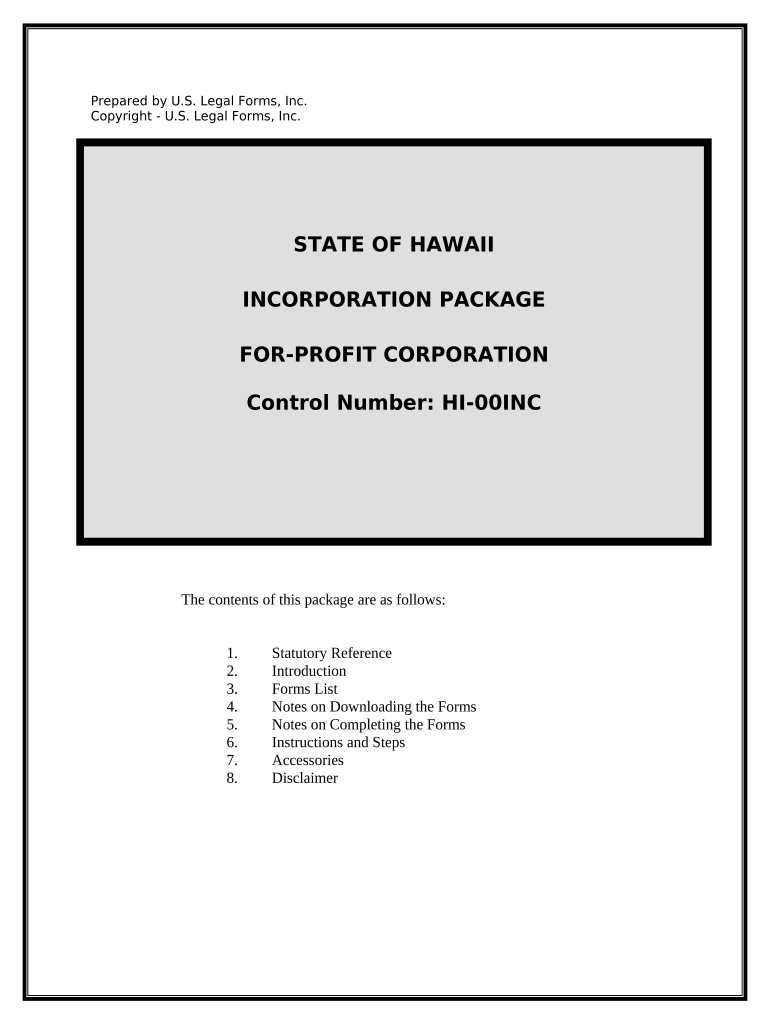
Hawaii Incorporate Form


What is the Hawaii Incorporate
The Hawaii Incorporate refers to the process of forming a corporation in the state of Hawaii. This legal structure allows individuals to create a separate entity that can conduct business, enter contracts, and incur liabilities independently of its owners. Incorporating in Hawaii provides benefits such as limited liability protection for shareholders, potential tax advantages, and enhanced credibility with customers and suppliers. The process involves filing specific documents with the state and adhering to state laws governing corporate operations.
Steps to complete the Hawaii Incorporate
Completing the Hawaii Incorporate involves several key steps:
- Choose a business name: Ensure the name is unique and complies with Hawaii's naming regulations.
- Designate a registered agent: This individual or entity will receive legal documents on behalf of the corporation.
- File Articles of Incorporation: Submit the necessary paperwork to the Hawaii Department of Commerce and Consumer Affairs.
- Pay the filing fee: Include the required fee with your application to process the incorporation.
- Obtain an Employer Identification Number (EIN): This number is essential for tax purposes and hiring employees.
- Draft corporate bylaws: These internal rules govern the management of the corporation.
- Hold an organizational meeting: This meeting establishes the corporation's structure and appoints officers.
Legal use of the Hawaii Incorporate
The legal use of the Hawaii Incorporate is governed by state laws that outline the rights and responsibilities of corporations. This includes compliance with regulations regarding corporate governance, financial reporting, and tax obligations. Corporations must maintain accurate records, hold regular meetings, and file annual reports to remain in good standing. Failure to comply with these legal requirements can result in penalties or the dissolution of the corporation.
Required Documents
To successfully incorporate in Hawaii, several documents are required:
- Articles of Incorporation: This foundational document outlines the corporation's purpose, structure, and key details.
- Bylaws: Internal rules that govern the corporation's operations and management.
- Registered agent consent form: A document confirming the registered agent's willingness to serve.
- Employer Identification Number (EIN) application: Required for tax identification purposes.
Form Submission Methods (Online / Mail / In-Person)
In Hawaii, the submission of incorporation documents can be done through various methods:
- Online: Use the Hawaii Department of Commerce and Consumer Affairs website to file electronically.
- Mail: Send the completed forms and payment to the appropriate state office via postal service.
- In-Person: Visit the state office to submit documents directly and receive immediate confirmation.
Eligibility Criteria
To be eligible for incorporation in Hawaii, the following criteria must be met:
- The corporation must have a unique name that complies with state regulations.
- At least one director is required, who must be at least eighteen years old.
- The corporation must designate a registered agent with a physical address in Hawaii.
- All incorporators must provide valid identification and contact information.
Quick guide on how to complete hawaii incorporate
Easily Create Hawaii Incorporate on Any Device
Managing documents online has become increasingly popular among businesses and individuals. It offers an excellent eco-friendly substitute to traditional printed and signed documents, allowing you to find the appropriate form and securely store it online. airSlate SignNow provides you with all the tools needed to create, modify, and electronically sign your documents quickly without delays. Manage Hawaii Incorporate on any platform with the airSlate SignNow Android or iOS applications and simplify any document-related process today.
How to Modify and Electronically Sign Hawaii Incorporate Effortlessly
- Locate Hawaii Incorporate and click Get Form to begin.
- Utilize the tools we offer to fill out your document.
- Emphasize important sections of your documents or redact sensitive information using tools specifically designed by airSlate SignNow for that purpose.
- Create your electronic signature with the Sign feature, which takes only seconds and carries the same legal significance as a conventional handwritten signature.
- Review all the details and click on the Done button to save your modifications.
- Choose how you would like to send your form—via email, SMS, invitation link, or download it to your computer.
Say goodbye to lost or misplaced documents, cumbersome form navigation, or inaccuracies that require printing new document copies. airSlate SignNow fulfills all your document management needs in just a few clicks from your preferred device. Modify and electronically sign Hawaii Incorporate and ensure outstanding communication at any stage of the form preparation process with airSlate SignNow.
Create this form in 5 minutes or less
Create this form in 5 minutes!
People also ask
-
What is Hawaii incorporation and why is it important for my business?
Hawaii incorporation is the process of forming a corporation in the state of Hawaii. This legal structure provides liability protection for personal assets and can enhance your business credibility. Choosing to incorporate in Hawaii allows local businesses to benefit from certain state advantages and may also facilitate easier access to funding.
-
How much does Hawaii incorporation cost?
The cost of Hawaii incorporation varies depending on the services you choose. Generally, filing fees start at around $50 for the Articles of Incorporation. Additional costs for services like registered agents, compliance assistance, and document preparation can also add to the overall investment in Hawaii incorporation.
-
What are the benefits of incorporating in Hawaii versus other states?
Incorporating in Hawaii offers specific benefits such as a favorable business climate and access to the local market. Hawaii has unique tax advantages that can benefit certain types of businesses. Moreover, being incorporated in Hawaii can enhance your legitimacy with local customers and provide opportunities for state-specific grants.
-
What features does airSlate SignNow offer to support Hawaii incorporation?
airSlate SignNow offers features like electronic signatures, document templates, and collaboration tools that streamline the Hawaii incorporation process. These tools allow you to easily prepare, send, and sign incorporation documents securely online. With airSlate SignNow, you can manage your documents efficiently while complying with Hawaii's legal requirements.
-
Is it easy to integrate airSlate SignNow with other tools for my Hawaii incorporation needs?
Yes, airSlate SignNow easily integrates with popular business tools such as Google Drive, Dropbox, and many CRM platforms. This flexibility allows you to manage documents and workflows seamlessly while incorporating in Hawaii. Integration simplifies the document handling process, making it easy to keep everything organized.
-
How long does the Hawaii incorporation process take?
The Hawaii incorporation process typically takes about 5 to 10 business days once you submit your documents. However, using services like airSlate SignNow can expedite this by enabling quicker document preparation and electronic submissions. Factors such as the volume of applications and the completeness of your submission can affect the overall timeline.
-
Can I utilize airSlate SignNow for ongoing compliance after Hawaii incorporation?
Absolutely! After your Hawaii incorporation, airSlate SignNow can assist with ongoing compliance needs such as filing annual reports and updating corporate documents. The platform's easy-to-use features make it simple to remain organized and ensure that you meet all regulatory deadlines in Hawaii. Efficient compliance management is key to maintaining a good standing for your corporation.
Get more for Hawaii Incorporate
- Health enhancement lifestyle profile form
- Hypnotic words and phrases pdf form
- Ctuir loan application form
- Emotional regulation worksheets for adults pdf form
- Registration library fill out forms
- Gov revenue internal form
- Unlawful detainerlandlord tenantsuperior court of ca form
- State of utah form mr ar
Find out other Hawaii Incorporate
- Electronic signature South Carolina Loan agreement Online
- Electronic signature Colorado Non disclosure agreement sample Computer
- Can I Electronic signature Illinois Non disclosure agreement sample
- Electronic signature Kentucky Non disclosure agreement sample Myself
- Help Me With Electronic signature Louisiana Non disclosure agreement sample
- How To Electronic signature North Carolina Non disclosure agreement sample
- Electronic signature Ohio Non disclosure agreement sample Online
- How Can I Electronic signature Oklahoma Non disclosure agreement sample
- How To Electronic signature Tennessee Non disclosure agreement sample
- Can I Electronic signature Minnesota Mutual non-disclosure agreement
- Electronic signature Alabama Non-disclosure agreement PDF Safe
- Electronic signature Missouri Non-disclosure agreement PDF Myself
- How To Electronic signature New York Non-disclosure agreement PDF
- Electronic signature South Carolina Partnership agreements Online
- How Can I Electronic signature Florida Rental house lease agreement
- How Can I Electronic signature Texas Rental house lease agreement
- eSignature Alabama Trademark License Agreement Secure
- Electronic signature Maryland Rental agreement lease Myself
- How To Electronic signature Kentucky Rental lease agreement
- Can I Electronic signature New Hampshire Rental lease agreement forms