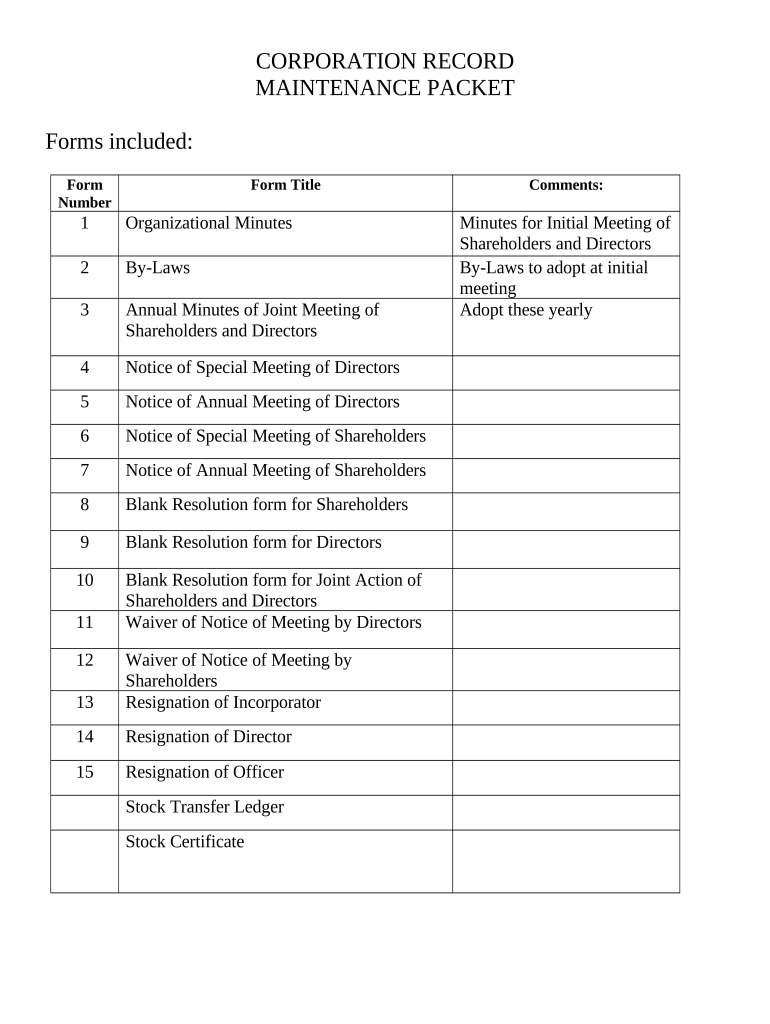
Hi Corporations Form


What is the Hi Corporations
The Hi Corporations form serves as a crucial document for businesses operating within the United States. It is primarily used for the registration and compliance of corporate entities. This form collects essential information about the corporation, including its name, structure, and the nature of its business activities. Understanding the purpose and requirements of the Hi Corporations form is vital for ensuring that a business operates legally and efficiently.
How to use the Hi Corporations
Using the Hi Corporations form involves several straightforward steps. First, gather all necessary information about your corporation, including its legal name, address, and details about its owners and officers. Next, access the form through a reliable digital platform, ensuring that you have the right version applicable to your state. Fill out the form accurately, paying close attention to any specific requirements outlined by your state’s regulations. Once completed, you can submit the form electronically or via traditional mail, depending on your preference and the options available.
Steps to complete the Hi Corporations
Completing the Hi Corporations form requires careful attention to detail. Follow these steps for a successful submission:
- Gather necessary documents, including identification and business information.
- Access the Hi Corporations form online or obtain a physical copy.
- Fill in the required fields accurately, ensuring all information is current.
- Review the form for any errors or omissions before submission.
- Submit the form electronically or by mail, as per your preference.
Legal use of the Hi Corporations
The legal use of the Hi Corporations form is governed by state laws and regulations. It is essential to comply with these legal frameworks to ensure that your corporation is recognized as a legitimate entity. This includes adhering to filing deadlines and maintaining accurate records. Failure to comply with legal requirements can result in penalties or the dissolution of the corporation.
Key elements of the Hi Corporations
Several key elements must be included when completing the Hi Corporations form. These elements typically encompass:
- Legal name of the corporation
- Business address
- Type of business entity (e.g., LLC, Corporation)
- Names and addresses of directors and officers
- Registered agent information
Examples of using the Hi Corporations
There are various scenarios in which the Hi Corporations form is utilized. For instance, a newly established business must file this form to legally operate within its state. Additionally, existing corporations may need to update their information, such as changes in ownership or business structure, by submitting a revised Hi Corporations form. These examples illustrate the form's importance in maintaining corporate compliance and transparency.
Quick guide on how to complete hi corporations
Effortlessly Prepare Hi Corporations on Any Device
The management of online documents has gained signNow traction among businesses and individuals. It offers an ideal eco-friendly substitute for conventional printed and signed paperwork, allowing you to easily locate the appropriate form and securely store it online. airSlate SignNow provides all the tools you need to create, modify, and electronically sign your documents quickly without any delays. Manage Hi Corporations on any device with the airSlate SignNow applications for Android or iOS and enhance any document-related process today.
Edit and eSign Hi Corporations Without Stress
- Obtain Hi Corporations and click Get Form to begin.
- Use the tools we offer to fill out your document.
- Emphasize important sections of your documents or redact sensitive information with tools that airSlate SignNow specifically provides for these tasks.
- Create your eSignature using the Sign tool, which takes just seconds and holds the same legal validity as a conventional wet ink signature.
- Verify all details and click the Done button to save your changes.
- Choose how you wish to send your form, whether by email, SMS, invitation link, or download it to your computer.
Forget about lost or misplaced documents, tedious form searching, or errors that necessitate printing new copies. airSlate SignNow caters to all your document management needs in just a few clicks from your chosen device. Edit and eSign Hi Corporations to ensure excellent communication at any point in the form preparation process with airSlate SignNow.
Create this form in 5 minutes or less
Create this form in 5 minutes!
People also ask
-
What is airSlate SignNow and how does it benefit hi corporations?
airSlate SignNow is a secure eSignature solution designed for hi corporations to streamline document workflows. It allows businesses to send and eSign documents quickly, enhancing productivity and reducing turnaround time. With its user-friendly interface, hi corporations can easily manage their documents from anywhere.
-
How does airSlate SignNow improve efficiency for hi corporations?
By utilizing airSlate SignNow, hi corporations can automate their document signing processes, which signNowly cuts down on time wasted in manual signing. This leads to faster approval cycles and improved operational efficiency. The platform's integration capabilities further enhance workflow automation.
-
What are the pricing options for hi corporations using airSlate SignNow?
airSlate SignNow offers various pricing plans tailored to meet the budgets of hi corporations. These plans include essential features that allow for scalability as your business grows. You can choose a plan that best fits your organization's needs without compromising on quality.
-
Can airSlate SignNow integrate with other tools used by hi corporations?
Yes, airSlate SignNow seamlessly integrates with numerous applications commonly used by hi corporations, including CRMs and cloud storage solutions. This integration capability ensures that your document workflows remain uninterrupted and efficient. Teams can work with their favorite tools while streamlining signature processes.
-
What type of customer support does airSlate SignNow offer to hi corporations?
airSlate SignNow provides robust customer support to hi corporations through various channels, including email, chat, and phone. The support team is dedicated to assisting businesses with any queries or issues they may encounter while using the platform. This ensures a smooth user experience and quick resolutions.
-
Are there any security features that airSlate SignNow provides for hi corporations?
Absolutely! airSlate SignNow prioritizes security with features like SSL encryption, two-factor authentication, and compliance with major industry standards. Hi corporations can trust that their sensitive documents are protected while using the platform. This level of security builds confidence for both businesses and their clients.
-
What features does airSlate SignNow offer specifically for hi corporations?
airSlate SignNow offers a range of features designed for hi corporations, such as bulk sending of documents, customizable templates, and advanced reporting tools. These features enhance the overall document management experience. Businesses can easily tailor workflows to meet their specific needs.
Get more for Hi Corporations
- Notice of privacy practices pdf form
- Mutualofomaharx com form
- Usarec forms
- Horizon hobby order form
- Cahier dexercices 1 answers form
- Bof 8016rr request for live scan service bof 8016rr request for live scan service form
- Ip market hmo standard expanded bronze pd form
- Hazel green high school student parking permit application 786954588 form
Find out other Hi Corporations
- Electronic signature North Carolina Banking Claim Secure
- Electronic signature North Carolina Banking Separation Agreement Online
- How Can I Electronic signature Iowa Car Dealer Promissory Note Template
- Electronic signature Iowa Car Dealer Limited Power Of Attorney Myself
- Electronic signature Iowa Car Dealer Limited Power Of Attorney Fast
- How Do I Electronic signature Iowa Car Dealer Limited Power Of Attorney
- Electronic signature Kentucky Car Dealer LLC Operating Agreement Safe
- Electronic signature Louisiana Car Dealer Lease Template Now
- Electronic signature Maine Car Dealer Promissory Note Template Later
- Electronic signature Maryland Car Dealer POA Now
- Electronic signature Oklahoma Banking Affidavit Of Heirship Mobile
- Electronic signature Oklahoma Banking Separation Agreement Myself
- Electronic signature Hawaii Business Operations Permission Slip Free
- How Do I Electronic signature Hawaii Business Operations Forbearance Agreement
- Electronic signature Massachusetts Car Dealer Operating Agreement Free
- How To Electronic signature Minnesota Car Dealer Credit Memo
- Electronic signature Mississippi Car Dealer IOU Now
- Electronic signature New Hampshire Car Dealer NDA Now
- Help Me With Electronic signature New Hampshire Car Dealer Warranty Deed
- Electronic signature New Hampshire Car Dealer IOU Simple