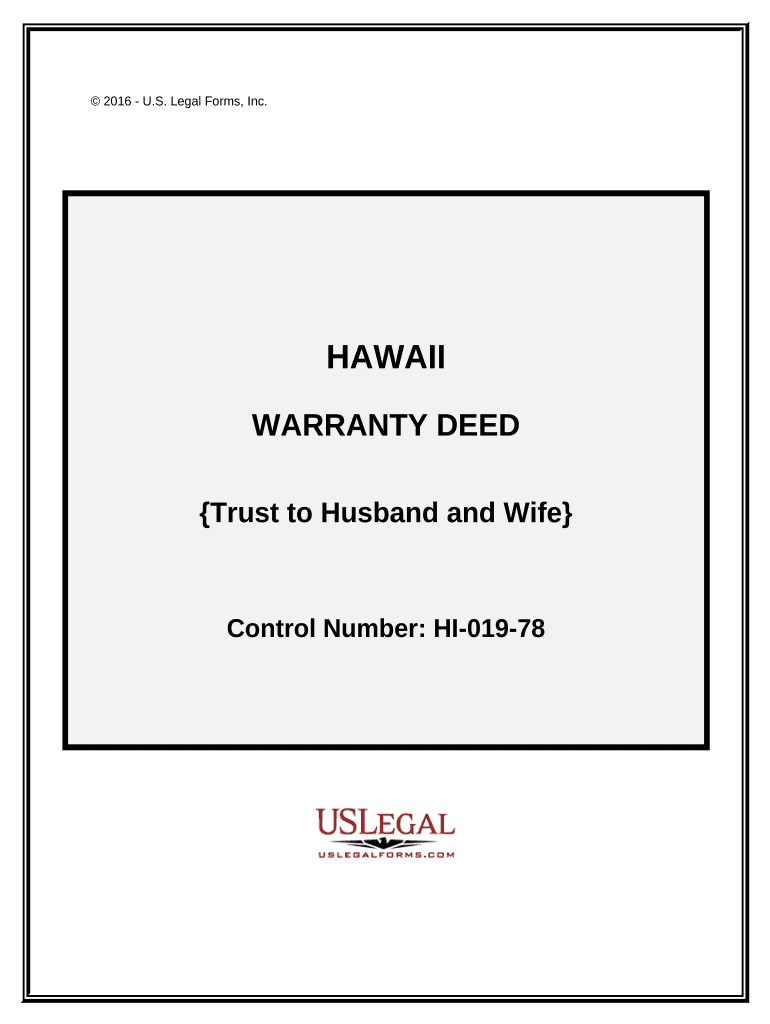
Warranty Deed Trust to Husband and Wife Hawaii Form


What is the Warranty Deed Trust To Husband And Wife Hawaii
The Warranty Deed Trust to Husband and Wife in Hawaii is a legal document that transfers property ownership between spouses while establishing a trust. This deed ensures that both partners have equal rights to the property and outlines the terms under which the property is held. It serves to protect the interests of both parties, providing a clear legal framework for property ownership and management. This type of deed is particularly useful in marital property situations, as it simplifies the transfer process and clarifies ownership rights.
How to Use the Warranty Deed Trust To Husband And Wife Hawaii
Using the Warranty Deed Trust to Husband and Wife in Hawaii involves several steps to ensure proper execution and legal validity. First, both spouses must agree on the terms of the trust and the property involved. Next, the deed must be completed with accurate information, including the names of both parties, a description of the property, and any specific terms of the trust. Once completed, the document must be signed by both parties in the presence of a notary public to validate the signatures. Finally, the deed should be filed with the appropriate county office to ensure it is part of the public record.
Steps to Complete the Warranty Deed Trust To Husband And Wife Hawaii
Completing the Warranty Deed Trust to Husband and Wife in Hawaii requires careful attention to detail. Follow these steps:
- Gather necessary information, including the legal description of the property and personal details of both spouses.
- Draft the deed, ensuring it includes all required elements such as names, property description, and trust terms.
- Review the document for accuracy and completeness.
- Sign the deed in the presence of a notary public to authenticate the signatures.
- File the executed deed with the county recorder's office to make it public record.
Legal Use of the Warranty Deed Trust To Husband And Wife Hawaii
The legal use of the Warranty Deed Trust to Husband and Wife in Hawaii is crucial for establishing clear property rights between spouses. This deed is recognized by the state as a valid means of transferring property ownership while providing legal protections for both parties. It ensures that in the event of a divorce or death, the terms of the trust govern the distribution of the property, minimizing disputes. Understanding the legal implications and requirements of this deed is essential for couples looking to protect their assets and clarify ownership.
Key Elements of the Warranty Deed Trust To Husband And Wife Hawaii
Several key elements are essential in the Warranty Deed Trust to Husband and Wife in Hawaii:
- Property Description: A detailed legal description of the property being transferred.
- Names of Grantors and Grantees: The full names of both spouses must be included.
- Trust Terms: Specific conditions under which the property will be held in trust.
- Signatures: Both spouses must sign the document in front of a notary public.
- Filing Requirements: The deed must be filed with the county recorder's office to be legally effective.
State-Specific Rules for the Warranty Deed Trust To Husband And Wife Hawaii
In Hawaii, there are specific rules governing the use of the Warranty Deed Trust to Husband and Wife. These rules include requirements for notarization, the necessity of including a legal property description, and the need for filing with the county recorder's office. Additionally, Hawaii law may dictate how property is treated in the event of divorce or death, making it essential for couples to understand these regulations. Consulting with a legal professional is advisable to ensure compliance with state laws and to address any unique circumstances related to property ownership.
Quick guide on how to complete warranty deed trust to husband and wife hawaii
Effortlessly prepare Warranty Deed Trust To Husband And Wife Hawaii on any device
Digital document management has surged in popularity among businesses and individuals. It offers an ideal environmentally-friendly substitute for traditional printed and signed documents, allowing you to find the necessary form and securely store it online. airSlate SignNow equips you with all the tools necessary to create, modify, and electronically sign your documents swiftly without delays. Manage Warranty Deed Trust To Husband And Wife Hawaii on any platform using airSlate SignNow's Android or iOS applications and simplify any document-centric process today.
How to alter and electronically sign Warranty Deed Trust To Husband And Wife Hawaii with ease
- Find Warranty Deed Trust To Husband And Wife Hawaii and click Get Form to begin.
- Utilize the tools we provide to fill out your form.
- Mark important sections of the documents or conceal sensitive information with tools that airSlate SignNow offers specifically for that purpose.
- Create your electronic signature using the Sign feature, which takes seconds and bears the same legal significance as a conventional wet ink signature.
- Review all the details and then click the Done button to save your updates.
- Choose how you'd like to share your form, via email, SMS, or invitation link, or download it to your computer.
Eliminate concerns about lost or mislaid documents, tedious form searches, or mistakes that require printing out new document copies. airSlate SignNow meets your document management needs in just a few clicks from any device of your choosing. Edit and electronically sign Warranty Deed Trust To Husband And Wife Hawaii to ensure clear communication at every stage of the form preparation process with airSlate SignNow.
Create this form in 5 minutes or less
Create this form in 5 minutes!
People also ask
-
What is a Warranty Deed Trust To Husband And Wife in Hawaii?
A Warranty Deed Trust To Husband And Wife in Hawaii is a legal document that transfers property ownership to a husband and wife while ensuring that the property is free of any liens or encumbrances. This deed provides both parties with protection, making it suitable for married couples looking to ensure their shared property is secure.
-
How can I create a Warranty Deed Trust To Husband And Wife in Hawaii?
Creating a Warranty Deed Trust To Husband And Wife in Hawaii can be done using online legal services or by consulting with a real estate attorney. AirSlate SignNow provides an easy-to-use platform where you can prepare, sign, and store your Warranty Deed Trust securely, simplifying the document creation process.
-
What are the benefits of using airSlate SignNow for my Warranty Deed Trust To Husband And Wife in Hawaii?
Using airSlate SignNow allows you to efficiently eSign and manage your Warranty Deed Trust To Husband And Wife in Hawaii, saving time and reducing paperwork. The platform is cost-effective and user-friendly, making it accessible for individuals who may not be familiar with legal documentation.
-
Are there any costs associated with filing a Warranty Deed Trust To Husband And Wife in Hawaii?
Yes, there may be associated costs when filing a Warranty Deed Trust To Husband And Wife in Hawaii, including recording fees and potential legal fees if you choose to consult an attorney. AirSlate SignNow offers affordable service options that can help reduce your overall expenses when handling these documents.
-
Can I integrate airSlate SignNow with other tools for managing my Warranty Deed Trust To Husband And Wife in Hawaii?
Absolutely! airSlate SignNow offers various integrations with popular business tools, enabling you to manage your Warranty Deed Trust To Husband And Wife in Hawaii within your existing workflow. These integrations help streamline documentation processes, ensuring seamless transitions and enhanced productivity.
-
Is the Warranty Deed Trust To Husband And Wife in Hawaii valid if signed online?
Yes, a Warranty Deed Trust To Husband And Wife in Hawaii signed online via airSlate SignNow is legally valid, as long as you comply with state electronic signature laws. This means you can securely sign your documents from anywhere, making the process both convenient and effective.
-
What do I need to include in my Warranty Deed Trust To Husband And Wife for it to be valid in Hawaii?
To ensure validity, your Warranty Deed Trust To Husband And Wife in Hawaii should include the names of both spouses, a clear property description, and any necessary notarizations. Utilizing airSlate SignNow can help you ensure all legal requirements are met, making the filing process smoother.
Get more for Warranty Deed Trust To Husband And Wife Hawaii
Find out other Warranty Deed Trust To Husband And Wife Hawaii
- Sign Mississippi Legal Business Plan Template Easy
- How Do I Sign Minnesota Legal Residential Lease Agreement
- Sign South Carolina Insurance Lease Agreement Template Computer
- Sign Missouri Legal Last Will And Testament Online
- Sign Montana Legal Resignation Letter Easy
- How Do I Sign Montana Legal IOU
- How Do I Sign Montana Legal Quitclaim Deed
- Sign Missouri Legal Separation Agreement Myself
- How Do I Sign Nevada Legal Contract
- Sign New Jersey Legal Memorandum Of Understanding Online
- How To Sign New Jersey Legal Stock Certificate
- Sign New Mexico Legal Cease And Desist Letter Mobile
- Sign Texas Insurance Business Plan Template Later
- Sign Ohio Legal Last Will And Testament Mobile
- Sign Ohio Legal LLC Operating Agreement Mobile
- Sign Oklahoma Legal Cease And Desist Letter Fast
- Sign Oregon Legal LLC Operating Agreement Computer
- Sign Pennsylvania Legal Moving Checklist Easy
- Sign Pennsylvania Legal Affidavit Of Heirship Computer
- Sign Connecticut Life Sciences Rental Lease Agreement Online