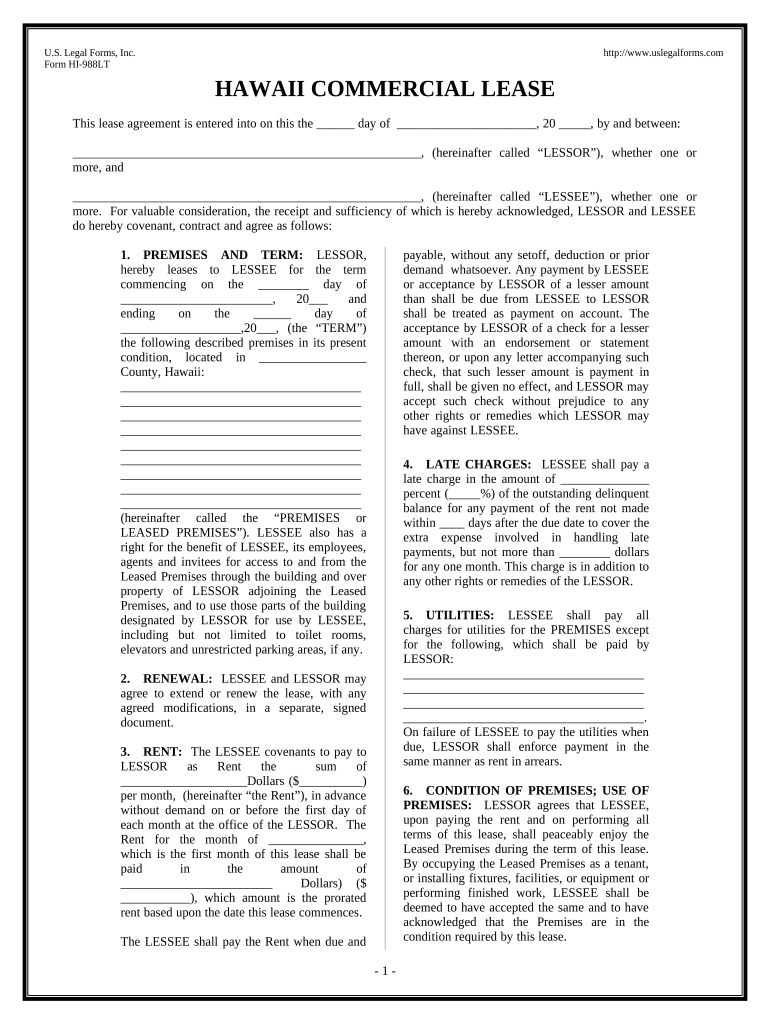
Commercial Building or Space Lease Hawaii Form


What is the Commercial Building Or Space Lease Hawaii
The Commercial Building or Space Lease in Hawaii is a legal document that outlines the terms and conditions under which a property owner (lessor) allows a tenant (lessee) to occupy a commercial space. This form is essential for establishing a clear understanding between both parties regarding rental payments, duration of the lease, maintenance responsibilities, and other critical aspects of the tenancy. The lease typically includes details such as the property address, lease term, rental amount, and specific obligations of both the landlord and tenant.
Key elements of the Commercial Building Or Space Lease Hawaii
Several key elements are crucial in a Commercial Building or Space Lease in Hawaii. These include:
- Lease Duration: Specifies the length of time the lease will be in effect.
- Rental Payments: Outlines the amount due, payment frequency, and acceptable payment methods.
- Security Deposit: Details the amount required as a security deposit and conditions for its return.
- Maintenance Responsibilities: Clarifies which party is responsible for property upkeep and repairs.
- Use of Premises: Defines how the tenant may use the leased space, including any restrictions.
- Termination Conditions: Lists circumstances under which the lease may be terminated by either party.
Steps to complete the Commercial Building Or Space Lease Hawaii
Completing the Commercial Building or Space Lease in Hawaii involves several steps:
- Gather Information: Collect all necessary details about the property, including its address, size, and intended use.
- Draft the Lease: Use a template or legal assistance to draft the lease, ensuring all key elements are included.
- Review Terms: Both parties should carefully review the lease terms to ensure mutual understanding and agreement.
- Sign the Lease: Both the lessor and lessee should sign the document, ideally in the presence of a witness or notary.
- Distribute Copies: Provide each party with a signed copy of the lease for their records.
Legal use of the Commercial Building Or Space Lease Hawaii
The legal use of the Commercial Building or Space Lease in Hawaii requires adherence to state laws and regulations governing commercial leases. This includes compliance with the Hawaii Revised Statutes, which outline the rights and responsibilities of landlords and tenants. It is essential to ensure that the lease does not contain any illegal provisions and that it is executed properly to be enforceable in a court of law. Utilizing a reliable electronic signature platform can help ensure that the lease is signed securely and meets legal standards.
State-specific rules for the Commercial Building Or Space Lease Hawaii
Hawaii has specific rules that govern commercial leases, which may differ from those in other states. Key points include:
- Disclosure Requirements: Landlords must disclose certain information about the property, including any known defects.
- Rent Control: While Hawaii does not have statewide rent control, some local jurisdictions may have regulations.
- Eviction Procedures: The state has established procedures for eviction that landlords must follow to avoid legal complications.
How to use the Commercial Building Or Space Lease Hawaii
Using the Commercial Building or Space Lease in Hawaii involves several practical steps:
- Identify the Property: Ensure the lease is for a specific commercial property with clear identification.
- Fill Out the Form: Complete the lease with accurate information regarding the parties involved and the terms of the lease.
- Negotiate Terms: Discuss any terms that may need adjustment before finalizing the lease.
- Execute the Lease: Both parties should sign the lease, preferably using a secure electronic signature method to ensure validity.
Quick guide on how to complete commercial building or space lease hawaii
Effortlessly Prepare Commercial Building Or Space Lease Hawaii on Any Device
Digital document management has become increasingly favored by businesses and individuals. It offers an ideal environmentally friendly substitute to conventional printed and signed documents, allowing you to locate the necessary form and securely save it online. airSlate SignNow equips you with all the tools required to create, amend, and electronically sign your documents swiftly without interruptions. Handle Commercial Building Or Space Lease Hawaii on any device using airSlate SignNow apps for Android or iOS and streamline your document-related tasks today.
The simplest method to modify and electronically sign Commercial Building Or Space Lease Hawaii with ease
- Obtain Commercial Building Or Space Lease Hawaii and click on Get Form to initiate the process.
- Utilize the tools we offer to complete your form.
- Mark important sections of the documents or obscure sensitive information with tools that airSlate SignNow provides specifically for that purpose.
- Create your signature using the Sign feature, which takes only seconds and carries the same legal validity as a traditional handwritten signature.
- Verify the information and click the Done button to save your modifications.
- Select your preferred method of sharing your form, whether by email, text message (SMS), invitation link, or downloading it to your computer.
Eliminate concerns about lost or misplaced files, tedious document searches, or mistakes that necessitate printing new copies. airSlate SignNow fulfills all your document management requirements with just a few clicks from any device you choose. Modify and electronically sign Commercial Building Or Space Lease Hawaii to maintain excellent communication throughout your form preparation journey with airSlate SignNow.
Create this form in 5 minutes or less
Create this form in 5 minutes!
People also ask
-
What is a Commercial Building Or Space Lease in Hawaii?
A Commercial Building Or Space Lease in Hawaii refers to a legal agreement that allows businesses to rent commercial property for various purposes. This lease typically includes terms regarding rental duration, payment details, and the use of the space. Understanding these leases is crucial for businesses looking to establish or expand their operations in the Hawaiian market.
-
What are the typical costs associated with a Commercial Building Or Space Lease in Hawaii?
The costs for a Commercial Building Or Space Lease in Hawaii can vary signNowly based on location and property type. Generally, you can expect to pay a monthly rent, security deposit, and possibly maintenance fees. It’s essential to budget for these expenses to ensure a successful leasing experience.
-
What features should I look for in a Commercial Building Or Space Lease in Hawaii?
When searching for a Commercial Building Or Space Lease in Hawaii, consider factors like lease length, included amenities, and flexibility for future adjustments. Additionally, features such as parking availability and proximity to major transport routes can be critical for your business’s success. Assessing these features will help you make an informed choice.
-
What benefits does a Commercial Building Or Space Lease in Hawaii offer?
A Commercial Building Or Space Lease in Hawaii allows businesses to establish a presence in a vibrant market without the burdens of purchasing property. Leases typically provide flexibility for growth and changes in business needs. Additionally, with the right lease, tenant rights may provide additional security and peace of mind.
-
How can airSlate SignNow simplify the leasing process for Commercial Buildings or Spaces in Hawaii?
airSlate SignNow streamlines the signing process for Commercial Building Or Space Lease documents, making it faster and more efficient. With our easy-to-use interface, businesses can send, receive, and eSign contracts securely from anywhere. This functionality helps reduce delays and ensures a smooth leasing experience.
-
Are there integrations available with airSlate SignNow for Commercial Building Or Space Lease documentation?
Yes, airSlate SignNow offers various integrations that assist in managing Commercial Building Or Space Lease documentation. These integrations allow you to connect with popular workflow tools and document management systems, enhancing your operational efficiency. Utilizing these integrations can simplify your leasing processes and improve overall productivity.
-
What should I do if I have questions about my Commercial Building Or Space Lease in Hawaii?
If you have questions regarding your Commercial Building Or Space Lease in Hawaii, it's advisable to consult with a real estate attorney or a leasing professional. They can provide detailed insights tailored to your specific lease agreement. Additionally, utilizing airSlate SignNow’s customer support can also help address queries related to document management.
Get more for Commercial Building Or Space Lease Hawaii
Find out other Commercial Building Or Space Lease Hawaii
- How To Integrate Sign in Banking
- How To Use Sign in Banking
- Help Me With Use Sign in Banking
- Can I Use Sign in Banking
- How Do I Install Sign in Banking
- How To Add Sign in Banking
- How Do I Add Sign in Banking
- How Can I Add Sign in Banking
- Can I Add Sign in Banking
- Help Me With Set Up Sign in Government
- How To Integrate eSign in Banking
- How To Use eSign in Banking
- How To Install eSign in Banking
- How To Add eSign in Banking
- How To Set Up eSign in Banking
- How To Save eSign in Banking
- How To Implement eSign in Banking
- How To Set Up eSign in Construction
- How To Integrate eSign in Doctors
- How To Use eSign in Doctors