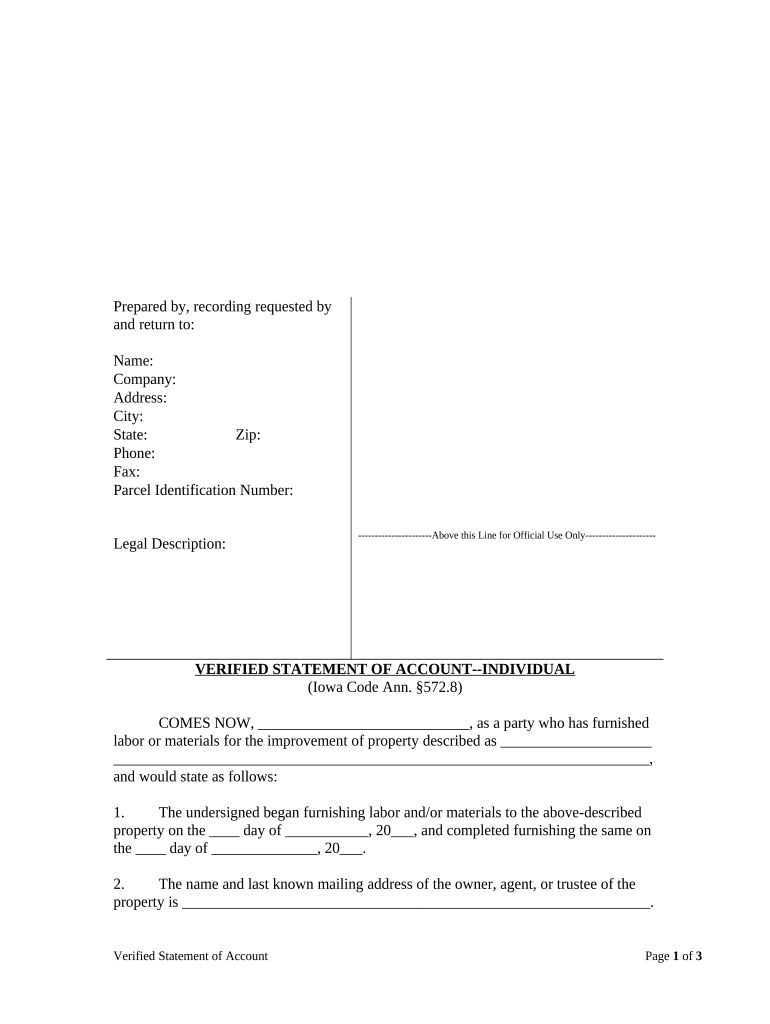
Verified Statement Form


What is the Verified Statement Form
The verified statement form is a legal document used to affirm the accuracy of information provided by an individual or entity. This form is often required in various contexts, such as financial disclosures, legal proceedings, or applications for certain services. By completing this form, the signer asserts that the details included are true and correct to the best of their knowledge, which can have significant legal implications.
How to Use the Verified Statement Form
Using the verified statement form involves several key steps. First, ensure you have the correct version of the form for your specific needs. Next, carefully fill out all required fields, providing accurate and complete information. Once completed, the form must be signed, either digitally or in print, depending on the submission method. It is essential to retain a copy for your records, as this can serve as proof of your declaration if needed in the future.
Steps to Complete the Verified Statement Form
Completing the verified statement form involves a straightforward process:
- Obtain the correct version of the form from a reliable source.
- Read the instructions thoroughly to understand the requirements.
- Fill in your personal information, ensuring accuracy.
- Provide any supporting information or documentation as required.
- Review the completed form for any errors or omissions.
- Sign the form, ensuring that your signature meets the necessary legal standards.
- Submit the form through the appropriate channel, whether online, by mail, or in person.
Legal Use of the Verified Statement Form
The verified statement form serves a critical role in various legal contexts. It can be used in court proceedings, financial audits, or when applying for government benefits. The legal validity of the form depends on proper completion, including accurate information and appropriate signatures. Failure to comply with the legal requirements can lead to penalties or rejection of the form.
Key Elements of the Verified Statement Form
Several key elements must be included in the verified statement form to ensure its effectiveness:
- Identifying Information: Full name, address, and contact details of the signer.
- Statement of Truth: A declaration affirming the accuracy of the information provided.
- Signature: The signer's signature, which may need to be notarized depending on the context.
- Date: The date when the form is completed and signed.
Form Submission Methods
The verified statement form can be submitted through various methods, depending on the requirements of the requesting entity. Common submission methods include:
- Online: Many organizations accept digital submissions through secure portals.
- Mail: Physical copies can be sent via postal service to the designated address.
- In-Person: Some situations may require the form to be submitted directly to a specific office or agency.
Quick guide on how to complete verified statement form
Complete Verified Statement Form effortlessly on any device
Online document management has gained popularity among organizations and individuals. It offers a perfect environmentally friendly substitute to conventional printed and signed paperwork, as you can access the correct form and securely save it online. airSlate SignNow provides you with all the tools you need to create, modify, and electronically sign your documents quickly without delays. Manage Verified Statement Form on any device with airSlate SignNow apps available for Android or iOS and enhance any document-related task today.
The easiest way to modify and electronically sign Verified Statement Form with ease
- Find Verified Statement Form and click Get Form to begin.
- Utilize the tools we provide to fill out your document.
- Emphasize pertinent sections of the documents or redact sensitive information with tools specifically offered by airSlate SignNow for that purpose.
- Create your signature using the Sign feature, which takes seconds and holds the same legal authority as a traditional ink signature.
- Verify the details and click on the Done button to save your changes.
- Select how you want to send your form, via email, SMS, or invite link, or download it to your computer.
Say goodbye to lost or mislaid documents, tedious form searches, or mistakes that necessitate printing new copies. airSlate SignNow meets your document management needs in just a few clicks from any device of your choice. Edit and electronically sign Verified Statement Form and ensure effective communication at every step of the document preparation process with airSlate SignNow.
Create this form in 5 minutes or less
Create this form in 5 minutes!
People also ask
-
What is a verified statement form?
A verified statement form is a document that is officially recognized and verified for its authenticity and accuracy. It is often used in legal, financial, or administrative processes where the integrity of information is crucial. Utilizing airSlate SignNow allows you to create, send, and eSign your verified statement forms securely and efficiently.
-
How does airSlate SignNow ensure the security of verified statement forms?
airSlate SignNow employs advanced encryption and secure storage to protect your verified statement forms. Our platform meets industry standards for data protection, ensuring that your documents remain confidential and secure during the signing process. Additionally, all transactions are tracked for accountability.
-
What are the pricing options for using airSlate SignNow for verified statement forms?
airSlate SignNow offers flexible pricing plans tailored to the needs of individual users and businesses. Our pricing includes various features and capabilities for managing verified statement forms and other documents. You can choose from pay-as-you-go options to subscription plans, ensuring you only pay for what you need.
-
Can I customize my verified statement form in airSlate SignNow?
Yes, airSlate SignNow allows users to fully customize their verified statement forms. You can add fields, logos, and specific requirements that suit your business needs. This flexibility ensures that your forms align with your branding and comply with all necessary regulations.
-
What features does airSlate SignNow offer for managing verified statement forms?
airSlate SignNow offers a range of features for managing verified statement forms, including template creation, electronic signatures, and real-time tracking of document status. With these tools, you can streamline your workflow and reduce the time spent on document management and approvals.
-
What integrations does airSlate SignNow support for verified statement forms?
airSlate SignNow integrates seamlessly with a variety of third-party applications, enhancing your ability to work with verified statement forms. You can connect with CRM systems, cloud storage, and productivity tools to ensure smooth workflows across platforms. This integration capability helps you maintain a streamlined operation.
-
How can airSlate SignNow benefit my business when using verified statement forms?
Using airSlate SignNow for verified statement forms can signNowly enhance your business efficiency. The platform simplifies the document signing process, reduces turnaround time, and minimizes the risk of errors. By digitizing and automating your workflows, you can focus on more strategic tasks that drive your business forward.
Get more for Verified Statement Form
Find out other Verified Statement Form
- How To Electronic signature New Jersey Education Permission Slip
- Can I Electronic signature New York Education Medical History
- Electronic signature Oklahoma Finance & Tax Accounting Quitclaim Deed Later
- How To Electronic signature Oklahoma Finance & Tax Accounting Operating Agreement
- Electronic signature Arizona Healthcare / Medical NDA Mobile
- How To Electronic signature Arizona Healthcare / Medical Warranty Deed
- Electronic signature Oregon Finance & Tax Accounting Lease Agreement Online
- Electronic signature Delaware Healthcare / Medical Limited Power Of Attorney Free
- Electronic signature Finance & Tax Accounting Word South Carolina Later
- How Do I Electronic signature Illinois Healthcare / Medical Purchase Order Template
- Electronic signature Louisiana Healthcare / Medical Quitclaim Deed Online
- Electronic signature Louisiana Healthcare / Medical Quitclaim Deed Computer
- How Do I Electronic signature Louisiana Healthcare / Medical Limited Power Of Attorney
- Electronic signature Maine Healthcare / Medical Letter Of Intent Fast
- How To Electronic signature Mississippi Healthcare / Medical Month To Month Lease
- Electronic signature Nebraska Healthcare / Medical RFP Secure
- Electronic signature Nevada Healthcare / Medical Emergency Contact Form Later
- Electronic signature New Hampshire Healthcare / Medical Credit Memo Easy
- Electronic signature New Hampshire Healthcare / Medical Lease Agreement Form Free
- Electronic signature North Dakota Healthcare / Medical Notice To Quit Secure