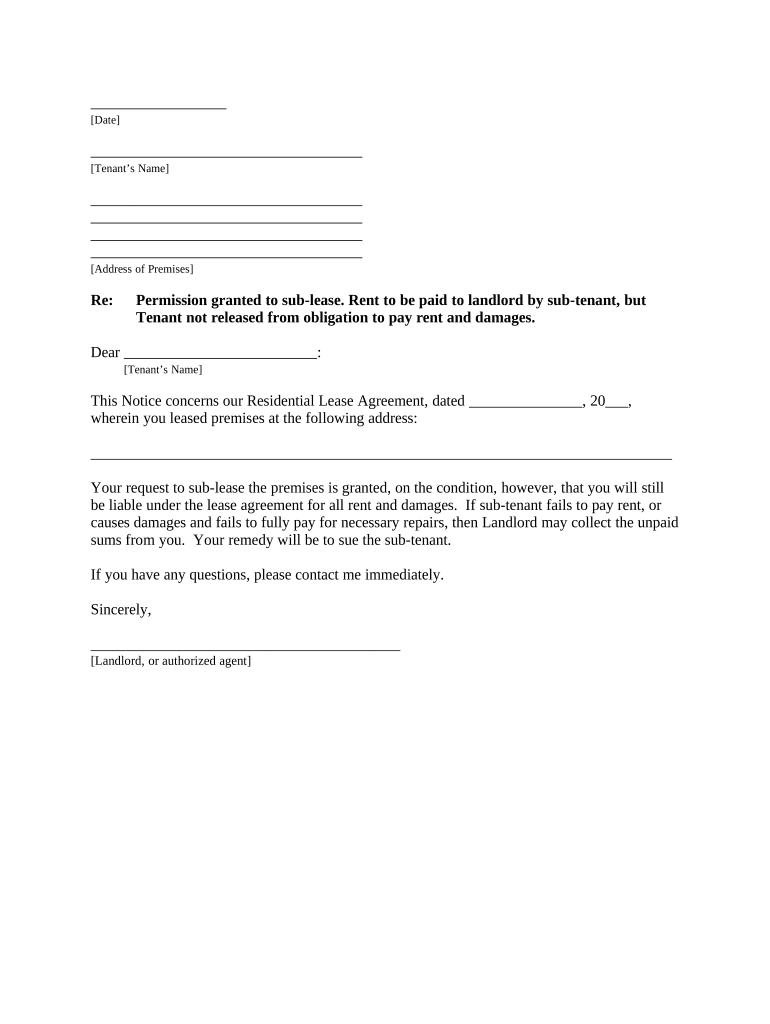
Ia Damages Form


What is the ia damages?
The term "ia damages" refers to specific compensatory damages that may be claimed in legal disputes, particularly in the context of landlord-tenant relationships in Iowa. These damages can include costs associated with property damage, loss of rental income, and other financial losses incurred due to a tenant's actions or breaches of lease agreements. Understanding ia damages is crucial for both landlords and tenants to navigate their rights and responsibilities effectively.
How to use the ia damages
Utilizing ia damages involves documenting the losses incurred and presenting them in a structured format, often through legal forms or notices. Landlords should gather evidence such as photographs of damages, repair estimates, and any relevant communication with tenants. This documentation serves as a basis for claiming damages in court or during negotiations. Tenants, on the other hand, should be aware of their rights regarding disputes over these claims and may need to prepare counter-evidence if they believe the claims are unfounded.
Steps to complete the ia damages
Completing a claim for ia damages requires several key steps:
- Gather all relevant documentation, including lease agreements, photographs of damages, and repair estimates.
- Clearly outline the damages incurred, specifying the financial impact on the landlord.
- Fill out the appropriate forms, ensuring all information is accurate and complete.
- Submit the claim to the relevant court or include it in negotiations with the tenant.
- Keep copies of all submitted documents for your records.
Legal use of the ia damages
Ia damages must be claimed in accordance with Iowa law. This includes adhering to specific statutes regarding the types of damages that can be claimed and the processes for filing such claims. Landlords should ensure they are familiar with the legal framework surrounding ia damages, as improper claims can result in penalties or dismissal of the case. It is advisable to consult with a legal professional to ensure compliance with all relevant laws and regulations.
Key elements of the ia damages
Several key elements characterize ia damages, including:
- Documented Evidence: Clear proof of damages, such as receipts and photographs.
- Legal Justification: A valid basis for the claim, supported by Iowa law.
- Timeliness: Claims must be filed within the statutory time limits.
- Specificity: Detailed descriptions of each damage and the corresponding financial impact.
State-specific rules for the ia damages
Iowa has specific regulations governing the claim of ia damages that landlords and tenants must follow. These rules outline the types of damages that can be claimed, the required documentation, and the process for filing a claim. Familiarity with these state-specific rules is essential for both parties to ensure that their rights are protected and that they comply with legal standards.
Quick guide on how to complete ia damages
Prepare Ia Damages easily on any device
Digital document management has become increasingly popular among businesses and individuals. It offers a perfect eco-friendly substitute for traditional printed and signed documents, as you can locate the needed form and securely store it online. airSlate SignNow provides you with all the tools necessary to create, modify, and eSign your documents swiftly without delays. Manage Ia Damages on any platform using airSlate SignNow's Android or iOS applications and streamline any document-based process today.
How to alter and eSign Ia Damages effortlessly
- Locate Ia Damages and click on Get Form to initiate.
- Utilize the tools we offer to fill out your form.
- Highlight key sections of your documents or obscure sensitive information with tools that airSlate SignNow provides specifically for that purpose.
- Generate your signature using the Sign feature, which takes mere seconds and carries the same legal validity as a traditional wet ink signature.
- Review all information and then click the Done button to store your changes.
- Select how you wish to send your form, via email, text message (SMS), or invitation link, or download it to your PC.
Say goodbye to lost or misplaced files, tedious form searches, or errors that require printing new document copies. airSlate SignNow meets your document management needs in just a few clicks from your preferred device. Modify and eSign Ia Damages and ensure excellent communication throughout the form preparation process with airSlate SignNow.
Create this form in 5 minutes or less
Create this form in 5 minutes!
People also ask
-
What are ia damages in the context of business contracts?
IA damages refer to the financial compensation awarded for bsignNowes in business contracts. Understanding ia damages is crucial for businesses as it helps them assess the risk of non-compliance with legal agreements. Utilizing airSlate SignNow can help streamline contract management and minimize such risks.
-
How can airSlate SignNow help prevent ia damages?
AirSlate SignNow provides tools for electronic signatures and document management, which can ensure compliance and timely execution of contracts. By using airSlate SignNow, businesses can reduce the likelihood of disputes and the resulting ia damages. This proactive approach helps protect your business interests.
-
What features does airSlate SignNow offer to address ia damages?
AirSlate SignNow includes features like authentication, templates, and audit trails that help in managing document integrity. These features not only enhance security but also provide documentation that could be critical in proving compliance in case of any disputes related to ia damages. This can be invaluable in legal proceedings.
-
Is airSlate SignNow cost-effective for managing risks related to ia damages?
Yes, airSlate SignNow offers a range of pricing plans designed to be cost-effective for businesses of all sizes. By minimizing the risk of ia damages through better document management and compliance, the ROI on using airSlate SignNow can be signNow. It’s an investment in reducing potential financial losses.
-
Can airSlate SignNow integrate with other tools to help manage ia damages?
Absolutely! AirSlate SignNow supports integration with various business applications like CRM systems and project management tools, enhancing your workflow. By integrating these tools, businesses can maintain comprehensive records and streamline processes that directly mitigate the risks of ia damages.
-
What benefits does airSlate SignNow provide in relation to ia damages?
Using airSlate SignNow can signNowly minimize the risks associated with ia damages. By ensuring documents are signed promptly and stored securely, businesses can avoid the legal pitfalls that lead to disputes. Additionally, the platform's user-friendly interface makes it easier for teams to manage contracts efficiently.
-
How does airSlate SignNow ensure document security against potential ia damages?
AirSlate SignNow implements robust security measures, including encryption and secure cloud storage, to protect documents. These security features are vital in preventing unauthorized access that could lead to liability and ia damages. Secure management of documents helps maintain trust and accountability.
Get more for Ia Damages
- Employment permit 14 17 year old workers fall river fallriverschools form
- Printable key signature worksheets form
- Mental health assessment template form
- Edmentum chemistry b answer key form
- Abc order template form
- Kaiser dependent certification form
- Ga11 renunciation members of the public or their lawyers complete this form for a person who may be entitled to apply for a
- Manulife form gp4931
Find out other Ia Damages
- Electronic signature Government Word Illinois Now
- Can I Electronic signature Illinois Government Rental Lease Agreement
- Electronic signature Kentucky Government Promissory Note Template Fast
- Electronic signature Kansas Government Last Will And Testament Computer
- Help Me With Electronic signature Maine Government Limited Power Of Attorney
- How To Electronic signature Massachusetts Government Job Offer
- Electronic signature Michigan Government LLC Operating Agreement Online
- How To Electronic signature Minnesota Government Lease Agreement
- Can I Electronic signature Minnesota Government Quitclaim Deed
- Help Me With Electronic signature Mississippi Government Confidentiality Agreement
- Electronic signature Kentucky Finance & Tax Accounting LLC Operating Agreement Myself
- Help Me With Electronic signature Missouri Government Rental Application
- Can I Electronic signature Nevada Government Stock Certificate
- Can I Electronic signature Massachusetts Education Quitclaim Deed
- Can I Electronic signature New Jersey Government LLC Operating Agreement
- Electronic signature New Jersey Government Promissory Note Template Online
- Electronic signature Michigan Education LLC Operating Agreement Myself
- How To Electronic signature Massachusetts Finance & Tax Accounting Quitclaim Deed
- Electronic signature Michigan Finance & Tax Accounting RFP Now
- Electronic signature Oklahoma Government RFP Later