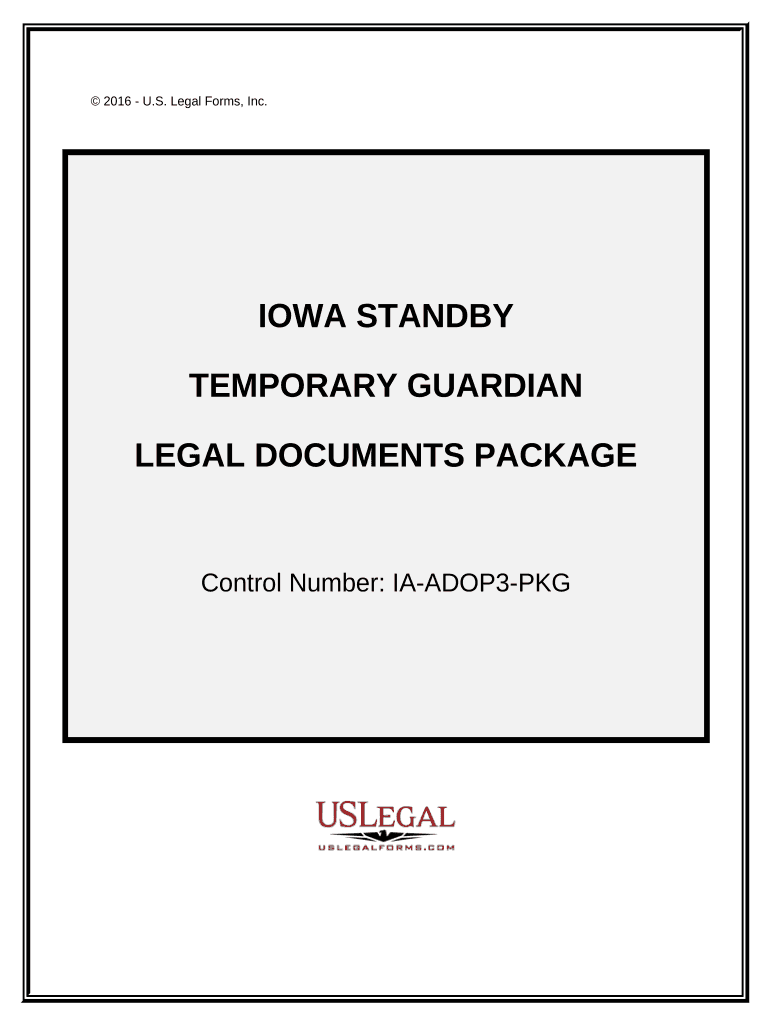
Iowa Guardian Form


What is the Iowa Guardian
The Iowa Guardian form is a legal document used in the state of Iowa to appoint a guardian for a minor or an incapacitated individual. This form is essential for ensuring that the chosen guardian has the legal authority to make decisions regarding the personal and financial affairs of the individual in need of assistance. It is crucial for families to understand the implications of this form, as it establishes a legal relationship that can affect the well-being of the individual being protected.
How to use the Iowa Guardian
To effectively use the Iowa Guardian form, individuals must first gather the necessary information about the person being appointed as the guardian. This includes personal details such as names, addresses, and contact information. Once the form is completed, it should be signed in the presence of a notary public to ensure its legality. After notarization, the form must be filed with the appropriate court in Iowa to finalize the appointment.
Steps to complete the Iowa Guardian
Completing the Iowa Guardian form involves several key steps:
- Gather information about the minor or incapacitated individual.
- Collect personal details of the proposed guardian.
- Fill out the Iowa Guardian form accurately, ensuring all required fields are completed.
- Sign the form in the presence of a notary public.
- File the notarized form with the appropriate court in Iowa.
Legal use of the Iowa Guardian
The legal use of the Iowa Guardian form is governed by state laws that outline the responsibilities and powers granted to the guardian. It is important for the appointed guardian to understand their legal obligations, including making decisions in the best interest of the individual under their care. This form must comply with Iowa's legal standards to be considered valid and enforceable in court.
Key elements of the Iowa Guardian
Key elements of the Iowa Guardian form include:
- Identification of the minor or incapacitated individual.
- Details of the proposed guardian, including their relationship to the individual.
- Specific powers granted to the guardian, such as medical and financial decisions.
- Signatures of the guardian, the individual, and the notary public.
State-specific rules for the Iowa Guardian
Iowa has specific rules that govern the appointment of guardians, which include eligibility criteria for guardians and the process for contesting a guardianship. Understanding these rules is essential for ensuring that the appointment process is conducted legally and that the rights of all parties involved are respected. It is advisable to consult with a legal professional familiar with Iowa guardianship laws to navigate this process effectively.
Quick guide on how to complete iowa guardian
Complete Iowa Guardian effortlessly on any device
Web-based document management has become favored by businesses and individuals. It offers an ideal eco-friendly substitute for traditional printed and signed documents, allowing you to locate the correct form and securely save it online. airSlate SignNow equips you with all the necessary tools to create, amend, and electronically sign your documents quickly without delays. Manage Iowa Guardian on any device using airSlate SignNow's Android or iOS applications and enhance any document-related task today.
The easiest way to modify and electronically sign Iowa Guardian with ease
- Obtain Iowa Guardian and click Get Form to begin.
- Utilize the tools we offer to complete your document.
- Emphasize important sections of your documents or obscure sensitive information with tools that airSlate SignNow specifically offers for that purpose.
- Create your signature using the Sign tool, which takes mere seconds and carries the same legal validity as an old-fashioned wet ink signature.
- Review the information and click on the Done button to save your modifications.
- Choose how you wish to send your form, via email, SMS, or invitation link, or download it to your computer.
Eliminate concerns about lost or misplaced files, tedious document searches, or errors that necessitate printing new copies. airSlate SignNow fulfills your document management needs in just a few clicks from a device of your preference. Edit and electronically sign Iowa Guardian and ensure outstanding communication at any stage of your form preparation process with airSlate SignNow.
Create this form in 5 minutes or less
Create this form in 5 minutes!
People also ask
-
What is airSlate SignNow and how does it serve as an Iowa guardian?
airSlate SignNow is a powerful eSignature solution that helps businesses manage their document signing processes efficiently. As an Iowa guardian, it provides a secure and legal way to send, sign, and store essential documents online, ensuring compliance with state regulations.
-
What features does airSlate SignNow offer for Iowa guardians?
airSlate SignNow offers a variety of features tailored for Iowa guardians, including customizable templates, in-person signing, and advanced security protocols. These features simplify the document management process, making it easier for guardians to handle legal paperwork with confidence.
-
Is airSlate SignNow compliant with Iowa legal requirements for guardianships?
Yes, airSlate SignNow complies with Iowa's legal requirements for electronic signatures and document management. This ensures that any documents signed through the platform are legally binding and can be used effectively for guardianship purposes.
-
How does pricing for airSlate SignNow work for Iowa guardians?
airSlate SignNow offers competitive pricing plans suitable for Iowa guardians, starting with a free trial to help you evaluate the service. The plans include various features at different price points, ensuring that guardians can find an option that meets their document management needs.
-
Can airSlate SignNow integrate with other software used by Iowa guardians?
Absolutely! airSlate SignNow integrates seamlessly with popular software tools used by Iowa guardians, such as CRM systems, cloud storage solutions, and productivity apps. This integration enhances the user experience and streamlines workflows for more efficient document handling.
-
What benefits does airSlate SignNow provide for Iowa guardians?
The primary benefits of airSlate SignNow for Iowa guardians include improved efficiency, lower costs, and enhanced security. With an easy-to-use interface, guardians can quickly send and manage documents, reducing time spent on administrative tasks.
-
How secure is airSlate SignNow for Iowa guardians?
airSlate SignNow prioritizes security with features such as data encryption, secure cloud storage, and compliance with industry regulations. Iowa guardians can trust that their sensitive documents are protected against unauthorized access and bsignNowes.
Get more for Iowa Guardian
- Cabinet order form
- Application i 765 form
- 4929 87e form
- Application for a notice of variation for a special event call sign 3 8 09 docx form
- Go online to file this information
- Permit application north ayrshire council form
- Bambo teavel booking form
- Building control regularisation application guidance notes thanet form
Find out other Iowa Guardian
- Electronic signature West Virginia Education Contract Safe
- Help Me With Electronic signature West Virginia Education Business Letter Template
- Electronic signature West Virginia Education Cease And Desist Letter Easy
- Electronic signature Missouri Insurance Stock Certificate Free
- Electronic signature Idaho High Tech Profit And Loss Statement Computer
- How Do I Electronic signature Nevada Insurance Executive Summary Template
- Electronic signature Wisconsin Education POA Free
- Electronic signature Wyoming Education Moving Checklist Secure
- Electronic signature North Carolina Insurance Profit And Loss Statement Secure
- Help Me With Electronic signature Oklahoma Insurance Contract
- Electronic signature Pennsylvania Insurance Letter Of Intent Later
- Electronic signature Pennsylvania Insurance Quitclaim Deed Now
- Electronic signature Maine High Tech Living Will Later
- Electronic signature Maine High Tech Quitclaim Deed Online
- Can I Electronic signature Maryland High Tech RFP
- Electronic signature Vermont Insurance Arbitration Agreement Safe
- Electronic signature Massachusetts High Tech Quitclaim Deed Fast
- Electronic signature Vermont Insurance Limited Power Of Attorney Easy
- Electronic signature Washington Insurance Last Will And Testament Later
- Electronic signature Washington Insurance Last Will And Testament Secure