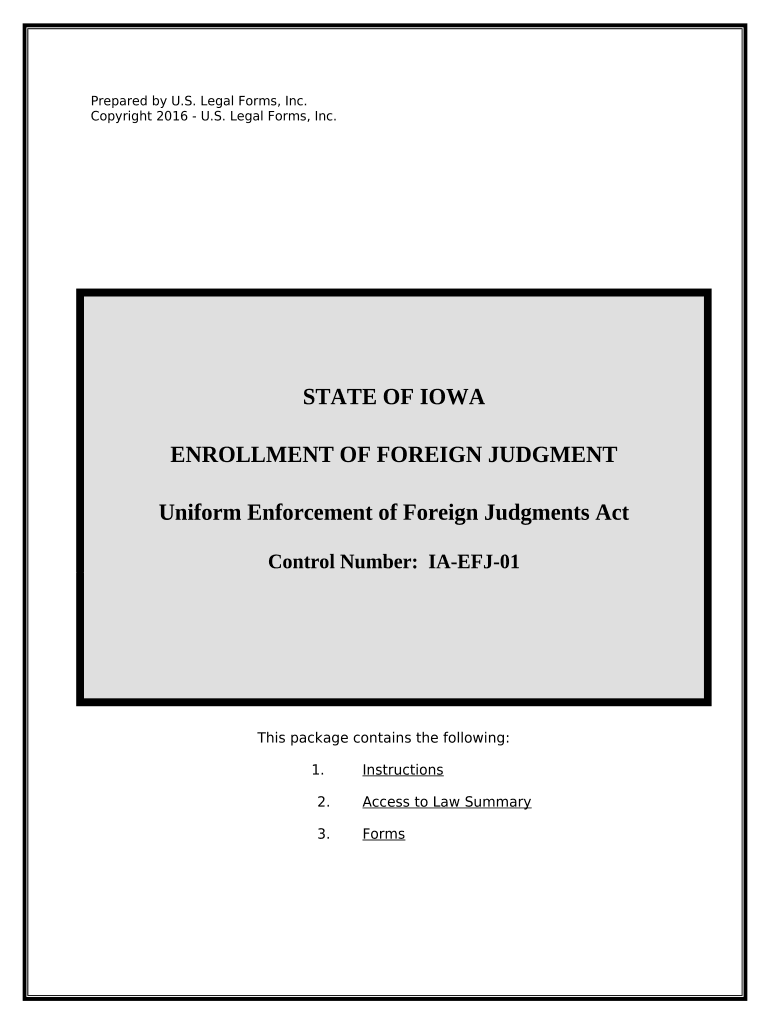
Iowa Foreign Judgment Form


What is the Iowa Foreign Judgment
The Iowa foreign judgment refers to a legal decision made by a court outside of Iowa that is recognized and enforceable within the state. This type of judgment is essential for individuals or entities seeking to enforce a ruling from another jurisdiction in Iowa. It is governed by the Iowa Civil Procedure, which outlines the requirements and processes for recognizing and enforcing such judgments.
How to use the Iowa Foreign Judgment
To utilize an Iowa foreign judgment, the party seeking enforcement must file the judgment with the appropriate Iowa court. This involves submitting a certified copy of the foreign judgment along with a petition for enforcement. The court will review the documentation to ensure it meets the necessary legal standards. Once approved, the judgment can be enforced as if it were issued by an Iowa court.
Steps to complete the Iowa Foreign Judgment
Completing the Iowa foreign judgment process involves several key steps:
- Obtain a certified copy of the foreign judgment from the issuing court.
- Prepare a petition for enforcement, including relevant details about the foreign judgment.
- File the petition and certified copy with the appropriate Iowa court.
- Attend any required hearings to present your case for enforcement.
- Receive the court's decision regarding the enforcement of the judgment.
Key elements of the Iowa Foreign Judgment
Several key elements must be present for an Iowa foreign judgment to be recognized:
- The judgment must be final and conclusive in the issuing jurisdiction.
- It must not violate Iowa public policy.
- The issuing court must have had proper jurisdiction over the parties involved.
- The judgment must be properly authenticated, typically through a certificate from the court that issued it.
State-specific rules for the Iowa Foreign Judgment
Iowa has specific rules that govern the enforcement of foreign judgments. These include adherence to the Uniform Enforcement of Foreign Judgments Act, which provides a streamlined process for recognition and enforcement. Additionally, parties must be aware of any time limits for filing a petition and the necessity of providing notice to the judgment debtor.
Required Documents
When filing for an Iowa foreign judgment, the following documents are typically required:
- A certified copy of the foreign judgment.
- A petition for enforcement detailing the judgment and parties involved.
- Proof of service to the judgment debtor, if applicable.
Eligibility Criteria
To be eligible for enforcement in Iowa, the foreign judgment must meet certain criteria, including:
- It must be a final judgment from a court with proper jurisdiction.
- The judgment must not be based on a default or lack of notice to the defendant.
- It must comply with Iowa laws and not contravene public policy.
Quick guide on how to complete iowa foreign judgment
Finalize Iowa Foreign Judgment effortlessly on any device
Managing documents online has gained signNow traction among businesses and individuals. It serves as an excellent eco-friendly substitute for traditional printed and signed documents, allowing you to locate the correct form and securely store it online. airSlate SignNow provides all the tools required to create, alter, and electronically sign your documents swiftly without holdups. Manage Iowa Foreign Judgment on any device with the airSlate SignNow Android or iOS apps and enhance any document-driven process today.
How to modify and electronically sign Iowa Foreign Judgment with ease
- Search for Iowa Foreign Judgment and click on Get Form to initiate the process.
- Use the tools we offer to complete your document.
- Emphasize important sections of your documents or conceal sensitive information with the tools that airSlate SignNow provides specifically for that purpose.
- Create your electronic signature using the Sign tool, which takes mere seconds and holds the same legal validity as a conventional ink signature.
- Review the details and click the Done button to save your changes.
- Select your preferred method to send your form, whether by email, SMS, or invitation link, or download it to your computer.
Eliminate the hassle of lost or misplaced documents, monotonous form searching, or errors that necessitate printing additional document copies. airSlate SignNow meets all your document management needs in just a few clicks from your chosen device. Modify and electronically sign Iowa Foreign Judgment and guarantee excellent communication at any stage of your form preparation process with airSlate SignNow.
Create this form in 5 minutes or less
Create this form in 5 minutes!
People also ask
-
What is the Iowa foreign form and how can it benefit my business?
The Iowa foreign form is a document required for businesses registered outside Iowa but conducting operations within the state. Using airSlate SignNow, you can easily complete and eSign this form, ensuring compliance with state regulations. This efficient process can save you time and reduce the hassle of paperwork.
-
How much does using airSlate SignNow for Iowa foreign form cost?
airSlate SignNow offers flexible pricing plans that cater to businesses of all sizes. The cost of using our platform to handle the Iowa foreign form is competitive, considering the time and resources saved on document management. Check our pricing page for detailed information on the different plans available.
-
What features does airSlate SignNow provide for managing the Iowa foreign form?
airSlate SignNow provides a range of features including customizable templates, secure eSigning, and easy document tracking. These tools make it simple to manage the Iowa foreign form, ensuring that you can quickly complete and send it to the necessary authorities without any complications. Plus, our user-friendly interface enhances your overall experience.
-
Is airSlate SignNow compliant with state requirements for the Iowa foreign form?
Yes, airSlate SignNow is designed to comply with various state laws, including those pertaining to the Iowa foreign form. Our platform ensures that your documents are legally binding and fulfill all regulatory requirements. We also provide updates on compliance changes, helping your business stay informed.
-
Can I integrate airSlate SignNow with other applications when handling the Iowa foreign form?
Absolutely! airSlate SignNow offers integrations with popular applications like Google Drive, Dropbox, and more. This allows you to easily manage and store your Iowa foreign form alongside your other essential documents, enhancing your workflow and productivity.
-
How secure is the process of eSigning the Iowa foreign form with airSlate SignNow?
Security is a top priority at airSlate SignNow. Our platform utilizes advanced encryption and stringent security protocols to protect your data while eSigning the Iowa foreign form. This ensures that your documents remain confidential and secure throughout the signing process.
-
What benefits does using airSlate SignNow provide for the Iowa foreign form submission?
By using airSlate SignNow for your Iowa foreign form, you benefit from a streamlined process that reduces paperwork and speeds up submission times. Our electronic signing capabilities also minimize errors and ensure that you stay compliant with state requirements. Overall, this results in increased efficiency for your business operations.
Get more for Iowa Foreign Judgment
Find out other Iowa Foreign Judgment
- eSignature Washington Insurance Work Order Fast
- eSignature Utah High Tech Warranty Deed Free
- How Do I eSignature Utah High Tech Warranty Deed
- eSignature Arkansas Legal Affidavit Of Heirship Fast
- Help Me With eSignature Colorado Legal Cease And Desist Letter
- How To eSignature Connecticut Legal LLC Operating Agreement
- eSignature Connecticut Legal Residential Lease Agreement Mobile
- eSignature West Virginia High Tech Lease Agreement Template Myself
- How To eSignature Delaware Legal Residential Lease Agreement
- eSignature Florida Legal Letter Of Intent Easy
- Can I eSignature Wyoming High Tech Residential Lease Agreement
- eSignature Connecticut Lawers Promissory Note Template Safe
- eSignature Hawaii Legal Separation Agreement Now
- How To eSignature Indiana Legal Lease Agreement
- eSignature Kansas Legal Separation Agreement Online
- eSignature Georgia Lawers Cease And Desist Letter Now
- eSignature Maryland Legal Quitclaim Deed Free
- eSignature Maryland Legal Lease Agreement Template Simple
- eSignature North Carolina Legal Cease And Desist Letter Safe
- How Can I eSignature Ohio Legal Stock Certificate