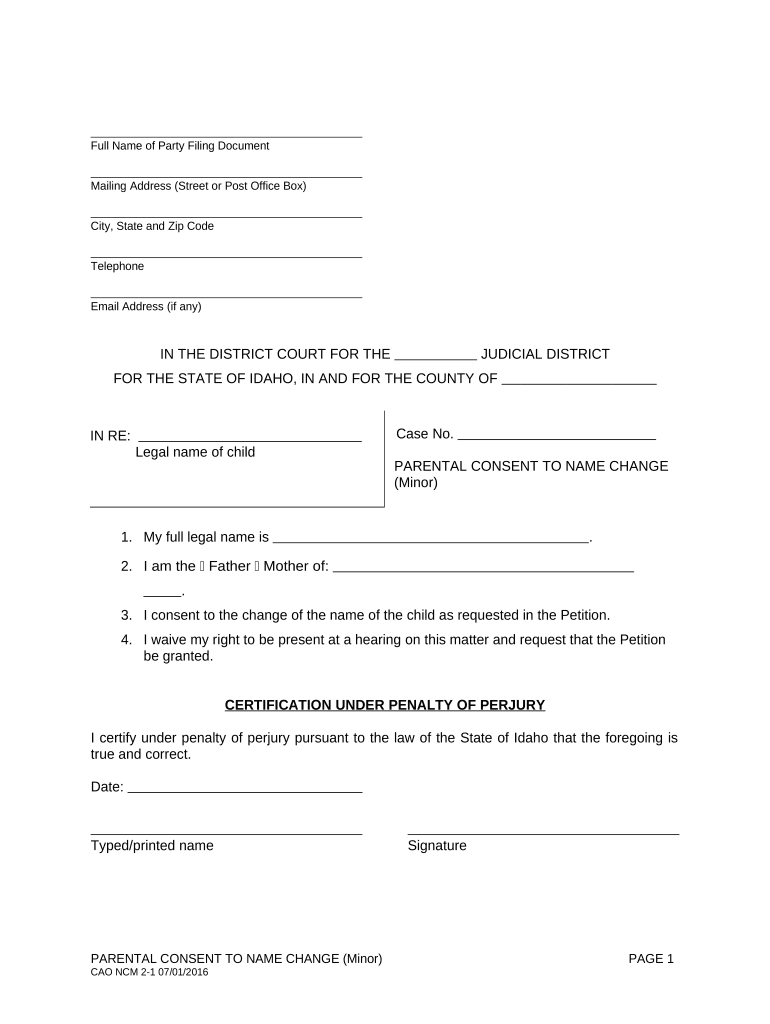
Name Change for Form


What is the name change for?
The name change for is a legal process that allows individuals or families to alter their names officially. This may be necessary for various reasons, including marriage, divorce, personal preference, or cultural considerations. In the context of family, a name change can apply to parents wanting to change their child's surname or to a family unit adopting a new shared name. Understanding the implications and legal requirements of this process is crucial for ensuring that the name change is recognized by all relevant authorities.
Steps to complete the name change for
Completing the name change for involves several key steps. First, individuals should gather the necessary documentation, which may include identification, proof of residency, and any court orders if applicable. Next, they must fill out the appropriate name change application form, which varies by state. After submitting the form, individuals may need to attend a court hearing, depending on state requirements. Once the court approves the name change, individuals should update their identification documents, such as driver's licenses and Social Security cards, to reflect the new name.
Required documents
To successfully complete a name change for, certain documents are typically required. These may include:
- Government-issued identification (e.g., driver's license or passport)
- Proof of residency (e.g., utility bill or lease agreement)
- Birth certificate or adoption records, especially for minors
- Marriage certificate or divorce decree, if applicable
- Any previous legal name change documents
It is important to check with local authorities for specific requirements, as they can vary by state.
Legal use of the name change for
The legal use of the name change for ensures that the new name is recognized by government agencies, financial institutions, and other organizations. Once the name change is approved by the court, it becomes legally binding. This means that individuals can use their new name on legal documents, contracts, and identification. It is essential to notify relevant parties, such as banks, schools, and employers, to ensure a smooth transition and avoid any potential legal issues.
State-specific rules for the name change for
Each state in the U.S. has its own rules and procedures regarding name changes. These can include variations in application forms, filing fees, and waiting periods. Some states may require a background check or publication of the name change in a local newspaper. It is advisable to consult the specific regulations of the state where the name change is being filed to ensure compliance with all legal requirements.
Application process & approval time
The application process for a name change for typically involves submitting a completed form to the appropriate court or agency. After submission, the approval time can vary significantly based on the jurisdiction and current caseload. Generally, individuals can expect a processing time ranging from a few weeks to several months. It is beneficial to follow up with the court or agency to monitor the status of the application and address any potential issues promptly.
Quick guide on how to complete name change for 497305764
Complete Name Change For seamlessly on any device
Digital document management has become increasingly favored by businesses and individuals. It serves as an ideal eco-friendly alternative to traditional printed and signed documents, allowing you to find the appropriate form and securely store it online. airSlate SignNow equips you with all the tools you need to create, modify, and electronically sign your documents swiftly without delays. Manage Name Change For on any device using airSlate SignNow's Android or iOS applications and simplify any document-oriented process today.
The easiest way to alter and electronically sign Name Change For effortlessly
- Obtain Name Change For and then click Get Form to begin.
- Utilize the tools we provide to complete your document.
- Highlight important sections of the documents or obscure sensitive information with tools that airSlate SignNow offers specifically for that purpose.
- Create your electronic signature with the Sign tool, which takes mere seconds and carries the same legal validity as a conventional wet ink signature.
- Review the details and then click on the Done button to save your modifications.
- Choose how you would like to send your form, via email, text message (SMS), or invite link, or download it to your computer.
Say goodbye to lost or misplaced documents, tedious form searches, or mistakes that necessitate printing new document copies. airSlate SignNow addresses your document management needs in just a few clicks from your chosen device. Modify and electronically sign Name Change For and ensure outstanding communication at every stage of your form preparation process with airSlate SignNow.
Create this form in 5 minutes or less
Create this form in 5 minutes!
People also ask
-
What is the process for a name change family using airSlate SignNow?
The process for a name change family using airSlate SignNow is straightforward. You can easily upload your name change documents, fill in the required information, and send them for eSigning. Our platform ensures that all signatures are legally binding and secure, streamlining the name change family process.
-
Are there any fees associated with the name change family feature?
airSlate SignNow offers a cost-effective solution with transparent pricing for the name change family feature. The pricing is competitive and plans include access to all essential tools for document management. You can choose a plan that fits your needs without hidden fees.
-
How does airSlate SignNow improve the name change family documentation process?
airSlate SignNow simplifies the name change family documentation process by allowing users to edit, sign, and manage their documents all in one place. Our user-friendly interface makes it easy for families to navigate their name change needs efficiently. Additionally, you can track the status of your documents in real-time.
-
Can multiple family members participate in a name change using airSlate SignNow?
Yes, multiple family members can easily participate in a name change using airSlate SignNow. Our platform enables you to add multiple signers to the same document, ensuring that everyone involved in the name change family process can sign conveniently. You can also customize notification settings for each signer.
-
What security features does airSlate SignNow offer for name change family documents?
Security is a top priority at airSlate SignNow, especially for sensitive name change family documents. We provide encryption, secure cloud storage, and compliance with global security standards. This ensures that your documents remain confidential and protected throughout the signing process.
-
Can airSlate SignNow integrate with other applications for name change family documentation?
Absolutely, airSlate SignNow can integrate with a variety of applications to enhance the name change family documentation process. Whether you're using CRM systems, Google Drive, or others, our integrations help streamline workflows and keep all your important documents connected and organized.
-
How can I access customer support for name change family issues?
For any name change family issues or inquiries, airSlate SignNow provides dedicated customer support. You can signNow our support team via chat, email, or phone to get timely assistance. Our knowledgeable team is ready to help you with any questions related to the name change process on our platform.
Get more for Name Change For
Find out other Name Change For
- How Can I Sign West Virginia Courts Quitclaim Deed
- Sign Courts Form Wisconsin Easy
- Sign Wyoming Courts LLC Operating Agreement Online
- How To Sign Wyoming Courts Quitclaim Deed
- eSign Vermont Business Operations Executive Summary Template Mobile
- eSign Vermont Business Operations Executive Summary Template Now
- eSign Virginia Business Operations Affidavit Of Heirship Mobile
- eSign Nebraska Charity LLC Operating Agreement Secure
- How Do I eSign Nevada Charity Lease Termination Letter
- eSign New Jersey Charity Resignation Letter Now
- eSign Alaska Construction Business Plan Template Mobile
- eSign Charity PPT North Carolina Now
- eSign New Mexico Charity Lease Agreement Form Secure
- eSign Charity PPT North Carolina Free
- eSign North Dakota Charity Rental Lease Agreement Now
- eSign Arkansas Construction Permission Slip Easy
- eSign Rhode Island Charity Rental Lease Agreement Secure
- eSign California Construction Promissory Note Template Easy
- eSign Colorado Construction LLC Operating Agreement Simple
- Can I eSign Washington Charity LLC Operating Agreement