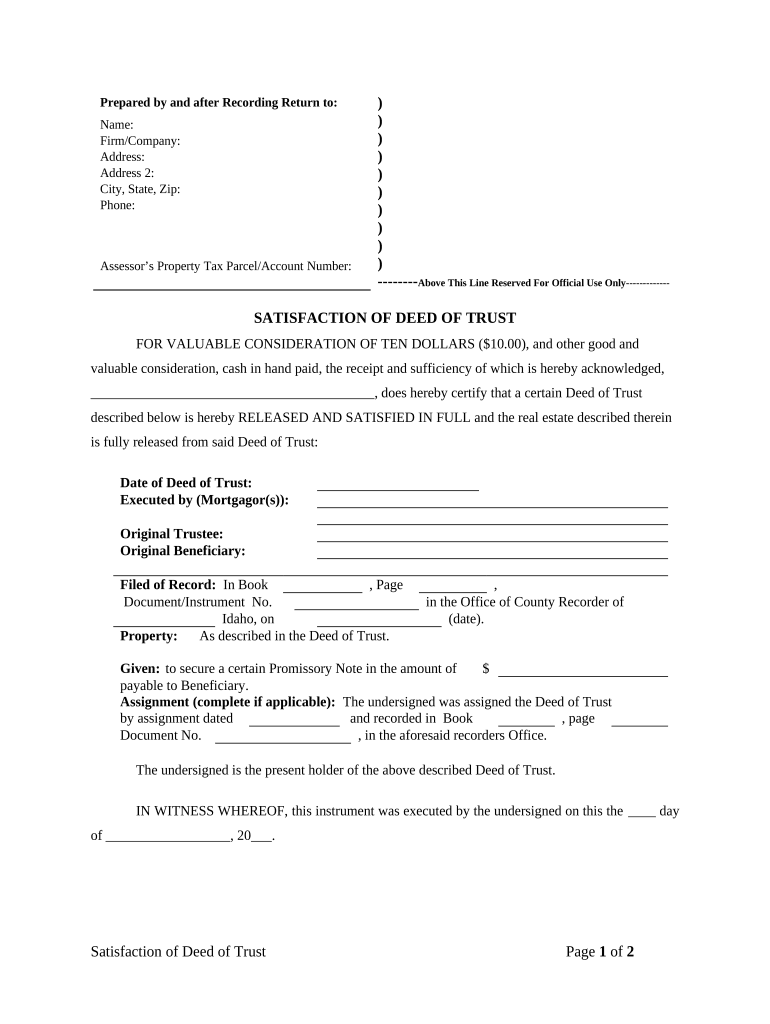
Satisfaction, Release or Cancellation of Deed of Trust by Individual Idaho Form


What is the Satisfaction, Release Or Cancellation Of Deed Of Trust By Individual Idaho
The Satisfaction, Release Or Cancellation Of Deed Of Trust By Individual Idaho is a legal document used to formally acknowledge that a debt secured by a deed of trust has been satisfied. This document serves to release the lien on the property, indicating that the borrower has fulfilled their obligations under the deed of trust. It is essential for clearing the title of the property, allowing the owner to sell or refinance without encumbrances. This form is particularly relevant in Idaho, where specific state laws govern the execution and recording of such documents.
Steps to Complete the Satisfaction, Release Or Cancellation Of Deed Of Trust By Individual Idaho
Completing the Satisfaction, Release Or Cancellation Of Deed Of Trust By Individual Idaho involves several key steps:
- Gather necessary information, including the original deed of trust, loan details, and borrower information.
- Obtain the signature of the lender or authorized representative to confirm the satisfaction of the debt.
- Fill out the form accurately, ensuring all required fields are completed.
- Submit the form for notarization if required by state law.
- File the completed form with the appropriate county recorder’s office to officially release the lien.
Legal Use of the Satisfaction, Release Or Cancellation Of Deed Of Trust By Individual Idaho
This form is legally binding once executed and recorded. It is crucial for protecting the rights of property owners by ensuring that lenders cannot claim ownership of the property after the debt has been satisfied. The legal use of this document also helps prevent future disputes regarding property ownership and ensures that the public record accurately reflects the current status of the property title.
Key Elements of the Satisfaction, Release Or Cancellation Of Deed Of Trust By Individual Idaho
Several key elements must be included in the Satisfaction, Release Or Cancellation Of Deed Of Trust By Individual Idaho to ensure its validity:
- The names and addresses of the borrower and lender.
- A description of the property, including the legal description.
- The date of the original deed of trust.
- A statement confirming that the debt has been fully paid.
- The signature of the lender or their authorized agent.
- The date of execution.
State-Specific Rules for the Satisfaction, Release Or Cancellation Of Deed Of Trust By Individual Idaho
Idaho has specific regulations governing the satisfaction, release, or cancellation of deeds of trust. It is important to adhere to these rules to ensure the document is legally enforceable. For instance, the form must be recorded in the county where the property is located, and it may require notarization. Additionally, Idaho law mandates that the lender must provide a satisfaction document within a certain timeframe after the debt has been paid.
How to Obtain the Satisfaction, Release Or Cancellation Of Deed Of Trust By Individual Idaho
The Satisfaction, Release Or Cancellation Of Deed Of Trust By Individual Idaho can typically be obtained from the lender or their representative. Many lenders provide a standard form for this purpose. Alternatively, individuals can consult with a legal professional to draft a customized document that meets Idaho's legal requirements. It is also possible to find templates online that can be adapted to suit specific needs, ensuring all necessary information is included.
Quick guide on how to complete satisfaction release or cancellation of deed of trust by individual idaho
Effortlessly Prepare Satisfaction, Release Or Cancellation Of Deed Of Trust By Individual Idaho on Any Device
Online document management has gained popularity among organizations and individuals. It offers an ideal eco-friendly substitute for traditional printed and signed documents, allowing you to obtain the necessary forms and securely store them online. airSlate SignNow provides all the tools you need to swiftly create, modify, and eSign your documents without delays. Manage Satisfaction, Release Or Cancellation Of Deed Of Trust By Individual Idaho on any device with the airSlate SignNow apps for Android or iOS and simplify any document-related task today.
How to Alter and eSign Satisfaction, Release Or Cancellation Of Deed Of Trust By Individual Idaho with Ease
- Locate Satisfaction, Release Or Cancellation Of Deed Of Trust By Individual Idaho and then click Get Form to begin.
- Utilize the tools we provide to fill out your document.
- Highlight important sections of the documents or redact sensitive information using the tools available from airSlate SignNow specifically for that purpose.
- Generate your signature with the Sign tool, which takes moments and has the same legal validity as a conventional wet ink signature.
- Review all the information and then click the Done button to save your changes.
- Select how you wish to share your form, via email, SMS, an invitation link, or download it to your computer.
Forget about lost or misplaced documents, tedious form searching, or mistakes that necessitate printing new document copies. airSlate SignNow meets your document management needs in just a few clicks from any device of your preference. Modify and eSign Satisfaction, Release Or Cancellation Of Deed Of Trust By Individual Idaho and ensure excellent communication at every stage of your form preparation process with airSlate SignNow.
Create this form in 5 minutes or less
Create this form in 5 minutes!
People also ask
-
What is the process for Satisfaction, Release Or Cancellation Of Deed Of Trust By Individual Idaho?
The process for Satisfaction, Release Or Cancellation Of Deed Of Trust By Individual Idaho typically involves submitting a formal request to the appropriate county recorder's office. It's essential to ensure that all outstanding obligations are satisfied before submitting this paperwork. Utilizing airSlate SignNow can streamline this process by enabling easy eSigning and document management.
-
How does airSlate SignNow simplify the Satisfaction, Release Or Cancellation Of Deed Of Trust By Individual Idaho?
airSlate SignNow simplifies the Satisfaction, Release Or Cancellation Of Deed Of Trust By Individual Idaho by providing an intuitive platform for document creation, signing, and storage. Users can easily create templates, gather signatures quickly, and keep track of all related documents in one secure place, which enhances efficiency and organization.
-
Are there any costs associated with using airSlate SignNow for Satisfaction, Release Or Cancellation Of Deed Of Trust By Individual Idaho?
Yes, there are costs associated with using airSlate SignNow, but it offers a range of pricing plans to fit different needs. By choosing airSlate SignNow, you gain access to a cost-effective solution for managing the Satisfaction, Release Or Cancellation Of Deed Of Trust By Individual Idaho, which can save time and reduce administrative expenses over time.
-
Can I integrate airSlate SignNow with other software for managing real estate documents?
Absolutely! airSlate SignNow can be seamlessly integrated with popular real estate and document management software. This allows users to streamline all procedures related to the Satisfaction, Release Or Cancellation Of Deed Of Trust By Individual Idaho and enhances productivity by synchronizing workflows across platforms.
-
What benefits does airSlate SignNow offer for professionals handling deeds of trust?
airSlate SignNow offers numerous benefits for professionals handling deeds of trust, including enhanced security, ease of access, and automated workflows. These features facilitate the Satisfaction, Release Or Cancellation Of Deed Of Trust By Individual Idaho process, ensuring that all transactions are swift and legally compliant while also keeping documents organized.
-
Is it easy to track the status of my Satisfaction, Release Or Cancellation Of Deed Of Trust By Individual Idaho with airSlate SignNow?
Yes, tracking the status of your Satisfaction, Release Or Cancellation Of Deed Of Trust By Individual Idaho is straightforward with airSlate SignNow. The platform provides real-time updates and notifications, keeping you informed throughout the process and allowing you to access your documents whenever needed.
-
What types of documents can I create related to Satisfaction, Release Or Cancellation Of Deed Of Trust By Individual Idaho?
With airSlate SignNow, you can create a variety of documents related to the Satisfaction, Release Or Cancellation Of Deed Of Trust By Individual Idaho, including contracts, release forms, and acknowledgment letters. The customizable templates allow you to tailor documents according to your specific requirements and streamline the creation process.
Get more for Satisfaction, Release Or Cancellation Of Deed Of Trust By Individual Idaho
- Member companies of western world insurance group western form
- Australia nhvr road train form
- Brentalb application the brealtyb company ltd form
- Mobile county probate court forms
- Npi instructions form
- Post secondary student support program onionlake form
- Guilbault bol form
- Amadeus movie worksheet pdf form
Find out other Satisfaction, Release Or Cancellation Of Deed Of Trust By Individual Idaho
- Can I Sign Alabama Banking PPT
- Electronic signature Washington Sports POA Simple
- How To Electronic signature West Virginia Sports Arbitration Agreement
- Electronic signature Wisconsin Sports Residential Lease Agreement Myself
- Help Me With Sign Arizona Banking Document
- How Do I Sign Arizona Banking Form
- How Can I Sign Arizona Banking Form
- How Can I Sign Arizona Banking Form
- Can I Sign Colorado Banking PPT
- How Do I Sign Idaho Banking Presentation
- Can I Sign Indiana Banking Document
- How Can I Sign Indiana Banking PPT
- How To Sign Maine Banking PPT
- Help Me With Sign Massachusetts Banking Presentation
- Can I Sign Michigan Banking PDF
- Can I Sign Michigan Banking PDF
- Help Me With Sign Minnesota Banking Word
- How To Sign Missouri Banking Form
- Help Me With Sign New Jersey Banking PDF
- How Can I Sign New Jersey Banking Document