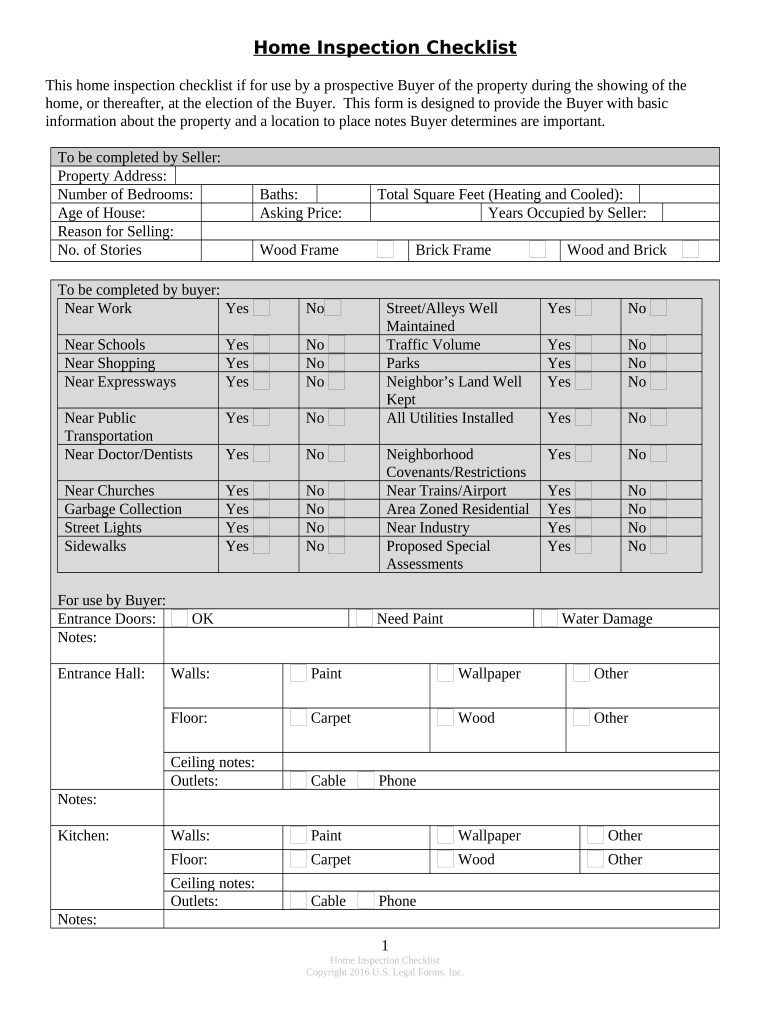
Buyer's Home Inspection Checklist Illinois Form


What is the Buyer's Home Inspection Checklist in Illinois
The Buyer's Home Inspection Checklist in Illinois is a comprehensive document designed to assist potential homebuyers in evaluating the condition of a property before finalizing a purchase. This checklist typically includes various aspects of the home, such as structural integrity, plumbing systems, electrical systems, and safety features. By using this form, buyers can identify any potential issues that may require attention or negotiation during the buying process.
Key Elements of the Buyer's Home Inspection Checklist in Illinois
Understanding the key elements of the Buyer's Home Inspection Checklist is essential for effective use. Common components include:
- Exterior Inspection: Assessment of the roof, siding, windows, and foundation.
- Interior Inspection: Evaluation of walls, ceilings, floors, and overall layout.
- Systems Check: Review of heating, cooling, plumbing, and electrical systems.
- Safety Features: Verification of smoke detectors, carbon monoxide detectors, and fire extinguishers.
- Environmental Concerns: Identification of mold, asbestos, or lead paint hazards.
How to Use the Buyer's Home Inspection Checklist in Illinois
Using the Buyer's Home Inspection Checklist effectively involves several steps. Begin by reviewing the checklist before the inspection to familiarize yourself with what to look for. During the inspection, systematically go through each item on the checklist, taking notes and photos as necessary. After the inspection, use the findings to make informed decisions about the property, including any repairs that may need to be addressed in negotiations.
Steps to Complete the Buyer's Home Inspection Checklist in Illinois
Completing the Buyer's Home Inspection Checklist involves a structured approach:
- Preparation: Gather necessary tools, such as a flashlight, camera, and measuring tape.
- Conduct the Inspection: Follow the checklist methodically, ensuring no area is overlooked.
- Document Findings: Record observations, including any issues or concerns noted during the inspection.
- Review with Professionals: Consider discussing findings with a licensed home inspector for expert advice.
- Negotiate Repairs: Use the completed checklist to negotiate repairs or price adjustments with the seller.
Legal Use of the Buyer's Home Inspection Checklist in Illinois
The legal use of the Buyer's Home Inspection Checklist in Illinois requires adherence to specific guidelines. While the checklist itself is not a legally binding document, it serves as a vital tool in the home buying process. It is important to ensure that all findings are accurately documented and that any agreements or negotiations based on the checklist are clearly communicated and recorded in writing to protect the buyer's interests.
How to Obtain the Buyer's Home Inspection Checklist in Illinois
Obtaining the Buyer's Home Inspection Checklist in Illinois can be done through various means. Many real estate agents provide this form as part of their services. Additionally, prospective buyers can find templates online or through home inspection companies. It is advisable to use a checklist that is specific to Illinois to ensure compliance with local regulations and standards.
Quick guide on how to complete buyers home inspection checklist illinois
Accomplish Buyer's Home Inspection Checklist Illinois effortlessly on any device
Digital document management has gained traction among organizations and individuals. It offers an ideal environmentally friendly alternative to traditional printed and signed papers, enabling you to obtain the correct form and safely store it online. airSlate SignNow provides all the tools necessary to create, alter, and eSign your documents quickly and without interruptions. Manage Buyer's Home Inspection Checklist Illinois on any platform with airSlate SignNow Android or iOS applications and enhance any document-driven process today.
The easiest way to modify and eSign Buyer's Home Inspection Checklist Illinois with ease
- Locate Buyer's Home Inspection Checklist Illinois and then click Get Form to begin.
- Use the resources we offer to fill out your form.
- Highlight important sections of the documents or obscure sensitive information with tools that airSlate SignNow provides specifically for that purpose.
- Generate your signature using the Sign tool, which takes moments and holds the same legal validity as a conventional wet ink signature.
- Review the information, then click the Done button to store your changes.
- Choose your preferred delivery method for your form, whether by email, text message (SMS), invitation link, or download it to your computer.
Eliminate concerns about lost or misplaced documents, tedious form searches, or mistakes that necessitate printing new document copies. airSlate SignNow addresses all your document management needs in just a few clicks from any device of your preference. Edit and eSign Buyer's Home Inspection Checklist Illinois and ensure exceptional communication at any stage of the form preparation process with airSlate SignNow.
Create this form in 5 minutes or less
Create this form in 5 minutes!
People also ask
-
What is a home inspection form?
A home inspection form is a standardized document used to record findings during a property inspection. It helps inspectors outline the property’s condition, ensuring that all critical areas are thoroughly evaluated. Utilizing a digital home inspection form streamlines the process and enhances accuracy.
-
How can airSlate SignNow help with home inspection forms?
airSlate SignNow provides a user-friendly platform for creating, sending, and eSigning home inspection forms. Its easy-to-use interface allows inspectors to customize forms to suit their specific needs while ensuring compliance with industry standards. This efficiency can signNowly save time and resources.
-
What are the costs associated with using airSlate SignNow for home inspection forms?
airSlate SignNow offers various pricing plans to suit different business needs regarding home inspection forms. The costs are competitive, providing value for features like unlimited document sending and eSigning. Businesses can choose a plan that aligns with their volume and feature requirements.
-
Can I integrate airSlate SignNow with other tools to manage home inspection forms?
Yes, airSlate SignNow integrates seamlessly with popular apps and tools, allowing users to streamline workflows related to home inspection forms. This connectivity ensures that inspectors can manage documents without switching between platforms, enhancing overall productivity.
-
What features does airSlate SignNow offer for home inspection forms?
airSlate SignNow provides several features for home inspection forms, including customizable templates, automated reminders, and secure eSigning. Users can also benefit from real-time tracking and notification features that keep all parties informed throughout the inspection process.
-
Are home inspection forms created with airSlate SignNow legally binding?
Yes, home inspection forms signed using airSlate SignNow are legally binding. The platform complies with electronic signature laws that ensure the validity and enforceability of digitally signed documents. This means that inspectors and homeowners can confidently rely on the results.
-
How can I ensure that my home inspection form meets industry standards?
To ensure your home inspection form meets industry standards, customize it using airSlate SignNow’s compliant templates. These templates are designed by experts who consider the latest guidelines and best practices in home inspections. Regularly updating your forms will help maintain compliance.
Get more for Buyer's Home Inspection Checklist Illinois
- Amerha 216 form
- Dogvacay discussion guide form
- Translink reimbursement form
- Service amendment request form
- Coca cola idea contact us coke submit form
- Returnyourform forallenquiries bymail computershareinvestorserviceslimited privatebag92119auckland1142 newzealand phone
- Lorry incident report form doc
- Temporary event notice brighton amp hove city council form
Find out other Buyer's Home Inspection Checklist Illinois
- How Can I eSignature Nevada Courts Medical History
- eSignature Nebraska Courts Lease Agreement Online
- eSignature Nebraska Courts LLC Operating Agreement Easy
- Can I eSignature New Mexico Courts Business Letter Template
- eSignature New Mexico Courts Lease Agreement Template Mobile
- eSignature Courts Word Oregon Secure
- Electronic signature Indiana Banking Contract Safe
- Electronic signature Banking Document Iowa Online
- Can I eSignature West Virginia Sports Warranty Deed
- eSignature Utah Courts Contract Safe
- Electronic signature Maine Banking Permission Slip Fast
- eSignature Wyoming Sports LLC Operating Agreement Later
- Electronic signature Banking Word Massachusetts Free
- eSignature Wyoming Courts Quitclaim Deed Later
- Electronic signature Michigan Banking Lease Agreement Computer
- Electronic signature Michigan Banking Affidavit Of Heirship Fast
- Electronic signature Arizona Business Operations Job Offer Free
- Electronic signature Nevada Banking NDA Online
- Electronic signature Nebraska Banking Confidentiality Agreement Myself
- Electronic signature Alaska Car Dealer Resignation Letter Myself