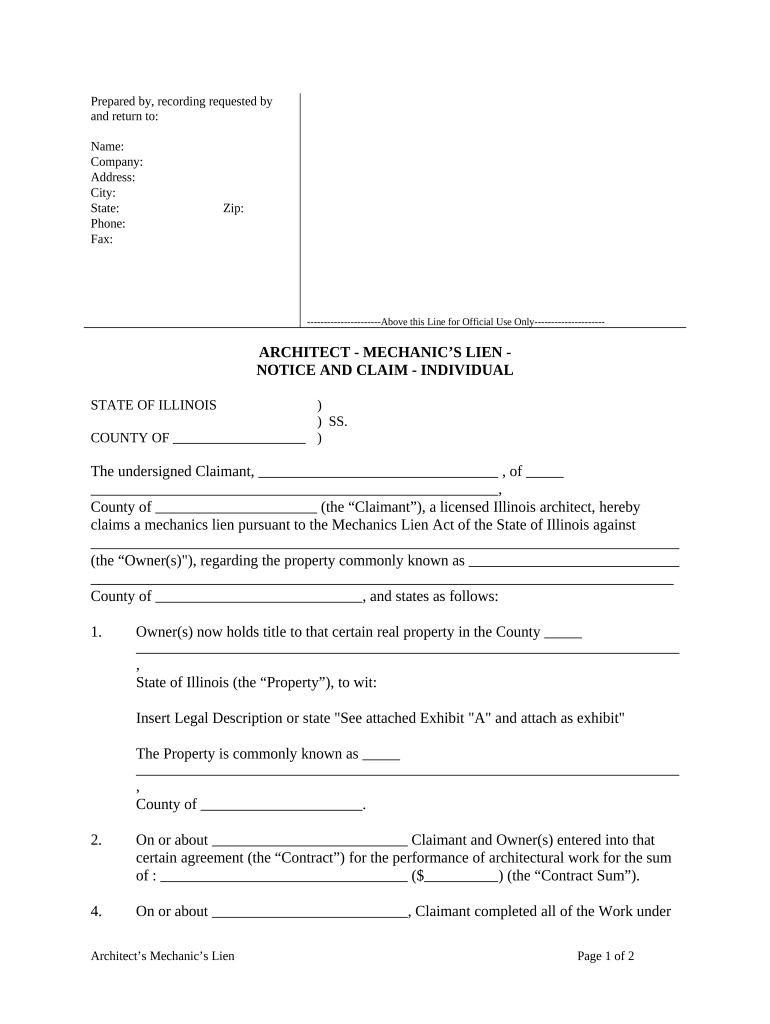
Illinois Claim Form


What is the Illinois Claim Form
The Illinois claim form is a specific document used for various purposes within the state of Illinois, often related to claims for benefits, insurance, or tax refunds. This form serves as an official request for the state to process claims efficiently and accurately. It is essential for individuals or businesses seeking to reclaim funds or benefits to complete this form correctly to ensure compliance with state regulations.
How to use the Illinois Claim Form
Using the Illinois claim form involves several straightforward steps. First, ensure you have the correct version of the form, as there may be different types depending on the claim you are filing. Next, gather all necessary information and documentation required to support your claim. This may include identification, proof of eligibility, and any relevant financial records. Once you have completed the form, review it for accuracy before submitting it to the appropriate agency or department.
Steps to complete the Illinois Claim Form
Completing the Illinois claim form requires careful attention to detail. Follow these steps for a successful submission:
- Download or obtain the Illinois claim form from the appropriate source.
- Fill in your personal information, including your name, address, and contact details.
- Provide specific details regarding your claim, including dates and amounts.
- Attach any required documentation that supports your claim.
- Review the completed form for accuracy and completeness.
- Submit the form via the designated method, whether online, by mail, or in person.
Legal use of the Illinois Claim Form
The Illinois claim form must be used in accordance with state laws and regulations to be considered legally valid. This includes ensuring that all information provided is truthful and accurate. Misrepresentation or fraudulent claims can lead to severe penalties, including fines and legal action. It is advisable to consult legal resources or professionals if you have questions about the legal implications of your claim.
Required Documents
When submitting the Illinois claim form, specific supporting documents may be required to validate your claim. Commonly required documents include:
- Identification such as a driver's license or state ID.
- Proof of income or financial statements.
- Relevant receipts or invoices related to the claim.
- Any correspondence from the agency regarding your claim.
Ensure that all documents are current and clearly legible to facilitate the processing of your claim.
Form Submission Methods
The Illinois claim form can be submitted through various methods, depending on the agency's requirements. Common submission methods include:
- Online submission through the agency's official website.
- Mailing the completed form to the designated address.
- In-person submission at local offices or designated locations.
Check the specific instructions provided with the form for any additional details regarding submission methods.
Quick guide on how to complete illinois claim form 497306039
Effortlessly Prepare Illinois Claim Form on Any Device
Digital document management has become increasingly popular among businesses and individuals alike. It offers an excellent eco-friendly substitute for traditional printed and signed documents, allowing you to locate the needed form and securely store it online. airSlate SignNow equips you with all the tools necessary to create, modify, and electronically sign your documents swiftly and without delays. Manage Illinois Claim Form on any device using the airSlate SignNow apps for Android or iOS and enhance any document-centric operation now.
The easiest way to modify and electronically sign Illinois Claim Form effortlessly
- Obtain Illinois Claim Form and click on Get Form to begin.
- Utilize the tools we offer to complete your form.
- Emphasize important sections of the documents or redact sensitive information using tools specifically provided by airSlate SignNow for that purpose.
- Create your signature using the Sign tool, which takes mere seconds and holds the same legal validity as a conventional wet ink signature.
- Review the details and click on the Done button to save your updates.
- Choose how you wish to send your form, via email, text message (SMS), or invitation link, or download it to your computer.
Eliminate the worries of lost or misplaced documents, tedious form searches, or errors that necessitate printing new document copies. airSlate SignNow meets your document management needs in just a few clicks from any device you prefer. Modify and electronically sign Illinois Claim Form while ensuring excellent communication throughout your form preparation process with airSlate SignNow.
Create this form in 5 minutes or less
Create this form in 5 minutes!
People also ask
-
What is the Illinois claim form and how can I access it?
The Illinois claim form is a document used to file claims in Illinois. You can easily access this form through our platform, where you will find user-friendly templates tailored for your needs. With airSlate SignNow, you can fill out and eSign your Illinois claim form seamlessly.
-
How much does it cost to use airSlate SignNow for Illinois claim forms?
airSlate SignNow offers competitive pricing plans suitable for all business sizes. Our affordable subscription options allow you to send and eSign Illinois claim forms without breaking the bank. Check our pricing page for the latest offers and choose the plan that fits your needs.
-
Can I customize my Illinois claim form using airSlate SignNow?
Yes, airSlate SignNow allows you to customize your Illinois claim form to suit your specific requirements. You can add fields, adjust formatting, and incorporate your branding easily. This ensures that your claims are both professional and tailored to your business processes.
-
What features does airSlate SignNow offer for managing Illinois claim forms?
airSlate SignNow provides a range of features designed for efficient management of Illinois claim forms. These include eSignature functionality, document tracking, and automated reminders. These features help streamline your claims process, saving you time and effort.
-
Is airSlate SignNow compliant with legal requirements for Illinois claim forms?
Absolutely! airSlate SignNow is compliant with eSignature laws and regulations, ensuring your Illinois claim forms are legally binding. Our platform adheres to the necessary standards, providing peace of mind when you use our solution for your claims.
-
Does airSlate SignNow integrate with other tools for handling Illinois claim forms?
Yes, airSlate SignNow integrates seamlessly with various tools you may already use to handle Illinois claim forms. These integrations enhance your workflow by allowing data transfer between platforms and reducing manual entry. Maximize your efficiency with our versatile integration options.
-
Can I track the status of my Illinois claim form with airSlate SignNow?
Yes, tracking the status of your Illinois claim form is easy with airSlate SignNow. Our platform provides real-time updates, so you always know where your documents stand in the signing process. This feature ensures you stay informed and can follow up as necessary.
Get more for Illinois Claim Form
- Us army unsolicited proposals form
- Laurel acres park birthday party form
- First watch menu pdf form
- Uttara ewallet form
- Opinion writing checklist grade 4 form
- Ftb 3561c form
- Evaluation form for oral presentation saint mary school saintmary ed
- Medical examination report marineacademy edu pk marineacademy edu form
Find out other Illinois Claim Form
- eSignature New Jersey Business Operations Memorandum Of Understanding Computer
- eSignature North Dakota Car Dealer Lease Agreement Safe
- eSignature Oklahoma Car Dealer Warranty Deed Easy
- eSignature Oregon Car Dealer Rental Lease Agreement Safe
- eSignature South Carolina Charity Confidentiality Agreement Easy
- Can I eSignature Tennessee Car Dealer Limited Power Of Attorney
- eSignature Utah Car Dealer Cease And Desist Letter Secure
- eSignature Virginia Car Dealer Cease And Desist Letter Online
- eSignature Virginia Car Dealer Lease Termination Letter Easy
- eSignature Alabama Construction NDA Easy
- How To eSignature Wisconsin Car Dealer Quitclaim Deed
- eSignature California Construction Contract Secure
- eSignature Tennessee Business Operations Moving Checklist Easy
- eSignature Georgia Construction Residential Lease Agreement Easy
- eSignature Kentucky Construction Letter Of Intent Free
- eSignature Kentucky Construction Cease And Desist Letter Easy
- eSignature Business Operations Document Washington Now
- How To eSignature Maine Construction Confidentiality Agreement
- eSignature Maine Construction Quitclaim Deed Secure
- eSignature Louisiana Construction Affidavit Of Heirship Simple