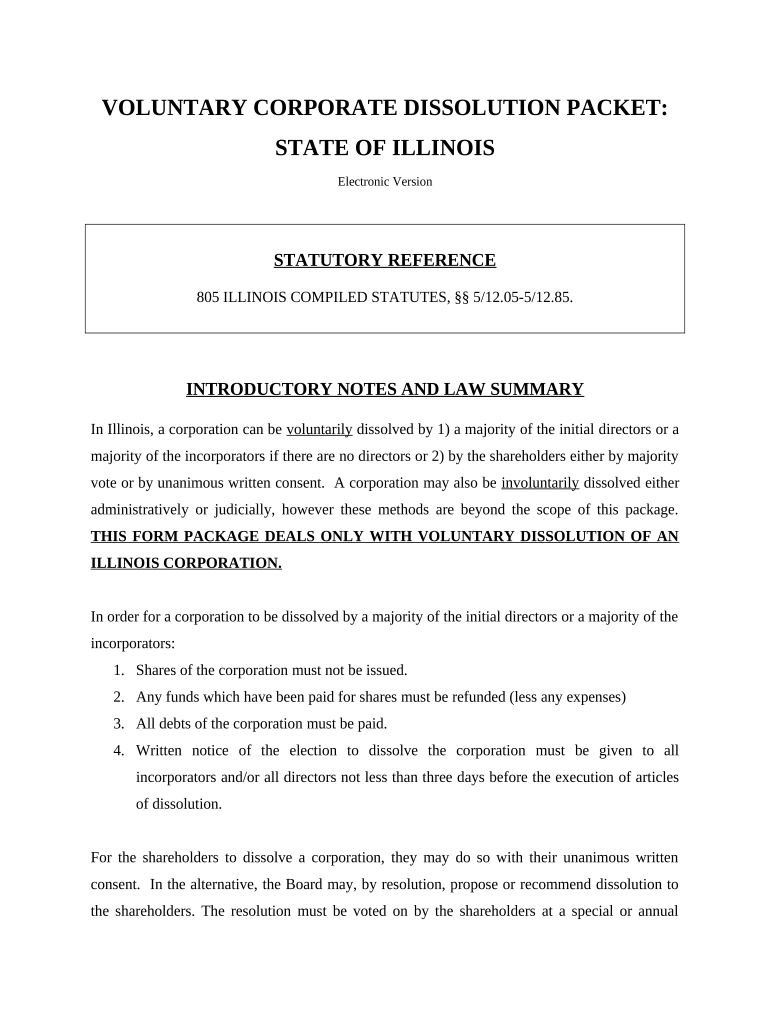
Il Corporation Form


What is the Il Corporation
The Il Corporation refers to a specific type of business entity recognized in the United States, typically structured as a corporation registered in the state of Illinois. This designation allows for limited liability protection for its owners, meaning personal assets are generally protected from business debts and liabilities. The Il Corporation must adhere to state regulations, including filing articles of incorporation and maintaining compliance with ongoing reporting requirements.
Steps to complete the Il Corporation
Completing the Il Corporation involves several essential steps:
- Choose a unique business name that complies with state regulations.
- File Articles of Incorporation with the Illinois Secretary of State.
- Obtain an Employer Identification Number (EIN) from the IRS.
- Draft corporate bylaws that outline the management structure and operational procedures.
- Hold an initial board of directors meeting to adopt bylaws and appoint officers.
- Register for any necessary state and local permits or licenses.
Legal use of the Il Corporation
The Il Corporation must operate within the legal framework established by state and federal laws. This includes compliance with tax obligations, employment laws, and industry-specific regulations. Maintaining proper records and conducting regular meetings are crucial for ensuring the corporation's legal standing and protecting the limited liability status.
Required Documents
To establish an Il Corporation, several key documents are necessary:
- Articles of Incorporation
- Corporate bylaws
- Employer Identification Number (EIN) application
- Initial meeting minutes
- State and local business licenses or permits
Who Issues the Form
The Articles of Incorporation for the Il Corporation are issued by the Illinois Secretary of State. This office is responsible for maintaining the official records of all corporations registered in the state, ensuring compliance with state laws and regulations.
Penalties for Non-Compliance
Failure to comply with the regulations governing the Il Corporation can result in significant penalties. These may include:
- Fines for late filing of required documents
- Loss of good standing status
- Personal liability for corporate debts if the corporation is not properly maintained
Examples of using the Il Corporation
Businesses often choose the Il Corporation structure for various reasons. For instance, a startup tech company may incorporate to attract investors while protecting its founders from personal liability. Similarly, a family-owned restaurant might opt for this structure to ensure continuity and facilitate succession planning. Each example illustrates the versatility and advantages of forming an Il Corporation in the U.S. business landscape.
Quick guide on how to complete il corporation 497306342
Complete Il Corporation effortlessly on any device
Managing documents online has become increasingly favored by both businesses and individuals. It offers an ideal environmentally friendly solution to traditional printed and signed papers, as you can find the necessary form and securely keep it online. airSlate SignNow provides you with all the tools you need to create, edit, and electronically sign your documents quickly and without delays. Handle Il Corporation on any device with airSlate SignNow's Android or iOS applications and enhance any document-related process today.
How to edit and electronically sign Il Corporation with ease
- Find Il Corporation and click on Get Form to begin.
- Utilize the tools we provide to fill out your document.
- Mark important portions of your documents or obscure sensitive details with tools that airSlate SignNow offers specifically for that purpose.
- Create your electronic signature using the Sign feature, which takes mere seconds and carries the same legal authority as a conventional handwritten signature.
- Review all the information and click on the Done button to save your modifications.
- Select your preferred method for sending your form, whether by email, SMS, or invite link, or download it to your computer.
Say goodbye to lost or misplaced files, annoying form searches, or errors that necessitate printing new document copies. airSlate SignNow caters to your document management needs with just a few clicks from any device you choose. Edit and electronically sign Il Corporation to ensure excellent communication at every stage of the form preparation process with airSlate SignNow.
Create this form in 5 minutes or less
Create this form in 5 minutes!
People also ask
-
What is airSlate SignNow and how does it benefit my IL corporation?
airSlate SignNow is a powerful eSignature solution that empowers your IL corporation to send and sign documents effortlessly. By using our platform, you can streamline your document workflow, saving time and reducing errors. The user-friendly interface ensures that even employees with minimal tech experience can easily navigate the system.
-
What pricing options are available for IL corporations using airSlate SignNow?
airSlate SignNow offers flexible pricing plans suitable for IL corporations of all sizes. Whether you're a small start-up or a larger enterprise, you can choose a plan that fits your budget and needs, and enjoy a variety of features included in each tier. Additionally, we provide a free trial to help you evaluate our services before committing.
-
What features does airSlate SignNow offer for IL corporations?
For IL corporations, airSlate SignNow offers a comprehensive range of features including eSigning, document templates, and team management tools. Our platform also supports integration with popular applications such as Google Drive and Slack, enhancing your existing workflows. This helps IL corporations automate processes and improve efficiency.
-
How can airSlate SignNow improve the workflow of my IL corporation?
By implementing airSlate SignNow, your IL corporation can signNowly improve document turnaround times. Our eSignature capabilities and automation features help eliminate delays typically associated with traditional signing methods. This efficiency leads to faster decision-making and enhanced productivity across all departments.
-
Is airSlate SignNow secure for my IL corporation’s sensitive documents?
Absolutely! airSlate SignNow prioritizes the security of your IL corporation’s sensitive documents with bank-level encryption and robust authentication processes. Our compliance with industry standards such as GDPR ensures that your data is handled with the utmost care. You can trust our platform to keep your critical information safe.
-
Can I integrate airSlate SignNow with other tools used in my IL corporation?
Yes, airSlate SignNow offers seamless integration with a variety of tools and applications commonly used by IL corporations. This includes integration with CRMs, project management software, and cloud storage services. By connecting these tools, your team can enhance collaboration and maximize productivity across platforms.
-
What are the benefits of using airSlate SignNow for IL corporations?
Using airSlate SignNow provides numerous benefits for IL corporations, including cost savings, enhanced efficiency, and better document management. Our easy-to-use platform helps reduce paperwork and minimizes the environmental impact. Additionally, the ability to track document status ensures that your contracts and agreements are processed promptly.
Get more for Il Corporation
Find out other Il Corporation
- How To Integrate Sign in Banking
- How To Use Sign in Banking
- Help Me With Use Sign in Banking
- Can I Use Sign in Banking
- How Do I Install Sign in Banking
- How To Add Sign in Banking
- How Do I Add Sign in Banking
- How Can I Add Sign in Banking
- Can I Add Sign in Banking
- Help Me With Set Up Sign in Government
- How To Integrate eSign in Banking
- How To Use eSign in Banking
- How To Install eSign in Banking
- How To Add eSign in Banking
- How To Set Up eSign in Banking
- How To Save eSign in Banking
- How To Implement eSign in Banking
- How To Set Up eSign in Construction
- How To Integrate eSign in Doctors
- How To Use eSign in Doctors