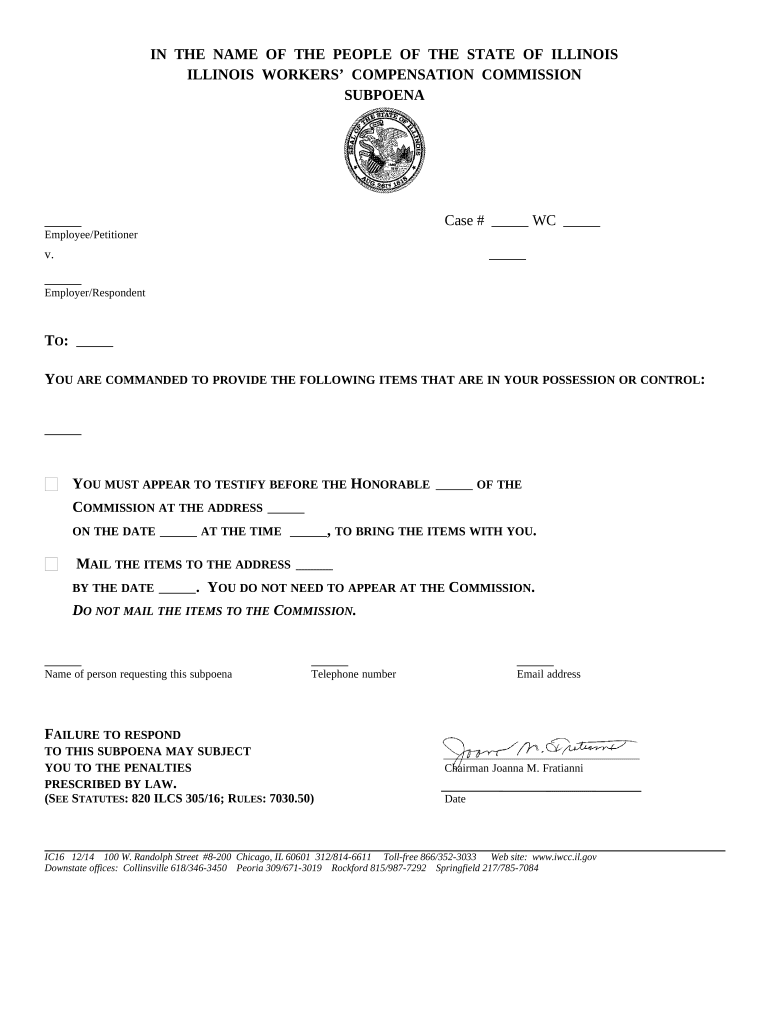
Il Subpoena Form


What is the IL Subpoena Form
The IL subpoena form is a legal document issued by a court or an attorney that compels an individual or organization to provide testimony or produce evidence in a legal proceeding. This form is crucial in various legal contexts, including civil and criminal cases, as it ensures that relevant information is available for judicial review. Understanding the specific requirements and implications of the IL subpoena is essential for compliance and effective legal representation.
How to Use the IL Subpoena Form
Using the IL subpoena form involves several steps to ensure it is properly executed. First, identify the necessary information, such as the parties involved, the specific documents or testimony required, and the court's jurisdiction. Next, complete the form accurately, ensuring all details are clear and precise. Once filled out, the form must be served to the individual or entity being subpoenaed, following the legal protocols for service of process. It is advisable to keep a copy for your records and to confirm receipt by the recipient.
Steps to Complete the IL Subpoena Form
Completing the IL subpoena form requires careful attention to detail. Here are the key steps:
- Gather necessary information, including names, addresses, and case details.
- Fill out the form, ensuring all required fields are completed accurately.
- Specify the documents or testimony required in clear terms.
- Sign and date the form, ensuring it is notarized if required.
- File the completed form with the appropriate court, if necessary.
Legal Use of the IL Subpoena Form
The legal use of the IL subpoena form is governed by specific laws and regulations. It is essential to understand that misuse of a subpoena can lead to legal penalties. The form must be used only for legitimate legal purposes, such as gathering evidence for a case. Compliance with local and state laws is critical to ensure that the subpoena is enforceable and that the rights of all parties involved are respected.
Key Elements of the IL Subpoena Form
Several key elements must be included in the IL subpoena form to ensure its validity:
- The title of the court and the case number.
- The names and addresses of the parties involved.
- A clear description of the documents or testimony required.
- The date, time, and location for compliance.
- The signature of the issuing authority or attorney.
Who Issues the Form
The IL subpoena form can be issued by various authorities, including judges, attorneys, or administrative agencies. In most cases, an attorney representing a party in a legal matter will prepare and issue the subpoena. It is important for the issuer to have proper legal authority to ensure the subpoena is enforceable in court.
Quick guide on how to complete il subpoena form
Complete Il Subpoena Form effortlessly on any device
Online document management has become popular among businesses and individuals. It offers an excellent eco-friendly substitute for traditional printed and signed documents, as you can easily find the right form and securely store it online. airSlate SignNow provides all the tools you need to create, modify, and eSign your documents quickly and without delays. Manage Il Subpoena Form on any device using airSlate SignNow Android or iOS applications and streamline any document-centered task today.
The simplest way to modify and eSign Il Subpoena Form without any hassle
- Find Il Subpoena Form and click on Get Form to begin.
- Utilize the tools we offer to complete your form.
- Emphasize important sections of your documents or redact sensitive information with the tools specifically provided by airSlate SignNow for that purpose.
- Generate your eSignature using the Sign tool, which takes only seconds and has the same legal validity as a conventional wet ink signature.
- Review the details and click on the Done button to save your modifications.
- Choose how you want to send your form, whether by email, SMS, or invitation link, or download it to your computer.
Forget about lost or misplaced documents, tedious form searches, or errors that necessitate printing new document copies. airSlate SignNow fulfills all your document management needs in just a few clicks from any device you prefer. Edit and eSign Il Subpoena Form and ensure excellent communication at any stage of the form preparation process with airSlate SignNow.
Create this form in 5 minutes or less
Create this form in 5 minutes!
People also ask
-
What is subpoena compensation and how does airSlate SignNow help with it?
Subpoena compensation refers to the reimbursement for costs associated with responding to a subpoena. airSlate SignNow provides businesses with the tools to efficiently manage the eSigning of documents required for subpoena compensation, helping streamline responses and maintain compliance with legal obligations.
-
How can airSlate SignNow assist in speeding up the subpoena compensation process?
With airSlate SignNow, businesses can quickly send, receive, and eSign documents related to subpoena compensation. Its intuitive platform reduces delays by allowing all parties to sign from anywhere, ensuring timely submission and resolution of compensation requests.
-
What features does airSlate SignNow offer for managing subpoena compensation requests?
airSlate SignNow offers several features that enhance the management of subpoena compensation requests, including customizable templates, a secure signing process, and real-time tracking. These tools enable users to handle evidence and documentation efficiently while maintaining a professional, legal workflow.
-
Is there a cost associated with using airSlate SignNow for subpoena compensation?
Yes, airSlate SignNow operates on a subscription model, offering various pricing tiers that cater to different business needs. Each plan includes features that streamline the subpoena compensation process, making it a cost-effective solution for businesses of all sizes.
-
Can airSlate SignNow integrate with other tools for managing subpoena compensation?
Absolutely! airSlate SignNow integrates seamlessly with various applications such as CRM systems and document management tools. These integrations enhance the efficiency of the subpoena compensation process by allowing businesses to manage all their documents and processes in one place.
-
What are the security measures taken by airSlate SignNow in handling subpoena compensation documents?
airSlate SignNow prioritizes security and ensures that all documents related to subpoena compensation are protected. It employs robust encryption methods, secure access controls, and compliance with major security standards like GDPR and HIPAA, providing peace of mind to users.
-
How can businesses benefit from using airSlate SignNow for subpoena compensation?
By utilizing airSlate SignNow for subpoena compensation, businesses can enhance efficiency, reduce paper waste, and maintain compliance with legal standards. The platform simplifies the signing process and improves communication between parties, ultimately leading to faster resolutions.
Get more for Il Subpoena Form
Find out other Il Subpoena Form
- How Do I Sign Vermont Online Tutoring Services Proposal Template
- How Do I Sign North Carolina Medical Records Release
- Sign Idaho Domain Name Registration Agreement Easy
- Sign Indiana Domain Name Registration Agreement Myself
- Sign New Mexico Domain Name Registration Agreement Easy
- How To Sign Wisconsin Domain Name Registration Agreement
- Sign Wyoming Domain Name Registration Agreement Safe
- Sign Maryland Delivery Order Template Myself
- Sign Minnesota Engineering Proposal Template Computer
- Sign Washington Engineering Proposal Template Secure
- Sign Delaware Proforma Invoice Template Online
- Can I Sign Massachusetts Proforma Invoice Template
- How Do I Sign Oklahoma Equipment Purchase Proposal
- Sign Idaho Basic rental agreement or residential lease Online
- How To Sign Oregon Business agreements
- Sign Colorado Generic lease agreement Safe
- How Can I Sign Vermont Credit agreement
- Sign New York Generic lease agreement Myself
- How Can I Sign Utah House rent agreement format
- Sign Alabama House rental lease agreement Online