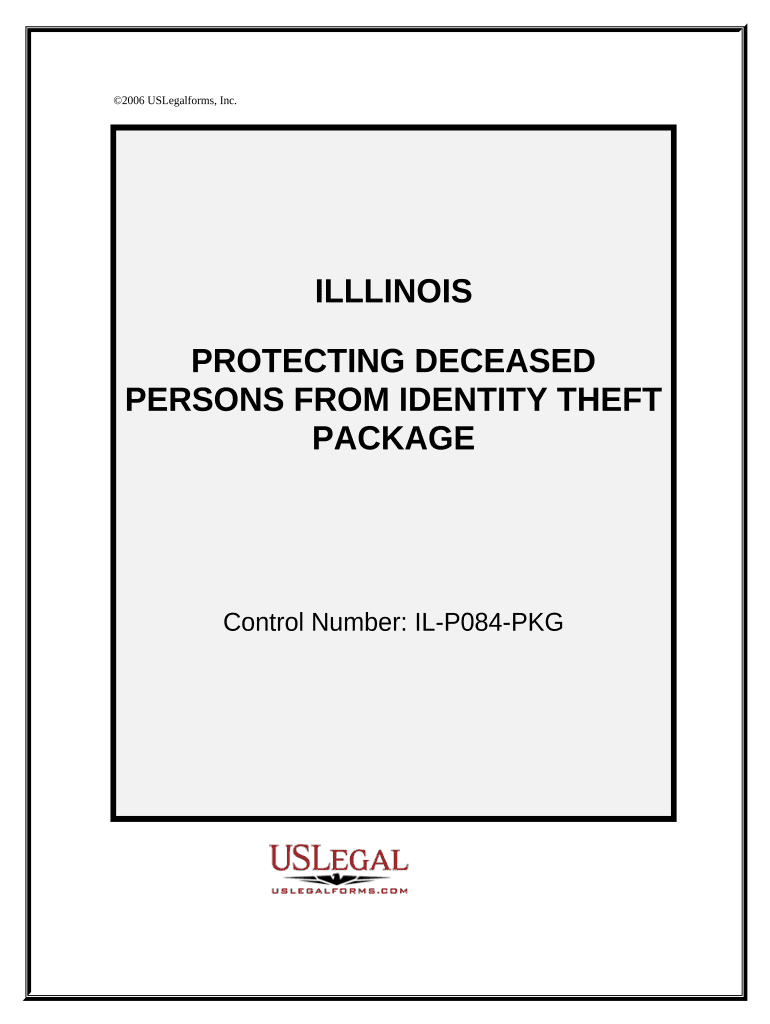
Illinois Identity Form


What is the Illinois Identity
The Illinois identity refers to the official identification documents issued by the state of Illinois. This includes various forms of identification, such as driver's licenses, state IDs, and other legal documents that verify a person's identity. These documents are essential for various purposes, including voting, applying for jobs, and accessing government services. Understanding the Illinois identity is crucial for residents to navigate legal and administrative processes effectively.
How to obtain the Illinois Identity
Obtaining an Illinois identity document typically involves several steps. First, individuals must gather required documents, such as proof of residency, social security number, and any previous identification. Next, applicants can visit a local Illinois Secretary of State facility or designated service provider. It is advisable to check the specific requirements and make an appointment if necessary. After submitting the application and necessary documents, individuals may receive their Illinois identity within a few weeks, depending on processing times.
Legal use of the Illinois Identity
The legal use of the Illinois identity encompasses various rights and responsibilities. Individuals must present their identity documents when required by law, such as during traffic stops or when voting. Additionally, the Illinois identity is used to verify identity in financial transactions, employment, and other legal contexts. It is essential for residents to understand the legal implications of their identity documents to ensure compliance with state laws and regulations.
Steps to complete the Illinois Identity
Completing the Illinois identity process involves a series of steps. First, individuals should gather all necessary documents, including proof of identity and residency. Next, they should fill out the appropriate application form, which can often be found online or at local offices. After ensuring all information is accurate, applicants must submit the form along with any required fees. Finally, individuals should monitor the status of their application to confirm receipt and processing by the relevant authorities.
Required Documents
To obtain an Illinois identity document, applicants must provide specific required documents. These typically include:
- Proof of identity, such as a birth certificate or passport.
- Proof of residency, like a utility bill or lease agreement.
- Social security number verification, often through a social security card or tax document.
Having these documents ready can streamline the application process and help avoid delays.
Eligibility Criteria
Eligibility for obtaining an Illinois identity document generally requires that applicants be residents of Illinois. Additionally, individuals must meet age requirements, typically being at least sixteen years old for a state ID or driver's license. Some forms may require applicants to demonstrate legal presence in the United States. Understanding these criteria is important for ensuring a smooth application process.
Form Submission Methods
Individuals can submit their Illinois identity application through various methods. The most common methods include:
- In-person submission at designated Secretary of State facilities.
- Online applications for certain identity documents, where available.
- Mailing the completed application and required documents to the appropriate office.
Choosing the right submission method can depend on personal convenience and the specific requirements of the identity document being requested.
Quick guide on how to complete illinois identity
Effortlessly prepare Illinois Identity on any device
Digital document management has become widely embraced by businesses and individuals alike. It offers an ideal environmentally friendly alternative to traditional printed and signed papers, allowing you to access the appropriate form and securely save it online. airSlate SignNow provides all the tools necessary to create, modify, and electronically sign your documents promptly without delays. Manage Illinois Identity on any device using airSlate SignNow's Android or iOS applications and streamline your document-based processes today.
How to modify and electronically sign Illinois Identity with ease
- Obtain Illinois Identity and select Get Form to begin.
- Use the tools we provide to complete your form.
- Mark essential parts of your documents or redact sensitive information using the tools that airSlate SignNow offers for this purpose.
- Generate your electronic signature with the Sign feature, which takes just seconds and carries the same legal validity as a conventional handwritten signature.
- Review all the details and click the Done button to save your changes.
- Select how you wish to send your form—via email, text message (SMS), invite link, or download it to your computer.
Eliminate the worries of lost or misplaced documents, tedious form searching, or mistakes that require printing new copies. airSlate SignNow meets your document management needs in just a few clicks from any device you choose. Edit and electronically sign Illinois Identity to ensure exceptional communication at every step of the form preparation process with airSlate SignNow.
Create this form in 5 minutes or less
Create this form in 5 minutes!
People also ask
-
What is airSlate SignNow and how does it benefit Illinois persons?
airSlate SignNow is an electronic signature solution that enables Illinois persons to streamline their document management processes. With its user-friendly interface, businesses can send and electronically sign documents quickly and securely. This helps save time and reduce costs associated with traditional paperwork.
-
What features does airSlate SignNow offer for Illinois persons?
airSlate SignNow provides a variety of features tailored for Illinois persons, including document templates, customizable workflows, and advanced signing options. Users can create reusable templates to simplify repetitive tasks and manage their documents efficiently. The platform also supports in-person signing and offers mobile access, making it convenient for users on the go.
-
How much does airSlate SignNow cost for Illinois persons?
airSlate SignNow offers competitive pricing plans designed to meet the needs of Illinois persons. Various subscription tiers are available, allowing users to select a plan that fits their budget and requirements. With affordable pricing, businesses can access powerful signing tools without breaking the bank.
-
Are there any integrations available for Illinois persons using airSlate SignNow?
Yes, airSlate SignNow offers robust integrations that benefit Illinois persons. The platform can seamlessly connect with various applications such as Google Drive, Salesforce, and more, enhancing workflow efficiency. This makes it easier for users to manage their documents alongside other tools they already use.
-
Is airSlate SignNow secure for Illinois persons?
Absolutely! airSlate SignNow prioritizes security for Illinois persons by implementing industry-standard encryption and compliance measures. This ensures that all documents signed and stored through the platform are protected. Users can trust that their sensitive information remains confidential and secure.
-
Can Illinois persons use airSlate SignNow for multiple document types?
Yes, Illinois persons can use airSlate SignNow for a variety of document types, including contracts, agreements, and forms. The platform is versatile and adaptable, allowing users to send and sign virtually any document requiring a signature. This flexibility makes it an ideal choice for businesses in various industries.
-
How does airSlate SignNow enhance productivity for Illinois persons?
airSlate SignNow enhances productivity for Illinois persons by automating the document signing process. Businesses can eliminate the delays associated with manual signatures, enabling faster turnaround times. This not only improves efficiency but also boosts overall customer satisfaction by streamlining workflows.
Get more for Illinois Identity
Find out other Illinois Identity
- eSignature Montana Real Estate Quitclaim Deed Mobile
- eSignature Montana Real Estate Quitclaim Deed Fast
- eSignature Montana Real Estate Cease And Desist Letter Easy
- How Do I eSignature Nebraska Real Estate Lease Agreement
- eSignature Nebraska Real Estate Living Will Now
- Can I eSignature Michigan Police Credit Memo
- eSignature Kentucky Sports Lease Agreement Template Easy
- eSignature Minnesota Police Purchase Order Template Free
- eSignature Louisiana Sports Rental Application Free
- Help Me With eSignature Nevada Real Estate Business Associate Agreement
- How To eSignature Montana Police Last Will And Testament
- eSignature Maine Sports Contract Safe
- eSignature New York Police NDA Now
- eSignature North Carolina Police Claim Secure
- eSignature New York Police Notice To Quit Free
- eSignature North Dakota Real Estate Quitclaim Deed Later
- eSignature Minnesota Sports Rental Lease Agreement Free
- eSignature Minnesota Sports Promissory Note Template Fast
- eSignature Minnesota Sports Forbearance Agreement Online
- eSignature Oklahoma Real Estate Business Plan Template Free