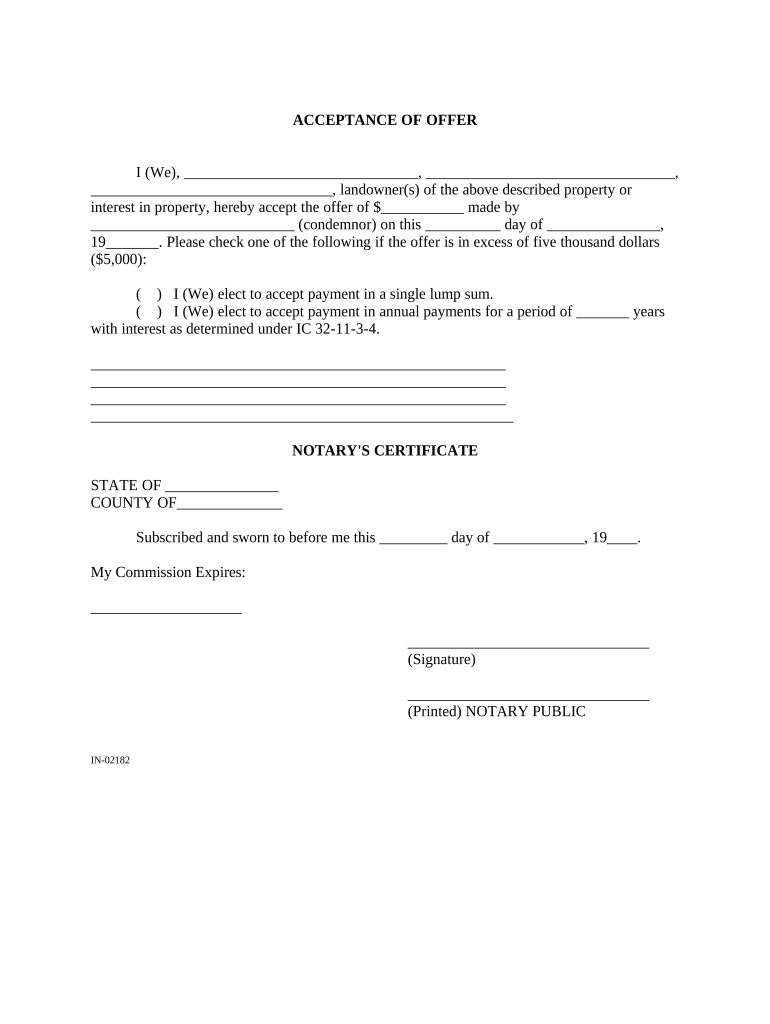
Eminent Domain Indiana Form


What is the eminent domain indiana?
Eminent domain in Indiana refers to the government's power to acquire private property for public use, provided that just compensation is offered to the property owner. This legal concept allows state and local governments to take land for projects such as highways, schools, and parks. The process is governed by state law and federal standards, ensuring that property owners are treated fairly and compensated appropriately for their loss.
How to use the eminent domain indiana
Using the eminent domain process in Indiana involves several key steps. First, the government entity must determine the need for the property and identify the specific land required. Next, they must notify the property owner and provide details about the intended use. An appraisal is typically conducted to assess the property's value, which forms the basis for the compensation offered. Property owners have the right to negotiate the compensation amount and can seek legal counsel to ensure their interests are protected.
Steps to complete the eminent domain indiana
The eminent domain process in Indiana can be broken down into a series of steps:
- Identification of the property needed for public use.
- Notification to the property owner about the intent to acquire the property.
- Conducting an appraisal to determine fair market value.
- Offering compensation based on the appraisal.
- Negotiating with the property owner, if necessary.
- If an agreement cannot be reached, the government may initiate a court proceeding to acquire the property.
Legal use of the eminent domain indiana
The legal use of eminent domain in Indiana is strictly regulated to prevent abuse of power. The government must demonstrate that the acquisition serves a public purpose, such as improving infrastructure or enhancing community services. Property owners have the right to contest the taking in court if they believe the acquisition is not justified or if the compensation offered is inadequate. Legal frameworks ensure that the process is transparent and fair.
Key elements of the eminent domain indiana
Several key elements define the eminent domain process in Indiana:
- Public Use: The property must be taken for a legitimate public purpose.
- Just Compensation: Property owners must receive fair compensation based on the market value of the property.
- Notification: Property owners must be properly notified of the intent to take their property.
- Right to Challenge: Property owners have the right to contest the taking and the compensation offered.
State-specific rules for the eminent domain indiana
Indiana has specific rules governing the eminent domain process, which include requirements for public hearings, notice periods, and the methods of determining just compensation. These rules are designed to protect property owners and ensure that the process is conducted fairly. Additionally, state law outlines the procedures for property owners to appeal decisions made by government entities regarding the acquisition of their property.
Quick guide on how to complete eminent domain indiana
Complete Eminent Domain Indiana effortlessly on any device
Digital document management has become increasingly popular among companies and individuals alike. It offers an ideal environmentally-friendly alternative to conventional printed and signed paperwork, as you can locate the necessary form and securely store it online. airSlate SignNow equips you with all the tools needed to create, modify, and electronically sign your documents swiftly without delays. Handle Eminent Domain Indiana on any device using airSlate SignNow's Android or iOS applications and simplify any document-centric operations today.
How to edit and eSign Eminent Domain Indiana effortlessly
- Locate Eminent Domain Indiana and then click Get Form to begin.
- Utilize the tools we provide to complete your document.
- Highlight important sections of the documents or obscure sensitive information with tools specifically provided by airSlate SignNow for that purpose.
- Create your signature using the Sign tool, which takes seconds and carries the same legal validity as a traditional handwritten signature.
- Review the information and then click the Done button to save your changes.
- Select how you want to share your form, via email, text message (SMS), or invitation link, or download it to your computer.
Forget about lost or misplaced documents, tedious form searching, or mistakes that necessitate printing new document copies. airSlate SignNow manages all your document management needs in just a few clicks from any device of your choice. Edit and eSign Eminent Domain Indiana and guarantee outstanding communication at every stage of the form preparation process with airSlate SignNow.
Create this form in 5 minutes or less
Create this form in 5 minutes!
People also ask
-
What is eminent domain in Indiana?
Eminent domain in Indiana refers to the government's right to take private property for public use, with compensation provided to the property owner. This legal process is often invoked for projects like infrastructure improvements or public facilities. Understanding the nuances of eminent domain in Indiana can help property owners navigate these situations effectively.
-
How can airSlate SignNow assist with eminent domain documentation in Indiana?
airSlate SignNow streamlines the documentation process related to eminent domain in Indiana by providing a user-friendly eSigning platform. You can easily create, send, and track documents that pertain to eminent domain cases, ensuring all parties have access to necessary paperwork. This efficiency can save time and reduce errors in critical legal matters.
-
What are the pricing plans for airSlate SignNow?
airSlate SignNow offers flexible pricing plans to accommodate different business needs, including those dealing with eminent domain in Indiana. Their pricing structure includes a free trial, after which users can choose from various tiers based on features required. This approach ensures you can find a plan that fits your budget while managing important documents effectively.
-
What features does airSlate SignNow provide for legal professionals dealing with eminent domain issues in Indiana?
For legal professionals handling eminent domain cases in Indiana, airSlate SignNow offers features such as secure eSigning, document templates, and audit trails. These tools help ensure compliance and streamline the process of managing legal documents. Additionally, users can integrate with other applications, enhancing efficiency and collaboration.
-
Are there any integrations available with airSlate SignNow that benefit those involved in eminent domain in Indiana?
Yes, airSlate SignNow provides numerous integrations with popular applications such as Google Drive, Salesforce, and Dropbox, which can be particularly beneficial for those dealing with eminent domain in Indiana. These integrations allow users to seamlessly manage and access important documents across platforms. This flexibility can improve workflow and collaboration among teams.
-
How does airSlate SignNow ensure security for documents related to eminent domain in Indiana?
airSlate SignNow prioritizes security, employing advanced encryption and secure cloud storage for all documents, including those related to eminent domain in Indiana. This ensures that sensitive information remains protected throughout the eSigning process. Additionally, the platform complies with industry regulations to safeguard user data, giving you peace of mind.
-
Can airSlate SignNow facilitate remote signing for eminent domain documents in Indiana?
Absolutely! airSlate SignNow allows for remote signing, which is crucial for processing eminent domain documents in Indiana, especially when parties are not physically present. This capability ensures that all parties can sign necessary documents quickly and efficiently, regardless of their location. It promotes faster resolutions and smoother transactions.
Get more for Eminent Domain Indiana
Find out other Eminent Domain Indiana
- eSign South Carolina Insurance Job Description Template Now
- eSign Indiana Legal Rental Application Free
- How To eSign Indiana Legal Residential Lease Agreement
- eSign Iowa Legal Separation Agreement Easy
- How To eSign New Jersey Life Sciences LLC Operating Agreement
- eSign Tennessee Insurance Rental Lease Agreement Later
- eSign Texas Insurance Affidavit Of Heirship Myself
- Help Me With eSign Kentucky Legal Quitclaim Deed
- eSign Louisiana Legal Limited Power Of Attorney Online
- How Can I eSign Maine Legal NDA
- eSign Maryland Legal LLC Operating Agreement Safe
- Can I eSign Virginia Life Sciences Job Description Template
- eSign Massachusetts Legal Promissory Note Template Safe
- eSign West Virginia Life Sciences Agreement Later
- How To eSign Michigan Legal Living Will
- eSign Alabama Non-Profit Business Plan Template Easy
- eSign Mississippi Legal Last Will And Testament Secure
- eSign California Non-Profit Month To Month Lease Myself
- eSign Colorado Non-Profit POA Mobile
- How Can I eSign Missouri Legal RFP