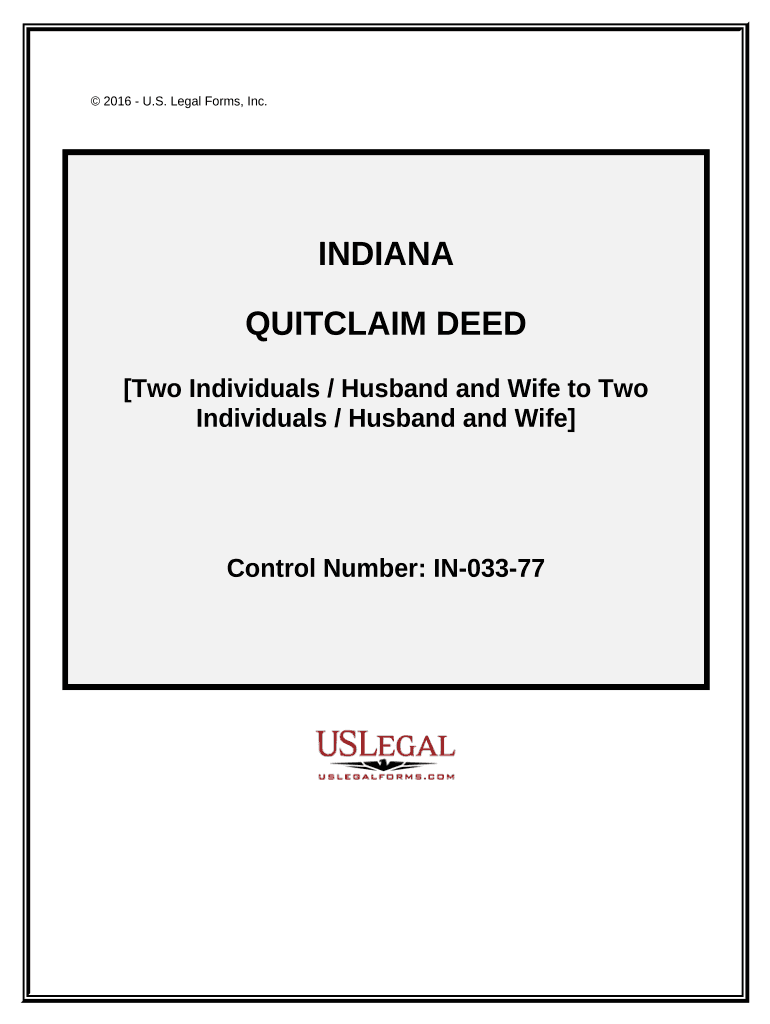
Quitclaim Deed from Husband and Wife, or Two Individuals, to Husband and Wife, or Two Individuals Indiana Form


What is the Quitclaim Deed From Husband And Wife, Or Two Individuals, To Husband And Wife, Or Two Individuals Indiana
A quitclaim deed from husband and wife, or two individuals, to husband and wife, or two individuals in Indiana is a legal document used to transfer ownership of real estate. This deed allows one party to relinquish any claim they may have to a property without making any guarantees about the title. It is particularly useful in situations such as divorce, marriage, or property gifting between family members. Unlike warranty deeds, quitclaim deeds do not provide any warranties or protections regarding the property’s title, making them simpler but riskier in certain situations.
Steps to Complete the Quitclaim Deed From Husband And Wife, Or Two Individuals, To Husband And Wife, Or Two Individuals Indiana
Completing a quitclaim deed in Indiana involves several key steps:
- Gather Information: Collect the necessary details, including the names of the grantors (the individuals transferring the property) and grantees (the individuals receiving the property), as well as the legal description of the property.
- Obtain the Form: Acquire the quitclaim deed form specific to Indiana. This can typically be found on county recorder websites or legal resource platforms.
- Fill Out the Form: Carefully complete the form, ensuring that all required fields are filled out accurately. Include the property description and the names of both parties.
- Sign the Document: Both parties must sign the document in the presence of a notary public. This step is crucial for the deed to be legally binding.
- File the Deed: Submit the completed and notarized quitclaim deed to the appropriate county recorder’s office. This filing is essential for public record and to finalize the transfer.
Legal Use of the Quitclaim Deed From Husband And Wife, Or Two Individuals, To Husband And Wife, Or Two Individuals Indiana
The quitclaim deed serves a specific legal purpose in Indiana. It is often used in personal situations, such as transferring property between spouses or family members. Legally, it allows the grantor to transfer their interest in the property without making any assurances about the title. This means that if there are any liens or claims against the property, the grantee assumes those risks. It is important for parties involved to understand the implications of using a quitclaim deed, especially regarding potential title issues.
Key Elements of the Quitclaim Deed From Husband And Wife, Or Two Individuals, To Husband And Wife, Or Two Individuals Indiana
Several key elements must be included in a quitclaim deed for it to be valid in Indiana:
- Grantor and Grantee Information: Full names and addresses of both the grantor(s) and grantee(s).
- Property Description: A legal description of the property being transferred, including parcel numbers and boundaries.
- Consideration: A statement of consideration, which is the value exchanged for the property, even if it is nominal.
- Signatures: Signatures of all grantors, along with a notary acknowledgment to verify the identity of the signers.
State-Specific Rules for the Quitclaim Deed From Husband And Wife, Or Two Individuals, To Husband And Wife, Or Two Individuals Indiana
In Indiana, specific rules govern the use of quitclaim deeds. The document must be executed in writing and signed by the grantor in front of a notary public. Additionally, the deed must be filed with the county recorder where the property is located to be effective. Indiana law also requires that the deed include a legal description of the property and that it be clear and unambiguous to avoid any disputes in the future.
How to Obtain the Quitclaim Deed From Husband And Wife, Or Two Individuals, To Husband And Wife, Or Two Individuals Indiana
Obtaining a quitclaim deed in Indiana can be done through several methods. Individuals can find the form online through county recorder websites or legal document services. Additionally, local law offices may provide the necessary forms and assistance in completing them. It is essential to ensure that the form used complies with Indiana state laws to avoid any issues during the transfer process.
Quick guide on how to complete quitclaim deed from husband and wife or two individuals to husband and wife or two individuals indiana
Complete Quitclaim Deed From Husband And Wife, Or Two Individuals, To Husband And Wife, Or Two Individuals Indiana seamlessly on any device
Digital document management has become increasingly popular among businesses and individuals. It offers an ideal eco-friendly alternative to traditional printed and signed paperwork, allowing you to access the right form and securely store it online. airSlate SignNow provides you with all the tools necessary to create, edit, and eSign your documents promptly without any delays. Manage Quitclaim Deed From Husband And Wife, Or Two Individuals, To Husband And Wife, Or Two Individuals Indiana on any device using the airSlate SignNow Android or iOS applications and streamline any document-related process today.
How to modify and eSign Quitclaim Deed From Husband And Wife, Or Two Individuals, To Husband And Wife, Or Two Individuals Indiana with ease
- Obtain Quitclaim Deed From Husband And Wife, Or Two Individuals, To Husband And Wife, Or Two Individuals Indiana and then click Get Form to initiate.
- Utilize the tools we offer to complete your form.
- Highlight important sections of your documents or redact sensitive information with tools that airSlate SignNow provides specifically for that purpose.
- Generate your signature using the Sign tool, which takes just seconds and carries the same legal validity as a conventional wet ink signature.
- Review all the information and then click on the Done button to finalize your changes.
- Choose how you would like to send your form, whether by email, text message (SMS), or invite link, or download it to your computer.
Eliminate concerns about lost or misplaced documents, tedious form searches, or mistakes that necessitate printing new document copies. airSlate SignNow meets all your document management needs with just a few clicks from the device of your choice. Edit and eSign Quitclaim Deed From Husband And Wife, Or Two Individuals, To Husband And Wife, Or Two Individuals Indiana and ensure excellent communication at any stage of the form preparation process with airSlate SignNow.
Create this form in 5 minutes or less
Create this form in 5 minutes!
People also ask
-
What is a Quitclaim Deed From Husband And Wife, Or Two Individuals, To Husband And Wife, Or Two Individuals in Indiana?
A Quitclaim Deed From Husband And Wife, Or Two Individuals, To Husband And Wife, Or Two Individuals in Indiana is a legal document that transfers ownership of real estate without guaranteeing that the title is clear. This type of deed is commonly used between parties who have a close relationship, such as family members, and helps to streamline the property transfer process.
-
How can airSlate SignNow assist with the execution of a Quitclaim Deed?
airSlate SignNow provides an easy-to-use platform for creating and eSigning a Quitclaim Deed From Husband And Wife, Or Two Individuals, To Husband And Wife, Or Two Individuals in Indiana. Our platform guides users through the process, ensuring all necessary information is included to comply with Indiana law.
-
Is there a fee associated with using airSlate SignNow for a Quitclaim Deed?
Yes, there is a subscription fee to use airSlate SignNow, which varies depending on the plan you choose. However, the cost is generally considered cost-effective compared to other legal document services, especially for a Quitclaim Deed From Husband And Wife, Or Two Individuals, To Husband And Wife, Or Two Individuals in Indiana.
-
What are the benefits of using airSlate SignNow for signing legal documents?
Using airSlate SignNow offers several benefits, such as a user-friendly interface, secure document storage, and the ability to eSign documents remotely. Specifically, for a Quitclaim Deed From Husband And Wife, Or Two Individuals, To Husband And Wife, Or Two Individuals in Indiana, our platform ensures that the signing process is fast and legally binding.
-
Can I customize the Quitclaim Deed template on airSlate SignNow?
Absolutely! airSlate SignNow allows users to customize the Quitclaim Deed From Husband And Wife, Or Two Individuals, To Husband And Wife, Or Two Individuals in Indiana to meet specific requirements. You can modify fields, add additional clauses, and ensure that the document suits your unique needs.
-
Does airSlate SignNow integrate with other software for enhanced efficiency?
Yes, airSlate SignNow integrates seamlessly with numerous platforms such as Google Drive, Dropbox, and more. This allows users to efficiently manage files related to a Quitclaim Deed From Husband And Wife, Or Two Individuals, To Husband And Wife, Or Two Individuals in Indiana alongside their other business documents.
-
How secure is the data when using airSlate SignNow?
Data security is a top priority for airSlate SignNow. Our platform employs robust encryption and security protocols to ensure that your Quitclaim Deed From Husband And Wife, Or Two Individuals, To Husband And Wife, Or Two Individuals in Indiana and other sensitive documents are protected against unauthorized access.
Get more for Quitclaim Deed From Husband And Wife, Or Two Individuals, To Husband And Wife, Or Two Individuals Indiana
Find out other Quitclaim Deed From Husband And Wife, Or Two Individuals, To Husband And Wife, Or Two Individuals Indiana
- How To Sign Delaware Orthodontists PPT
- How Can I Sign Massachusetts Plumbing Document
- How To Sign New Hampshire Plumbing PPT
- Can I Sign New Mexico Plumbing PDF
- How To Sign New Mexico Plumbing Document
- How To Sign New Mexico Plumbing Form
- Can I Sign New Mexico Plumbing Presentation
- How To Sign Wyoming Plumbing Form
- Help Me With Sign Idaho Real Estate PDF
- Help Me With Sign Idaho Real Estate PDF
- Can I Sign Idaho Real Estate PDF
- How To Sign Idaho Real Estate PDF
- How Do I Sign Hawaii Sports Presentation
- How Do I Sign Kentucky Sports Presentation
- Can I Sign North Carolina Orthodontists Presentation
- How Do I Sign Rhode Island Real Estate Form
- Can I Sign Vermont Real Estate Document
- How To Sign Wyoming Orthodontists Document
- Help Me With Sign Alabama Courts Form
- Help Me With Sign Virginia Police PPT