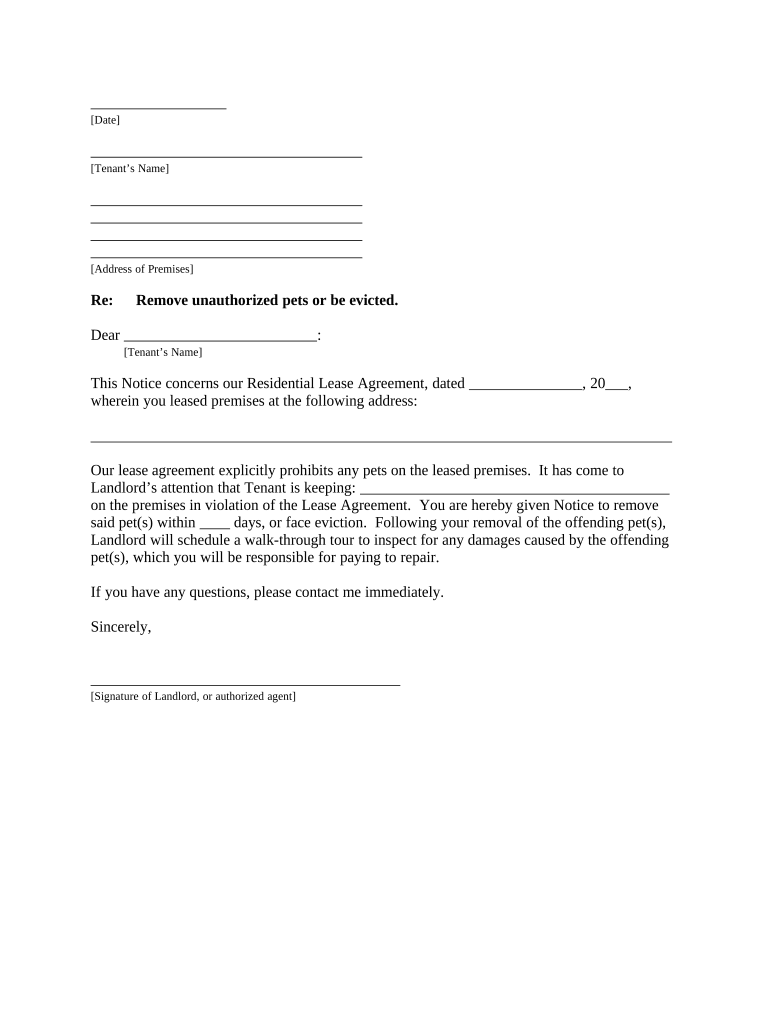
In Landlord Tenant Form


What is the In Landlord Tenant
The in landlord tenant form is a legal document that outlines the rights and responsibilities of both landlords and tenants in a rental agreement. This form serves as a foundational tool for establishing a clear understanding between parties involved in a rental transaction. It typically includes essential details such as the rental amount, duration of the lease, security deposits, and maintenance responsibilities. Understanding this form is crucial for both landlords and tenants to ensure compliance with state laws and to protect their interests.
How to use the In Landlord Tenant
To effectively use the in landlord tenant form, both parties should carefully review and complete the document before signing. Begin by filling in all required fields accurately, including names, addresses, and specific terms of the lease. It is important to discuss any terms that may be unclear to ensure mutual understanding. Once completed, both parties should sign the form, preferably using an electronic signature solution like signNow, which provides a secure and legally binding way to execute the document.
Steps to complete the In Landlord Tenant
Completing the in landlord tenant form involves several key steps:
- Gather necessary information, including personal details and property specifics.
- Clearly outline the terms of the lease, including rent amount, payment due dates, and lease duration.
- Include any additional clauses relevant to the rental agreement, such as pet policies or maintenance responsibilities.
- Review the document with the other party to ensure all terms are understood and agreed upon.
- Sign the form using a reliable eSignature platform to ensure legal validity.
Legal use of the In Landlord Tenant
The in landlord tenant form is legally binding when executed in compliance with relevant laws. In the United States, electronic signatures are recognized under the ESIGN Act and UETA, provided that they meet specific criteria. This includes the intent to sign, consent to do business electronically, and the ability to retain a copy of the signed document. Using a trusted eSignature solution like signNow helps ensure that the form is legally valid and secure.
Key elements of the In Landlord Tenant
Key elements of the in landlord tenant form include:
- Parties involved: Names and contact information of the landlord and tenant.
- Property details: Address and description of the rental property.
- Lease terms: Duration of the lease, rent amount, and payment schedule.
- Security deposit: Amount required and conditions for its return.
- Maintenance responsibilities: Duties of both parties regarding property upkeep.
State-specific rules for the In Landlord Tenant
Each state in the U.S. has its own regulations regarding landlord-tenant relationships. These laws can affect various aspects of the in landlord tenant form, including notice periods for eviction, security deposit limits, and required disclosures. It is important for both landlords and tenants to familiarize themselves with their state's specific rules to ensure compliance and avoid potential legal issues. Consulting with a legal professional or local housing authority can provide valuable guidance.
Quick guide on how to complete in landlord tenant
Effortlessly Prepare In Landlord Tenant on Any Device
Digital document management has gained popularity among businesses and individuals. It serves as an excellent environmentally friendly substitute for traditional printed and signed documents, allowing you to obtain the correct format and securely store it online. airSlate SignNow equips you with all the necessary tools to swiftly create, modify, and electronically sign your documents without any hitches. Manage In Landlord Tenant on any platform using airSlate SignNow Android or iOS applications and enhance any document-centric process today.
The simplest way to modify and electronically sign In Landlord Tenant seamlessly
- Find In Landlord Tenant and click Get Form to start.
- Utilize the tools we offer to complete your document.
- Emphasize important sections of the documents or obscure sensitive information with tools that airSlate SignNow provides specifically for that purpose.
- Generate your signature using the Sign tool, which takes seconds and holds the same legal validity as a traditional handwritten signature.
- Review all the details and click the Done button to save your modifications.
- Select your preferred method to send your form, whether by email, SMS, or invite link, or download it to your computer.
Say goodbye to lost or mislaid documents, tiring form searches, or mistakes that necessitate printing new document copies. airSlate SignNow meets all your document management needs in just a few clicks from any device of your preference. Adjust and electronically sign In Landlord Tenant and ensure excellent communication at every phase of your form preparation process with airSlate SignNow.
Create this form in 5 minutes or less
Create this form in 5 minutes!
People also ask
-
What features does airSlate SignNow offer for managing documents in landlord tenant situations?
airSlate SignNow provides a range of features specifically designed to facilitate document management in landlord tenant scenarios. These include customizable templates, secure eSigning, and automated workflows that help streamline the process. By using these features, landlords and tenants can efficiently handle lease agreements and related documents.
-
How does pricing work for airSlate SignNow in landlord tenant use cases?
The pricing for airSlate SignNow is flexible and designed to meet the needs of users in landlord tenant situations. Users can choose between different subscription plans that offer various features, ensuring affordability for both landlords and tenants. With pricing starting at competitive rates, it's an economical solution for managing eSignatures and documents.
-
Can airSlate SignNow integrate with other tools commonly used in landlord tenant management?
Yes, airSlate SignNow easily integrates with popular tools used in landlord tenant management, such as property management software and CRM systems. This integration allows users to sync documents and streamline workflows without the hassle of switching between platforms. It enhances efficiency, making it simpler for landlords and tenants to manage their transactions.
-
What are the benefits of using airSlate SignNow for landlords and tenants?
Using airSlate SignNow offers numerous benefits for both landlords and tenants, especially in facilitating secure and efficient electronic signing of documents. The platform ensures compliance with legal standards, allowing users to work confidently. Additionally, its user-friendly interface means less time spent on paperwork and more time managing properties effectively.
-
Is airSlate SignNow secure for managing sensitive documents in landlord tenant agreements?
Absolutely, airSlate SignNow prioritizes security when dealing with sensitive documents in landlord tenant agreements. The platform utilizes encryption and secure cloud storage to protect your data and ensure privacy. Users can manage their documents with peace of mind, knowing that their information is safe from unauthorized access.
-
How can airSlate SignNow help speed up the eSigning process in landlord tenant situations?
airSlate SignNow signNowly speeds up the eSigning process in landlord tenant situations by providing a straightforward and intuitive signing experience. Users can send documents for signature instantly and track their status in real time, reducing the waiting time for approvals. This efficiency is crucial for landlords and tenants looking to finalize agreements quickly.
-
Does airSlate SignNow provide any customer support for landlords and tenants?
Yes, airSlate SignNow offers robust customer support specifically for landlords and tenants. Users can access a variety of support channels, including live chat, email, and comprehensive online resources. This support is vital for resolving issues quickly and ensuring a smooth experience for all users in landlord tenant scenarios.
Get more for In Landlord Tenant
- Candidate interview evaluation form
- Adp termination form
- Oral mechanism exam pdf form
- Reg 656 form
- Ccbc withdrawal form
- Form i 914 instructions for application for t nonimmigrant
- Formulario i 9 verificacion de elegibilidad de empleo formulario i 9
- Form i 942 instructions for request for reduced fee instructions for request for reduced fee
Find out other In Landlord Tenant
- eSignature Delaware Time Off Policy Online
- Help Me With Electronic signature Indiana Direct Deposit Enrollment Form
- Electronic signature Iowa Overtime Authorization Form Online
- Electronic signature Illinois Employee Appraisal Form Simple
- Electronic signature West Virginia Business Ethics and Conduct Disclosure Statement Free
- Electronic signature Alabama Disclosure Notice Simple
- Electronic signature Massachusetts Disclosure Notice Free
- Electronic signature Delaware Drug Testing Consent Agreement Easy
- Electronic signature North Dakota Disclosure Notice Simple
- Electronic signature California Car Lease Agreement Template Free
- How Can I Electronic signature Florida Car Lease Agreement Template
- Electronic signature Kentucky Car Lease Agreement Template Myself
- Electronic signature Texas Car Lease Agreement Template Easy
- Electronic signature New Mexico Articles of Incorporation Template Free
- Electronic signature New Mexico Articles of Incorporation Template Easy
- Electronic signature Oregon Articles of Incorporation Template Simple
- eSignature Montana Direct Deposit Enrollment Form Easy
- How To Electronic signature Nevada Acknowledgement Letter
- Electronic signature New Jersey Acknowledgement Letter Free
- Can I eSignature Oregon Direct Deposit Enrollment Form