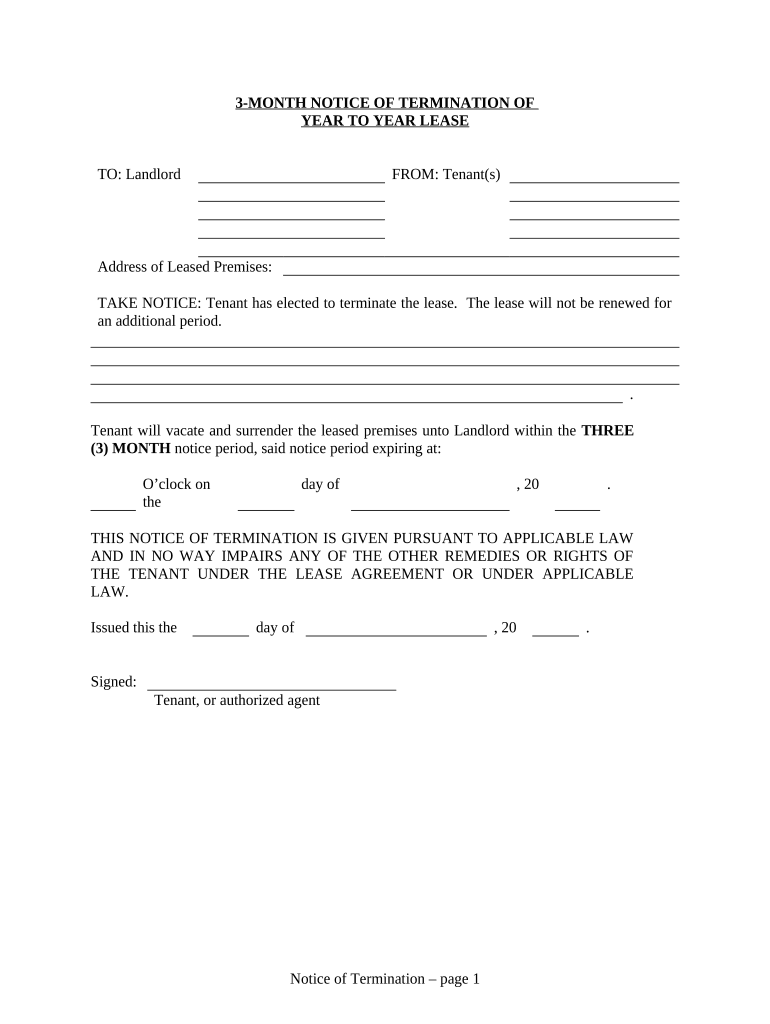
In Terminate Lease Form


What is the In Terminate Lease
The in terminate lease form is a legal document that allows a tenant to formally end their lease agreement with a landlord or property owner. This form is crucial for ensuring that both parties are aware of the lease termination and that the process is documented. It typically includes essential details such as the names of the tenant and landlord, the property address, and the effective date of termination. Understanding this form is vital for tenants looking to vacate a rental property legally and without future liabilities.
How to Use the In Terminate Lease
Using the in terminate lease form involves several straightforward steps. First, the tenant should fill out the form with accurate information, including their name, the landlord's name, and the property address. Next, it is important to specify the date on which the lease will officially end. After completing the form, the tenant should sign it and provide a copy to the landlord. Keeping a copy for personal records is also advisable. This process helps ensure that both parties have a mutual understanding of the lease termination.
Steps to Complete the In Terminate Lease
Completing the in terminate lease form requires careful attention to detail. Here are the steps to follow:
- Obtain the in terminate lease form from a reliable source.
- Fill in your personal information, including your name and contact details.
- Provide the landlord's name and address as listed in the lease agreement.
- Clearly state the effective date of termination.
- Sign and date the form to validate it.
- Deliver the completed form to your landlord, preferably via certified mail or in person.
Legal Use of the In Terminate Lease
The in terminate lease form serves a legal purpose by providing a written record of the tenant's intention to end the lease. For the form to be legally binding, it must be signed by both the tenant and the landlord. Additionally, it is important that the termination date complies with the notice period specified in the lease agreement. This ensures that the process is conducted in accordance with state laws and protects the rights of both parties involved.
Key Elements of the In Terminate Lease
Several key elements must be included in the in terminate lease form to ensure its validity. These elements include:
- The full names of both the tenant and the landlord.
- The address of the rental property.
- The effective date of termination.
- A statement indicating the tenant's intention to terminate the lease.
- Signatures of both parties, along with the date of signing.
State-Specific Rules for the In Terminate Lease
State laws can vary significantly regarding lease termination. Some states may require a specific notice period before a lease can be terminated, while others may have different regulations regarding the return of security deposits. It is essential for tenants to familiarize themselves with their state’s laws to ensure compliance when using the in terminate lease form. Consulting a local attorney or legal resource can provide valuable insights into these requirements.
Quick guide on how to complete in terminate lease
Complete In Terminate Lease seamlessly on any device
Web-based document management has gained traction among businesses and individuals alike. It serves as an ideal environmentally friendly substitute for traditional printed and signed documents, enabling you to locate the necessary form and securely store it online. airSlate SignNow equips you with all the tools required to create, edit, and eSign your documents promptly without delays. Manage In Terminate Lease on any platform with airSlate SignNow's Android or iOS applications and enhance any document-centric process today.
How to modify and eSign In Terminate Lease effortlessly
- Obtain In Terminate Lease and click Get Form to begin.
- Utilize the tools available to complete your form.
- Highlight pertinent sections of your documents or obscure sensitive information with tools that airSlate SignNow provides specifically for this purpose.
- Create your signature using the Sign feature, which takes merely seconds and holds the same legal validity as a conventional wet ink signature.
- Review the details and click on the Done button to save your changes.
- Select your preferred method to send your form, whether it be via email, SMS, or invite link, or download it to your computer.
Eliminate concerns about lost or misplaced documents, tedious form searching, or mistakes that necessitate printing new document copies. airSlate SignNow addresses your document management needs in just a few clicks from any device of your choice. Adjust and eSign In Terminate Lease to ensure excellent communication at every stage of the form preparation process with airSlate SignNow.
Create this form in 5 minutes or less
Create this form in 5 minutes!
People also ask
-
What features does airSlate SignNow offer for those looking to terminate a lease?
airSlate SignNow provides a suite of features designed to simplify the process in terminate lease. Users can easily create, send, and eSign lease termination documents, ensuring all legal requirements are met. Additionally, the platform allows for document tracking and reminders to keep all parties informed.
-
How does airSlate SignNow simplify the experience in terminate lease?
With airSlate SignNow, the process in terminate lease is streamlined through its user-friendly interface. Users can quickly generate lease termination agreements using templates, reducing the time spent on paperwork. The platform also supports multiple signers, making it easier for landlords and tenants to complete the termination process.
-
Is there a cost associated with using airSlate SignNow for lease termination?
Yes, airSlate SignNow offers various pricing plans suitable for different business needs, including options for those specifically looking to in terminate lease. The pricing is competitive and provides access to all the essential features needed for efficient document management. Additionally, you can try the service with a free trial to see if it fits your needs.
-
Can I integrate airSlate SignNow with other applications for lease termination processes?
Absolutely! airSlate SignNow offers integrations with popular applications that can help enhance your workflow when you in terminate lease. Whether you use CRM systems, cloud storage services, or project management tools, these integrations can streamline your document creation and signing processes.
-
What are the benefits of using airSlate SignNow to in terminate lease?
Using airSlate SignNow to in terminate lease comes with several benefits, including time savings and improved accuracy. The platform helps eliminate manual errors by automating document generation and signatures. Moreover, it enhances security through encrypted signatures and document storage.
-
How can I ensure my lease termination document is legally binding using airSlate SignNow?
To ensure your lease termination document is legally binding, airSlate SignNow complies with electronic signature laws, such as ESIGN and UETA. All signed documents are securely stored and come with a comprehensive audit trail. This provides the necessary legal evidence should any disputes arise.
-
What if I encounter issues while trying to in terminate lease with airSlate SignNow?
If you face any issues while attempting to in terminate lease with airSlate SignNow, customer support is readily available. The support team can assist you with troubleshooting and guide you through any features you may not understand. Comprehensive resources, like tutorials and FAQs, are also accessible to resolve common queries.
Get more for In Terminate Lease
- W 9 form printable 100014973
- Da form 5159
- Lead based paint disclosure sales arkansas street address city state zip warning form
- Court invoice form
- Indiana state form 1940 r3 2 00
- Flag request form files nc gov
- Driving eligibility hardship request form to be filled
- Forms for enrollment buncombe county schools
Find out other In Terminate Lease
- eSignature Georgia Business Operations Limited Power Of Attorney Online
- Help Me With eSignature South Carolina Banking Job Offer
- eSignature Tennessee Banking Affidavit Of Heirship Online
- eSignature Florida Car Dealer Business Plan Template Myself
- Can I eSignature Vermont Banking Rental Application
- eSignature West Virginia Banking Limited Power Of Attorney Fast
- eSignature West Virginia Banking Limited Power Of Attorney Easy
- Can I eSignature Wisconsin Banking Limited Power Of Attorney
- eSignature Kansas Business Operations Promissory Note Template Now
- eSignature Kansas Car Dealer Contract Now
- eSignature Iowa Car Dealer Limited Power Of Attorney Easy
- How Do I eSignature Iowa Car Dealer Limited Power Of Attorney
- eSignature Maine Business Operations Living Will Online
- eSignature Louisiana Car Dealer Profit And Loss Statement Easy
- How To eSignature Maryland Business Operations Business Letter Template
- How Do I eSignature Arizona Charity Rental Application
- How To eSignature Minnesota Car Dealer Bill Of Lading
- eSignature Delaware Charity Quitclaim Deed Computer
- eSignature Colorado Charity LLC Operating Agreement Now
- eSignature Missouri Car Dealer Purchase Order Template Easy