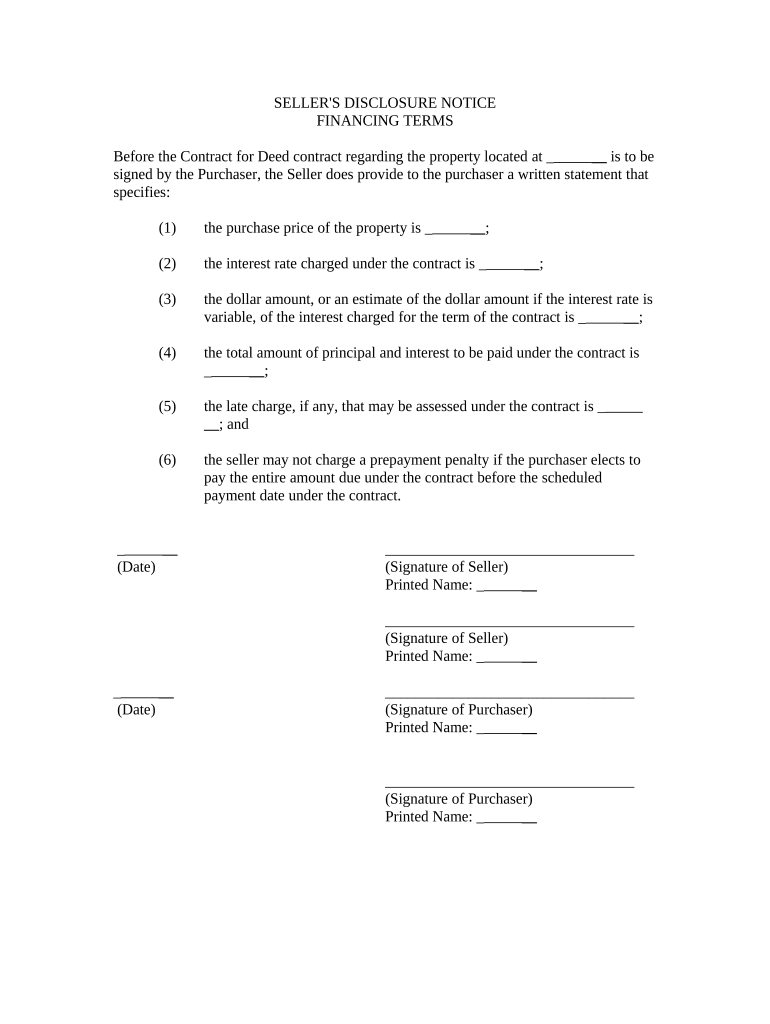
Seller Disclosure Property Form


What is the Seller Disclosure Property
The seller disclosure property is a legal document that provides essential information about a property being sold. It is designed to inform potential buyers about the condition of the property and any known issues that may affect its value or safety. This disclosure is a critical part of the real estate transaction process in the United States, ensuring transparency between the seller and buyer.
Key Elements of the Seller Disclosure Property
Several key elements are typically included in the seller disclosure property. These elements may vary by state but generally encompass:
- Property Condition: Details regarding the physical state of the property, including structural issues, plumbing, electrical systems, and roofing.
- Environmental Hazards: Information about potential hazards such as lead paint, mold, or radon gas.
- Legal Issues: Any ongoing disputes or liens that may affect the property.
- Repairs and Improvements: A history of any significant repairs or renovations made to the property.
Steps to Complete the Seller Disclosure Property
Completing the seller disclosure property involves several important steps:
- Gather Information: Collect all relevant details about the property, including past repairs, maintenance records, and any known issues.
- Fill Out the Form: Accurately complete the disclosure form, ensuring all information is clear and truthful.
- Review the Document: Carefully review the completed form to confirm that all necessary information is included and correct.
- Sign and Date: Sign and date the document to affirm its accuracy and completeness.
Legal Use of the Seller Disclosure Property
The seller disclosure property is legally binding in many jurisdictions across the United States. Sellers are required to disclose known issues to protect buyers from unforeseen problems. Failure to provide an accurate disclosure can lead to legal repercussions, including lawsuits or financial penalties. It is crucial for sellers to understand their obligations under state laws regarding property disclosures.
State-Specific Rules for the Seller Disclosure Property
Each state in the U.S. has its own regulations governing seller disclosures. Some states may require specific forms or additional disclosures related to environmental hazards or property history. It is essential for sellers to familiarize themselves with their state's requirements to ensure compliance. Consulting with a real estate professional can provide valuable guidance on these state-specific rules.
How to Obtain the Seller Disclosure Property
The seller disclosure property form can typically be obtained through various sources, including:
- Real Estate Agents: Many agents provide their clients with the necessary forms as part of the selling process.
- Online Resources: State real estate commission websites often offer downloadable versions of the disclosure form.
- Legal Professionals: Attorneys specializing in real estate can assist in obtaining and completing the form accurately.
Quick guide on how to complete seller disclosure property 497307317
Complete Seller Disclosure Property effortlessly on any device
Online document management has gained popularity among businesses and individuals. It offers an ideal eco-friendly alternative to traditional printed and signed documents, as you can locate the correct form and securely store it online. airSlate SignNow provides you with all the resources required to create, modify, and eSign your documents quickly without delays. Handle Seller Disclosure Property on any platform using airSlate SignNow apps for Android or iOS and simplify any document-related process today.
How to modify and eSign Seller Disclosure Property easily
- Locate Seller Disclosure Property and click on Get Form to begin.
- Utilize the tools available to fill out your document.
- Highlight important sections of your documents or redact sensitive information using tools specifically provided by airSlate SignNow for that purpose.
- Create your eSignature with the Sign feature, which takes seconds and holds the same legal validity as a conventional wet ink signature.
- Verify the details and click the Done button to save your modifications.
- Choose how you would like to send your form, via email, SMS, or invitation link, or download it to your computer.
Say goodbye to lost or misplaced files, tedious form searches, or mistakes that necessitate printing new document copies. airSlate SignNow meets your document management needs in just a few clicks from your chosen device. Modify and eSign Seller Disclosure Property and ensure effective communication at every stage of the form preparation process with airSlate SignNow.
Create this form in 5 minutes or less
Create this form in 5 minutes!
People also ask
-
What is a seller disclosure property and why is it important?
A seller disclosure property is a document that provides details about the condition of a property, including any known defects or issues. This disclosure is essential for transparent real estate transactions, ensuring that buyers are aware of any potential concerns before purchasing. Properly completing a seller disclosure property can help protect sellers from legal liabilities.
-
How can airSlate SignNow help with seller disclosure property documents?
airSlate SignNow streamlines the process of creating, sending, and eSigning seller disclosure property documents. Our easy-to-use platform reduces paperwork by allowing you to fill out and sign documents online securely. This enhances efficiency and ensures that essential disclosures are completed accurately.
-
Is there a cost associated with using airSlate SignNow for seller disclosure property?
Yes, there is a cost associated with using airSlate SignNow, but we offer competitive pricing plans that cater to various needs. You can choose a subscription that fits your budget while gaining access to essential features for managing seller disclosure property documents efficiently. Consider our free trial to experience our platform's benefits before committing.
-
What features does airSlate SignNow offer for managing seller disclosure property?
airSlate SignNow includes features such as template creation, secure eSigning, and document tracking specifically designed for seller disclosure property management. Our user-friendly interface enables quick document preparation and negotiation, making it simpler for both sellers and buyers to navigate transactions. Additionally, you can store and manage all related documents in one secure location.
-
Can airSlate SignNow integrate with other real estate management tools?
Yes, airSlate SignNow offers integrations with various real estate management tools, enhancing your workflow when dealing with seller disclosure property documents. Our API allows for seamless connectivity with your existing systems, making it easier to manage transactions and document sharing across platforms. This integration ensures that all data is synchronized, reducing errors and saving time.
-
How do I ensure my seller disclosure property document is compliant with local laws?
To ensure your seller disclosure property document complies with local regulations, it's essential to stay updated on current real estate laws in your area. airSlate SignNow provides templates that are customizable and can be tailored to meet specific legal requirements. Additionally, consulting with a real estate professional can provide further assurance that your document complies with all necessary standards.
-
What benefits does airSlate SignNow offer for eSigning seller disclosure property documents?
The benefits of eSigning seller disclosure property documents with airSlate SignNow include enhanced security, convenience, and faster processing times. Our platform uses advanced encryption to protect your data, while the ability to sign documents from anywhere eliminates the need for physical meetings. This efficiency helps close transactions more smoothly and quickly.
Get more for Seller Disclosure Property
Find out other Seller Disclosure Property
- Can I eSignature Iowa Standstill Agreement
- How To Electronic signature Tennessee Standard residential lease agreement
- How To Electronic signature Alabama Tenant lease agreement
- Electronic signature Maine Contract for work Secure
- Electronic signature Utah Contract Myself
- How Can I Electronic signature Texas Electronic Contract
- How Do I Electronic signature Michigan General contract template
- Electronic signature Maine Email Contracts Later
- Electronic signature New Mexico General contract template Free
- Can I Electronic signature Rhode Island Email Contracts
- How Do I Electronic signature California Personal loan contract template
- Electronic signature Hawaii Personal loan contract template Free
- How To Electronic signature Hawaii Personal loan contract template
- Electronic signature New Hampshire Managed services contract template Computer
- Electronic signature Alabama Real estate sales contract template Easy
- Electronic signature Georgia Real estate purchase contract template Secure
- Electronic signature South Carolina Real estate sales contract template Mobile
- Can I Electronic signature Kentucky Residential lease contract
- Can I Electronic signature Nebraska Residential lease contract
- Electronic signature Utah New hire forms Now