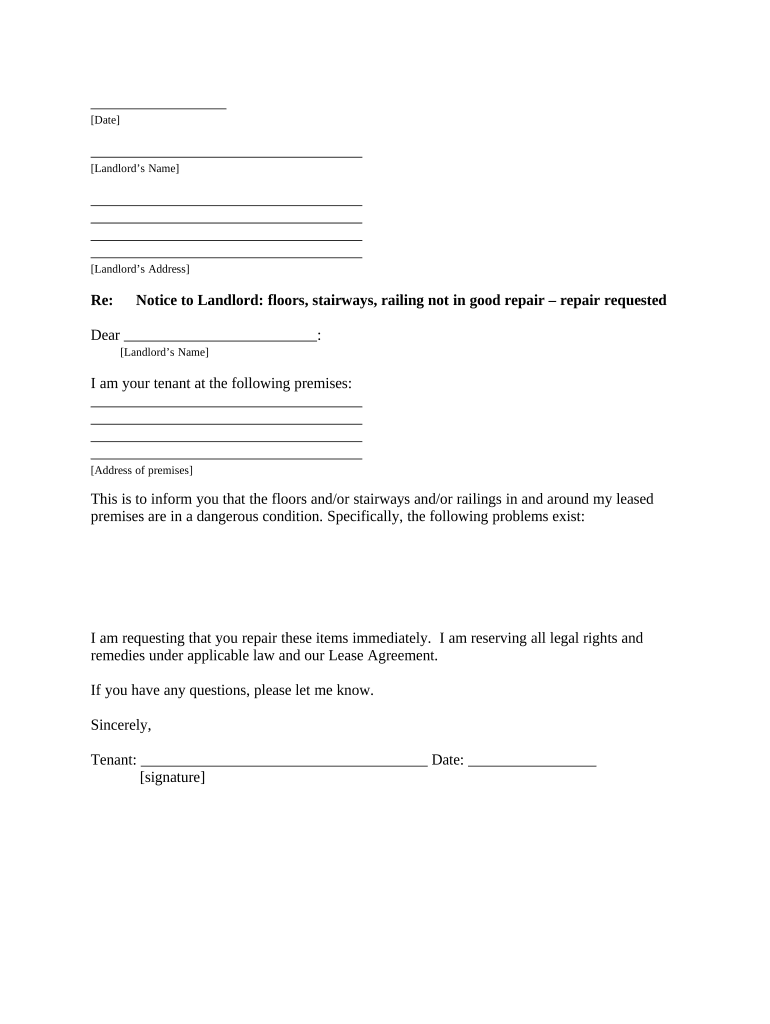
Ks Letter Landlord Form


What is the Ks Letter Landlord
The Ks Letter Landlord is a formal document used in Kansas to communicate important information between landlords and tenants. This letter typically addresses issues such as rent payment, lease agreements, or property maintenance. It serves as a written record that can be referenced in case of disputes or misunderstandings. Understanding the contents and purpose of this letter is essential for both parties to ensure compliance with state laws and maintain a positive rental relationship.
How to use the Ks Letter Landlord
Using the Ks Letter Landlord involves several steps to ensure clarity and legal compliance. First, identify the specific issue you wish to address, such as a late rent payment or a request for repairs. Next, clearly outline the details in the letter, including the date, the tenant's name, and the property address. It is important to be concise and factual, avoiding emotional language. Once the letter is drafted, both parties should sign and date it to acknowledge receipt and agreement on the contents.
Steps to complete the Ks Letter Landlord
Completing the Ks Letter Landlord requires careful attention to detail. Follow these steps:
- Begin with your contact information, including your name and address.
- Include the date of the letter.
- Clearly state the tenant's name and the property address.
- Detail the purpose of the letter, specifying any actions required from the tenant.
- Conclude with a polite closing statement and your signature.
Ensure that all information is accurate and that the tone remains professional throughout the letter.
Legal use of the Ks Letter Landlord
The legal use of the Ks Letter Landlord hinges on compliance with Kansas state laws governing landlord-tenant relationships. This includes ensuring that the letter adheres to the requirements for notifications, such as those related to eviction notices or rent increases. It is advisable to keep a copy of the letter for your records, as it may be needed for future legal proceedings. Understanding the legal implications of this document can help protect both landlords and tenants from potential disputes.
Key elements of the Ks Letter Landlord
Key elements of the Ks Letter Landlord include:
- Contact Information: Names and addresses of both the landlord and tenant.
- Date: The date the letter is written.
- Subject Matter: A clear statement of the issue being addressed.
- Action Required: Specific requests or actions that the tenant must take.
- Signature: The landlord's signature to validate the letter.
Incorporating these elements ensures that the letter is comprehensive and effective in conveying the necessary information.
State-specific rules for the Ks Letter Landlord
Kansas has specific rules governing the content and delivery of the Ks Letter Landlord. For instance, certain notices must be delivered in writing and may require a specific notice period before any actions, such as eviction, can be taken. Familiarizing yourself with these rules is essential to ensure compliance and avoid legal complications. Consulting with a legal professional or local housing authority can provide additional guidance on state-specific requirements.
Quick guide on how to complete ks letter landlord 497307442
Effortlessly Prepare Ks Letter Landlord on Any Device
Digital document management has become increasingly favored by organizations and individuals alike. It offers an excellent eco-friendly substitute for traditional printed and signed documents, as you can easily locate the appropriate template and securely store it online. airSlate SignNow equips you with all the tools necessary to create, edit, and electronically sign your documents swiftly without delays. Manage Ks Letter Landlord across any platform with airSlate SignNow's Android or iOS applications and streamline any document-related process today.
Conveniently Edit and eSign Ks Letter Landlord with Ease
- Obtain Ks Letter Landlord and click Get Form to begin.
- Utilize the tools we offer to fill out your document.
- Emphasize important sections of the documents or redact sensitive information with tools specifically provided by airSlate SignNow for this purpose.
- Create your signature using the Sign feature, which takes mere seconds and carries the same legal validity as a traditional ink signature.
- Review all the details and then click the Done button to preserve your modifications.
- Select how you want to send your document, via email, SMS, invite link, or download it to your computer.
Eliminate concerns about lost or misplaced documents, tedious form navigation, or mistakes requiring new copies to be printed. airSlate SignNow meets all your document management needs in just a few clicks from any device of your preference. Edit and eSign Ks Letter Landlord and ensure exceptional communication throughout the document preparation process with airSlate SignNow.
Create this form in 5 minutes or less
Create this form in 5 minutes!
People also ask
-
What are the key features of airSlate SignNow for Kansas tenant landlord agreements?
airSlate SignNow offers essential features tailored for Kansas tenant landlord agreements, including electronic signatures, document templates, and real-time tracking. These tools streamline the signing process, making it easier for landlords and tenants to manage their rental agreements efficiently. The user-friendly interface ensures that all parties can complete transactions quickly.
-
How does airSlate SignNow ensure security for Kansas tenant landlord documents?
Security is a top priority for airSlate SignNow, especially for Kansas tenant landlord documents. The platform implements advanced encryption protocols and complies with industry standards to protect sensitive information. This ensures that both landlords and tenants can trust that their data is secure throughout the signing process.
-
What is the pricing structure for airSlate SignNow for Kansas tenant landlords?
airSlate SignNow offers competitive pricing options suitable for Kansas tenant landlords. Each plan provides different features, allowing users to select what best fits their needs. This makes it an affordable solution for landlords managing multiple properties or tenants.
-
Can airSlate SignNow integrate with other property management tools for Kansas tenant landlords?
Yes, airSlate SignNow seamlessly integrates with various property management tools that Kansas tenant landlords may already use. This integration enhances workflow efficiency, allowing users to manage their documents and tenant communications in one place. Users can centralize their operations for optimal management.
-
How does airSlate SignNow simplify the lease signing process for Kansas tenant landlords?
airSlate SignNow simplifies the lease signing process by allowing Kansas tenant landlords to send, sign, and store agreements electronically. Tenants can sign documents from anywhere, eliminating the need for in-person meetings. This feature accelerates the leasing process, helping landlords fill vacancies faster.
-
What benefits do Kansas tenant landlords gain from using airSlate SignNow?
Kansas tenant landlords gain numerous benefits from using airSlate SignNow, including reduced paperwork, improved organization, and faster transaction times. Additionally, the ability to eSign documents saves both time and effort, allowing landlords to focus on managing their properties more effectively. By streamlining administrative tasks, landlords can enhance their overall productivity.
-
Are there any mobile capabilities for Kansas tenant landlords using airSlate SignNow?
Absolutely! airSlate SignNow provides robust mobile capabilities, allowing Kansas tenant landlords to manage their documents on-the-go. This feature ensures that landlords can send, receive, and sign documents from their smartphones or tablets at their convenience. It makes handling tenant agreements easier, whether at home or out in the field.
Get more for Ks Letter Landlord
- 3rd party preframe inspection checklist city of austin austintexas form
- Multi point vehicle inspection gm certified service form
- Learner profile reflection teacher assessment form
- Dbs prelims llc form
- Classroom environment checklist template form
- Spz aschaffenburg fragebogen form
- Must be typewritten or computer generated or application will be returned form
- Oklahoma state board of licensure for professional engineers form
Find out other Ks Letter Landlord
- How Do I Sign Rhode Island Pet Care Agreement
- How Can I Sign Virginia Moving Checklist
- Sign Illinois Affidavit of Domicile Online
- How Do I Sign Iowa Affidavit of Domicile
- Sign Arkansas Codicil to Will Free
- Sign Colorado Codicil to Will Now
- Can I Sign Texas Affidavit of Domicile
- How Can I Sign Utah Affidavit of Domicile
- How To Sign Massachusetts Codicil to Will
- How To Sign Arkansas Collateral Agreement
- Sign New York Codicil to Will Now
- Sign Oregon Codicil to Will Later
- How Do I Sign Oregon Bank Loan Proposal Template
- Help Me With Sign Oregon Bank Loan Proposal Template
- Sign Michigan Gift Affidavit Mobile
- How To Sign North Carolina Gift Affidavit
- How Do I Sign Oregon Financial Affidavit
- Sign Maine Revocation of Power of Attorney Online
- Sign Louisiana Mechanic's Lien Online
- How To Sign New Mexico Revocation of Power of Attorney