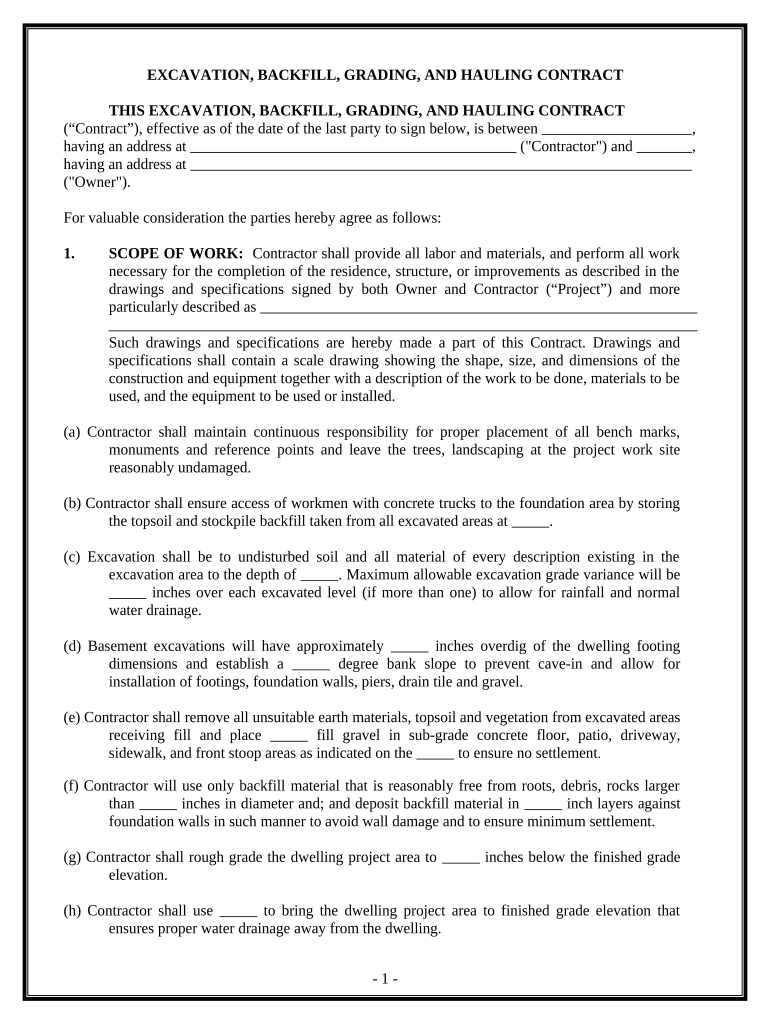
Excavator Contract for Contractor Kentucky Form


What is the Excavator Contract For Contractor Kentucky
The Excavator Contract for Contractor Kentucky is a legal document that outlines the terms and conditions under which a contractor agrees to provide excavating services in Kentucky. This contract serves to protect both the contractor and the client by clearly defining the scope of work, payment terms, project timelines, and responsibilities of each party. It is essential for ensuring that all parties have a mutual understanding of the project's requirements and expectations.
How to use the Excavator Contract For Contractor Kentucky
Using the Excavator Contract for Contractor Kentucky involves several steps to ensure that the document is filled out accurately and legally binding. First, the contractor must gather all relevant project details, including the scope of work, estimated costs, and timelines. Next, both parties should review the contract to confirm that all terms are agreeable. Once the contract is finalized, both the contractor and the client must sign the document, either in person or electronically, to make it legally enforceable.
Steps to complete the Excavator Contract For Contractor Kentucky
Completing the Excavator Contract for Contractor Kentucky requires careful attention to detail. Follow these steps:
- Gather project information, including site details and work specifications.
- Draft the contract, ensuring all essential elements are included, such as payment terms and deadlines.
- Review the contract with the client to address any questions or concerns.
- Make necessary revisions based on feedback from the client.
- Both parties should sign the contract, either physically or using a digital signature tool.
Legal use of the Excavator Contract For Contractor Kentucky
The legal use of the Excavator Contract for Contractor Kentucky hinges on compliance with state laws and regulations. To be legally binding, the contract must include specific elements such as the names and addresses of both parties, a detailed description of the work to be performed, and the agreed-upon payment structure. Additionally, both parties must sign the contract, and it is advisable to retain a copy for future reference. Adhering to these requirements ensures that the contract can be enforced in a court of law if disputes arise.
Key elements of the Excavator Contract For Contractor Kentucky
Key elements of the Excavator Contract for Contractor Kentucky include:
- Project Description: A detailed outline of the work to be performed.
- Payment Terms: Information on how and when payments will be made.
- Timeline: Start and completion dates for the project.
- Responsibilities: Duties and obligations of both the contractor and the client.
- Termination Clause: Conditions under which the contract can be terminated.
State-specific rules for the Excavator Contract For Contractor Kentucky
In Kentucky, specific rules govern the use of contracts for construction and excavation services. It is essential to comply with state licensing requirements for contractors, which may include obtaining a valid contractor's license and adhering to local building codes. Additionally, Kentucky law may require certain disclosures to be made within the contract, such as warranties and liability limitations. Familiarizing oneself with these state-specific regulations helps ensure that the contract is valid and enforceable.
Quick guide on how to complete excavator contract for contractor kentucky
Complete Excavator Contract For Contractor Kentucky seamlessly on any device
Digital document management has gained traction among businesses and individuals. It offers an ideal eco-friendly alternative to traditional printed and signed documents, as you can locate the suitable form and securely save it online. airSlate SignNow provides you with all the tools necessary to create, edit, and eSign your documents swiftly without delays. Handle Excavator Contract For Contractor Kentucky on any device using airSlate SignNow's Android or iOS applications and streamline any document-related process today.
How to edit and eSign Excavator Contract For Contractor Kentucky with ease
- Obtain Excavator Contract For Contractor Kentucky and click Get Form to begin.
- Utilize the tools we offer to complete your form.
- Highlight relevant sections of your documents or obscure sensitive information with tools that airSlate SignNow provides specifically for that function.
- Create your signature with the Sign tool, which takes only a few seconds and carries the same legal validity as a conventional wet ink signature.
- Review all the details and click on the Done button to save your modifications.
- Select your preferred method for delivering your form, whether by email, text message (SMS), or an invitation link, or download it to your PC.
Say goodbye to lost or misplaced documents, tedious form searching, or mistakes that require reprinting document copies. airSlate SignNow meets all your document management needs in just a few clicks from any device of your choice. Edit and eSign Excavator Contract For Contractor Kentucky and ensure outstanding communication at every step of your form preparation process with airSlate SignNow.
Create this form in 5 minutes or less
Create this form in 5 minutes!
People also ask
-
What is an Excavator Contract For Contractor Kentucky?
An Excavator Contract For Contractor Kentucky is a specialized legal document designed to outline the terms and conditions between a contractor and their clients concerning excavation work. This contract ensures that all parties are clear on specifications, payment terms, and responsibilities, providing legal protection for both the contractor and the client.
-
How much does an Excavator Contract For Contractor Kentucky cost?
The cost of an Excavator Contract For Contractor Kentucky can vary based on the complexity and specific requirements of the project. Generally, using an online service like airSlate SignNow can help reduce costs by offering templates and e-signature options that streamline the contract creation and signing process, making it a cost-effective solution for contractors.
-
What features does airSlate SignNow offer for Excavator Contracts For Contractor Kentucky?
airSlate SignNow offers a range of features tailored for Excavator Contracts For Contractor Kentucky, including customizable templates, e-signature capabilities, and document sharing functionalities. These features help contractors create, send, and manage contracts efficiently while ensuring compliance and security.
-
What are the benefits of using airSlate SignNow for Excavator Contracts For Contractor Kentucky?
Using airSlate SignNow for Excavator Contracts For Contractor Kentucky allows contractors to save time and reduce administrative burdens. The platform's intuitive interface enables quick contract creation and management, while e-signatures facilitate faster project initiation. Overall, it enhances productivity and secures business transactions.
-
Can I customize my Excavator Contract For Contractor Kentucky using airSlate SignNow?
Yes, airSlate SignNow provides customizable templates that allow you to tailor your Excavator Contract For Contractor Kentucky to fit specific project requirements. You can modify the terms, add clauses, or include specific fees to ensure the contract meets your needs before sending it for signatures.
-
Is airSlate SignNow compliant with Kentucky laws for excavation contracts?
Yes, airSlate SignNow's templates for Excavator Contracts For Contractor Kentucky are designed to comply with local legal requirements in Kentucky. It's always recommended to review the final document with a legal professional to ensure all relevant laws and regulations are met.
-
How does airSlate SignNow integrate with other tools for managing Excavator Contracts For Contractor Kentucky?
airSlate SignNow seamlessly integrates with various business tools, such as CRM systems and project management software, aiding in the efficient management of Excavator Contracts For Contractor Kentucky. This integration allows contractors to streamline their workflows and enhance collaboration among team members.
Get more for Excavator Contract For Contractor Kentucky
Find out other Excavator Contract For Contractor Kentucky
- eSign Louisiana Insurance Promissory Note Template Simple
- eSign Texas Lawers Contract Fast
- eSign Texas Lawers Lease Agreement Free
- eSign Maine Insurance Rental Application Free
- How Can I eSign Maryland Insurance IOU
- eSign Washington Lawers Limited Power Of Attorney Computer
- eSign Wisconsin Lawers LLC Operating Agreement Free
- eSign Alabama Legal Quitclaim Deed Online
- eSign Alaska Legal Contract Safe
- How To eSign Alaska Legal Warranty Deed
- eSign Alaska Legal Cease And Desist Letter Simple
- eSign Arkansas Legal LLC Operating Agreement Simple
- eSign Alabama Life Sciences Residential Lease Agreement Fast
- How To eSign Arkansas Legal Residential Lease Agreement
- Help Me With eSign California Legal Promissory Note Template
- eSign Colorado Legal Operating Agreement Safe
- How To eSign Colorado Legal POA
- eSign Insurance Document New Jersey Online
- eSign Insurance Form New Jersey Online
- eSign Colorado Life Sciences LLC Operating Agreement Now