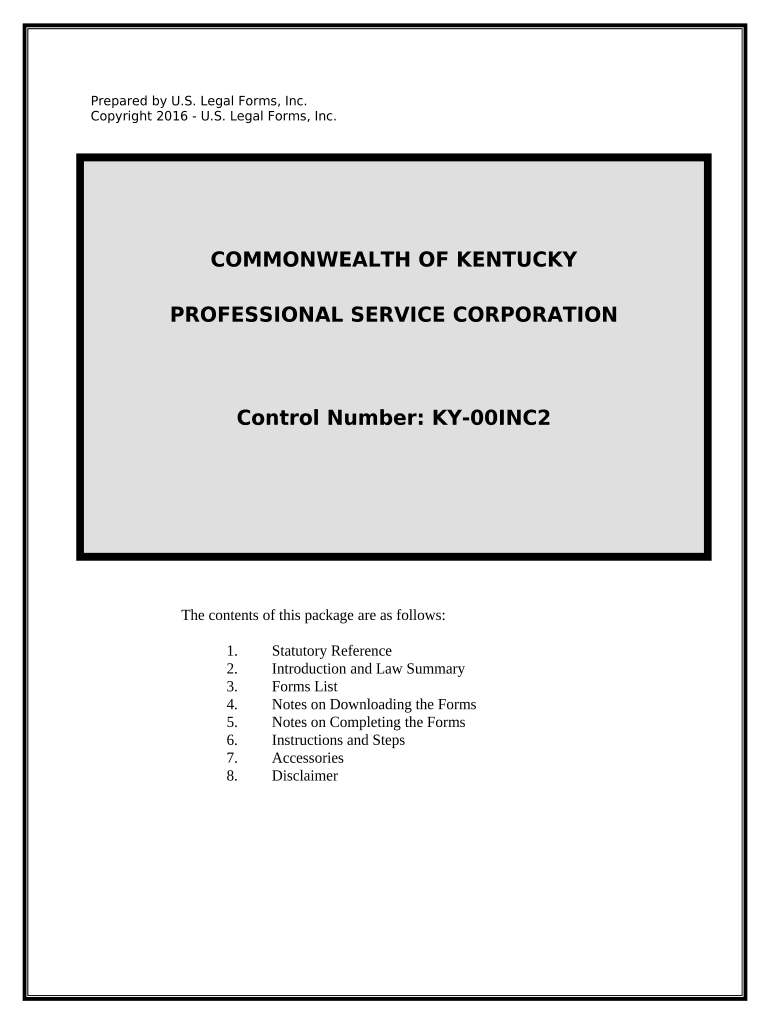
Kentucky Corporation Form


What is the Kentucky Corporation
A Kentucky corporation is a legal entity formed under the laws of the Commonwealth of Kentucky. It is recognized as a separate entity from its owners, providing limited liability protection to its shareholders. This means that personal assets of the shareholders are generally protected from business debts and liabilities. Corporations in Kentucky can be established for various purposes, including profit-making and non-profit activities. They must comply with state regulations and file the necessary documents with the Kentucky Secretary of State to be legally recognized.
How to use the Kentucky Corporation
Utilizing a Kentucky corporation involves several steps, including formation, operation, and compliance with state laws. First, individuals must choose a unique name for their corporation that complies with Kentucky naming requirements. Next, they need to file Articles of Incorporation with the Secretary of State and pay the associated fees. Once established, the corporation must hold regular meetings, maintain minutes, and comply with ongoing reporting requirements to remain in good standing. Additionally, corporations can engage in contracts, own property, and conduct business activities as permitted by state law.
Steps to complete the Kentucky Corporation
Completing the formation of a Kentucky corporation involves a series of structured steps:
- Choose a name: Ensure the name is unique and complies with Kentucky naming conventions.
- Designate a registered agent: Appoint an individual or business entity to receive legal documents on behalf of the corporation.
- File Articles of Incorporation: Submit the necessary paperwork to the Kentucky Secretary of State, including details about the corporation's purpose, structure, and registered agent.
- Pay the filing fee: Include the required fee with the Articles of Incorporation submission.
- Obtain an Employer Identification Number (EIN): Apply for an EIN from the IRS for tax purposes.
- Draft bylaws: Create internal rules governing the corporation's operations.
- Hold an organizational meeting: Conduct the first meeting of the board of directors to adopt bylaws and address initial corporate matters.
Legal use of the Kentucky Corporation
The legal use of a Kentucky corporation encompasses various activities that align with its defined purpose and comply with state laws. Corporations must adhere to corporate governance standards, including holding annual meetings, maintaining accurate records, and filing annual reports with the Secretary of State. They must also comply with federal and state tax regulations, including paying corporate taxes and filing necessary tax returns. Engaging in business activities outside the scope of the corporation's stated purpose may lead to legal complications, including potential liability for the owners.
Required Documents
To establish a Kentucky corporation, several key documents are required:
- Articles of Incorporation: This foundational document outlines the corporation's name, purpose, registered agent, and structure.
- Bylaws: Internal rules that govern the corporation's operations and management.
- Employer Identification Number (EIN): Issued by the IRS for tax identification purposes.
- Meeting minutes: Records of decisions made during board and shareholder meetings.
Filing Deadlines / Important Dates
Filing deadlines for a Kentucky corporation are crucial to maintain compliance and good standing. Key dates include:
- Articles of Incorporation: Must be filed before commencing business activities.
- Annual report: Due by June 30 each year to maintain active status.
- Tax filings: Corporations must adhere to federal and state tax deadlines to avoid penalties.
Quick guide on how to complete kentucky corporation
Effortlessly Prepare Kentucky Corporation on Any Device
Managing documents online has become increasingly popular among businesses and individuals alike. It offers a perfect sustainable alternative to traditional printed and signed paperwork, as you can easily access the right form and safely store it online. airSlate SignNow equips you with all the tools necessary to create, amend, and electronically sign your documents promptly without any hold-ups. Manage Kentucky Corporation across any platform with airSlate SignNow's Android or iOS applications and enhance any document-related process today.
The Simplest Way to Edit and Electronically Sign Kentucky Corporation Effortlessly
- Find Kentucky Corporation and click Get Form to begin.
- Utilize the tools at your disposal to complete your form.
- Emphasize signNow parts of the documents or redact confidential information using the tools that airSlate SignNow provides specifically for that purpose.
- Create your electronic signature using the Sign feature, which only takes seconds and carries the same legal validity as a conventional handwritten signature.
- Review all the details and click the Done button to save your modifications.
- Select how you wish to send your form: via email, SMS, an invitation link, or download it to your computer.
Eliminate concerns about lost or misplaced paperwork, tedious form searches, or errors that necessitate printing new document copies. airSlate SignNow addresses all your document management needs with just a few clicks from any device you prefer. Edit and electronically sign Kentucky Corporation and ensure exceptional communication throughout your form preparation journey with airSlate SignNow.
Create this form in 5 minutes or less
Create this form in 5 minutes!
People also ask
-
What is a Kentucky corporation?
A Kentucky corporation is a legal business entity created under Kentucky state law. It provides personal liability protection to its owners while allowing for easier access to capital and growth opportunities. Understanding the benefits of forming a Kentucky corporation can help you make informed decisions for your business.
-
How do I form a Kentucky corporation?
To form a Kentucky corporation, you need to file Articles of Incorporation with the Kentucky Secretary of State. This process involves providing detailed information about your business, including its name, purpose, and registered agent. Once filed, the state will issue a certificate of incorporation, officially recognizing your Kentucky corporation.
-
What are the costs associated with starting a Kentucky corporation?
The costs of starting a Kentucky corporation include filing fees, which can vary based on the type of corporation you are forming. Other potential expenses may include legal fees, accounting services, and ongoing compliance costs. It's essential to budget accordingly to ensure your Kentucky corporation runs smoothly.
-
What are the benefits of using airSlate SignNow for my Kentucky corporation?
airSlate SignNow provides a user-friendly platform that simplifies the signing and management of documents for your Kentucky corporation. With features like eSignature integration and secure cloud storage, your business can operate more efficiently and save time on administrative tasks. This enhances collaboration and keeps your documents organized.
-
Can airSlate SignNow integrate with other tools I use for my Kentucky corporation?
Yes, airSlate SignNow offers seamless integration with various third-party applications that your Kentucky corporation may already be utilizing. This includes platforms for project management, customer relationship management, and document storage. These integrations help streamline workflows and improve overall efficiency.
-
What type of documents can be managed with airSlate SignNow for my Kentucky corporation?
airSlate SignNow allows you to manage a wide range of documents crucial for your Kentucky corporation, including contracts, agreements, and legal forms. The platform supports electronic signatures, making it easy to obtain approvals without the hassle of printing or scanning. This saves time and enhances document security.
-
Is airSlate SignNow a cost-effective solution for my Kentucky corporation?
Absolutely! airSlate SignNow is designed to provide a cost-effective solution for your Kentucky corporation, helping you save on printing and mailing costs associated with traditional document handling. The subscription-based model ensures you only pay for the features you need, allowing for flexible budgeting.
Get more for Kentucky Corporation
Find out other Kentucky Corporation
- How To Sign Arkansas Doctors Document
- How Do I Sign Florida Doctors Word
- Can I Sign Florida Doctors Word
- How Can I Sign Illinois Doctors PPT
- How To Sign Texas Doctors PDF
- Help Me With Sign Arizona Education PDF
- How To Sign Georgia Education Form
- How To Sign Iowa Education PDF
- Help Me With Sign Michigan Education Document
- How Can I Sign Michigan Education Document
- How Do I Sign South Carolina Education Form
- Can I Sign South Carolina Education Presentation
- How Do I Sign Texas Education Form
- How Do I Sign Utah Education Presentation
- How Can I Sign New York Finance & Tax Accounting Document
- How Can I Sign Ohio Finance & Tax Accounting Word
- Can I Sign Oklahoma Finance & Tax Accounting PPT
- How To Sign Ohio Government Form
- Help Me With Sign Washington Government Presentation
- How To Sign Maine Healthcare / Medical PPT