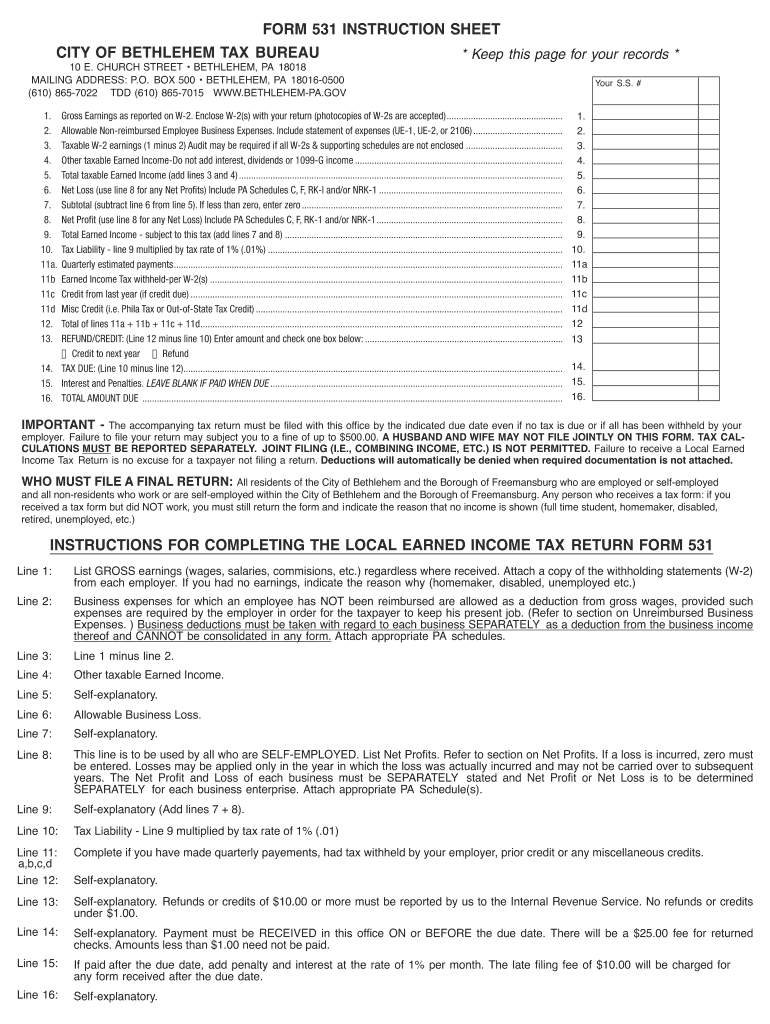
Print Bethlehem City Pa Tax Form


What is the Print Bethlehem City Pa Tax Form
The Print Bethlehem City Pa Tax Form is a crucial document used for reporting local taxes owed by residents and businesses within Bethlehem, Pennsylvania. This form is essential for ensuring compliance with local tax regulations. It typically includes sections for personal information, income details, and calculations of the local tax owed. Understanding this form is vital for accurate tax reporting and avoiding potential penalties.
Steps to complete the Print Bethlehem City Pa Tax Form
Completing the Print Bethlehem City Pa Tax Form requires careful attention to detail. Follow these steps for accurate submission:
- Gather necessary documents, including income statements and previous tax returns.
- Fill in your personal information, such as your name, address, and Social Security number.
- Report your total income for the year, ensuring all sources are included.
- Calculate the local tax owed based on the provided tax rate.
- Review the form for accuracy before submission.
How to obtain the Print Bethlehem City Pa Tax Form
The Print Bethlehem City Pa Tax Form can be obtained through various channels. Residents can access it online through the official Bethlehem city website or visit local government offices. Additionally, tax preparation services may provide copies of the form. It is important to ensure you have the most current version of the form to comply with local tax regulations.
Legal use of the Print Bethlehem City Pa Tax Form
The legal use of the Print Bethlehem City Pa Tax Form is essential for compliance with local tax laws. This form must be filled out accurately and submitted by the designated deadlines to avoid penalties. The completed form serves as a legal declaration of income and tax liability, and it must be signed by the taxpayer to validate its authenticity.
Form Submission Methods (Online / Mail / In-Person)
Submitting the Print Bethlehem City Pa Tax Form can be done through several methods, providing flexibility for taxpayers. Options include:
- Online Submission: Many residents prefer to submit the form electronically through the city’s tax portal.
- Mail: Taxpayers can print the completed form and send it via postal service to the designated tax office.
- In-Person: Individuals may also choose to submit the form in person at local government offices for immediate processing.
Filing Deadlines / Important Dates
Awareness of filing deadlines is crucial for taxpayers. The Print Bethlehem City Pa Tax Form typically has specific deadlines for submission to avoid late fees or penalties. These deadlines may vary each year, so it is important to check the official city announcements for the most up-to-date information. Generally, local taxes are due on April 15, aligning with federal tax deadlines.
Quick guide on how to complete print 2016 bethlehem city pa tax form
Effortlessly complete Print Bethlehem City Pa Tax Form on any device
Digital document management has become widely accepted by organizations and individuals alike. It offers an excellent environmentally friendly alternative to conventional printed and signed documents, allowing you to easily locate the correct form and securely keep it online. airSlate SignNow equips you with all the necessary tools to create, amend, and electronically sign your documents swiftly without delays. Manage Print Bethlehem City Pa Tax Form on any device with the airSlate SignNow Android or iOS applications and enhance any document-oriented process today.
The optimal method to alter and electronically sign Print Bethlehem City Pa Tax Form effortlessly
- Find Print Bethlehem City Pa Tax Form and then click Get Form to commence.
- Utilize the tools we offer to fill out your form.
- Emphasize key sections of the documents or conceal sensitive information with tools that airSlate SignNow provides specifically for that purpose.
- Create your electronic signature using the Sign tool, which takes mere seconds and carries the same legal validity as a conventional wet ink signature.
- Review the details and click on the Done button to finalize your changes.
- Choose how you wish to share your form, via email, text message (SMS), or invitation link, or download it to your computer.
Eliminate concerns about lost or misplaced documents, tedious form searches, or errors that necessitate printing new copies. airSlate SignNow fulfills all your document management needs in just a few clicks from any device of your choice. Edit and electronically sign Print Bethlehem City Pa Tax Form and ensure excellent communication at every stage of the form preparation process with airSlate SignNow.
Create this form in 5 minutes or less
FAQs
-
How do I fill taxes online?
you can file taxes online by using different online platforms. by using this online platform you can easily submit the income tax returns, optimize your taxes easily.Tachotax provides the most secure, easy and fast way of tax filing.
-
How do I fill out the income tax for online job payment? Are there any special forms to fill it?
I am answering to your question with the UNDERSTANDING that you are liableas per Income Tax Act 1961 of Republic of IndiaIf you have online source of Income as per agreement as an employer -employee, It will be treated SALARY income and you will file ITR 1 for FY 2017–18If you are rendering professional services outside India with an agreement as professional, in that case you need to prepare Financial Statements ie. Profit and loss Account and Balance sheet for FY 2017–18 , finalize your income and pay taxes accordingly, You will file ITR -3 for FY 2017–1831st Dec.2018 is last due date with minimum penalty, grab that opportunity and file income tax return as earliest
-
Why don't schools teach children about taxes and bills and things that they will definitely need to know as adults to get by in life?
Departments of education and school districts always have to make decisions about what to include in their curriculum. There are a lot of life skills that people need that aren't taught in school. The question is should those skills be taught in schools?I teach high school, so I'll talk about that. The typical high school curriculum is supposed to give students a broad-based education that prepares them to be citizens in a democracy and to be able to think critically. For a democracy to work, we need educated, discerning citizens with the ability to make good decisions based on evidence and objective thought. In theory, people who are well informed about history, culture, science, mathematics, etc., and are capable of critical, unbiased thinking, will have the tools to participate in a democracy and make good decisions for themselves and for society at large. In addition to that, they should be learning how to be learners, how to do effective, basic research, and collaborate with other people. If that happens, figuring out how to do procedural tasks in real life should not provide much of a challenge. We can't possibly teach every necessary life skill people need, but we can help students become better at knowing how to acquire the skills they need. Should we teach them how to change a tire when they can easily consult a book or search the internet to find step by step instructions for that? Should we teach them how to balance a check book or teach them how to think mathematically and make sense of problems so that the simple task of balancing a check book (which requires simple arithmetic and the ability to enter numbers and words in columns and rows in obvious ways) is easy for them to figure out. If we teach them to be good at critical thinking and have some problem solving skills they will be able to apply those overarching skills to all sorts of every day tasks that shouldn't be difficult for someone with decent cognitive ability to figure out. It's analogous to asking why a culinary school didn't teach its students the steps and ingredients to a specific recipe. The school taught them about more general food preparation and food science skills so that they can figure out how to make a lot of specific recipes without much trouble. They're also able to create their own recipes.So, do we want citizens with very specific skill sets that they need to get through day to day life or do we want citizens with critical thinking, problem solving, and other overarching cognitive skills that will allow them to easily acquire ANY simple, procedural skill they may come to need at any point in their lives?
-
I need to pay an $800 annual LLC tax for my LLC that formed a month ago, so I am looking to apply for an extension. It's a solely owned LLC, so I need to fill out a Form 7004. How do I fill this form out?
ExpressExtension is an IRS-authorized e-file provider for all types of business entities, including C-Corps (Form 1120), S-Corps (Form 1120S), Multi-Member LLC, Partnerships (Form 1065). Trusts, and Estates.File Tax Extension Form 7004 InstructionsStep 1- Begin by creating your free account with ExpressExtensionStep 2- Enter the basic business details including: Business name, EIN, Address, and Primary Contact.Step 3- Select the business entity type and choose the form you would like to file an extension for.Step 4- Select the tax year and select the option if your organization is a Holding CompanyStep 5- Enter and make a payment on the total estimated tax owed to the IRSStep 6- Carefully review your form for errorsStep 7- Pay and transmit your form to the IRSClick here to e-file before the deadline
-
How to decide my bank name city and state if filling out a form, if the bank is a national bank?
Somewhere on that form should be a blank for routing number and account number. Those are available from your check and/or your bank statements. If you can't find them, call the bank and ask or go by their office for help with the form. As long as those numbers are entered correctly, any error you make in spelling, location or naming should not influence the eventual deposit into your proper account.
-
The company I work for is taking taxes out of my paycheck but has not asked me to complete any paperwork or fill out any forms since day one. How are they paying taxes without my SSN?
WHOA! You may have a BIG problem. When you started, are you certain you did not fill in a W-4 form? Are you certain that your employer doesn’t have your SS#? If that’s the case, I would be alarmed. Do you have paycheck stubs showing how they calculated your withholding? ( BTW you are entitled to those under the law, and if you are not receiving them, I would demand them….)If your employer is just giving you random checks with no calculation of your wages and withholdings, you have a rogue employer. They probably aren’t payin in what they purport to withhold from you.
Create this form in 5 minutes!
How to create an eSignature for the print 2016 bethlehem city pa tax form
How to create an electronic signature for the Print 2016 Bethlehem City Pa Tax Form online
How to make an eSignature for your Print 2016 Bethlehem City Pa Tax Form in Chrome
How to make an eSignature for signing the Print 2016 Bethlehem City Pa Tax Form in Gmail
How to generate an eSignature for the Print 2016 Bethlehem City Pa Tax Form straight from your mobile device
How to generate an electronic signature for the Print 2016 Bethlehem City Pa Tax Form on iOS
How to generate an electronic signature for the Print 2016 Bethlehem City Pa Tax Form on Android
People also ask
-
What is the significance of understanding Bethlehem city tax for local businesses?
Understanding Bethlehem city tax is crucial for local businesses as it ensures compliance with local regulations. Being aware of these tax obligations helps businesses avoid penalties and enables them to make informed financial decisions. With proper tax management, businesses can allocate resources effectively and contribute to the community.
-
How can airSlate SignNow help with handling Bethlehem city tax documents?
airSlate SignNow streamlines the process of sending and eSigning Bethlehem city tax documents, making it efficient for businesses. Our platform allows users to easily create, manage, and sign documents related to compliance. This saves time and reduces the likelihood of errors, ensuring that important documents are submitted correctly and on time.
-
What are the costs associated with using airSlate SignNow for Bethlehem city tax filings?
The pricing for airSlate SignNow is competitive and designed to accommodate businesses of all sizes. By providing a cost-effective solution for eSigning and document management, airSlate SignNow can help businesses save on administrative costs associated with Bethlehem city tax filings. Our flexible pricing plans ensure that you only pay for what you need.
-
Are eSigned documents valid for Bethlehem city tax purposes?
Yes, eSigned documents through airSlate SignNow are legally binding and valid for Bethlehem city tax purposes. Our solution complies with eSignature laws, ensuring that your signed documents hold up in legal situations. This means businesses can confidently use our platform to manage their tax-related documentation.
-
What features does airSlate SignNow offer for managing Bethlehem city tax documents?
AirSlate SignNow offers a variety of features to manage Bethlehem city tax documents efficiently, including templates, bulk sending, and real-time tracking. These features enhance productivity by ensuring that documentation flows smoothly between parties. Moreover, the platform provides secure storage for easy access to tax documents when needed.
-
Can airSlate SignNow integrate with accounting software to manage Bethlehem city tax?
Yes, airSlate SignNow can seamlessly integrate with various accounting software, making it easier to manage Bethlehem city tax obligations. This integration allows for streamlined workflows, reducing duplicate data entry and ensuring accurate record-keeping. With this added convenience, businesses can focus on growth without worrying about tax compliance.
-
How can airSlate SignNow simplify the Bethlehem city tax preparation process?
AirSlate SignNow simplifies the Bethlehem city tax preparation process by automating document workflows and facilitating easy document sharing. Users can quickly request signatures and gather necessary information from multiple parties, ensuring all stakeholders are aligned. This efficiency leads to faster, more accurate tax submissions.
Get more for Print Bethlehem City Pa Tax Form
- Warranties form
- Washington bill of sale in connection with sale of business by individual or corporate seller form
- Month to form
- Mississippi commercial rental lease application questionnaire form
- Mississippi residential rental lease application form
- Mississippi lead based paint disclosure for rental transaction form
- Mt divorce file form
- Montana assignment of deed of trust by individual mortgage holder form
Find out other Print Bethlehem City Pa Tax Form
- eSign South Carolina Insurance Job Description Template Now
- eSign Indiana Legal Rental Application Free
- How To eSign Indiana Legal Residential Lease Agreement
- eSign Iowa Legal Separation Agreement Easy
- How To eSign New Jersey Life Sciences LLC Operating Agreement
- eSign Tennessee Insurance Rental Lease Agreement Later
- eSign Texas Insurance Affidavit Of Heirship Myself
- Help Me With eSign Kentucky Legal Quitclaim Deed
- eSign Louisiana Legal Limited Power Of Attorney Online
- How Can I eSign Maine Legal NDA
- eSign Maryland Legal LLC Operating Agreement Safe
- Can I eSign Virginia Life Sciences Job Description Template
- eSign Massachusetts Legal Promissory Note Template Safe
- eSign West Virginia Life Sciences Agreement Later
- How To eSign Michigan Legal Living Will
- eSign Alabama Non-Profit Business Plan Template Easy
- eSign Mississippi Legal Last Will And Testament Secure
- eSign California Non-Profit Month To Month Lease Myself
- eSign Colorado Non-Profit POA Mobile
- How Can I eSign Missouri Legal RFP