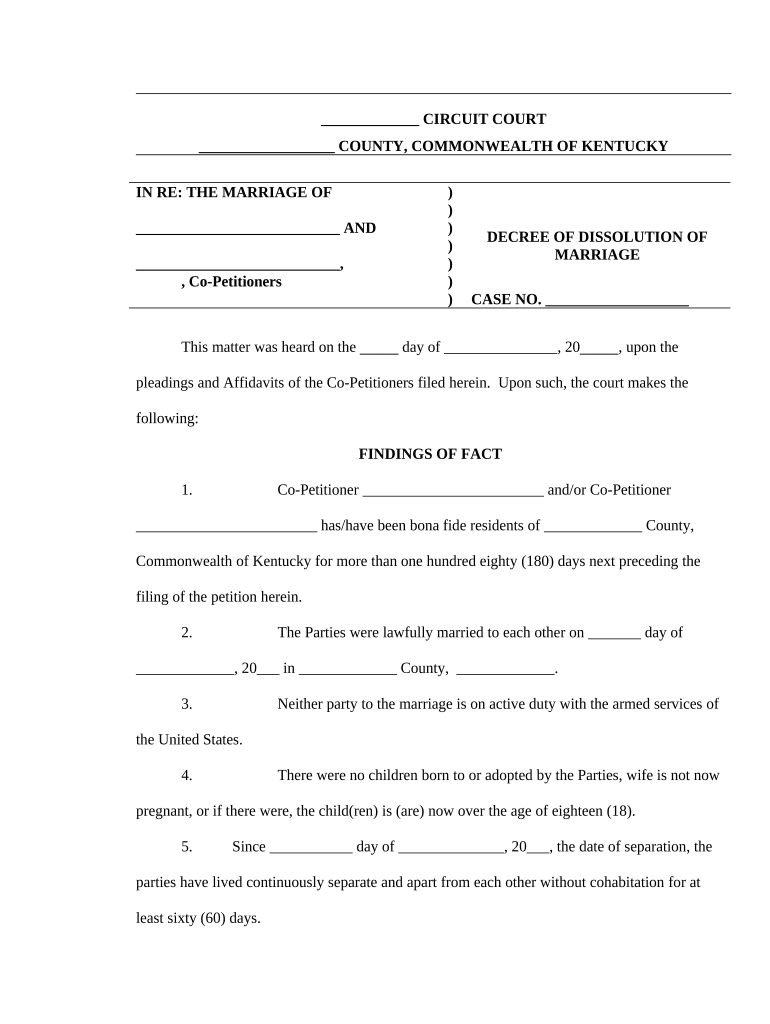
Dissolution Marriage Order Form


What is the Dissolution Marriage Order
The dissolution marriage order is a legal document that formalizes the end of a marriage. It is often referred to as a divorce decree and outlines the terms agreed upon by both parties regarding asset division, child custody, and support obligations. This document serves as the official record of the dissolution, ensuring that both parties adhere to the terms set forth within it.
How to Obtain the Dissolution Marriage Order
To obtain a dissolution marriage order, individuals typically need to file a petition with the appropriate court in their jurisdiction. This process may involve gathering necessary documentation, such as marriage certificates and financial records. It is essential to check state-specific requirements, as procedures can vary significantly across different states. After filing, a court hearing may be scheduled to finalize the order.
Steps to Complete the Dissolution Marriage Order
Completing a dissolution marriage order involves several key steps:
- Gather necessary documents, including identification and financial statements.
- Fill out the dissolution marriage form accurately, ensuring all required information is included.
- Review the form for completeness and correctness before submission.
- File the completed form with the appropriate court and pay any associated fees.
- Attend the court hearing, if required, to finalize the order.
Key Elements of the Dissolution Marriage Order
A dissolution marriage order typically includes several critical components:
- Identification of Parties: Names and addresses of both spouses.
- Division of Assets: Detailed description of how property and debts will be divided.
- Child Custody Arrangements: Terms regarding custody, visitation, and child support.
- Spousal Support: Any agreements related to alimony or spousal support payments.
- Legal Signatures: Signatures of both parties and the judge, signifying the order's legality.
Legal Use of the Dissolution Marriage Order
The dissolution marriage order is legally binding once it has been signed by a judge. This means both parties are required to adhere to the terms outlined in the order. Failure to comply can result in legal consequences, including enforcement actions or modifications to the order. It is crucial for both parties to understand their rights and obligations as stipulated in the order.
Required Documents
When applying for a dissolution marriage order, several documents are typically required:
- Marriage certificate to prove the legal union.
- Financial disclosure forms detailing income, expenses, and assets.
- Child custody agreements, if applicable.
- Any prior agreements or court orders related to the marriage.
Quick guide on how to complete dissolution marriage order
Complete Dissolution Marriage Order effortlessly on any device
Digital document management has gained popularity among businesses and individuals. It offers an ideal eco-friendly substitute for conventional printed and signed paperwork, as you can acquire the necessary form and securely store it online. airSlate SignNow provides you with all the resources you need to create, edit, and electronically sign your documents quickly without delays. Manage Dissolution Marriage Order on any device using airSlate SignNow's Android or iOS applications and simplify any document-related process today.
How to modify and eSign Dissolution Marriage Order with ease
- Find Dissolution Marriage Order and click Get Form to begin.
- Use the tools available to complete your document.
- Emphasize important sections of your documents or conceal sensitive information with tools that airSlate SignNow offers specifically for that purpose.
- Create your eSignature using the Sign tool, which only takes seconds and carries the same legal validity as a traditional handwritten signature.
- Verify the details and click on the Done button to save your modifications.
- Select how you wish to share your form, whether by email, SMS, or invitation link, or download it to your computer.
Stop worrying about lost or misplaced files, cumbersome form navigation, or mistakes that necessitate printing new copies. airSlate SignNow addresses your document management needs in just a few clicks from any device you choose. Alter and eSign Dissolution Marriage Order to ensure excellent communication at any step of the document preparation process with airSlate SignNow.
Create this form in 5 minutes or less
Create this form in 5 minutes!
People also ask
-
What is a dissolution marriage order?
A dissolution marriage order is a legal document that signifies the formal end of a marriage. It outlines the terms of the divorce, including asset division and child custody arrangements. Understanding this order is crucial for anyone going through the dissolution process.
-
How can airSlate SignNow assist with my dissolution marriage order?
airSlate SignNow simplifies the process of creating and signing your dissolution marriage order. With our easy-to-use platform, you can draft, send, and eSign your documents securely, ensuring that the entire process is quick and efficient. This empowers you to focus on moving forward.
-
What are the pricing options for airSlate SignNow when handling a dissolution marriage order?
airSlate SignNow offers flexible pricing plans tailored for various needs, including individual and business use. You can choose a plan that fits your requirements, whether you're managing multiple dissolution marriage orders or just a single document. Our cost-effective solutions ensure you get value without compromising quality.
-
Does airSlate SignNow provide templates for a dissolution marriage order?
Yes, airSlate SignNow provides customizable templates for dissolution marriage orders. These templates are designed to expedite the document creation process while ensuring that all necessary information is included. You can easily adapt a template to fit your specific circumstances.
-
Is my data secure when using airSlate SignNow for a dissolution marriage order?
Absolutely! airSlate SignNow prioritizes the security of your data when creating and managing your dissolution marriage order. We implement top-level encryption and security protocols to ensure that your confidential information remains protected throughout the process.
-
Can I integrate airSlate SignNow with other tools for managing a dissolution marriage order?
Yes, airSlate SignNow offers integration options with popular tools and services to streamline your workflow while managing a dissolution marriage order. This means you can connect your favorite applications and efficiently manage all aspects of your process within one platform.
-
What benefits does airSlate SignNow offer for processing dissolution marriage orders?
airSlate SignNow offers numerous benefits, including time savings, ease of use, and enhanced collaboration. By utilizing our platform for your dissolution marriage order, you can ensure that documents are signed promptly, with fewer delays and minimized administrative burdens.
Get more for Dissolution Marriage Order
- Xerox employee matching gifts program double the donation form
- Barmenia leistungsauftrag excel form
- Functional vision assessment template form
- Gad application form
- Wellcare outpatient authorization request form
- Amp kiwisaver subsequent withdrawal form
- Form 8843 statement for exempt individuals and individuals with a medical condition
- Publication 4681 canceled debts foreclosures repossessions and abandonments for individuals form
Find out other Dissolution Marriage Order
- How To eSign South Dakota Construction Promissory Note Template
- eSign Education Word Oregon Secure
- How Do I eSign Hawaii Finance & Tax Accounting NDA
- eSign Georgia Finance & Tax Accounting POA Fast
- eSign Georgia Finance & Tax Accounting POA Simple
- How To eSign Oregon Education LLC Operating Agreement
- eSign Illinois Finance & Tax Accounting Resignation Letter Now
- eSign Texas Construction POA Mobile
- eSign Kansas Finance & Tax Accounting Stock Certificate Now
- eSign Tennessee Education Warranty Deed Online
- eSign Tennessee Education Warranty Deed Now
- eSign Texas Education LLC Operating Agreement Fast
- eSign Utah Education Warranty Deed Online
- eSign Utah Education Warranty Deed Later
- eSign West Virginia Construction Lease Agreement Online
- How To eSign West Virginia Construction Job Offer
- eSign West Virginia Construction Letter Of Intent Online
- eSign West Virginia Construction Arbitration Agreement Myself
- eSign West Virginia Education Resignation Letter Secure
- eSign Education PDF Wyoming Mobile