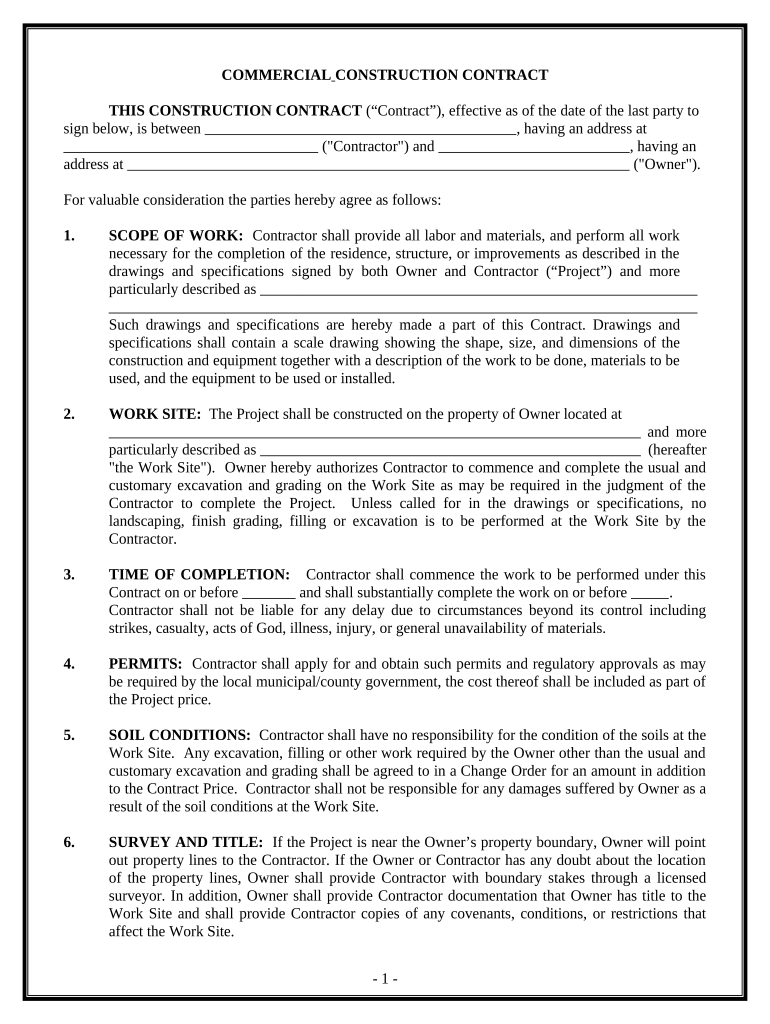
Commercial Contract for Contractor Louisiana Form


What is the Commercial Contract For Contractor Louisiana
The Commercial Contract for Contractor Louisiana is a legally binding agreement designed to outline the terms and conditions between a contractor and a client within the state of Louisiana. This document serves as a crucial framework for defining the scope of work, payment terms, timelines, and responsibilities of both parties. It is essential for ensuring that all parties have a clear understanding of their obligations and rights, thereby minimizing the potential for disputes.
Key Elements of the Commercial Contract For Contractor Louisiana
Several key elements should be included in the Commercial Contract for Contractor Louisiana to ensure its effectiveness and legality. These elements typically include:
- Parties Involved: Clearly identify the contractor and client, including their legal names and contact information.
- Scope of Work: Detail the specific services to be provided, including any materials or equipment to be used.
- Payment Terms: Outline the total cost, payment schedule, and accepted payment methods.
- Timeline: Specify start and completion dates, along with any milestones or deadlines.
- Termination Clause: Define the conditions under which either party can terminate the agreement.
- Dispute Resolution: Include methods for resolving conflicts, such as mediation or arbitration.
How to Use the Commercial Contract For Contractor Louisiana
Using the Commercial Contract for Contractor Louisiana involves several steps to ensure that it is filled out correctly and legally binding. First, both parties should review the contract thoroughly to understand the terms. Next, any necessary modifications should be made to reflect the specific agreement between the contractor and client. Once both parties agree on the terms, they can proceed to sign the document. Utilizing a digital platform like signNow can facilitate this process by allowing for secure electronic signatures.
Steps to Complete the Commercial Contract For Contractor Louisiana
Completing the Commercial Contract for Contractor Louisiana can be streamlined by following these steps:
- Gather necessary information, including contact details and project specifics.
- Choose a reliable digital tool for document preparation and signatures.
- Fill in the contract, ensuring all key elements are addressed.
- Review the completed contract with all parties involved.
- Sign the contract using a secure eSignature solution to ensure legality.
Legal Use of the Commercial Contract For Contractor Louisiana
The legal use of the Commercial Contract for Contractor Louisiana hinges on compliance with state laws and regulations. To be enforceable, the contract must meet certain criteria, such as being clear and specific in its terms. Additionally, both parties must have the legal capacity to enter into the agreement, and the contract should not include any illegal provisions. Utilizing a digital signature platform that adheres to legal frameworks like ESIGN and UETA can further enhance the contract's validity.
State-Specific Rules for the Commercial Contract For Contractor Louisiana
Louisiana has specific rules governing commercial contracts that must be adhered to for the agreement to be valid. These rules include the requirement for written contracts for certain types of work, such as construction projects exceeding a specific monetary threshold. Additionally, Louisiana law may impose specific licensing requirements on contractors, which should be verified prior to signing the contract. Understanding these state-specific regulations is crucial for both contractors and clients to ensure compliance and avoid legal issues.
Quick guide on how to complete commercial contract for contractor louisiana
Complete Commercial Contract For Contractor Louisiana effortlessly on any device
Online document management has gained popularity among businesses and individuals. It offers an ideal eco-friendly substitute to conventional printed and signed papers, as you can obtain the necessary form and securely store it online. airSlate SignNow provides you with all the tools required to create, alter, and electronically sign your documents quickly without delays. Manage Commercial Contract For Contractor Louisiana on any device using airSlate SignNow Android or iOS applications and enhance any document-focused operation today.
The easiest way to edit and electronically sign Commercial Contract For Contractor Louisiana with ease
- Find Commercial Contract For Contractor Louisiana and click on Get Form to begin.
- Use the tools we offer to complete your document.
- Highlight important sections of your documents or redact sensitive information with tools that airSlate SignNow offers specifically for that purpose.
- Generate your signature with the Sign tool, which takes seconds and carries the same legal validity as a traditional ink signature.
- Verify the details and click on the Done button to save your changes.
- Select how you would like to send your form, via email, SMS, invite link, or download it to your computer.
Forget about lost or mislaid files, tedious form searching, or errors that necessitate printing new document copies. airSlate SignNow meets your document management needs in just a few clicks from any device of your choice. Edit and electronically sign Commercial Contract For Contractor Louisiana and ensure exceptional communication at every stage of the form preparation process with airSlate SignNow.
Create this form in 5 minutes or less
Create this form in 5 minutes!
People also ask
-
What is a Commercial Contract For Contractor Louisiana?
A Commercial Contract For Contractor Louisiana is a legally binding document that outlines the terms of service between a contractor and a client in Louisiana. It typically includes details such as project scope, payment terms, and completion timelines, ensuring clear expectations for both parties.
-
How can airSlate SignNow help me create a Commercial Contract For Contractor Louisiana?
airSlate SignNow provides user-friendly templates that simplify the creation of a Commercial Contract For Contractor Louisiana. You can customize these templates according to your project's specific needs, ensuring that all necessary legal terms are included.
-
What are the benefits of using airSlate SignNow for my Commercial Contract For Contractor Louisiana?
Using airSlate SignNow for your Commercial Contract For Contractor Louisiana streamlines the signing process. With electronic signatures, you can speed up contract execution, enhance security, and easily store all your contracts in one, accessible location.
-
Is there a cost associated with using airSlate SignNow for Commercial Contracts?
Yes, airSlate SignNow offers various pricing plans tailored to meet different business needs, including options specifically for handling Commercial Contracts For Contractor Louisiana. The affordable pricing ensures that you get a powerful eSigning solution without exceeding your budget.
-
Can I integrate airSlate SignNow with other software for managing my Commercial Contract For Contractor Louisiana?
Absolutely! airSlate SignNow integrates seamlessly with many popular business applications, allowing you to manage your Commercial Contract For Contractor Louisiana alongside your existing workflow tools. This enhances efficiency by centralizing all documentation in one place.
-
What features does airSlate SignNow offer for Commercial Contracts?
airSlate SignNow offers features such as customizable templates, secure electronic signatures, automated reminders, and real-time tracking for your Commercial Contract For Contractor Louisiana. These features help ensure that your contracts are processed quickly and efficiently.
-
How secure is the signing process for a Commercial Contract For Contractor Louisiana with airSlate SignNow?
The signing process for a Commercial Contract For Contractor Louisiana with airSlate SignNow is highly secure. The platform employs advanced encryption and complies with legal standards to protect your sensitive data, ensuring that your contracts are safe from unauthorized access.
Get more for Commercial Contract For Contractor Louisiana
- Schedule se 535579439 form
- Delta community credit union direct deposit form
- Room and board statement presence health presencehealth form
- Reconocimiento honorarios doc form
- Hoboken opra request form
- Head of institute form
- Bcia 8302 1101514 form
- Request for applicant name check by fbi state of california oag ca form
Find out other Commercial Contract For Contractor Louisiana
- eSign Minnesota Banking LLC Operating Agreement Online
- How Do I eSign Mississippi Banking Living Will
- eSign New Jersey Banking Claim Mobile
- eSign New York Banking Promissory Note Template Now
- eSign Ohio Banking LLC Operating Agreement Now
- Sign Maryland Courts Quitclaim Deed Free
- How To Sign Massachusetts Courts Quitclaim Deed
- Can I Sign Massachusetts Courts Quitclaim Deed
- eSign California Business Operations LLC Operating Agreement Myself
- Sign Courts Form Mississippi Secure
- eSign Alabama Car Dealer Executive Summary Template Fast
- eSign Arizona Car Dealer Bill Of Lading Now
- How Can I eSign Alabama Car Dealer Executive Summary Template
- eSign California Car Dealer LLC Operating Agreement Online
- eSign California Car Dealer Lease Agreement Template Fast
- eSign Arkansas Car Dealer Agreement Online
- Sign Montana Courts Contract Safe
- eSign Colorado Car Dealer Affidavit Of Heirship Simple
- eSign Car Dealer Form Georgia Simple
- eSign Florida Car Dealer Profit And Loss Statement Myself