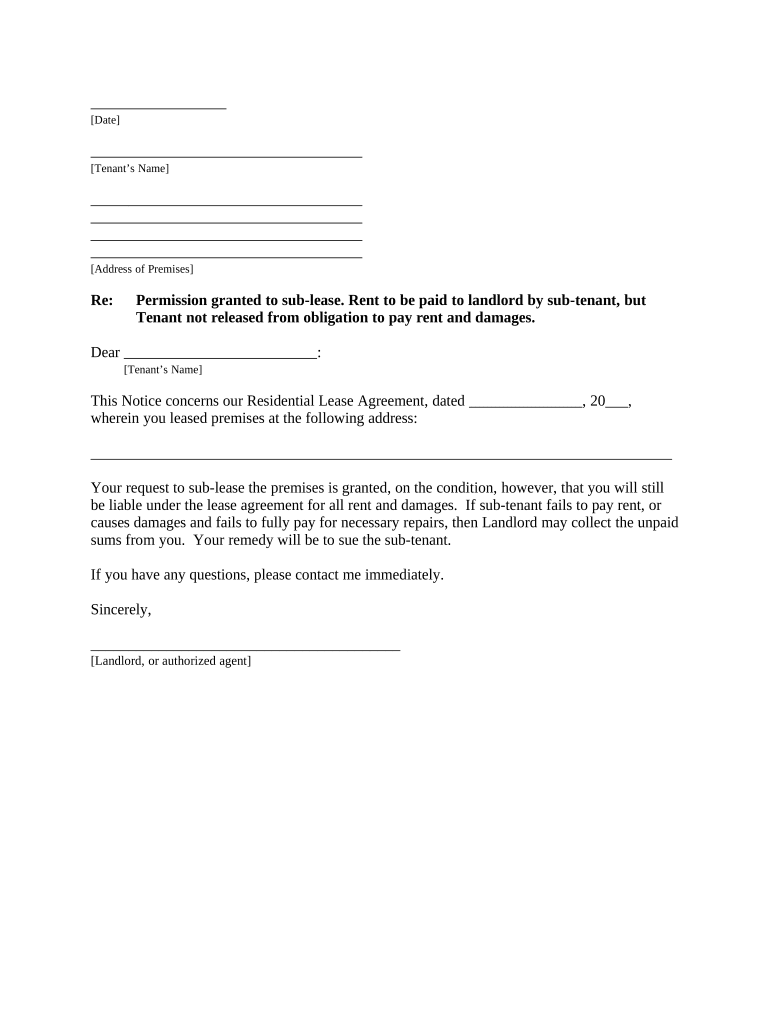
Louisiana Damages Form


What is the Louisiana Damages
The Louisiana damages form is a legal document used to claim compensation for losses incurred due to various incidents, such as accidents, property damage, or other wrongful acts. This form is essential for individuals seeking to recover damages in civil court. It outlines the nature of the damages, the circumstances surrounding the incident, and the amount being claimed. Understanding the specifics of this form is crucial for ensuring that claims are properly filed and legally valid.
How to use the Louisiana Damages
Using the Louisiana damages form involves several steps to ensure that all necessary information is accurately provided. First, gather all relevant details about the incident, including dates, locations, and descriptions of the damages. Next, fill out the form with precise information regarding the nature of the claim, including any supporting evidence such as photographs or witness statements. Finally, submit the completed form to the appropriate court or agency, ensuring that all submission guidelines are followed to avoid delays in processing.
Steps to complete the Louisiana Damages
Completing the Louisiana damages form requires careful attention to detail. Follow these steps for a successful submission:
- Collect all necessary documentation related to the incident.
- Clearly describe the events leading to the damages.
- Specify the types of damages being claimed, including economic and non-economic losses.
- Provide any evidence that supports your claim, such as medical records or repair estimates.
- Review the form for accuracy and completeness before submission.
Legal use of the Louisiana Damages
The legal use of the Louisiana damages form is governed by state laws and regulations. It is essential to ensure that the form is filled out in accordance with these laws to maintain its validity in court. This includes adhering to deadlines for filing and understanding the legal definitions of damages as recognized by Louisiana law. Consulting with a legal professional can provide guidance on the proper use of the form and help navigate any complexities associated with the claims process.
State-specific rules for the Louisiana Damages
Each state has its own rules regarding the filing and processing of damage claims. In Louisiana, specific guidelines dictate the types of damages that can be claimed, the time limits for filing, and the necessary documentation required. Familiarizing yourself with these state-specific rules is crucial for ensuring that your claim is valid and enforceable. This knowledge can help prevent common pitfalls that may arise during the claims process.
Examples of using the Louisiana Damages
Examples of using the Louisiana damages form can provide clarity on how to effectively file a claim. For instance, if an individual suffers property damage due to a storm, they would document the damage, estimate repair costs, and submit the form detailing their losses. Another example includes personal injury claims, where the claimant would outline medical expenses, lost wages, and pain and suffering. These examples illustrate the versatility of the form in various scenarios, highlighting its importance in the claims process.
Quick guide on how to complete louisiana damages
Complete Louisiana Damages effortlessly on any device
Online document organization has become increasingly popular among businesses and individuals. It offers an ideal eco-friendly substitute for standard printed and signed paperwork, allowing you to obtain the necessary form and securely keep it online. airSlate SignNow provides all the resources you need to create, modify, and electronically sign your documents swiftly without delays. Handle Louisiana Damages on any platform with airSlate SignNow Android or iOS applications and simplify any document-related tasks today.
How to modify and electronically sign Louisiana Damages effortlessly
- Find Louisiana Damages and click Get Form to begin.
- Utilize the tools we offer to fill out your form.
- Emphasize relevant sections of the documents or redact sensitive information with tools that airSlate SignNow provides specifically for that purpose.
- Create your signature using the Sign tool, which takes just seconds and carries the same legal validity as a traditional ink signature.
- Review the details and click on the Done button to save your changes.
- Select how you would like to send your form, whether by email, text message (SMS), invitation link, or download it to your computer.
Eliminate concerns about lost or misplaced files, tedious form searching, or errors that necessitate printing new document copies. airSlate SignNow meets your requirements in document management with just a few clicks from any device of your preference. Adjust and electronically sign Louisiana Damages to ensure exceptional communication throughout your form preparation process with airSlate SignNow.
Create this form in 5 minutes or less
Create this form in 5 minutes!
People also ask
-
What are the benefits of using airSlate SignNow for managing louisiana damages documentation?
Using airSlate SignNow allows you to efficiently manage all your documentation related to louisiana damages. Our platform provides an easy-to-use interface, ensuring that you can quickly send and eSign vital documents while maintaining legal compliance. This saves you time and helps streamline your workflow.
-
How does airSlate SignNow integrate with other tools to manage louisiana damages?
airSlate SignNow seamlessly integrates with various software tools to help manage louisiana damages effectively. Our integrations include popular CRMs and cloud storage services, allowing for better organization and accessibility of your documents. This ensures that you have all necessary resources in one convenient location.
-
Is there a free trial available for airSlate SignNow when dealing with louisiana damages?
Yes, airSlate SignNow offers a free trial for new users to explore our features for managing louisiana damages. This trial allows you to test our service’s functionalities and see how it meets your business needs without any commitment. Sign up today to experience the benefits firsthand.
-
What is the pricing structure for airSlate SignNow in relation to louisiana damages?
airSlate SignNow offers competitive pricing plans tailored to businesses dealing with louisiana damages. We provide various tiers depending on the number of users and additional features needed, ensuring that businesses of all sizes can find an affordable solution. For detailed pricing information, please visit our pricing page.
-
Can airSlate SignNow help expedite the eSigning process for louisiana damages contracts?
Absolutely! airSlate SignNow is designed to expedite the eSigning process for all types of documents, including those related to louisiana damages. With features like automated reminders and real-time status tracking, you can ensure that contracts are signed quickly, reducing delays and improving efficiency.
-
Are documents signed with airSlate SignNow legally binding for louisiana damages?
Yes, documents signed using airSlate SignNow are legally binding, adhering to e-signature laws applicable in Louisiana. Our platform ensures compliance with the latest regulations, giving you peace of mind that your agreements hold up in court. Trust airSlate SignNow for secure and valid document signing.
-
What security measures does airSlate SignNow implement for handling louisiana damages?
airSlate SignNow prioritizes the security of your documents, especially those involving louisiana damages. We use advanced encryption technologies, secure data storage, and strict access controls to safeguard your information. You can focus on your business knowing your documents are protected.
Get more for Louisiana Damages
Find out other Louisiana Damages
- eSign Colorado High Tech Claim Computer
- eSign Idaho Healthcare / Medical Residential Lease Agreement Simple
- eSign Idaho Healthcare / Medical Arbitration Agreement Later
- How To eSign Colorado High Tech Forbearance Agreement
- eSign Illinois Healthcare / Medical Resignation Letter Mobile
- eSign Illinois Healthcare / Medical Job Offer Easy
- eSign Hawaii High Tech Claim Later
- How To eSign Hawaii High Tech Confidentiality Agreement
- How Do I eSign Hawaii High Tech Business Letter Template
- Can I eSign Hawaii High Tech Memorandum Of Understanding
- Help Me With eSign Kentucky Government Job Offer
- eSign Kentucky Healthcare / Medical Living Will Secure
- eSign Maine Government LLC Operating Agreement Fast
- eSign Kentucky Healthcare / Medical Last Will And Testament Free
- eSign Maine Healthcare / Medical LLC Operating Agreement Now
- eSign Louisiana High Tech LLC Operating Agreement Safe
- eSign Massachusetts Government Quitclaim Deed Fast
- How Do I eSign Massachusetts Government Arbitration Agreement
- eSign Maryland High Tech Claim Fast
- eSign Maine High Tech Affidavit Of Heirship Now