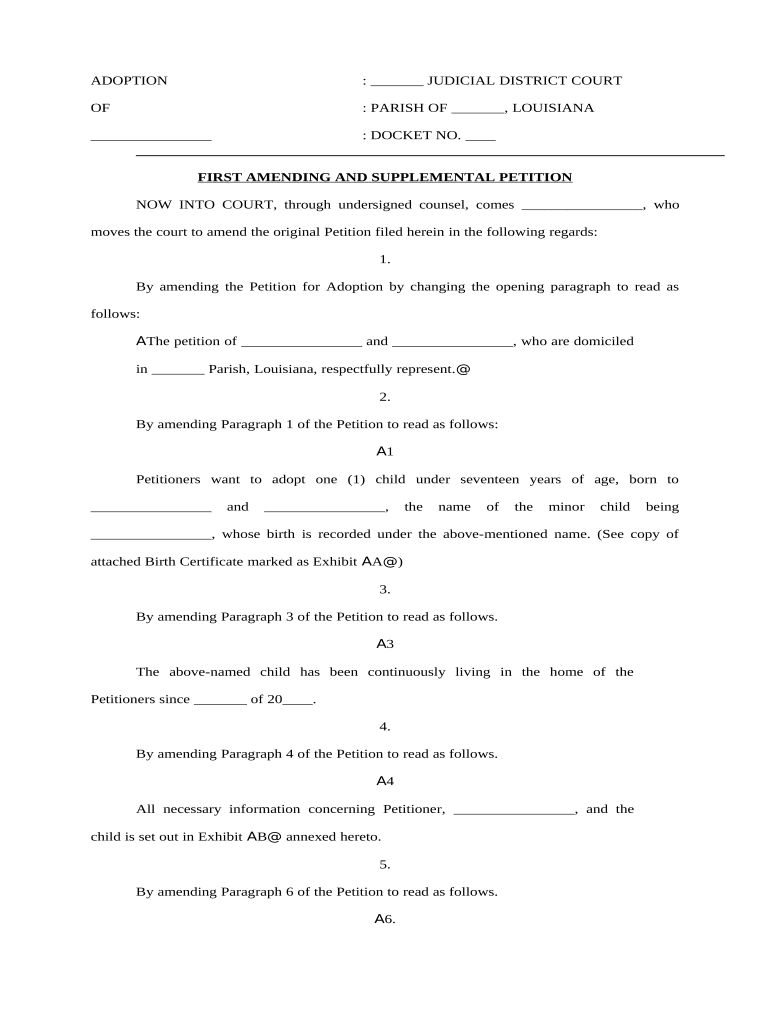
Amending Petition Form


What is the Amending Petition
An amending petition is a legal document used to modify or update an existing petition filed with a court or administrative body. This form is essential when changes need to be made to the original petition due to new information, corrections, or changes in circumstances. The amending petition allows the petitioner to clarify their intentions and ensure that the court has the most accurate and relevant information for consideration.
How to use the Amending Petition
Using the amending petition involves several steps to ensure proper submission and compliance with legal standards. First, gather all necessary information that needs to be amended. Next, complete the form accurately, ensuring that all changes are clearly indicated. Once the form is filled out, it should be filed with the appropriate court or agency, along with any required fees. It is crucial to follow any specific instructions provided by the court regarding the filing process.
Steps to complete the Amending Petition
Completing the amending petition involves a systematic approach:
- Review the original petition to identify the necessary changes.
- Obtain the correct form for the amending petition from the relevant court or agency.
- Fill out the form, ensuring that all amendments are clearly stated.
- Attach any supporting documents that substantiate the changes.
- Sign and date the petition, ensuring compliance with local regulations.
- Submit the completed form to the appropriate authority, either online, by mail, or in person.
Legal use of the Amending Petition
The legal use of an amending petition is governed by specific rules and regulations that vary by jurisdiction. It is important to ensure that the amendments do not alter the fundamental nature of the original petition. Courts typically allow amendments that clarify or correct previous submissions but may reject those that introduce entirely new claims or parties. Understanding the legal framework surrounding the amending petition is crucial for its successful use.
Key elements of the Amending Petition
Key elements of an amending petition include:
- The original petition reference, including case number and title.
- A clear statement of the changes being made.
- Supporting evidence or documentation that justifies the amendments.
- The signature of the petitioner or their legal representative.
- A declaration of compliance with relevant laws and regulations.
Filing Deadlines / Important Dates
Filing deadlines for an amending petition can vary significantly based on jurisdiction and the nature of the case. It is essential to be aware of any specific timelines set by the court. Missing a deadline may result in the rejection of the petition or other legal consequences. Always check with the court or legal counsel for the most accurate and relevant filing dates related to your specific situation.
Quick guide on how to complete amending petition
Effortlessly Prepare Amending Petition on Any Device
Managing documents online has become increasingly popular among organizations and individuals alike. It presents an ideal eco-friendly substitute for traditional printed and signed documents, allowing you to locate the correct form and securely store it online. airSlate SignNow equips you with all the necessary tools to create, modify, and eSign your documents promptly without delays. Engage with Amending Petition on any platform using airSlate SignNow's Android or iOS applications and enhance any document-centric procedure today.
Simplest Way to Modify and eSign Amending Petition with Ease
- Acquire Amending Petition and select Get Form to begin.
- Utilize our provided tools to complete your document.
- Emphasize important sections of the documents or obscure sensitive information with the tools that airSlate SignNow specifically offers for this purpose.
- Create your signature using the Sign feature, which takes mere seconds and carries the same legal validity as a conventional wet ink signature.
- Review the details and click on the Done button to save your changes.
- Select your preferred method to send your form, whether by email, text message (SMS), invitation link, or download it to your computer.
Say goodbye to lost or misplaced documents, tedious form searching, or errors that necessitate printing new copies. airSlate SignNow fulfills all your document management requirements in just a few clicks from a device of your choice. Modify and eSign Amending Petition to ensure effective communication at every stage of your form preparation with airSlate SignNow.
Create this form in 5 minutes or less
Create this form in 5 minutes!
People also ask
-
What is an amending petition and how can airSlate SignNow assist with it?
An amending petition is a legal document that requests changes to existing court orders or filings. airSlate SignNow streamlines the process by allowing you to create, edit, and eSign amending petitions quickly and securely, ensuring compliance with legal standards.
-
How does airSlate SignNow ensure the security of my amending petition?
airSlate SignNow employs advanced encryption and security protocols to protect your amending petition and other sensitive documents. Our platform provides compliance with major regulations, ensuring that your data is safe and confidential during and after the signing process.
-
Can I integrate airSlate SignNow with other applications for handling amending petitions?
Yes, airSlate SignNow offers seamless integrations with various applications such as Google Drive, Dropbox, and CRM systems. This allows you to manage your amending petitions alongside your existing workflows, improving efficiency and organization.
-
What features does airSlate SignNow offer for handling amending petitions?
airSlate SignNow provides features like customizable templates, automated workflows, and real-time tracking for your amending petitions. These tools help to simplify the drafting and signing process, making it more efficient and user-friendly.
-
Is there a limit to how many amending petitions I can create with airSlate SignNow?
No, airSlate SignNow does not limit the number of amending petitions you can create. Our pricing plans offer flexibility for individuals and businesses, allowing unlimited document management and signing capabilities.
-
What is the estimated cost to use airSlate SignNow for amending petitions?
The cost of using airSlate SignNow for amending petitions varies depending on the chosen plan, but all options are designed to be cost-effective. We offer monthly and annual subscriptions with features tailored to different user needs, ensuring value for your investment.
-
How can I get help if I encounter issues with my amending petition on airSlate SignNow?
If you face any issues with your amending petition, airSlate SignNow provides comprehensive customer support through live chat, email, and a detailed help center. Our dedicated team is available to assist you at any stage of the process.
Get more for Amending Petition
Find out other Amending Petition
- Sign Illinois Doctors Affidavit Of Heirship Secure
- Sign Maryland Doctors Quitclaim Deed Later
- How Can I Sign Maryland Doctors Quitclaim Deed
- Can I Sign Missouri Doctors Last Will And Testament
- Sign New Mexico Doctors Living Will Free
- Sign New York Doctors Executive Summary Template Mobile
- Sign New York Doctors Residential Lease Agreement Safe
- Sign New York Doctors Executive Summary Template Fast
- How Can I Sign New York Doctors Residential Lease Agreement
- Sign New York Doctors Purchase Order Template Online
- Can I Sign Oklahoma Doctors LLC Operating Agreement
- Sign South Dakota Doctors LLC Operating Agreement Safe
- Sign Texas Doctors Moving Checklist Now
- Sign Texas Doctors Residential Lease Agreement Fast
- Sign Texas Doctors Emergency Contact Form Free
- Sign Utah Doctors Lease Agreement Form Mobile
- Sign Virginia Doctors Contract Safe
- Sign West Virginia Doctors Rental Lease Agreement Free
- Sign Alabama Education Quitclaim Deed Online
- Sign Georgia Education Business Plan Template Now