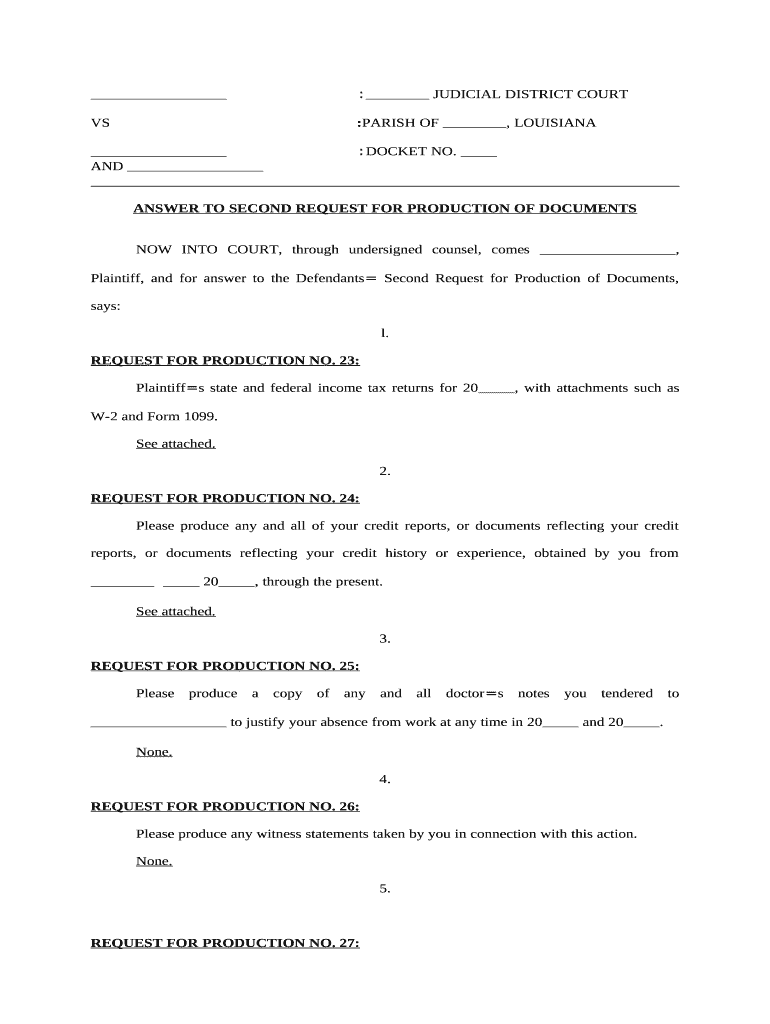
Answer to Second Request for Production of Documents Louisiana Form


What is the Answer To Second Request For Production Of Documents Louisiana
The Answer To Second Request For Production Of Documents Louisiana is a legal document used in the discovery phase of litigation. This form allows a party to respond to a request from the opposing party for the production of specific documents relevant to a case. It is essential for ensuring transparency and facilitating the exchange of information between parties involved in legal proceedings. The document must be completed accurately and submitted within the timeframe specified by the court or the requesting party.
Steps to complete the Answer To Second Request For Production Of Documents Louisiana
Completing the Answer To Second Request For Production Of Documents Louisiana involves several key steps:
- Review the request thoroughly to understand what documents are being asked for.
- Gather the requested documents or determine if they exist.
- Draft your responses, indicating whether you will comply with the request or object to it.
- Ensure that your answers are clear and concise, providing necessary details.
- Sign the document, verifying that the information provided is accurate to the best of your knowledge.
- Submit the completed form by the deadline, adhering to any specified submission methods.
Key elements of the Answer To Second Request For Production Of Documents Louisiana
When preparing the Answer To Second Request For Production Of Documents Louisiana, it is important to include several key elements:
- Identification of the parties: Clearly state the names of the parties involved in the case.
- Reference to the request: Include the specific request number or description to which you are responding.
- Responses: Provide a detailed response for each request, indicating whether you will produce the documents, object to the request, or if the documents do not exist.
- Signature: Ensure that the document is signed and dated to validate the response.
Legal use of the Answer To Second Request For Production Of Documents Louisiana
The Answer To Second Request For Production Of Documents Louisiana is legally binding and must be treated with care. It is used to comply with court orders and procedural rules during litigation. Failure to respond appropriately can lead to legal consequences, including sanctions or adverse inferences in court. Therefore, it is crucial to understand the legal implications of your responses and to ensure that all information provided is truthful and complete.
State-specific rules for the Answer To Second Request For Production Of Documents Louisiana
Each state has its own rules governing the discovery process, including the handling of requests for production of documents. In Louisiana, the Code of Civil Procedure outlines specific guidelines regarding the timing, format, and content of responses. Familiarity with these rules is essential to ensure compliance and avoid potential penalties. It is advisable to consult legal counsel or resources specific to Louisiana law to navigate these requirements effectively.
Form Submission Methods (Online / Mail / In-Person)
The Answer To Second Request For Production Of Documents Louisiana can typically be submitted through various methods, depending on the court's requirements. Common submission methods include:
- Online submission: Many courts offer electronic filing systems where documents can be submitted digitally.
- Mail: You may send the completed form via postal service to the appropriate court address.
- In-person delivery: Alternatively, you can deliver the document directly to the court clerk's office.
Quick guide on how to complete answer to second request for production of documents louisiana
Effortlessly prepare Answer To Second Request For Production Of Documents Louisiana on any gadget
Online document organization has become increasingly favored by both enterprises and individuals. It serves as an excellent eco-friendly alternative to conventional printed and signed documents, allowing you to obtain the right form and securely store it online. airSlate SignNow equips you with all the tools necessary to create, edit, and electronically sign your documents swiftly and without delays. Manage Answer To Second Request For Production Of Documents Louisiana on any device with airSlate SignNow’s Android or iOS applications and streamline any document-related process today.
How to edit and electronically sign Answer To Second Request For Production Of Documents Louisiana with ease
- Locate Answer To Second Request For Production Of Documents Louisiana and click on Get Form to start.
- Use the tools we offer to fill out your form.
- Emphasize important sections of your documents or conceal sensitive information with the tools airSlate SignNow specifically offers for that purpose.
- Create your signature using the Sign feature, which takes just seconds and carries the same legal validity as a traditional handwritten signature.
- Review the details and then click on the Done button to save your changes.
- Select how you wish to send your form, via email, SMS, or invitation link, or download it to your computer.
Eliminate concerns over lost or misplaced documents, tedious form searches, or errors that require printing new document copies. airSlate SignNow meets all your document management needs with just a few clicks from any device. Edit and electronically sign Answer To Second Request For Production Of Documents Louisiana to guarantee outstanding communication at every stage of the document preparation process with airSlate SignNow.
Create this form in 5 minutes or less
Create this form in 5 minutes!
People also ask
-
What is an Answer To Second Request For Production Of Documents Louisiana?
An Answer To Second Request For Production Of Documents Louisiana is a legal response to a court's request for additional documents during litigation. It outlines how you comply with the request and provides the necessary documents. Using airSlate SignNow, you can efficiently prepare and eSign your answer to ensure timely submission.
-
How does airSlate SignNow facilitate the Answer To Second Request For Production Of Documents Louisiana?
AirSlate SignNow streamlines the process of answering second requests by allowing users to create, edit, and eSign documents quickly. The platform ensures that all parties involved can collaborate and access documents in real-time. With its user-friendly interface, submitting an Answer To Second Request For Production Of Documents Louisiana has never been easier.
-
What features does airSlate SignNow offer for handling legal documents?
AirSlate SignNow provides features such as document templates, customizable workflows, and secure eSigning for legal documents. These tools help legal professionals manage their documents easily. Specifically, for crafting an Answer To Second Request For Production Of Documents Louisiana, these features ensure accuracy and compliance.
-
Are there any integrations available with airSlate SignNow for legal software?
Yes, airSlate SignNow integrates seamlessly with various legal software platforms. This allows users to import existing documents and manage workflows directly within their preferred tools. Integrating airSlate SignNow can enhance your process for generating an Answer To Second Request For Production Of Documents Louisiana effectively.
-
What is the pricing structure for airSlate SignNow?
AirSlate SignNow offers flexible pricing plans that cater to businesses of different sizes. You can choose from monthly or annual subscriptions, depending on your needs. For those frequently handling documents like an Answer To Second Request For Production Of Documents Louisiana, investing in an airSlate SignNow subscription could save both time and money.
-
Can airSlate SignNow help with document security when submitting legal responses?
Absolutely, airSlate SignNow prioritizes document security and compliance. It employs advanced encryption and security protocols to protect your sensitive information, ensuring secure submission of your Answer To Second Request For Production Of Documents Louisiana. This peace of mind allows you to focus on your legal strategies without worrying about data bsignNowes.
-
Is there customer support available for airSlate SignNow users?
Yes, airSlate SignNow offers comprehensive customer support to assist users. Whether you need help navigating the platform or troubleshooting an issue, their team is ready to provide assistance. For anyone working on an Answer To Second Request For Production Of Documents Louisiana, having reliable support can enhance your user experience.
Get more for Answer To Second Request For Production Of Documents Louisiana
Find out other Answer To Second Request For Production Of Documents Louisiana
- eSign Alaska Construction Business Plan Template Mobile
- eSign Charity PPT North Carolina Now
- eSign New Mexico Charity Lease Agreement Form Secure
- eSign Charity PPT North Carolina Free
- eSign North Dakota Charity Rental Lease Agreement Now
- eSign Arkansas Construction Permission Slip Easy
- eSign Rhode Island Charity Rental Lease Agreement Secure
- eSign California Construction Promissory Note Template Easy
- eSign Colorado Construction LLC Operating Agreement Simple
- Can I eSign Washington Charity LLC Operating Agreement
- eSign Wyoming Charity Living Will Simple
- eSign Florida Construction Memorandum Of Understanding Easy
- eSign Arkansas Doctors LLC Operating Agreement Free
- eSign Hawaii Construction Lease Agreement Mobile
- Help Me With eSign Hawaii Construction LLC Operating Agreement
- eSign Hawaii Construction Work Order Myself
- eSign Delaware Doctors Quitclaim Deed Free
- eSign Colorado Doctors Operating Agreement Computer
- Help Me With eSign Florida Doctors Lease Termination Letter
- eSign Florida Doctors Lease Termination Letter Myself