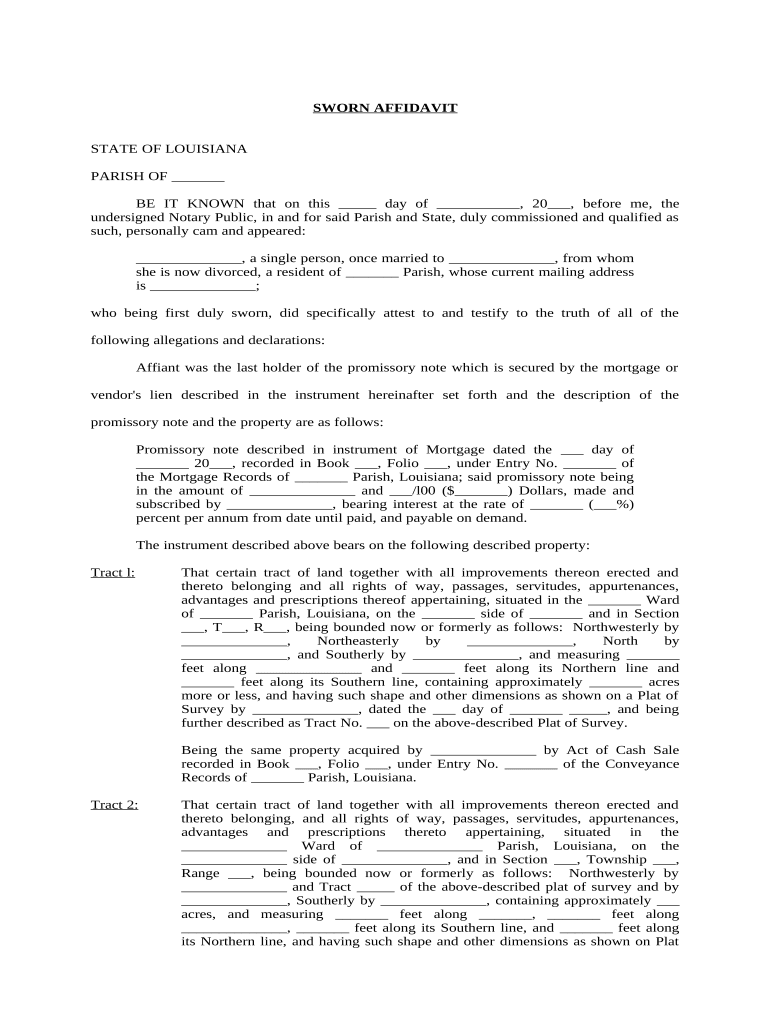
Affidavit Lost Note Form


What is the affidavit lost note?
An affidavit lost note is a legal document used to assert that a specific promissory note has been lost or misplaced. This document serves as a formal declaration, allowing the holder to request a replacement or to reaffirm the terms of the original note. In the context of U.S. law, an affidavit lost note is crucial for protecting the rights of the lender and ensuring that they can still enforce the terms of the loan despite the absence of the physical document.
Key elements of the affidavit lost note
When creating an affidavit lost note, several key elements must be included to ensure its validity and effectiveness. These elements typically encompass:
- Identification of the parties: Clearly state the names and addresses of both the borrower and the lender.
- Description of the lost note: Provide details about the promissory note, including the amount, date of issuance, and any relevant terms.
- Statement of loss: Include a declaration that the note has been lost and the circumstances surrounding the loss.
- Affirmation of terms: Reaffirm the terms of the original note, indicating that the borrower still owes the specified amount.
- Signature and notarization: The affidavit must be signed by the affiant and notarized to validate its authenticity.
Steps to complete the affidavit lost note
Completing an affidavit lost note involves a series of straightforward steps to ensure that the document is properly executed. These steps include:
- Gather necessary information about the promissory note and the parties involved.
- Draft the affidavit, ensuring all key elements are included.
- Review the document for accuracy and completeness.
- Sign the affidavit in the presence of a notary public.
- Make copies of the notarized affidavit for your records and for submission to relevant parties.
Legal use of the affidavit lost note
The affidavit lost note is legally recognized in many jurisdictions across the United States, provided it meets specific requirements. It is commonly used in situations where the original promissory note cannot be located, allowing the lender to maintain their rights to repayment. Courts may accept the affidavit as evidence of the debt, enabling the lender to pursue collection or legal action if necessary. Understanding the legal framework surrounding the affidavit lost note is essential for both borrowers and lenders to ensure compliance and protect their interests.
How to obtain the affidavit lost note
Obtaining an affidavit lost note typically involves drafting the document yourself or consulting with a legal professional. Many online resources provide templates that can be customized to fit your specific situation. Additionally, legal aid organizations may offer assistance in preparing the affidavit. It is important to ensure that the document complies with state laws and includes all necessary information to be considered valid.
State-specific rules for the affidavit lost note
Each state in the U.S. may have unique rules and regulations governing the use of an affidavit lost note. It is crucial to familiarize yourself with the specific requirements in your state, as these can affect the document's enforceability. For instance, some states may require additional documentation or specific language to be included in the affidavit. Consulting with a legal expert familiar with state laws can help ensure compliance and avoid potential issues.
Quick guide on how to complete affidavit lost note
Complete Affidavit Lost Note effortlessly on any device
Online document management has become increasingly popular among organizations and individuals. It offers an ideal eco-friendly substitute to traditional printed and signed documents, as you can locate the appropriate form and securely archive it online. airSlate SignNow provides all the tools you require to generate, modify, and electronically sign your documents swiftly without delays. Manage Affidavit Lost Note on any device using airSlate SignNow Android or iOS applications and streamline any document-centric process today.
How to modify and eSign Affidavit Lost Note with ease
- Locate Affidavit Lost Note and click Get Form to begin.
- Use the tools we offer to complete your document.
- Emphasize important sections of the documents or redact sensitive information with tools that airSlate SignNow provides specifically for that purpose.
- Create your eSignature with the Sign feature, which takes moments and holds the same legal validity as a conventional wet ink signature.
- Review the data and click on the Done button to save your modifications.
- Choose your preferred method for submitting your form, via email, text message (SMS), or invite link, or download it to your computer.
Say goodbye to lost or misplaced files, tedious form searching, or mistakes that necessitate printing new document copies. airSlate SignNow takes care of all your document management requirements in just a few clicks from any device you choose. Edit and eSign Affidavit Lost Note to ensure effective communication at every stage of the form preparation process with airSlate SignNow.
Create this form in 5 minutes or less
Create this form in 5 minutes!
People also ask
-
What is an affidavit note?
An affidavit note is a written statement confirmed by oath or affirmation, which is used as evidence in legal proceedings. With airSlate SignNow, you can easily create, sign, and manage affidavit notes online, ensuring authenticity and legality in your documents.
-
How can airSlate SignNow help me prepare an affidavit note?
Using airSlate SignNow, you can quickly draft an affidavit note by using customizable templates. This allows you to input necessary information swiftly while ensuring that your document adheres to legal standards, saving you time and effort.
-
Is airSlate SignNow a cost-effective solution for creating affidavit notes?
Yes, airSlate SignNow offers competitive pricing plans designed to fit various budgets. With its cost-effective solution, you can create, send, and eSign affidavit notes without incurring excessive fees, making it an ideal choice for businesses of all sizes.
-
What are the key features for managing affidavit notes with airSlate SignNow?
airSlate SignNow provides key features such as customizable templates, secure eSigning, and document tracking. These features streamline the process of creating and managing affidavit notes, making it easier for users to maintain control over their documentation.
-
Can I integrate airSlate SignNow with other applications for affidavit note management?
Yes, airSlate SignNow easily integrates with various applications, enhancing your workflow. This means you can connect your existing tools with airSlate to facilitate the efficient management and sharing of affidavit notes and other legal documents.
-
What benefits does using airSlate SignNow offer for affidavit notes?
By using airSlate SignNow for affidavit notes, you benefit from enhanced security, easy accessibility, and efficient collaboration. Its robust features allow you to streamline the signing process, ensuring that your affidavit notes are managed professionally and securely.
-
Is it safe to sign an affidavit note using airSlate SignNow?
Absolutely. airSlate SignNow employs advanced security measures, including encryption, to protect your affidavit notes and personal information. You can confidently sign documents knowing that your data is secure and compliant with industry standards.
Get more for Affidavit Lost Note
Find out other Affidavit Lost Note
- Electronic signature Pennsylvania Police Executive Summary Template Free
- Electronic signature Pennsylvania Police Forbearance Agreement Fast
- How Do I Electronic signature Pennsylvania Police Forbearance Agreement
- How Can I Electronic signature Pennsylvania Police Forbearance Agreement
- Electronic signature Washington Real Estate Purchase Order Template Mobile
- Electronic signature West Virginia Real Estate Last Will And Testament Online
- Electronic signature Texas Police Lease Termination Letter Safe
- How To Electronic signature Texas Police Stock Certificate
- How Can I Electronic signature Wyoming Real Estate Quitclaim Deed
- Electronic signature Virginia Police Quitclaim Deed Secure
- How Can I Electronic signature West Virginia Police Letter Of Intent
- How Do I Electronic signature Washington Police Promissory Note Template
- Electronic signature Wisconsin Police Permission Slip Free
- Electronic signature Minnesota Sports Limited Power Of Attorney Fast
- Electronic signature Alabama Courts Quitclaim Deed Safe
- How To Electronic signature Alabama Courts Stock Certificate
- Can I Electronic signature Arkansas Courts Operating Agreement
- How Do I Electronic signature Georgia Courts Agreement
- Electronic signature Georgia Courts Rental Application Fast
- How Can I Electronic signature Hawaii Courts Purchase Order Template