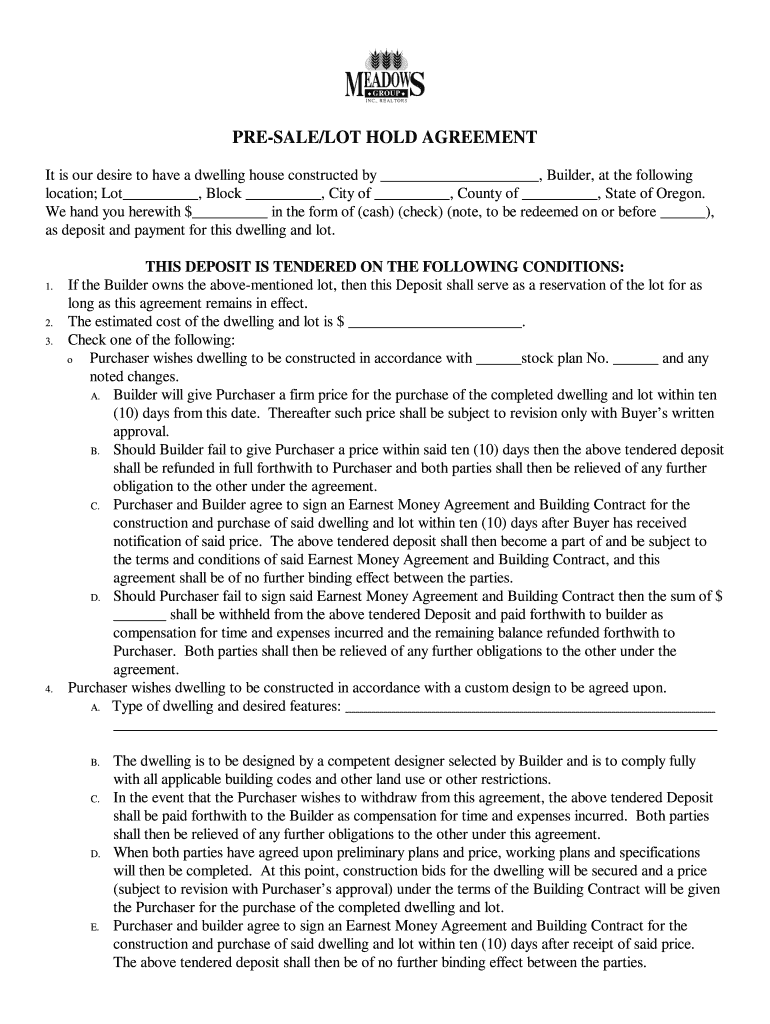
PRE SALELOT HOLD AGREEMENT Meadows Back Office Form


Understanding the lot hold agreement
A lot hold agreement is a crucial document used primarily in real estate transactions, particularly when purchasing property. This agreement allows a buyer to reserve a specific lot or property for a certain period, ensuring that the seller does not sell it to another party during this timeframe. Typically, the buyer pays a deposit to secure the lot, which may be applied toward the purchase price upon finalizing the sale. This agreement is essential for both buyers and sellers, as it provides legal assurance and clarity regarding the terms of the reservation.
Key elements of the lot hold agreement
When drafting a lot hold agreement, several key elements must be included to ensure its effectiveness and legality:
- Parties involved: Clearly identify the buyer and seller, including their contact information.
- Property description: Provide a detailed description of the lot being held, including its location and any relevant identifiers.
- Deposit amount: Specify the amount of the deposit required to hold the lot and the conditions for its return.
- Timeframe: Indicate the duration of the hold period, including start and end dates.
- Terms and conditions: Outline any specific terms related to the agreement, such as contingencies or obligations of both parties.
Steps to complete the lot hold agreement
Completing a lot hold agreement involves several straightforward steps:
- Gather information: Collect all necessary details about the property and the parties involved.
- Draft the agreement: Use a template or create a document that includes all key elements.
- Review the terms: Ensure that both parties understand and agree to the terms outlined in the agreement.
- Sign the agreement: Both the buyer and seller should sign the document to make it legally binding.
- Make the deposit: The buyer should provide the agreed-upon deposit to secure the lot.
Legal use of the lot hold agreement
The lot hold agreement serves a legal purpose by establishing a binding contract between the buyer and seller. It protects the buyer's interest in the property and provides the seller with assurance that the buyer is serious about the purchase. To ensure legal compliance, it is important that the agreement adheres to local and state regulations. Consulting with a real estate attorney can help clarify any legal implications and ensure that the agreement is enforceable.
Examples of using the lot hold agreement
Lot hold agreements are commonly used in various real estate scenarios. For instance:
- A buyer interested in a new construction home may use a lot hold agreement to reserve a specific plot while finalizing financing.
- A developer may secure multiple lots in a subdivision to prevent other buyers from purchasing them before plans are finalized.
- In a competitive market, a buyer may use the agreement to ensure they have time to conduct inspections and secure necessary approvals.
Obtaining the lot hold agreement
To obtain a lot hold agreement, buyers and sellers can start by searching for templates online or consulting with real estate professionals. Many real estate agents have standard forms they use, which can be customized to fit specific transactions. It is advisable to ensure that any template used complies with local laws and includes all necessary details to protect both parties' interests.
Quick guide on how to complete pre salelot hold agreement meadows back office
The simplest method to obtain and sign PRE SALELOT HOLD AGREEMENT Meadows Back Office
On the scale of your whole organization, ineffective procedures concerning paper approval can take up a considerable amount of work time. Signing documents such as PRE SALELOT HOLD AGREEMENT Meadows Back Office is a fundamental aspect of operations in any organization, which is why the effectiveness of each agreement's lifecycle heavily impacts the company's overall performance. With airSlate SignNow, signing your PRE SALELOT HOLD AGREEMENT Meadows Back Office is as straightforward and rapid as possible. This platform provides you with the most recent version of nearly any form. Even better, you can sign it instantly without needing to install any third-party software on your device or printing anything as physical copies.
Steps to obtain and sign your PRE SALELOT HOLD AGREEMENT Meadows Back Office
- Explore our collection by category or utilize the search bar to find the document you require.
- View the form preview by clicking on Learn more to ensure it meets your needs.
- Hit Get form to start editing immediately.
- Fill out your form and incorporate any necessary information using the toolbar.
- Once completed, click the Sign tool to endorse your PRE SALELOT HOLD AGREEMENT Meadows Back Office.
- Choose the signature method that suits you best: Draw, Create initials, or upload an image of your handwritten signature.
- Select Done to finish editing and move on to document-sharing options as necessary.
With airSlate SignNow, you possess everything needed to manage your documents efficiently. You can discover, complete, modify, and even distribute your PRE SALELOT HOLD AGREEMENT Meadows Back Office in a single tab without complications. Enhance your processes with a single, intelligent eSignature solution.
Create this form in 5 minutes or less
FAQs
-
How long does it take for Facebook to get back to you after you fill out your account form when you got locked out?
Up to 48 hrs.
-
How do I go about getting cash back that was seized in a raid? I have proof the cash was won the night before at the casino. Cops gave me the wrong form to fill out.
How do I go about getting cash back that was seized in a raid? I have proof the cash was won the night before at the casino. Cops gave me the wrong form to fill out.Go to the police station front desk and request the correct form, bring what you were given and explain the problem. Either they will have what you need or can direct you to where you might need to go, which might be the court house or some other tier of administration. It just depends on how the county administration and filing is set up.If they can not sort it out then you need an attorney, sooner rather than later.The longer you wait, the harder this will be to recover.
-
What forms do I need to fill out to sue a police officer for civil rights violations? Where do I collect these forms, which court do I submit them to, and how do I actually submit those forms? If relevant, the state is Virginia.
What is relevant, is that you need a lawyer to do this successfully. Civil rights is an area of law that for practical purposes cannot be understood without training. The police officer will have several experts defending if you sue. Unless you have a lawyer you will be out of luck. If you post details on line, the LEO's lawyers will be able to use this for their purpose. You need a lawyer who knows civil rights in your jurisdiction.Don't try this by yourself.Get a lawyer. Most of the time initial consultations are free.
-
My joining date in CTS was 20th Nov. Due to technical issue on onboarding I can't fill up pre joning forms, they've sent me back and said that I will get my another DOJ after completing the forms. The issue has been resolved and I've completed those forms. Within how many days can I expect my DOJ?
Thanks for A2A.The next DOJ will be within next week or next month or may be next year. It is completely unpredictable. If you are not happy with this answer you can mail to CTS HR and ask about this. The very first line in the reply mail would be "DOJ will be intimated to you based on business requirement soon." So no worries you will be receiving in the next batch of intake.Hope you receive DOJ soon. All the best for your carrer.
Create this form in 5 minutes!
How to create an eSignature for the pre salelot hold agreement meadows back office
How to generate an electronic signature for the Pre Salelot Hold Agreement Meadows Back Office in the online mode
How to generate an electronic signature for the Pre Salelot Hold Agreement Meadows Back Office in Google Chrome
How to create an electronic signature for signing the Pre Salelot Hold Agreement Meadows Back Office in Gmail
How to generate an eSignature for the Pre Salelot Hold Agreement Meadows Back Office straight from your smart phone
How to make an electronic signature for the Pre Salelot Hold Agreement Meadows Back Office on iOS devices
How to generate an eSignature for the Pre Salelot Hold Agreement Meadows Back Office on Android
People also ask
-
What is a lot hold agreement?
A lot hold agreement is a legally binding document that reserves a specific property lot for a buyer, ensuring it is not sold to anyone else during the negotiation period. This agreement outlines the terms under which the lot will be held and the obligations of both the seller and the buyer. Understanding the terms of a lot hold agreement can help facilitate smoother transactions.
-
How can airSlate SignNow help with lot hold agreements?
airSlate SignNow offers an efficient platform for creating, sending, and eSigning lot hold agreements securely and quickly. With customizable templates and an intuitive user interface, you can ensure all parties involved understand the terms of the lot hold agreement. This streamlines the process and enhances legal compliance.
-
What pricing options are available for using airSlate SignNow for lot hold agreements?
airSlate SignNow provides flexible pricing plans tailored to different business needs, including options for individuals and teams. Each plan includes essential features for managing documents, including lot hold agreements, at a competitive price. You can choose a plan that best fits your needs without overspending.
-
Are there any specific features for managing lot hold agreements in airSlate SignNow?
Yes, airSlate SignNow includes features specifically designed for managing lot hold agreements such as customizable templates, automated workflows, and real-time tracking. These features allow you to monitor the status of your agreements easily, ensuring you're always informed about your commitments. This results in better organization and quicker deal closures.
-
What are the benefits of using airSlate SignNow for eSigning lot hold agreements?
The benefits of using airSlate SignNow for eSigning lot hold agreements include enhanced security, quicker turnaround times, and ease of use. You can sign documents from anywhere, eliminating the need for physical meetings or travel. This not only saves time but also reduces the potential for errors in the signing process.
-
Can airSlate SignNow integrate with other tools for managing lot hold agreements?
Absolutely! airSlate SignNow seamlessly integrates with popular business applications such as CRM systems, email, and project management tools to provide a comprehensive solution for managing lot hold agreements. This integration ensures that all your data is synchronized and accessible, improving overall efficiency.
-
Is customer support available for those using airSlate SignNow for lot hold agreements?
Yes, airSlate SignNow offers dedicated customer support for all users, including those managing lot hold agreements. You can access resources like live chat, email support, and comprehensive documentation to assist you with any questions or issues. Our support team is here to ensure a smooth experience for all users.
Get more for PRE SALELOT HOLD AGREEMENT Meadows Back Office
- Wisconsin no fault agreed uncontested divorce package for dissolution of marriage for persons with no children with or without form
- Wisconsin contractors forms package
- Wisconsin excavation contractor package form
- Wisconsin insulation contractor package form
- West virginia no fault agreed uncontested divorce package for dissolution of marriage for persons with no children with or form
- West virginia satisfaction cancellation or release of mortgage package form
- West virginia paving contractor package form
- West virginia postnuptial agreements package form
Find out other PRE SALELOT HOLD AGREEMENT Meadows Back Office
- eSign North Dakota Charity Rental Lease Agreement Now
- eSign Arkansas Construction Permission Slip Easy
- eSign Rhode Island Charity Rental Lease Agreement Secure
- eSign California Construction Promissory Note Template Easy
- eSign Colorado Construction LLC Operating Agreement Simple
- Can I eSign Washington Charity LLC Operating Agreement
- eSign Wyoming Charity Living Will Simple
- eSign Florida Construction Memorandum Of Understanding Easy
- eSign Arkansas Doctors LLC Operating Agreement Free
- eSign Hawaii Construction Lease Agreement Mobile
- Help Me With eSign Hawaii Construction LLC Operating Agreement
- eSign Hawaii Construction Work Order Myself
- eSign Delaware Doctors Quitclaim Deed Free
- eSign Colorado Doctors Operating Agreement Computer
- Help Me With eSign Florida Doctors Lease Termination Letter
- eSign Florida Doctors Lease Termination Letter Myself
- eSign Hawaii Doctors Claim Later
- eSign Idaho Construction Arbitration Agreement Easy
- eSign Iowa Construction Quitclaim Deed Now
- How Do I eSign Iowa Construction Quitclaim Deed