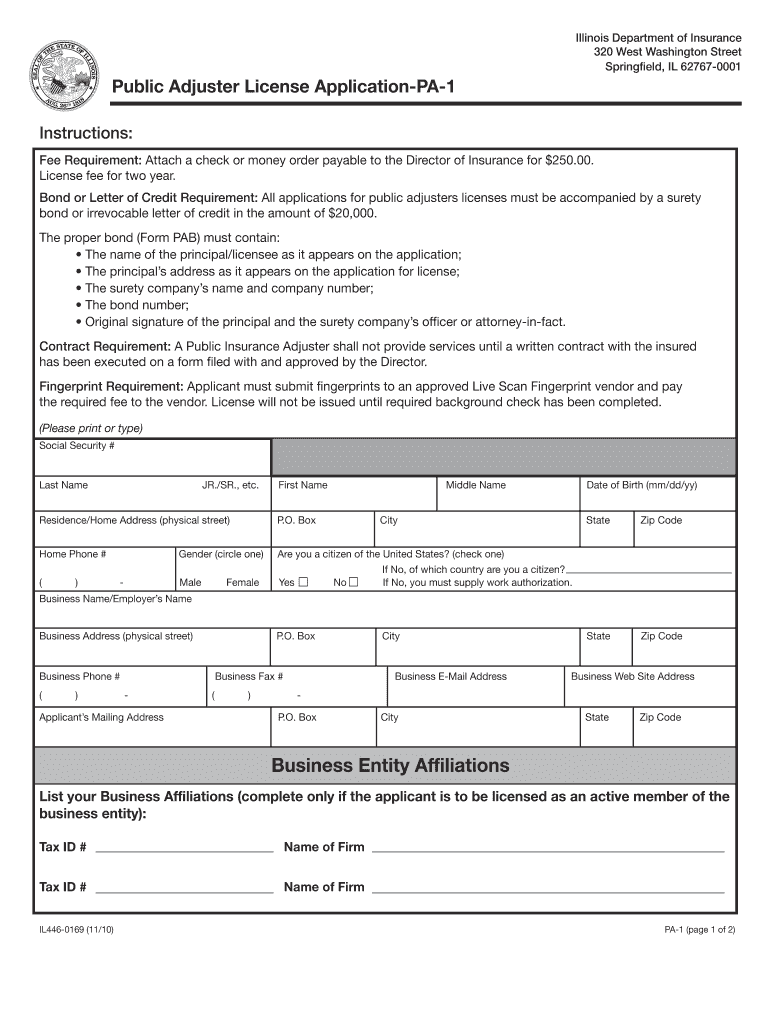
Business Entity Affiliations Illinois Department of Insurance State Insurance Illinois Form


Understanding Business Entity Affiliations with the Illinois Department of Insurance
The Business Entity Affiliations process is essential for organizations operating within the insurance sector in Illinois. This process involves registering and maintaining records of business entities that are affiliated with licensed insurance professionals. Understanding this affiliation helps ensure compliance with state regulations and fosters transparency within the insurance market. The Illinois Department of Insurance oversees this process, ensuring that all entities meet the required standards for operation.
Steps to Complete Business Entity Affiliations
Completing the Business Entity Affiliations with the Illinois Department of Insurance involves several key steps. First, gather all necessary information about the business entity, including its legal name, address, and the names of affiliated insurance professionals. Next, access the appropriate forms through the Illinois Department of Insurance website. Fill out the forms accurately, ensuring that all details are correct to avoid delays. After completing the forms, submit them through the designated method, whether online or via mail. It is important to keep a copy of the submitted documents for your records.
Legal Use of Business Entity Affiliations
The legal use of Business Entity Affiliations is crucial for ensuring that all insurance transactions and operations are conducted lawfully. This affiliation must be maintained in accordance with Illinois state laws, which require that all business entities involved in insurance activities are properly registered and compliant with regulatory standards. Failure to adhere to these legal requirements can result in penalties or revocation of licenses. Therefore, it is essential for businesses to keep their affiliations updated and to comply with all reporting requirements set forth by the Illinois Department of Insurance.
Required Documents for Business Entity Affiliations
When submitting Business Entity Affiliations, specific documents are required to validate the application. These typically include proof of the business entity's formation, such as articles of incorporation or organization, and a list of all affiliated insurance professionals. Additionally, any relevant licenses or certifications must be included to demonstrate compliance with state regulations. It is advisable to review the Illinois Department of Insurance guidelines to ensure that all required documentation is submitted to avoid processing delays.
Eligibility Criteria for Business Entity Affiliations
To qualify for Business Entity Affiliations with the Illinois Department of Insurance, the entity must meet certain eligibility criteria. Primarily, the business must be legally established in Illinois and engaged in activities related to insurance. Furthermore, all affiliated professionals must hold valid licenses issued by the Illinois Department of Insurance. Entities must also demonstrate compliance with any financial and operational requirements set by the state to maintain their affiliation status.
Form Submission Methods for Business Entity Affiliations
Submitting the Business Entity Affiliations can be done through various methods. The Illinois Department of Insurance offers an online submission option, which is often the fastest and most efficient way to file. Alternatively, forms can be submitted via mail or in-person at designated offices. It is important to choose the method that best suits your needs while ensuring that all submissions are completed accurately and in a timely manner.
Quick guide on how to complete business entity affiliations illinois department of insurance state insurance illinois
Effortlessly prepare Business Entity Affiliations Illinois Department Of Insurance State Insurance Illinois on any device
Managing documents online has gained popularity among organizations and individuals. It offers a perfect environmentally friendly alternative to traditional printed and signed documents, as you can access the correct form and securely store it online. airSlate SignNow provides you with all the tools necessary to create, edit, and electronically sign your documents swiftly without delays. Handle Business Entity Affiliations Illinois Department Of Insurance State Insurance Illinois on any platform with airSlate SignNow Android or iOS applications and simplify any document-related task today.
The easiest way to edit and eSign Business Entity Affiliations Illinois Department Of Insurance State Insurance Illinois with ease
- Find Business Entity Affiliations Illinois Department Of Insurance State Insurance Illinois and click Get Form to begin.
- Utilize the tools we offer to fill out your form.
- Mark important sections of your documents or conceal sensitive information with tools made specifically for that purpose by airSlate SignNow.
- Create your electronic signature using the Sign tool, which takes mere seconds and holds the same legal validity as a conventional wet ink signature.
- Review all the details and then click the Done button to save your modifications.
- Select how you wish to send your form, via email, text message (SMS), or an invitation link, or download it to your computer.
Eliminate the hassle of lost or misplaced files, tedious document searching, or mistakes that require printing new copies. airSlate SignNow meets all your document management needs in just a few clicks from any device you prefer. Edit and eSign Business Entity Affiliations Illinois Department Of Insurance State Insurance Illinois and guarantee effective communication throughout the form preparation process with airSlate SignNow.
Create this form in 5 minutes or less
Create this form in 5 minutes!
How to create an eSignature for the business entity affiliations illinois department of insurance state insurance illinois
How to create an electronic signature for the Business Entity Affiliations Illinois Department Of Insurance State Insurance Illinois online
How to create an eSignature for the Business Entity Affiliations Illinois Department Of Insurance State Insurance Illinois in Chrome
How to create an eSignature for putting it on the Business Entity Affiliations Illinois Department Of Insurance State Insurance Illinois in Gmail
How to create an electronic signature for the Business Entity Affiliations Illinois Department Of Insurance State Insurance Illinois from your mobile device
How to create an electronic signature for the Business Entity Affiliations Illinois Department Of Insurance State Insurance Illinois on iOS devices
How to create an eSignature for the Business Entity Affiliations Illinois Department Of Insurance State Insurance Illinois on Android
People also ask
-
What features does airSlate SignNow offer for Illinois insurance directors?
airSlate SignNow provides Illinois insurance directors with a user-friendly platform for electronic signatures, document management, and workflow automation. Its robust features include customizable templates, in-person signing options, and seamless document sharing, all designed to enhance efficiency in managing insurance documents.
-
How can Illinois insurance directors benefit from using airSlate SignNow?
Illinois insurance directors can streamline their operations and reduce turnaround time by using airSlate SignNow for document signing and management. The platform's ease of use and integration capabilities allow insurance businesses to focus more on their clients while maintaining compliance with state regulations.
-
Is there a free trial available for airSlate SignNow for Illinois insurance directors?
Yes, airSlate SignNow offers a free trial that Illinois insurance directors can utilize to explore its features and functionalities before committing to a subscription. This trial provides a risk-free opportunity to experience how the platform can meet the unique needs of insurance professionals.
-
What is the pricing structure for airSlate SignNow for Illinois insurance directors?
The pricing structure for airSlate SignNow is designed to be affordable for Illinois insurance directors, offering various plans based on the number of users and features required. By choosing the appropriate plan, insurance directors can optimize their document management processes without exceeding their budgets.
-
Can airSlate SignNow be integrated with other tools used by Illinois insurance directors?
Absolutely! airSlate SignNow offers integration with a variety of popular CRM and document management systems, making it easier for Illinois insurance directors to incorporate electronic signatures into their existing workflows. This seamless integration ensures that all your processes can work together smoothly.
-
How secure is airSlate SignNow for Illinois insurance directors?
Security is a top priority for airSlate SignNow, particularly for Illinois insurance directors handling sensitive information. The platform employs advanced security measures such as encryption, multi-factor authentication, and compliance with industry standards to ensure the safety of your documents and data.
-
What types of documents can Illinois insurance directors sign using airSlate SignNow?
Illinois insurance directors can sign a wide variety of documents using airSlate SignNow, including contracts, agreements, forms, and policy documents. The platform accommodates different file types, so you can manage all your essential documents in one location.
Get more for Business Entity Affiliations Illinois Department Of Insurance State Insurance Illinois
Find out other Business Entity Affiliations Illinois Department Of Insurance State Insurance Illinois
- Sign Non-Profit Document New Mexico Mobile
- Sign Alaska Orthodontists Business Plan Template Free
- Sign North Carolina Life Sciences Purchase Order Template Computer
- Sign Ohio Non-Profit LLC Operating Agreement Secure
- Can I Sign Ohio Non-Profit LLC Operating Agreement
- Sign South Dakota Non-Profit Business Plan Template Myself
- Sign Rhode Island Non-Profit Residential Lease Agreement Computer
- Sign South Carolina Non-Profit Promissory Note Template Mobile
- Sign South Carolina Non-Profit Lease Agreement Template Online
- Sign Oregon Life Sciences LLC Operating Agreement Online
- Sign Texas Non-Profit LLC Operating Agreement Online
- Can I Sign Colorado Orthodontists Month To Month Lease
- How Do I Sign Utah Non-Profit Warranty Deed
- Help Me With Sign Colorado Orthodontists Purchase Order Template
- Sign Virginia Non-Profit Living Will Fast
- How To Sign Virginia Non-Profit Lease Agreement Template
- How To Sign Wyoming Non-Profit Business Plan Template
- How To Sign Wyoming Non-Profit Credit Memo
- Sign Wisconsin Non-Profit Rental Lease Agreement Simple
- Sign Wisconsin Non-Profit Lease Agreement Template Safe