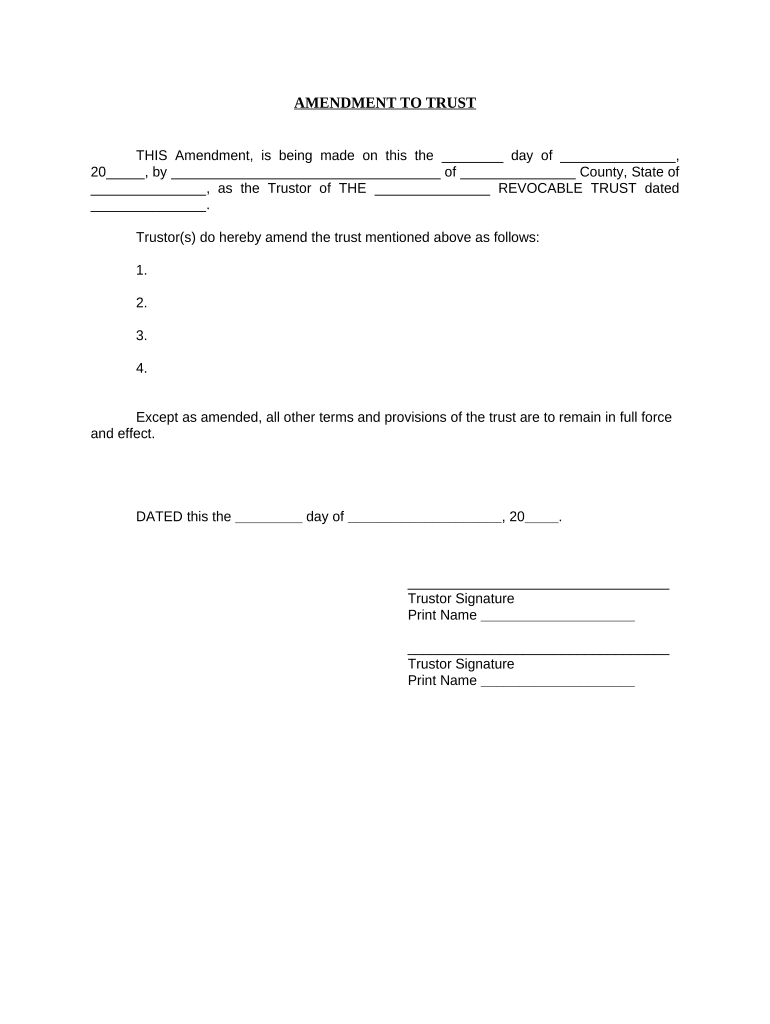
Ma Trust Form


What is the Ma Trust
The Ma Trust is a legal arrangement that allows individuals to manage and protect their assets during their lifetime and after death. This type of trust is particularly useful for estate planning, as it can help avoid probate and ensure that assets are distributed according to the grantor's wishes. The Ma Trust can be revocable or irrevocable, depending on the grantor's needs and intentions. In a revocable trust, the grantor retains the right to alter or dissolve the trust, while an irrevocable trust typically cannot be changed once established.
How to use the Ma Trust
Using the Ma Trust involves several steps to ensure its effectiveness in managing assets. Initially, the grantor must determine which assets to include in the trust, such as real estate, bank accounts, and investments. Next, the grantor should draft the trust document, clearly outlining the terms, beneficiaries, and trustee responsibilities. It is advisable to consult with a legal professional to ensure compliance with state laws and regulations. Once the trust is established, the grantor must transfer ownership of the chosen assets into the trust, which may require additional documentation.
Steps to complete the Ma Trust
Completing the Ma Trust involves a systematic approach to ensure all legal requirements are met. The following steps are essential:
- Identify the assets to be placed in the trust.
- Choose a trustee who will manage the trust assets.
- Draft the trust document, specifying terms and conditions.
- Sign the trust document in the presence of a notary public.
- Transfer assets into the trust, ensuring proper documentation for each asset.
Legal use of the Ma Trust
The Ma Trust must comply with specific legal requirements to be considered valid. This includes adhering to state laws regarding trust formation and management. The trust document should be clear and unambiguous, detailing the grantor's intentions and the rights of the beneficiaries. Additionally, the trust must be properly funded by transferring assets into it, as failure to do so may result in the trust being ineffective. Legal counsel can provide guidance on maintaining compliance with relevant laws and regulations.
Key elements of the Ma Trust
Several key elements define the Ma Trust and contribute to its effectiveness:
- Grantor: The individual who creates the trust and transfers assets into it.
- Trustee: The person or entity responsible for managing the trust assets and ensuring they are distributed according to the trust document.
- Beneficiaries: Individuals or entities designated to receive the trust assets upon the grantor's death or according to specific terms.
- Trust Document: The legal document that outlines the terms of the trust, including the powers of the trustee and the rights of the beneficiaries.
Eligibility Criteria
To establish a Ma Trust, the grantor must meet specific eligibility criteria. Typically, the grantor must be of legal age, which is eighteen in most states, and mentally competent to make decisions regarding asset management. Additionally, the grantor should have identifiable assets to transfer into the trust. There are no specific income or asset limits for creating a Ma Trust, making it accessible for various individuals seeking to manage their estate effectively.
Quick guide on how to complete ma trust
Complete Ma Trust effortlessly on any device
Online document management has become increasingly popular among businesses and individuals. It offers an ideal environmentally friendly substitute for traditional printed and signed documents, allowing users to access the necessary forms and securely store them online. airSlate SignNow provides all the tools you require to create, edit, and eSign your documents quickly without delays. Manage Ma Trust on any device using the airSlate SignNow Android or iOS applications and simplify your document processes today.
How to modify and eSign Ma Trust with ease
- Locate Ma Trust and click Get Form to begin.
- Utilize the tools we offer to complete your form.
- Highlight important sections of the documents or redact sensitive information with tools specifically provided by airSlate SignNow for that task.
- Create your signature using the Sign tool, which takes mere seconds and carries the same legal validity as a conventional handwritten signature.
- Review all the details and then click the Done button to save your modifications.
- Select your preferred method to send your form, whether by email, SMS, invitation link, or download it to your computer.
Eliminate the worry of lost or misplaced files, tedious form searches, or errors that necessitate reprinting new document copies. airSlate SignNow addresses all your document management requirements with just a few clicks from any device you choose. Modify and eSign Ma Trust and guarantee excellent communication at every stage of your form preparation process with airSlate SignNow.
Create this form in 5 minutes or less
Create this form in 5 minutes!
People also ask
-
What is MA Trust and how does it work with airSlate SignNow?
MA Trust is a designated account type that provides personal asset protection for your clients. With airSlate SignNow, you can securely eSign and manage documents related to MA Trust efficiently, ensuring compliance and ease of use.
-
How can airSlate SignNow help me manage my MA Trust documents?
airSlate SignNow offers a user-friendly platform designed to manage documents related to MA Trust effectively. You can easily create, send, and eSign documents, facilitating smoother communication and ensuring that all documents are compliant with relevant regulations.
-
What features does airSlate SignNow offer for MA Trust management?
Key features offered by airSlate SignNow for managing MA Trust include customizable templates, bulk sending, and real-time tracking. These tools ensure that you can streamline your document workflows while maintaining compliance with MA Trust regulations.
-
Is airSlate SignNow cost-effective for managing MA Trust?
Yes, airSlate SignNow provides a cost-effective solution for managing MA Trust documents. The platform offers flexible pricing plans that cater to businesses of all sizes, allowing you to choose an option that fits your budget while still benefiting from its robust features.
-
Can I integrate airSlate SignNow with other tools for my MA Trust needs?
Absolutely! airSlate SignNow seamlessly integrates with various tools such as CRM systems, cloud storage, and productivity apps, enhancing your MA Trust management process. This integration helps ensure all your workflows are cohesive and efficient.
-
What security measures does airSlate SignNow have for MA Trust documents?
airSlate SignNow takes the security of your MA Trust documents seriously. The platform employs advanced encryption, secure cloud storage, and compliance with industry regulations to protect sensitive information and maintain the integrity of your documents.
-
How does airSlate SignNow streamline the eSigning process for MA Trust?
The eSigning process for MA Trust with airSlate SignNow is incredibly streamlined. Users can send documents for signature in just a few clicks, receive notifications when signatures are completed, and store signed documents securely—all enhancing efficiency.
Get more for Ma Trust
- Pt 021 property tax division propertytax utah form
- Application for state of georgia one day or special event form
- Vrywaringsvorm voorbeeld form
- New india assurance personal accident proposal form download
- Modello ci520 form
- B7 form
- Will employment contract template form
- Work employment contract template form
Find out other Ma Trust
- Can I Electronic signature Colorado Bill of Sale Immovable Property
- How Can I Electronic signature West Virginia Vacation Rental Short Term Lease Agreement
- How Do I Electronic signature New Hampshire Bill of Sale Immovable Property
- Electronic signature North Dakota Bill of Sale Immovable Property Myself
- Can I Electronic signature Oregon Bill of Sale Immovable Property
- How To Electronic signature West Virginia Bill of Sale Immovable Property
- Electronic signature Delaware Equipment Sales Agreement Fast
- Help Me With Electronic signature Louisiana Assignment of Mortgage
- Can I Electronic signature Minnesota Assignment of Mortgage
- Electronic signature West Virginia Sales Receipt Template Free
- Electronic signature Colorado Sales Invoice Template Computer
- Electronic signature New Hampshire Sales Invoice Template Computer
- Electronic signature Tennessee Introduction Letter Free
- How To eSignature Michigan Disclosure Notice
- How To Electronic signature Ohio Product Defect Notice
- Electronic signature California Customer Complaint Form Online
- Electronic signature Alaska Refund Request Form Later
- How Can I Electronic signature Texas Customer Return Report
- How Do I Electronic signature Florida Reseller Agreement
- Electronic signature Indiana Sponsorship Agreement Free