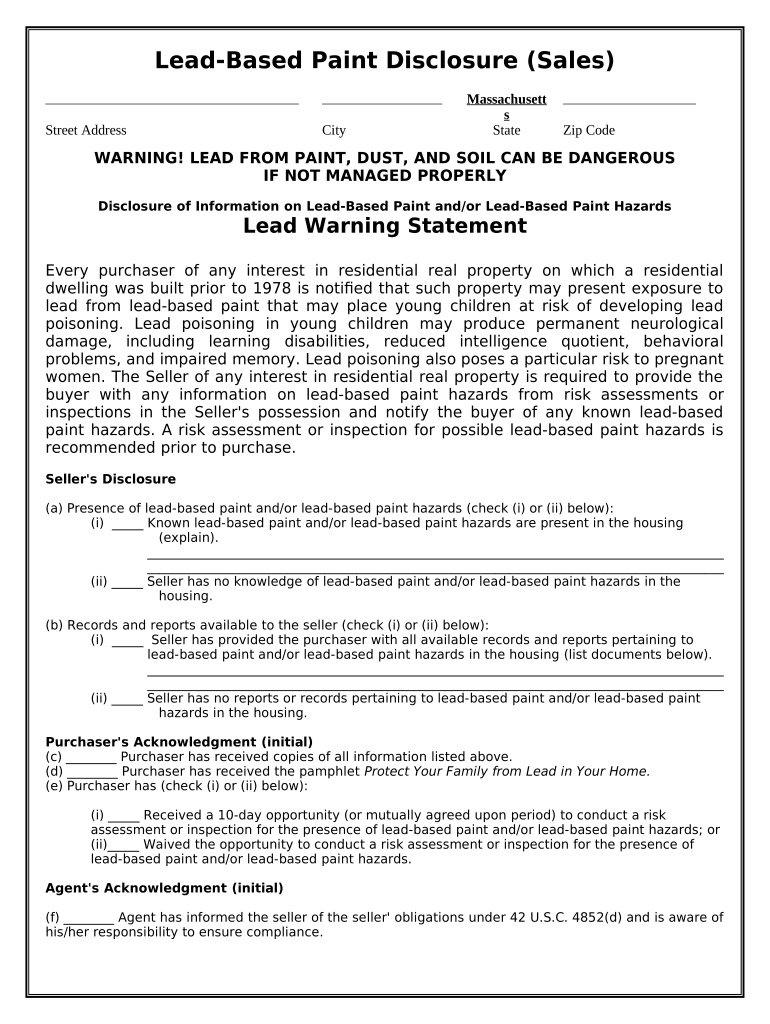
Lead Based Paint Disclosure for Sales Transaction Massachusetts Form


What is the Lead Based Paint Disclosure For Sales Transaction Massachusetts
The Lead Based Paint Disclosure for Sales Transaction in Massachusetts is a legal document required by federal law for properties built before 1978. This form informs buyers about the potential presence of lead-based paint hazards in residential properties. It aims to protect public health, especially for children and pregnant women, by ensuring that potential buyers are aware of any risks associated with lead exposure.
This disclosure must be provided by the seller to the buyer before the sale is finalized. It includes information about the property, any known lead-based paint hazards, and the seller's obligations regarding lead disclosure. Both parties must sign the document to acknowledge receipt and understanding of the information presented.
How to use the Lead Based Paint Disclosure For Sales Transaction Massachusetts
Using the Lead Based Paint Disclosure for Sales Transaction in Massachusetts involves several steps. First, the seller must complete the form by providing accurate details about the property and any known lead hazards. It is crucial to be transparent about any past lead inspections or remediation efforts.
Once filled out, the seller should present the disclosure to the buyer along with any other relevant documents during the negotiation phase. The buyer should review the information carefully and may choose to conduct their own lead inspection. Both parties must sign the disclosure to finalize the transaction legally.
Steps to complete the Lead Based Paint Disclosure For Sales Transaction Massachusetts
Completing the Lead Based Paint Disclosure involves a series of clear steps:
- Gather property information, including the year built and any previous lead inspections.
- Fill out the disclosure form accurately, detailing any known lead hazards.
- Provide the form to the buyer before the sale agreement is signed.
- Ensure both parties sign the document to confirm receipt and understanding.
- Keep a copy of the signed disclosure for your records.
Key elements of the Lead Based Paint Disclosure For Sales Transaction Massachusetts
Key elements of the Lead Based Paint Disclosure include:
- Property Information: Details about the property, including its address and year of construction.
- Lead Hazard Disclosure: Information about any known lead-based paint hazards or previous inspections.
- Buyer Acknowledgment: A section for the buyer to acknowledge receipt and understanding of the disclosure.
- Seller's Certification: The seller must certify that the information provided is accurate to the best of their knowledge.
State-specific rules for the Lead Based Paint Disclosure For Sales Transaction Massachusetts
In Massachusetts, the Lead Based Paint Disclosure must comply with both federal and state regulations. Massachusetts law requires property owners to provide a lead paint notification to tenants and buyers for properties built before 1978. Additionally, sellers must provide a copy of any lead inspection reports or certificates of compliance if available.
Failure to comply with these regulations can lead to legal repercussions, including potential fines and liability for any lead-related health issues that arise after the sale.
Legal use of the Lead Based Paint Disclosure For Sales Transaction Massachusetts
The legal use of the Lead Based Paint Disclosure is crucial for both sellers and buyers. This document serves as a protective measure, ensuring that buyers are informed about potential lead hazards. It is legally binding once signed by both parties, making it an essential part of the sales transaction process.
To ensure legal compliance, sellers should provide the disclosure before the buyer signs any purchase agreement. This timing allows the buyer to make informed decisions regarding the property and any necessary inspections or remediation efforts.
Quick guide on how to complete lead based paint disclosure for sales transaction massachusetts
Easily Prepare Lead Based Paint Disclosure For Sales Transaction Massachusetts on Any Device
Digital document management has gained immense popularity among organizations and individuals alike. It offers an excellent eco-friendly substitute for conventional printed and signed documents, enabling you to locate the appropriate form and securely store it online. airSlate SignNow equips you with all the tools required to create, modify, and electronically sign your documents promptly without any holdups. Manage Lead Based Paint Disclosure For Sales Transaction Massachusetts on any device using airSlate SignNow's Android or iOS applications and streamline any document-related task today.
Edit and Electronically Sign Lead Based Paint Disclosure For Sales Transaction Massachusetts with Ease
- Locate Lead Based Paint Disclosure For Sales Transaction Massachusetts and click on Get Form to begin.
- Utilize the tools we offer to fill out your form.
- Emphasize important parts of your documents or obscure sensitive data using the tools that airSlate SignNow offers specifically for this task.
- Create your electronic signature with the Sign feature, which takes mere seconds and carries the same legal validity as a conventional ink signature.
- Review the details and then click on the Done button to save your modifications.
- Decide how you’d like to share your form – via email, text message (SMS), invitation link, or download it to your computer.
Eliminate worries about lost or misplaced files, tedious form searching, or mistakes that necessitate printing new document copies. airSlate SignNow fulfills all your document management needs in just a few clicks from any device you choose. Modify and electronically sign Lead Based Paint Disclosure For Sales Transaction Massachusetts to ensure exceptional communication at every step of the document preparation process with airSlate SignNow.
Create this form in 5 minutes or less
Create this form in 5 minutes!
People also ask
-
What is the Lead Based Paint Disclosure For Sales Transaction Massachusetts?
The Lead Based Paint Disclosure For Sales Transaction Massachusetts is a legal requirement aimed at protecting buyers from potential exposure to lead-based paint in homes built before 1978. It mandates sellers to provide this disclosure to potential buyers, ensuring they are informed about the possibility of lead hazards and their health implications.
-
How does airSlate SignNow help with the Lead Based Paint Disclosure For Sales Transaction Massachusetts?
airSlate SignNow streamlines the process of creating, sending, and eSigning the Lead Based Paint Disclosure For Sales Transaction Massachusetts. Our platform allows you to easily upload your disclosure documents, making them accessible to all parties involved in the transaction, ensuring compliance and efficiency.
-
Is there a fee for using airSlate SignNow for Lead Based Paint Disclosure For Sales Transaction Massachusetts?
Yes, airSlate SignNow offers affordable pricing plans that cater to various business needs. You can choose a subscription that fits your budget while efficiently managing your Lead Based Paint Disclosure For Sales Transaction Massachusetts and other essential documents.
-
What features does airSlate SignNow include for managing Lead Based Paint Disclosure For Sales Transaction Massachusetts?
Our platform includes features like document templates, automatic reminders, real-time tracking, and secure eSignatures, all designed to simplify the management of Lead Based Paint Disclosure For Sales Transaction Massachusetts. These features help ensure timely completion and compliance during the sales process.
-
Can I integrate airSlate SignNow with other software for handling Lead Based Paint Disclosure For Sales Transaction Massachusetts?
Absolutely! airSlate SignNow integrates seamlessly with various CRM and property management software. This integration makes it easier to manage your Lead Based Paint Disclosure For Sales Transaction Massachusetts alongside your other business processes.
-
What benefits does using airSlate SignNow provide for Lead Based Paint Disclosure For Sales Transaction Massachusetts?
Using airSlate SignNow for your Lead Based Paint Disclosure For Sales Transaction Massachusetts enhances efficiency, ensures compliance, and provides security in document handling. Our platform reduces the time spent on paperwork, allowing you to focus more on closing the transaction.
-
How can I ensure compliance with the Lead Based Paint Disclosure For Sales Transaction Massachusetts using airSlate SignNow?
airSlate SignNow ensures compliance by guiding you through the required steps for creating and distributing the Lead Based Paint Disclosure For Sales Transaction Massachusetts. We provide templates that meet legal standards, helping you avoid potential fines and legal issues.
Get more for Lead Based Paint Disclosure For Sales Transaction Massachusetts
Find out other Lead Based Paint Disclosure For Sales Transaction Massachusetts
- Electronic signature Texas Education Separation Agreement Fast
- Electronic signature Idaho Insurance Letter Of Intent Free
- How To Electronic signature Idaho Insurance POA
- Can I Electronic signature Illinois Insurance Last Will And Testament
- Electronic signature High Tech PPT Connecticut Computer
- Electronic signature Indiana Insurance LLC Operating Agreement Computer
- Electronic signature Iowa Insurance LLC Operating Agreement Secure
- Help Me With Electronic signature Kansas Insurance Living Will
- Electronic signature Insurance Document Kentucky Myself
- Electronic signature Delaware High Tech Quitclaim Deed Online
- Electronic signature Maine Insurance Quitclaim Deed Later
- Electronic signature Louisiana Insurance LLC Operating Agreement Easy
- Electronic signature West Virginia Education Contract Safe
- Help Me With Electronic signature West Virginia Education Business Letter Template
- Electronic signature West Virginia Education Cease And Desist Letter Easy
- Electronic signature Missouri Insurance Stock Certificate Free
- Electronic signature Idaho High Tech Profit And Loss Statement Computer
- How Do I Electronic signature Nevada Insurance Executive Summary Template
- Electronic signature Wisconsin Education POA Free
- Electronic signature Wyoming Education Moving Checklist Secure