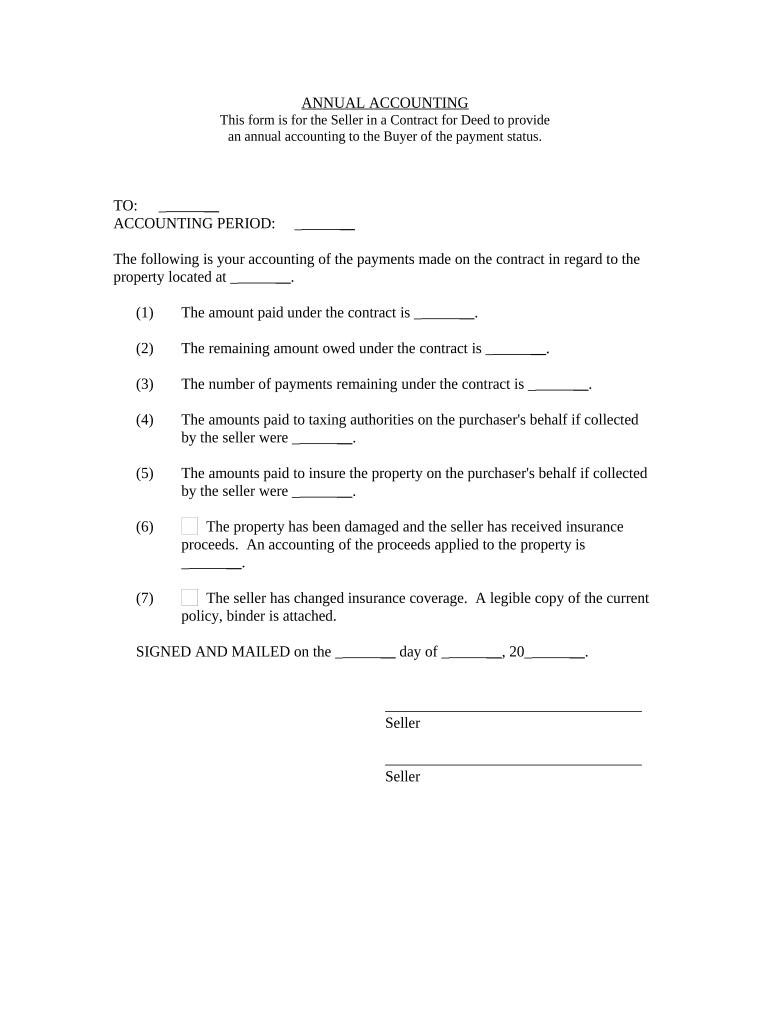
Md Seller Form


What is the Md Seller
The Md Seller form is a critical document used in various transactions, particularly in real estate and business dealings. It serves as a declaration of the seller's intent to transfer ownership of property or goods. This form outlines essential details such as the description of the item being sold, the sale price, and the terms of the agreement. Understanding the Md Seller form is vital for both buyers and sellers to ensure a smooth transaction process.
How to use the Md Seller
Using the Md Seller form involves several straightforward steps. First, gather all necessary information about the item or property being sold. This includes its description, current condition, and any relevant legal details. Next, fill out the form accurately, ensuring that all parties involved understand the terms of the sale. Once completed, both the seller and buyer should sign the document to formalize the agreement. Utilizing a digital signing solution can streamline this process significantly.
Steps to complete the Md Seller
Completing the Md Seller form requires careful attention to detail. Follow these steps for a successful submission:
- Gather necessary information about the item or property.
- Fill in the seller's and buyer's details, including names and contact information.
- Provide a detailed description of the item or property being sold.
- Specify the sale price and any terms or conditions associated with the sale.
- Review the form for accuracy before signing.
- Ensure both parties sign the document to make it legally binding.
Legal use of the Md Seller
The Md Seller form must comply with legal standards to be considered valid. This includes adhering to local and state regulations regarding property transactions. The form should be signed by all parties involved, and it may require notarization depending on jurisdiction. Utilizing an electronic signature solution can enhance the legal standing of the document by providing a secure and verifiable method of signing.
Key elements of the Md Seller
Several key elements must be included in the Md Seller form to ensure its effectiveness:
- Seller Information: Full name and contact details of the seller.
- Buyer Information: Full name and contact details of the buyer.
- Description of the Item: Detailed description of the property or goods being sold.
- Sale Price: The agreed-upon price for the transaction.
- Terms of Sale: Any conditions or stipulations related to the sale.
Examples of using the Md Seller
The Md Seller form can be utilized in various scenarios, such as:
- Real estate transactions, where the seller transfers property ownership.
- Sales of personal property, like vehicles or equipment.
- Business sales, where ownership of a business entity is transferred.
Each example highlights the importance of having a clear and legally binding agreement to protect the interests of both parties involved.
Quick guide on how to complete md seller
Effortlessly Prepare Md Seller on Any Device
Managing documents online has gained traction among both companies and individuals. It serves as an ideal eco-friendly alternative to traditional printed and signed papers, allowing you to access the correct form and securely save it online. airSlate SignNow equips you with all the resources necessary to create, modify, and electronically sign your documents swiftly and without delays. Handle Md Seller across any platform using airSlate SignNow's Android or iOS applications and streamline any document-related procedure today.
How to Modify and Electronically Sign Md Seller with Ease
- Find Md Seller and then click Obtain Form to begin.
- Utilize the tools we provide to complete your document.
- Emphasize pertinent sections of your documents or obscure sensitive information with specialized tools that airSlate SignNow offers for that purpose.
- Generate your electronic signature using the Sign feature, which takes moments and holds the same legal validity as a standard wet ink signature.
- Review the details and then click the Finished button to save your modifications.
- Select how you wish to share your form, via email, SMS, or invite link, or download it to your computer.
Say goodbye to lost or mislaid documents, tedious form searches, or errors that necessitate printing new copies. airSlate SignNow addresses all your document management requirements in just a few clicks from your chosen device. Alter and electronically sign Md Seller to ensure outstanding communication at any stage of your form preparation process with airSlate SignNow.
Create this form in 5 minutes or less
Create this form in 5 minutes!
People also ask
-
What is airSlate SignNow and how does it benefit an md seller?
airSlate SignNow is a powerful eSignature solution that enables md sellers to streamline their document management processes. With its user-friendly interface, md sellers can quickly send, sign, and manage documents, saving time and reducing paperwork. This efficiency allows md sellers to focus more on closing deals and less on administrative tasks.
-
What features does airSlate SignNow offer for md sellers?
AirSlate SignNow includes a variety of features tailored for md sellers, such as document templates, real-time tracking, and multi-party signing options. These features enhance the signing experience, allowing md sellers to collaborate efficiently with clients and partners. Additionally, advanced security measures ensure that sensitive information remains protected.
-
How affordable is airSlate SignNow for an md seller?
AirSlate SignNow offers competitive pricing plans suitable for md sellers of all sizes. The plans vary based on the number of users and features needed, ensuring that md sellers can find a cost-effective solution to fit their budget. With flexible pricing, md sellers can enjoy a full suite of eSignature features without breaking the bank.
-
Can airSlate SignNow integrate with other tools used by md sellers?
Yes, airSlate SignNow seamlessly integrates with popular tools and platforms that md sellers typically use, such as CRM systems and cloud storage solutions. This compatibility allows md sellers to automate workflows and ensure that their document processes are efficient. Such integrations enhance productivity and help md sellers maintain a smooth operation.
-
Is airSlate SignNow compliant with legal standards for md sellers?
Absolutely! airSlate SignNow is compliant with industry-leading electronic signature laws, making it a legally binding solution for md sellers. This compliance reassures md sellers and their clients that documents signed through the platform hold up in court. Consequently, md sellers can confidently use airSlate SignNow for all their signing needs.
-
How can md sellers ensure their documents are secure with airSlate SignNow?
Security is a top priority for airSlate SignNow, providing md sellers with robust encryption and authentication measures. These security protocols protect sensitive information and ensure that only authorized users can access documents. By utilizing airSlate SignNow, md sellers can trust that their data is safe throughout the signing process.
-
What kind of customer support can md sellers expect from airSlate SignNow?
airSlate SignNow offers dedicated customer support to assist md sellers with any questions or issues they may encounter. The support team is available via various channels, including email and live chat, ensuring assistance is readily available. This commitment to customer satisfaction helps md sellers get the most out of their experience.
Get more for Md Seller
- Excavation notification form
- Hon 499 teaching assistant verification form barrett the honors
- September 15 rope access work plan amp job hazard analysis utexas form
- Resident information form 41915948
- Superior court of the state of california county form
- Rrf 1 annual registration renewal fee report and form
- Jobseeker support student hardship application form sljssh
- Jobseeker support student hardship application form sljssh jobseeker support student hardship is a weekly payment to help with
Find out other Md Seller
- eSign Nebraska Charity LLC Operating Agreement Secure
- How Do I eSign Nevada Charity Lease Termination Letter
- eSign New Jersey Charity Resignation Letter Now
- eSign Alaska Construction Business Plan Template Mobile
- eSign Charity PPT North Carolina Now
- eSign New Mexico Charity Lease Agreement Form Secure
- eSign Charity PPT North Carolina Free
- eSign North Dakota Charity Rental Lease Agreement Now
- eSign Arkansas Construction Permission Slip Easy
- eSign Rhode Island Charity Rental Lease Agreement Secure
- eSign California Construction Promissory Note Template Easy
- eSign Colorado Construction LLC Operating Agreement Simple
- Can I eSign Washington Charity LLC Operating Agreement
- eSign Wyoming Charity Living Will Simple
- eSign Florida Construction Memorandum Of Understanding Easy
- eSign Arkansas Doctors LLC Operating Agreement Free
- eSign Hawaii Construction Lease Agreement Mobile
- Help Me With eSign Hawaii Construction LLC Operating Agreement
- eSign Hawaii Construction Work Order Myself
- eSign Delaware Doctors Quitclaim Deed Free