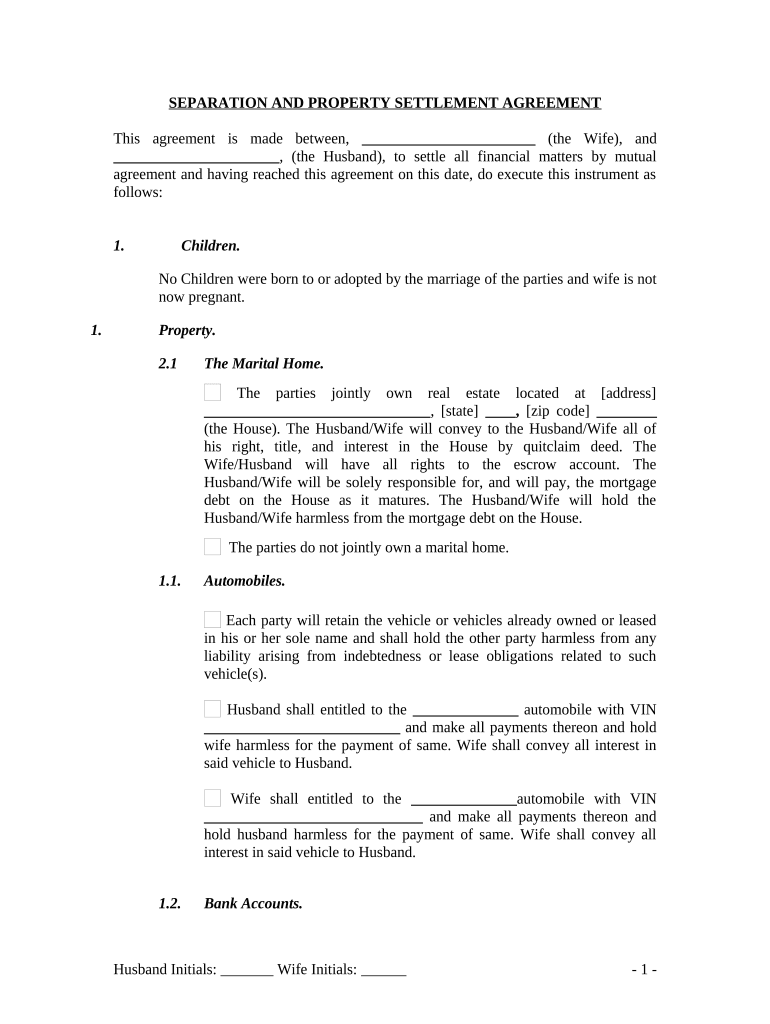
Md Settlement Form


What is the Maryland Separation Form?
The Maryland separation form is a legal document used by couples who wish to formalize their separation. This form is essential for outlining the terms of the separation, including the division of marital property, custody arrangements, and support obligations. It serves as a foundational document for any subsequent divorce proceedings, ensuring that both parties have a clear understanding of their rights and responsibilities during the separation period.
Key Elements of the Maryland Separation Form
When completing the Maryland separation form, several key elements must be included to ensure its validity and effectiveness:
- Identification of Parties: The form should clearly identify both spouses, including full names and addresses.
- Separation Date: The date on which the couple has separated should be specified.
- Property Division: Details regarding the division of marital property and debts must be outlined.
- Child Custody and Support: If applicable, arrangements for child custody and support should be included.
- Signatures: Both parties must sign the form to indicate their agreement to the terms.
Steps to Complete the Maryland Separation Form
Completing the Maryland separation form involves several straightforward steps:
- Gather Information: Collect all necessary information about both parties, including financial details and custody considerations.
- Fill Out the Form: Carefully complete the form, ensuring all sections are filled out accurately.
- Review Terms: Both parties should review the terms outlined in the form to ensure mutual understanding.
- Sign the Document: Both spouses must sign the form in the presence of a notary public to validate it.
- File the Form: Submit the completed form to the appropriate court or agency as required by Maryland law.
Legal Use of the Maryland Separation Form
The Maryland separation form is legally binding once it has been signed by both parties and notarized. It is important to understand that this form does not finalize a divorce but establishes the terms of separation that can be referenced in future legal proceedings. Adhering to the terms outlined in the form is crucial, as failure to comply may lead to legal repercussions.
Required Documents for the Maryland Separation Form
To complete the Maryland separation form, several documents may be required:
- Proof of Residency: Documentation proving the residency of both parties in Maryland.
- Financial Statements: Current financial statements detailing income, expenses, and assets.
- Child Custody Agreements: If children are involved, any existing custody agreements should be included.
Form Submission Methods
The Maryland separation form can be submitted through various methods:
- Online: Some jurisdictions may allow electronic submission through their court websites.
- Mail: The completed form can be mailed to the appropriate court or agency.
- In-Person: Parties may also choose to file the form in person at their local courthouse.
Quick guide on how to complete md settlement
Complete Md Settlement effortlessly on any device
Managing documents online has become increasingly popular among businesses and individuals. It offers an ideal environmentally friendly substitute for traditional printed and signed paperwork, allowing you to obtain the required form and securely store it online. airSlate SignNow provides all the tools necessary to create, modify, and eSign your documents quickly without delays. Handle Md Settlement on any device using the airSlate SignNow Android or iOS applications and enhance any document-related process today.
The easiest way to modify and eSign Md Settlement seamlessly
- Access Md Settlement and click on Get Form to begin.
- Utilize the tools we offer to complete your document.
- Emphasize pertinent sections of the documents or obscure sensitive data with tools that airSlate SignNow specifically provides for this purpose.
- Craft your signature using the Sign feature, which only takes seconds and holds the same legal validity as a conventional wet ink signature.
- Review all the details and click on the Done button to save your modifications.
- Select your preferred method of sending your form, via email, text message (SMS), invitation link, or download it to your computer.
Eliminate concerns about lost or misplaced documents, tedious form searches, or mistakes that necessitate printing new document copies. airSlate SignNow addresses your document management needs in just a few clicks from your chosen device. Modify and eSign Md Settlement and ensure effective communication at any stage of your form preparation process with airSlate SignNow.
Create this form in 5 minutes or less
Create this form in 5 minutes!
People also ask
-
What is the Maryland separation form and why do I need it?
The Maryland separation form is a legal document that outlines the terms of separation between spouses. It is essential for ensuring that both parties are aware of their rights and responsibilities regarding assets, debts, and child custody. Using this form can help facilitate a smoother separation process.
-
How does airSlate SignNow simplify the process of completing the Maryland separation form?
airSlate SignNow streamlines the completion of the Maryland separation form by providing an easy-to-use interface that allows you to fill out the necessary fields quickly. With electronic signatures, you can finalize the form without the hassle of printing or mailing documents, saving you time and effort.
-
Is there a cost associated with using airSlate SignNow for the Maryland separation form?
Yes, airSlate SignNow offers various pricing plans that cater to different needs and budgets. Our cost-effective solutions ensure that you can access features necessary for completing your Maryland separation form without breaking the bank. You can select a plan that fits your requirements best.
-
Can I integrate airSlate SignNow with other applications while using the Maryland separation form?
Absolutely! airSlate SignNow provides integration options with a variety of applications, allowing you to seamlessly manage your documents and workflows. This means you can easily use the Maryland separation form alongside other tools you're already utilizing, enhancing your efficiency.
-
What features does airSlate SignNow offer for the Maryland separation form?
airSlate SignNow offers robust features such as customizable templates, real-time tracking, and secure electronic signatures. These features help ensure that your Maryland separation form is completed accurately and securely, facilitating a smooth separation process.
-
How can the Maryland separation form benefit me during my separation?
Utilizing the Maryland separation form can provide clarity and security during a challenging time. It sets out the expectations and agreements between both parties, reducing potential conflicts and misunderstandings. This proactive approach can save time, emotional stress, and legal disputes in the future.
-
Is it legally binding to eSign the Maryland separation form with airSlate SignNow?
Yes, electronically signing the Maryland separation form with airSlate SignNow is legally binding and compliant with regulations. Our platform ensures secure signing processes that adhere to legal standards, providing you with confidence that your agreements are enforceable.
Get more for Md Settlement
Find out other Md Settlement
- eSign Utah Non-Profit LLC Operating Agreement Safe
- eSign Utah Non-Profit Rental Lease Agreement Mobile
- How To eSign Rhode Island Legal Lease Agreement
- How Do I eSign Rhode Island Legal Residential Lease Agreement
- How Can I eSign Wisconsin Non-Profit Stock Certificate
- How Do I eSign Wyoming Non-Profit Quitclaim Deed
- eSign Hawaii Orthodontists Last Will And Testament Fast
- eSign South Dakota Legal Letter Of Intent Free
- eSign Alaska Plumbing Memorandum Of Understanding Safe
- eSign Kansas Orthodontists Contract Online
- eSign Utah Legal Last Will And Testament Secure
- Help Me With eSign California Plumbing Business Associate Agreement
- eSign California Plumbing POA Mobile
- eSign Kentucky Orthodontists Living Will Mobile
- eSign Florida Plumbing Business Plan Template Now
- How To eSign Georgia Plumbing Cease And Desist Letter
- eSign Florida Plumbing Credit Memo Now
- eSign Hawaii Plumbing Contract Mobile
- eSign Florida Plumbing Credit Memo Fast
- eSign Hawaii Plumbing Claim Fast