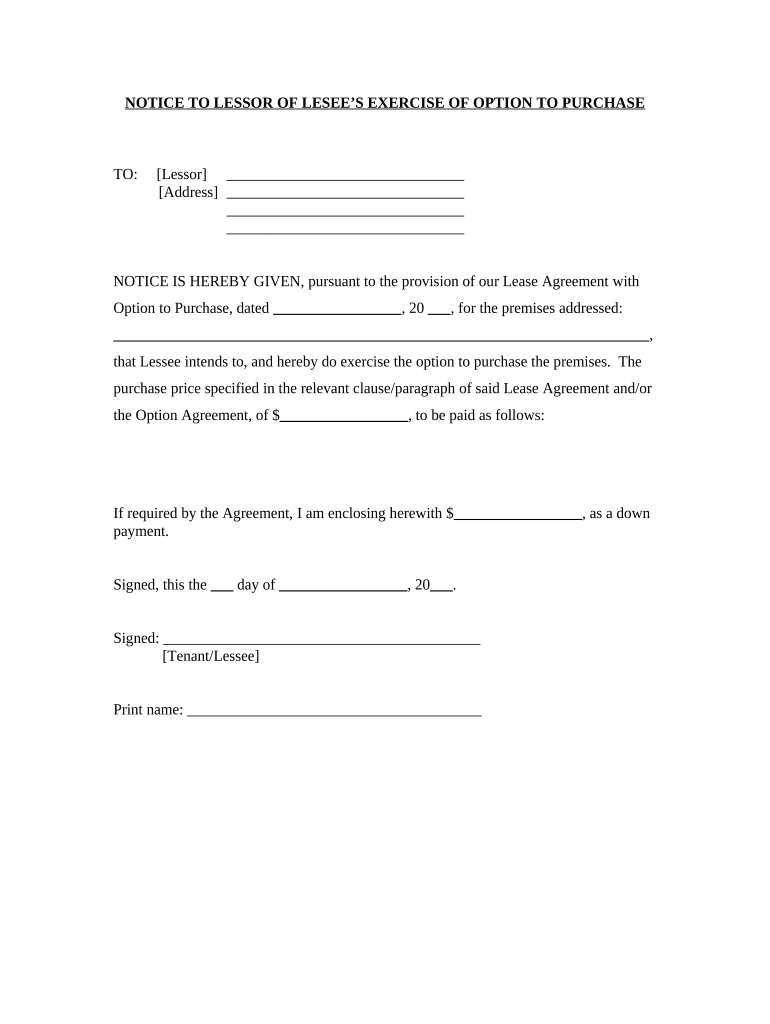
Maryland Option Form


What is the Maryland Option
The Maryland Option refers to a specific form used in the state of Maryland, primarily for tax purposes. This form allows individuals and businesses to make certain elections or claims related to their tax filings. Understanding the Maryland Option is crucial for ensuring compliance with state tax laws and maximizing potential benefits. It is designed to streamline the process for taxpayers and provide clarity on various tax-related decisions.
How to Use the Maryland Option
Using the Maryland Option involves several steps to ensure proper completion and submission. First, taxpayers must determine their eligibility for the Maryland Option based on their specific circumstances. After confirming eligibility, the next step is to gather all necessary documentation, which may include prior tax returns and supporting financial records. Once the required information is compiled, the form can be filled out accurately, ensuring that all sections are completed to avoid delays or rejections.
Steps to Complete the Maryland Option
Completing the Maryland Option form requires careful attention to detail. Here are the essential steps:
- Review the eligibility criteria to confirm that you qualify for the Maryland Option.
- Gather all necessary documents, including prior tax filings and supporting evidence.
- Fill out the form, ensuring that all information is accurate and complete.
- Double-check for any errors or omissions before submission.
- Submit the form through the appropriate channels, whether online, by mail, or in person.
Legal Use of the Maryland Option
The Maryland Option is legally binding when completed in accordance with state regulations. It is important to adhere to the guidelines set forth by the Maryland State Department of Assessments and Taxation. This ensures that the form is recognized by authorities and can be used effectively in tax matters. Non-compliance with the legal requirements may result in penalties or rejection of the form.
Required Documents
To successfully complete the Maryland Option, certain documents are required. These may include:
- Previous year’s tax returns for reference.
- Supporting documentation for any claims made on the form.
- Identification information, such as Social Security numbers or Employer Identification Numbers.
- Any additional forms or schedules that may be relevant to the Maryland Option.
Form Submission Methods
The Maryland Option can be submitted through various methods, providing flexibility for taxpayers. The available submission methods include:
- Online submission through the Maryland State Department of Assessments and Taxation website.
- Mailing the completed form to the designated office.
- In-person submission at local tax offices, if preferred.
Eligibility Criteria
Eligibility for the Maryland Option is determined by specific criteria set by the state. Generally, individuals and businesses must meet certain conditions, such as residency status, type of income, and previous tax filings. It is essential to review these criteria to ensure that the Maryland Option is applicable to your situation before proceeding with the form.
Quick guide on how to complete maryland option 497310338
Complete Maryland Option effortlessly on any device
Online document management has become popular among businesses and individuals. It offers an ideal eco-friendly alternative to traditional printed and signed documents, as you can locate the correct form and securely store it online. airSlate SignNow provides you with all the tools necessary to create, modify, and eSign your documents quickly without delays. Handle Maryland Option on any device using airSlate SignNow's Android or iOS applications and enhance any document-based process today.
The easiest way to modify and eSign Maryland Option with ease
- Locate Maryland Option and click Get Form to begin.
- Utilize the tools we offer to complete your document.
- Emphasize important sections of the documents or redact sensitive information with specialized tools that airSlate SignNow provides for that purpose.
- Generate your signature with the Sign tool, which takes seconds and carries the same legal validity as a conventional wet ink signature.
- Review all the details and click the Done button to save your changes.
- Select how you wish to send your form, via email, SMS, or invitation link, or download it to your computer.
Eliminate concerns about lost or misfiled documents, tedious form searches, or errors that require printing new document copies. airSlate SignNow fulfills all your document management needs in just a few clicks from a device of your choice. Modify and eSign Maryland Option and ensure excellent communication at every stage of the document preparation process with airSlate SignNow.
Create this form in 5 minutes or less
Create this form in 5 minutes!
People also ask
-
What is the Maryland option for eSigning documents?
The Maryland option for eSigning documents refers to the specific regulations and compliance standards that airSlate SignNow adheres to when providing electronic signature services in Maryland. This ensures that all eSignatures created through the platform meet legal requirements, making your documents enforceable and secure.
-
How much does the Maryland option cost?
The Maryland option pricing varies based on the features you choose within airSlate SignNow. We offer flexible plans that cater to different business needs, ensuring you get a cost-effective solution for your eSigning requirements in Maryland.
-
What are the key features of the Maryland option in airSlate SignNow?
The Maryland option includes features such as secure document management, customizable templates, and the ability to collect multiple signatures seamlessly. These features enhance the document-signing experience while ensuring compliance with Maryland's eSignature laws.
-
Are there any specific benefits of using the Maryland option?
Using the Maryland option allows businesses to speed up their document processes while ensuring legal validity. This feature is designed to help local businesses streamline workflows, reduce costs, and improve overall efficiency in document handling within Maryland.
-
Can the Maryland option integrate with other software?
Yes, the Maryland option is designed to integrate seamlessly with various third-party applications, including CRMs and project management tools. This compatibility allows businesses to maintain a cohesive workflow while utilizing the powerful eSigning capabilities of airSlate SignNow.
-
What types of documents can I sign using the Maryland option?
With the Maryland option, you can sign a wide variety of documents, including contracts, agreements, and forms that require signature approval. The platform's versatility makes it suitable for different industries and document types while remaining legally compliant in Maryland.
-
Is the Maryland option secure for sensitive documents?
Absolutely, the Maryland option ensures that all documents signed using airSlate SignNow are encrypted and stored securely. We prioritize the safety of your data, making it a reliable choice for signing sensitive documents in compliance with Maryland regulations.
Get more for Maryland Option
Find out other Maryland Option
- How Do I eSignature Arizona Charity Rental Application
- How To eSignature Minnesota Car Dealer Bill Of Lading
- eSignature Delaware Charity Quitclaim Deed Computer
- eSignature Colorado Charity LLC Operating Agreement Now
- eSignature Missouri Car Dealer Purchase Order Template Easy
- eSignature Indiana Charity Residential Lease Agreement Simple
- How Can I eSignature Maine Charity Quitclaim Deed
- How Do I eSignature Michigan Charity LLC Operating Agreement
- eSignature North Carolina Car Dealer NDA Now
- eSignature Missouri Charity Living Will Mobile
- eSignature New Jersey Business Operations Memorandum Of Understanding Computer
- eSignature North Dakota Car Dealer Lease Agreement Safe
- eSignature Oklahoma Car Dealer Warranty Deed Easy
- eSignature Oregon Car Dealer Rental Lease Agreement Safe
- eSignature South Carolina Charity Confidentiality Agreement Easy
- Can I eSignature Tennessee Car Dealer Limited Power Of Attorney
- eSignature Utah Car Dealer Cease And Desist Letter Secure
- eSignature Virginia Car Dealer Cease And Desist Letter Online
- eSignature Virginia Car Dealer Lease Termination Letter Easy
- eSignature Alabama Construction NDA Easy