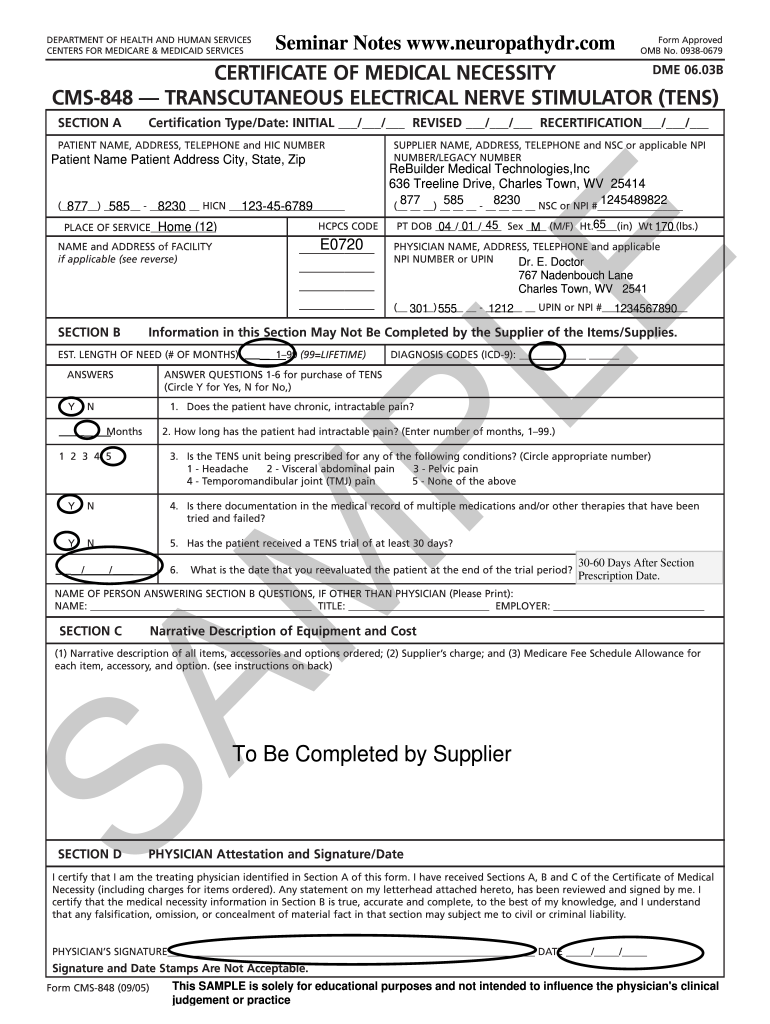
Certificate of Medical Necessity Form


What is the Certificate of Medical Necessity
The certificate of medical necessity (CMN) is a crucial document that verifies the medical need for specific services or equipment. This form is often required by insurance companies, particularly Medicare, to ensure that patients receive necessary medical supplies and services. The CMN outlines the patient's condition, treatment plan, and the items required for their care. It serves as a formal request for reimbursement and is essential for both healthcare providers and patients to navigate the complexities of medical billing.
How to Obtain the Certificate of Medical Necessity
To obtain a certificate of medical necessity, patients typically need to work closely with their healthcare providers. The process generally involves the following steps:
- Consult with a healthcare provider to assess the medical need for specific equipment or services.
- Request the completion of the CMN by the provider, ensuring all necessary details are included.
- Submit the completed CMN to the relevant insurance company or Medicare for review and approval.
It is important for patients to ensure that all sections of the CMN are filled out accurately to avoid delays in processing.
Steps to Complete the Certificate of Medical Necessity
Completing a certificate of medical necessity requires attention to detail. Here are the key steps:
- Gather patient information, including name, date of birth, and insurance details.
- Provide a clear description of the medical condition that necessitates the requested items.
- Detail the specific items or services being requested, including any relevant codes.
- Ensure that the healthcare provider signs and dates the form to validate the request.
Careful completion of the CMN is essential for successful submission and approval.
Legal Use of the Certificate of Medical Necessity
The certificate of medical necessity holds legal significance as it serves as a formal declaration of a patient's medical needs. For it to be legally binding, the CMN must meet specific criteria, including proper completion and signature by a licensed healthcare provider. Compliance with regulations such as the Health Insurance Portability and Accountability Act (HIPAA) is also crucial to protect patient information during the submission process. Understanding these legal aspects ensures that the CMN is recognized by insurance providers and can be used effectively for claims.
Key Elements of the Certificate of Medical Necessity
A well-structured certificate of medical necessity includes several key elements:
- Patient identification information, including name and insurance details.
- A detailed description of the medical condition requiring treatment.
- Specific items or services requested, including any relevant codes.
- Healthcare provider's signature, along with their credentials and date of signing.
These components are essential for ensuring that the CMN is complete and meets the requirements set forth by insurance companies.
Examples of Using the Certificate of Medical Necessity
The certificate of medical necessity can be utilized in various scenarios, such as:
- Requesting durable medical equipment (DME) like wheelchairs or oxygen supplies.
- Obtaining home health services for patients recovering from surgery.
- Securing therapy services, such as physical or occupational therapy, for patients with chronic conditions.
These examples illustrate the CMN's role in facilitating access to necessary medical services and ensuring proper reimbursement from insurers.
Quick guide on how to complete certificate of medical necessity form rebuilder
Effortlessly Prepare Certificate Of Medical Necessity on Any Device
Managing documents online has become increasingly favored by businesses and individuals alike. It offers an ideal environmentally friendly alternative to conventional printed and signed documents, as you can easily find the appropriate form and securely store it online. airSlate SignNow equips you with all the tools necessary to create, edit, and eSign your documents promptly without delays. Handle Certificate Of Medical Necessity on any device using airSlate SignNow's Android or iOS applications and enhance any document-driven procedure today.
The Easiest Way to Edit and eSign Certificate Of Medical Necessity with Minimal Effort
- Obtain Certificate Of Medical Necessity and click on Get Form to begin.
- Make use of the tools we offer to complete your document.
- Emphasize relevant sections of the documents or redact sensitive information with tools specifically provided by airSlate SignNow for this purpose.
- Generate your signature using the Sign tool, which takes seconds and carries the same legal validity as a traditional handwritten signature.
- Verify the details and click the Done button to save your changes.
- Select how you wish to send your form, whether by email, text message (SMS), or invitation link, or download it to your computer.
No more worries about lost or mislaid documents, tiresome form searches, or errors that require new document copies to be printed. airSlate SignNow meets all your document management needs within a few clicks from any chosen device. Modify and eSign Certificate Of Medical Necessity and ensure outstanding communication throughout the document preparation process with airSlate SignNow.
Create this form in 5 minutes or less
FAQs
-
Where can I get the form for migration certificate?
Migration is issued by the Universities themselves.The best way is to inquire your college they will guide you further.In case you happen to be from A.P.J Abdul Kalam Technical Universityhere is the link to get it issued online.Hope it helpsStudent Service (Dashboard) Dr. A.P.J. Abdul Kalam Technical University (Lucknow)Regards
-
Is it necessary to upload a medical certificate form in IIT (ISM), Dhanbad during the form filling of an MTech admission?
Yes it is mandatory. You have 2 options, you can get the certificate at you can get the certificate from any government hospital nearby your home OR at any government hospital in Dhanbad (see the procedure below). My suggestion is to get that certificate from nearby hospital to avoid any consequences.I had applied for MTech and PhD at IIT (ISM), Dhanbad and both the times I was asked for Medical certificate.In case you forget to get the certificate and come to IIT (ISM), Dhanbad, you can go to Patliputra Medical College Hospital in Dhanbad and get your medical certificate. You have to get your X-Ray of chest (Rs 50) and reports of few tests like blood test (Rs. 20), HIV test (Rs.35), ENT test (Free of cost) and eye test (Free of cost) mentioned on the certificate. You have to show your Aadhar Card when you visit the hospital. In 3 days you will get all the reports with minimal charge of Rs. 105. Or else you can get the reports by paying Rs. 500 directly in 1 day :D (Don’t ask for the explanation :P). Your medical certificate will be signed by CMO (at Medical Office, Hirapur which is 5 Km from the hospital) after showing your reports.I hope this will help.
Create this form in 5 minutes!
How to create an eSignature for the certificate of medical necessity form rebuilder
How to make an eSignature for the Certificate Of Medical Necessity Form Rebuilder online
How to make an eSignature for the Certificate Of Medical Necessity Form Rebuilder in Chrome
How to make an electronic signature for signing the Certificate Of Medical Necessity Form Rebuilder in Gmail
How to create an eSignature for the Certificate Of Medical Necessity Form Rebuilder straight from your mobile device
How to make an electronic signature for the Certificate Of Medical Necessity Form Rebuilder on iOS
How to make an eSignature for the Certificate Of Medical Necessity Form Rebuilder on Android devices
People also ask
-
What is a certificate of medical necessity pdf and why do I need it?
A certificate of medical necessity pdf is a document used to signNow that a specific medical service or item is required for a patient's treatment. It is essential for insurance claims and reimbursement processes, ensuring that patients get the necessary products prescribed by their healthcare providers.
-
How does airSlate SignNow facilitate the creation of a certificate of medical necessity pdf?
With airSlate SignNow, users can easily create a certificate of medical necessity pdf using customizable templates. The platform's intuitive interface allows for quick data entry, making it simple to generate this vital document in a professional format ready for eSigning.
-
Can I securely eSign a certificate of medical necessity pdf using airSlate SignNow?
Absolutely! airSlate SignNow offers a secure eSigning solution that allows users to electronically sign a certificate of medical necessity pdf with confidence. Our platform complies with legal and regulatory standards to ensure your documents remain secure and valid.
-
How much does it cost to use airSlate SignNow for managing certificates of medical necessity pdf?
airSlate SignNow offers various pricing plans, making it a cost-effective solution for businesses of all sizes. You can choose a plan that suits your needs, ensuring you have the tools required to handle certificates of medical necessity pdf efficiently without breaking the bank.
-
Are there any integrations available for managing certificate of medical necessity pdfs?
Yes, airSlate SignNow offers seamless integrations with various applications and services, allowing for efficient management of your certificate of medical necessity pdfs. This integration capability streamlines workflows by connecting you with your existing systems.
-
What are the key benefits of using airSlate SignNow for certificate of medical necessity pdf processing?
Using airSlate SignNow for processing your certificate of medical necessity pdf provides numerous benefits, including improved efficiency, reduced paper usage, and enhanced tracking of document statuses. Additionally, our platform allows for easy collaboration among team members and clients.
-
Is it easy to track the status of my certificate of medical necessity pdf with airSlate SignNow?
Yes, airSlate SignNow provides real-time tracking features for your certificate of medical necessity pdf. You can monitor the status of your documents to see when they have been viewed, signed, or completed, enhancing transparency in your document management process.
Get more for Certificate Of Medical Necessity
Find out other Certificate Of Medical Necessity
- eSignature New Jersey Healthcare / Medical Credit Memo Myself
- eSignature North Dakota Healthcare / Medical Medical History Simple
- Help Me With eSignature Arkansas High Tech Arbitration Agreement
- eSignature Ohio Healthcare / Medical Operating Agreement Simple
- eSignature Oregon Healthcare / Medical Limited Power Of Attorney Computer
- eSignature Pennsylvania Healthcare / Medical Warranty Deed Computer
- eSignature Texas Healthcare / Medical Bill Of Lading Simple
- eSignature Virginia Healthcare / Medical Living Will Computer
- eSignature West Virginia Healthcare / Medical Claim Free
- How To eSignature Kansas High Tech Business Plan Template
- eSignature Kansas High Tech Lease Agreement Template Online
- eSignature Alabama Insurance Forbearance Agreement Safe
- How Can I eSignature Arkansas Insurance LLC Operating Agreement
- Help Me With eSignature Michigan High Tech Emergency Contact Form
- eSignature Louisiana Insurance Rental Application Later
- eSignature Maryland Insurance Contract Safe
- eSignature Massachusetts Insurance Lease Termination Letter Free
- eSignature Nebraska High Tech Rental Application Now
- How Do I eSignature Mississippi Insurance Separation Agreement
- Help Me With eSignature Missouri Insurance Profit And Loss Statement