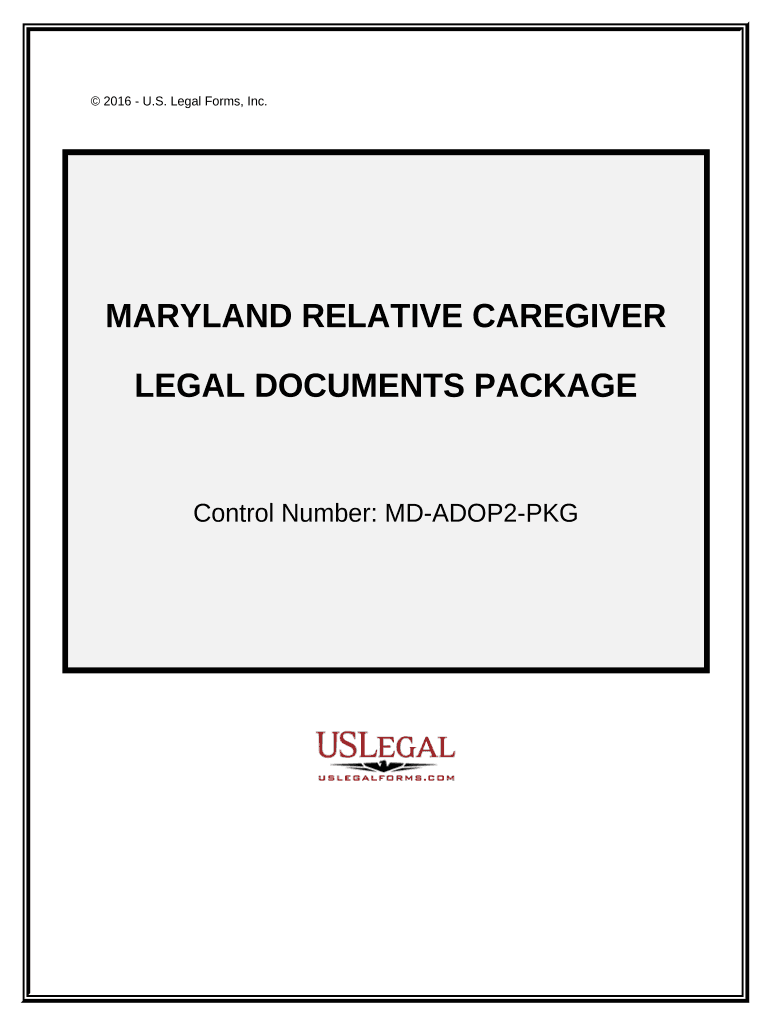
Legal Documents Package Form


What is the Legal Documents Package
The legal documents package is a comprehensive collection of essential forms and templates designed to facilitate various legal processes. This package typically includes documents such as contracts, agreements, and other legal forms that individuals and businesses may need to complete transactions or formalize arrangements. Utilizing a legal documents package streamlines the process of preparing necessary paperwork, ensuring that all required elements are included and compliant with relevant laws.
How to Use the Legal Documents Package
Using a legal documents package involves several straightforward steps. First, identify the specific forms included in the package that are relevant to your needs. Next, review each document to understand its purpose and requirements. Fill out the forms accurately, ensuring that all information is complete and correct. Once the documents are filled out, you can eSign them using a secure platform, ensuring that the signatures are legally binding. Finally, store the completed documents in a secure location for future reference.
Steps to Complete the Legal Documents Package
Completing the legal documents package requires attention to detail. Follow these steps:
- Review the package contents to identify necessary forms.
- Gather any required information and documentation needed to fill out the forms.
- Carefully complete each form, ensuring accuracy and clarity.
- Utilize an eSignature solution to sign the documents electronically.
- Save copies of the signed documents for your records.
Legal Use of the Legal Documents Package
The legal documents package is designed to meet specific legal requirements, making it suitable for various uses. When properly completed and signed, these documents can be used in legal proceedings, business transactions, and personal agreements. It is crucial to ensure that the forms comply with applicable laws and regulations to maintain their validity. Consulting with a legal professional can provide additional assurance that the documents will be recognized by courts and other entities.
Key Elements of the Legal Documents Package
Key elements of a legal documents package typically include:
- Templates: Pre-formatted documents that outline necessary clauses and sections.
- Instructions: Guidance on how to fill out each form correctly.
- Compliance Information: Details on relevant laws and regulations to ensure legality.
- eSignature Options: Tools to facilitate secure electronic signing.
State-Specific Rules for the Legal Documents Package
Legal documents can be subject to state-specific rules and regulations. It is important to be aware of these variations when using a legal documents package. Different states may have unique requirements regarding signatures, notarization, and filing procedures. Researching state laws or consulting with a legal expert can help ensure compliance and avoid potential issues.
Quick guide on how to complete legal documents package
Complete Legal Documents Package effortlessly on any gadget
Web-based document management has become increasingly popular among businesses and individuals alike. It serves as an ideal eco-friendly substitute for traditional printed and signed documents, allowing you to easily locate the right form and securely store it online. airSlate SignNow equips you with all the necessary tools to create, edit, and electronically sign your documents promptly without any holdups. Handle Legal Documents Package on any gadget using the airSlate SignNow Android or iOS applications and enhance any document-related process today.
How to modify and electronically sign Legal Documents Package with ease
- Find Legal Documents Package and then click Get Form to commence.
- Utilize the tools we provide to fill out your form.
- Emphasize important sections of your documents or obscure sensitive details using tools that airSlate SignNow offers specifically for that purpose.
- Generate your electronic signature using the Sign tool, which takes mere seconds and holds the same legal validity as a conventional wet ink signature.
- Review the information and then click on the Done button to save your changes.
- Decide how you wish to submit your form, whether by email, SMS, or invitation link, or download it directly to your computer.
Eliminate worries about lost or misplaced documents, tiring searches for forms, or mistakes that require printing new copies. airSlate SignNow meets your document management needs in just a few clicks from any device of your choosing. Edit and electronically sign Legal Documents Package and guarantee excellent communication at every phase of your form preparation journey with airSlate SignNow.
Create this form in 5 minutes or less
Create this form in 5 minutes!
People also ask
-
What is included in the legal documents package offered by airSlate SignNow?
The legal documents package from airSlate SignNow includes a variety of customizable templates tailored for different legal needs, such as contracts, agreements, and waivers. These templates are designed to simplify the document creation process while ensuring compliance with applicable laws. Additionally, users benefit from features like eSigning, document tracking, and automated workflows.
-
How can I purchase the legal documents package?
You can purchase the legal documents package directly from the airSlate SignNow website. Simply navigate to the pricing section, review the available plans, and select the one that best fits your needs. The process is straightforward, and you will have access to all the included features upon subscription.
-
What are the pricing options for the legal documents package?
airSlate SignNow offers competitive pricing for its legal documents package, designed to accommodate different business sizes and needs. We provide monthly and annual subscription plans, allowing you to choose based on your budget and desired commitment. Detailed pricing information can be found on our website.
-
Can I customize the legal documents package to fit my specific legal requirements?
Yes, the legal documents package is highly customizable to meet your specific legal needs. Users can easily modify templates to reflect particular clauses, terms, or branding. This flexibility ensures that your documents align with your business processes and legal obligations.
-
What are the key benefits of using the legal documents package?
Utilizing the legal documents package from airSlate SignNow offers numerous benefits, including time-saving automation, enhanced accuracy, and security in document transactions. It streamlines the signing process, reduces the risk of errors, and allows for easier compliance with legal standards. This can lead to improved efficiency and productivity for your business.
-
Does the legal documents package integrate with other software solutions?
Yes, the legal documents package seamlessly integrates with a wide range of third-party applications, including CRMs, cloud storage services, and more. These integrations enhance your workflow by allowing information to flow between systems without manual data entry, fostering a more efficient document management process.
-
Is there a trial period available for the legal documents package?
Absolutely! airSlate SignNow offers a free trial period for prospective customers interested in the legal documents package. This trial allows you to explore all features and functionalities without any commitment, helping you determine if it’s the right fit for your legal document needs.
Get more for Legal Documents Package
Find out other Legal Documents Package
- How Do I Sign Idaho Disclosure Notice
- Sign Illinois Drug Testing Consent Agreement Online
- Sign Louisiana Applicant Appraisal Form Evaluation Free
- Sign Maine Applicant Appraisal Form Questions Secure
- Sign Wisconsin Applicant Appraisal Form Questions Easy
- Sign Alabama Deed of Indemnity Template Later
- Sign Alabama Articles of Incorporation Template Secure
- Can I Sign Nevada Articles of Incorporation Template
- Sign New Mexico Articles of Incorporation Template Safe
- Sign Ohio Articles of Incorporation Template Simple
- Can I Sign New Jersey Retainer Agreement Template
- Sign West Virginia Retainer Agreement Template Myself
- Sign Montana Car Lease Agreement Template Fast
- Can I Sign Illinois Attorney Approval
- Sign Mississippi Limited Power of Attorney Later
- How Can I Sign Kansas Attorney Approval
- How Do I Sign New Mexico Limited Power of Attorney
- Sign Pennsylvania Car Lease Agreement Template Simple
- Sign Rhode Island Car Lease Agreement Template Fast
- Sign Indiana Unlimited Power of Attorney Online