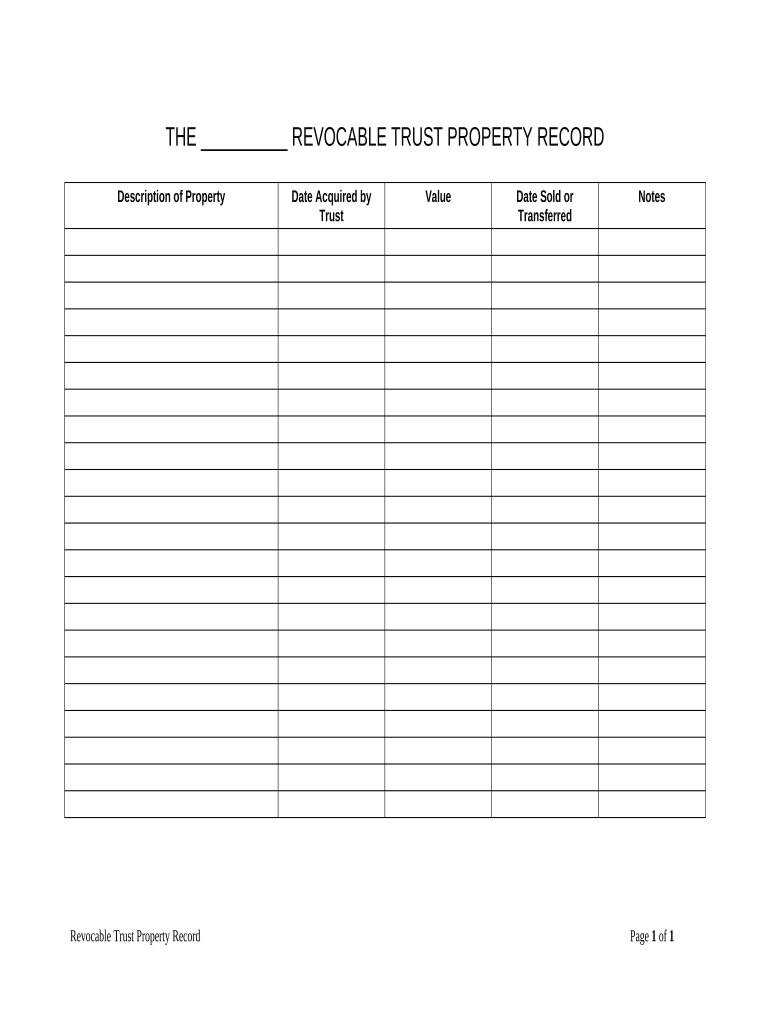
Living Trust Property Record Maryland Form


What is the Living Trust Property Record Maryland
The Living Trust Property Record in Maryland is a legal document that outlines the assets held within a living trust. It serves to provide clarity regarding the ownership and management of property during the trustor's lifetime and after their passing. This record is essential for estate planning, as it helps to avoid probate and ensures that the assets are distributed according to the trustor's wishes. The document typically includes details about the properties, their values, and the beneficiaries designated to receive them.
How to use the Living Trust Property Record Maryland
Using the Living Trust Property Record in Maryland involves several steps. First, individuals must gather all relevant information about the assets they wish to include in the trust. This includes real estate, bank accounts, investments, and personal property. Once the information is compiled, it should be entered into the living trust property record form accurately. After completing the form, it is crucial to sign it in accordance with Maryland state laws to ensure its validity. The completed record should then be stored securely, and copies may be shared with beneficiaries or financial institutions as necessary.
Steps to complete the Living Trust Property Record Maryland
Completing the Living Trust Property Record in Maryland requires careful attention to detail. The following steps outline the process:
- Gather all necessary information about the assets to be included in the trust.
- Obtain the official Living Trust Property Record form from a reliable source.
- Fill out the form with accurate details, including asset descriptions and values.
- Review the completed form for any errors or omissions.
- Sign the document in the presence of a notary public to ensure legal compliance.
- Store the signed document in a safe place and provide copies to relevant parties.
Legal use of the Living Trust Property Record Maryland
The Living Trust Property Record in Maryland is legally binding when executed properly. It must comply with state laws regarding trusts and estate planning. This includes having the trustor's signature notarized and ensuring that the document reflects the trustor's intentions clearly. The record can be used in legal proceedings to demonstrate the ownership of assets and the wishes of the trustor, making it a vital component of estate planning.
State-specific rules for the Living Trust Property Record Maryland
Maryland has specific regulations governing the creation and management of living trusts. These rules dictate how the Living Trust Property Record must be formatted, the necessary signatures required, and the process for amending or revoking the trust. It is important for individuals to familiarize themselves with these regulations to ensure that their living trust is valid and enforceable. Consulting with a legal professional can provide further guidance on adhering to state-specific requirements.
Required Documents
To complete the Living Trust Property Record in Maryland, certain documents are required. These typically include:
- Proof of ownership for each asset being placed in the trust, such as titles or deeds.
- Identification documents for the trustor and any co-trustees.
- Any existing wills or previous trust documents that may affect the new living trust.
Form Submission Methods
The Living Trust Property Record in Maryland can be submitted through various methods. Individuals may choose to file the document electronically, if allowed, or submit it via mail or in person at the appropriate county office. Each method has its own requirements, such as notarization or additional documentation, so it is essential to follow the guidelines set forth by the state to ensure proper processing.
Quick guide on how to complete living trust property record maryland
Finalize Living Trust Property Record Maryland effortlessly on any device
Digital document management has become increasingly favored by businesses and individuals alike. It offers an ideal environmentally friendly substitute to traditional printed and signed documentation, allowing you to obtain the correct form and securely store it online. airSlate SignNow provides all the resources you require to create, modify, and eSign your documents rapidly without delays. Handle Living Trust Property Record Maryland on any device with airSlate SignNow's Android or iOS applications and enhance any document-focused workflow today.
How to modify and eSign Living Trust Property Record Maryland without hassle
- Obtain Living Trust Property Record Maryland and click on Get Form to begin.
- Utilize the tools we provide to fill out your form.
- Emphasize pertinent sections of your files or redact sensitive information with tools that airSlate SignNow specifically offers for that purpose.
- Create your eSignature with the Sign tool, a process that takes mere seconds and holds the same legal validity as a conventional handwritten signature.
- Review the information and click on the Done button to save your modifications.
- Choose how you wish to send your form—via email, SMS, invitation link, or download it to your computer.
Put aside worries about lost or mislaid files, tedious form searches, or errors that necessitate reprinting documents. airSlate SignNow caters to all your document management needs in just a few clicks from any device you select. Modify and eSign Living Trust Property Record Maryland and ensure seamless communication at every stage of the form preparation process with airSlate SignNow.
Create this form in 5 minutes or less
Create this form in 5 minutes!
People also ask
-
What is a Living Trust Property Record in Maryland?
A Living Trust Property Record in Maryland is a legal document that outlines how your assets will be managed during your lifetime and distributed after your death. It allows for smoother transitions and avoids the probate process. By utilizing a Living Trust Property Record, you can ensure your wishes are followed and your estate is handled efficiently.
-
How can I create a Living Trust Property Record in Maryland?
To create a Living Trust Property Record in Maryland, you need to draft a trust agreement that specifies the terms and appoint a trustee to manage the assets. Utilizing airSlate SignNow can simplify this process, allowing you to eSign necessary documents securely and efficiently. Consulting with a legal professional is also recommended to ensure compliance with state laws.
-
What are the benefits of a Living Trust Property Record in Maryland?
The benefits of a Living Trust Property Record in Maryland include avoiding probate, maintaining privacy regarding your estate, and providing clearer asset management. It allows for flexibility in asset distribution and can signNowly ease the burden on your heirs. Additionally, a trust can be modified as needed, ensuring it remains aligned with your wishes.
-
Are there any costs associated with establishing a Living Trust Property Record in Maryland?
Yes, establishing a Living Trust Property Record in Maryland may incur costs such as legal fees for document preparation, possible notary fees, and costs related to the transfer of assets into the trust. Using airSlate SignNow for document eSigning can help minimize administrative costs and streamline the process, making it more cost-effective.
-
Can I edit my Living Trust Property Record in Maryland after it's created?
Yes, a Living Trust Property Record in Maryland is revocable, meaning you can edit or amend it at any time as your circumstances change. This flexibility allows you to update beneficiaries or asset distributions whenever necessary. Using airSlate SignNow facilitates these changes with its user-friendly eSigning functionality.
-
Do I need a lawyer to create a Living Trust Property Record in Maryland?
While consulting a lawyer is not legally required to create a Living Trust Property Record in Maryland, it is highly recommended to ensure that the document complies with state laws and accurately reflects your intentions. airSlate SignNow can support your document preparation but does not replace legal advice. A lawyer can provide valuable insights into the specific details of your situation.
-
What types of assets can be included in a Living Trust Property Record in Maryland?
A Living Trust Property Record in Maryland can include various types of assets, such as real estate, bank accounts, investments, and personal property. It's essential to thoroughly document and transfer ownership of these assets into the trust. This comprehensive approach helps manage the assets effectively during your lifetime and upon your passing.
Get more for Living Trust Property Record Maryland
Find out other Living Trust Property Record Maryland
- How Can I Sign California Rental house lease agreement
- How To Sign Nebraska Rental house lease agreement
- How To Sign North Dakota Rental house lease agreement
- Sign Vermont Rental house lease agreement Now
- How Can I Sign Colorado Rental lease agreement forms
- Can I Sign Connecticut Rental lease agreement forms
- Sign Florida Rental lease agreement template Free
- Help Me With Sign Idaho Rental lease agreement template
- Sign Indiana Rental lease agreement forms Fast
- Help Me With Sign Kansas Rental lease agreement forms
- Can I Sign Oregon Rental lease agreement template
- Can I Sign Michigan Rental lease agreement forms
- Sign Alaska Rental property lease agreement Simple
- Help Me With Sign North Carolina Rental lease agreement forms
- Sign Missouri Rental property lease agreement Mobile
- Sign Missouri Rental property lease agreement Safe
- Sign West Virginia Rental lease agreement forms Safe
- Sign Tennessee Rental property lease agreement Free
- Sign West Virginia Rental property lease agreement Computer
- How Can I Sign Montana Rental lease contract