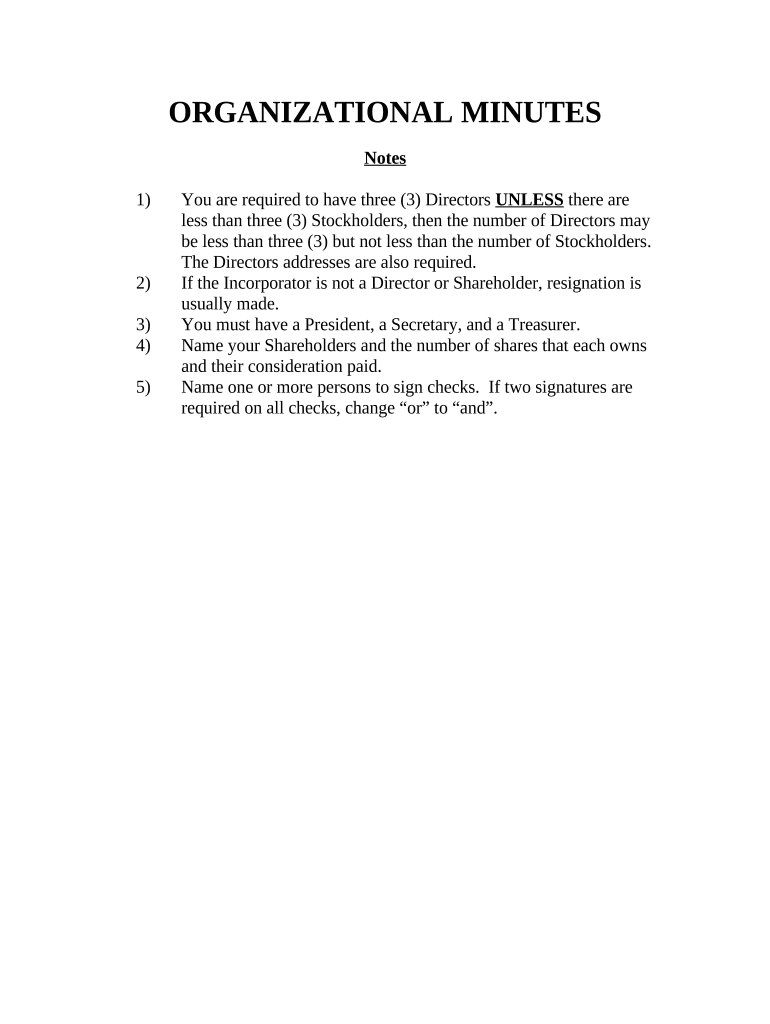
Minutes for Organizational Meeting Maryland Maryland Form


What is the minutes for organizational meeting?
The minutes for an organizational meeting serve as an official record of the proceedings and decisions made during the meeting. These minutes typically include essential details such as the date, time, and location of the meeting, a list of attendees, and a summary of discussions and resolutions. In the context of U.S. business practices, these minutes are crucial for maintaining transparency and accountability within an organization. They can also be used as legal documents in case of disputes or audits.
Key elements of the minutes for organizational meeting
When preparing the minutes for an organizational meeting, it is important to include several key elements to ensure clarity and completeness. These elements typically include:
- Date and time: Clearly state when the meeting took place.
- Location: Indicate where the meeting was held.
- Attendees: List all participants present, including their roles within the organization.
- Agenda items: Outline the topics discussed during the meeting.
- Decisions made: Document any resolutions or actions agreed upon.
- Next steps: Include any follow-up actions or future meeting dates.
Steps to complete the minutes for organizational meeting
Completing the minutes for an organizational meeting involves a systematic approach to ensure accuracy and comprehensiveness. Here are the steps to follow:
- Prepare a template: Create a structured format to capture all necessary details.
- Record attendance: Note who is present and who is absent.
- Document discussions: Summarize key points from the discussions for each agenda item.
- Note decisions: Clearly outline any resolutions or actions taken during the meeting.
- Review and edit: Ensure the minutes are clear, concise, and free of errors.
- Distribute: Share the final minutes with all attendees and relevant stakeholders.
Legal use of the minutes for organizational meeting
The minutes for an organizational meeting hold legal significance, especially for corporations and formal organizations. They serve as a record that can be referenced in legal matters, such as disputes or regulatory compliance. To ensure their legal standing, it is essential that the minutes are accurately documented and signed by the meeting chair or secretary. Compliance with state-specific regulations regarding record-keeping is also necessary to maintain the validity of these documents.
How to obtain the minutes for organizational meeting
Obtaining the minutes for an organizational meeting can typically be done through the following methods:
- Request from the secretary: The secretary or designated individual responsible for recording the minutes usually maintains these records.
- Access through company records: Many organizations keep minutes in a centralized location, such as a shared drive or document management system.
- Review official filings: In some cases, minutes may be included in official filings with state agencies, depending on the organization type.
Examples of using the minutes for organizational meeting
Minutes for an organizational meeting can be utilized in various scenarios, including:
- Corporate governance: Used to demonstrate compliance with corporate bylaws and state laws.
- Dispute resolution: Serve as evidence in legal disputes regarding decisions made during the meeting.
- Internal audits: Assist in evaluating the effectiveness of decision-making processes within the organization.
Quick guide on how to complete minutes for organizational meeting maryland maryland
Complete Minutes For Organizational Meeting Maryland Maryland effortlessly on any device
Online document handling has become increasingly favored by businesses and individuals. It offers an ideal eco-friendly substitute to conventional printed and signed documents, as you can easily find the right form and securely save it online. airSlate SignNow provides all the tools you need to create, alter, and eSign your documents swiftly without delays. Manage Minutes For Organizational Meeting Maryland Maryland on any platform with airSlate SignNow's Android or iOS applications and simplify any document-related procedure today.
The easiest method to edit and eSign Minutes For Organizational Meeting Maryland Maryland with ease
- Find Minutes For Organizational Meeting Maryland Maryland and then click Get Form to begin.
- Make use of the tools we provide to fill out your form.
- Emphasize signNow sections of the documents or obscure sensitive information using tools that airSlate SignNow offers specifically for that purpose.
- Create your signature with the Sign tool, which takes mere seconds and carries the same legal validity as a traditional handwritten signature.
- Review all details and then click on the Done button to save your changes.
- Select how you wish to send your form, whether by email, SMS, or invitation link, or download it to your computer.
Eliminate the hassles of lost or misplaced documents, tedious form searches, or errors that necessitate printing new document copies. airSlate SignNow meets all your document management needs in just a few clicks from any device of your choice. Modify and eSign Minutes For Organizational Meeting Maryland Maryland and ensure excellent communication at every stage of your form preparation process with airSlate SignNow.
Create this form in 5 minutes or less
Create this form in 5 minutes!
People also ask
-
What is an organizational meeting example in the context of eSigning?
An organizational meeting example typically refers to the meeting held to establish the structure and operation of a company or organization. In the context of eSigning, using airSlate SignNow allows you to easily sign and manage the documents needed for such meetings, streamlining the process and ensuring compliance.
-
How does airSlate SignNow support organizational meeting examples?
airSlate SignNow provides templates and tools that are ideal for organizing meeting-related documents. You can create, share, and eSign meeting agendas, minutes, and other essential documents, making it efficient to keep everyone on the same page throughout the entire process.
-
Can I customize templates for organizational meeting examples in airSlate SignNow?
Yes, airSlate SignNow allows you to customize templates specifically for organizational meeting examples. You can tailor the templates to fit your organization's needs, ensuring that all relevant information is captured while maintaining a professional appearance.
-
What are the pricing options for airSlate SignNow?
airSlate SignNow offers several pricing plans designed to accommodate different business sizes and needs. Additionally, the cost-effective solution includes features beneficial for managing organizational meeting examples, ensuring that you get great value for your investment.
-
What features does airSlate SignNow offer for organizing meetings?
airSlate SignNow includes features such as eSigning, document tracking, and integration with various productivity tools that enhance the organization of meetings. These features make it easier to streamline your organizational meeting examples and keep track of important documents.
-
Are there integrations available with airSlate SignNow for managing meeting documents?
Yes, airSlate SignNow integrates seamlessly with many popular applications including Google Drive, Salesforce, and Microsoft Office. These integrations can help you manage and organize your meeting-related documents and examples more efficiently.
-
How does airSlate SignNow enhance collaboration for organizational meetings?
With airSlate SignNow, teams can collaborate effectively on organizational meeting examples by sharing documents in real-time. This collaborative approach ensures that all team members can provide input and sign off on necessary documents promptly.
Get more for Minutes For Organizational Meeting Maryland Maryland
- Declaration of pregnancy form
- Dbpr hr 7005 form
- Nibs certificate verification online form
- Gpstc student authorization form
- Amino acid therapy chart form
- Boy scout summer camp packing list pdf form
- Pgma medical assistance transport certification form procare
- Bookkeeping service agreement template form
Find out other Minutes For Organizational Meeting Maryland Maryland
- eSign Louisiana Real Estate Last Will And Testament Easy
- eSign Louisiana Real Estate Work Order Now
- eSign Maine Real Estate LLC Operating Agreement Simple
- eSign Maine Real Estate Memorandum Of Understanding Mobile
- How To eSign Michigan Real Estate Business Plan Template
- eSign Minnesota Real Estate Living Will Free
- eSign Massachusetts Real Estate Quitclaim Deed Myself
- eSign Missouri Real Estate Affidavit Of Heirship Simple
- eSign New Jersey Real Estate Limited Power Of Attorney Later
- eSign Alabama Police LLC Operating Agreement Fast
- eSign North Dakota Real Estate Business Letter Template Computer
- eSign North Dakota Real Estate Quitclaim Deed Myself
- eSign Maine Sports Quitclaim Deed Easy
- eSign Ohio Real Estate LLC Operating Agreement Now
- eSign Ohio Real Estate Promissory Note Template Online
- How To eSign Ohio Real Estate Residential Lease Agreement
- Help Me With eSign Arkansas Police Cease And Desist Letter
- How Can I eSign Rhode Island Real Estate Rental Lease Agreement
- How Do I eSign California Police Living Will
- Can I eSign South Dakota Real Estate Quitclaim Deed