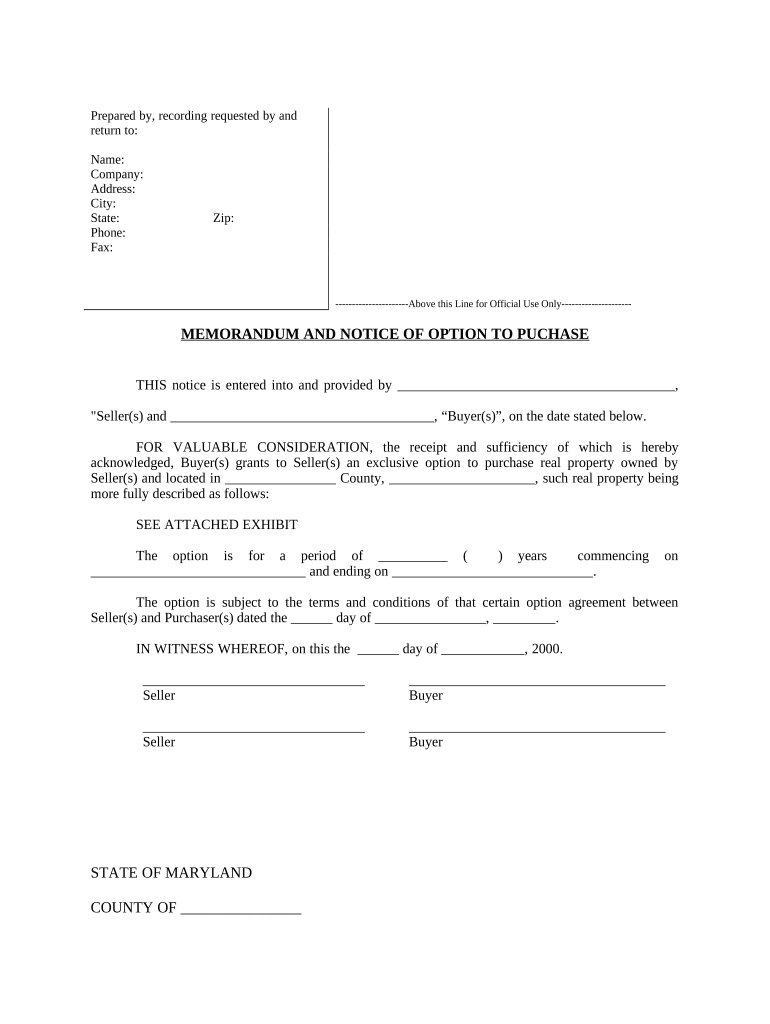
Notice of Option for Recording Maryland Form


What is the Notice Of Option For Recording Maryland
The Notice Of Option For Recording Maryland is a legal document that allows property owners to notify interested parties of their intent to record an option to purchase real estate. This document serves as a formal declaration of the option agreement between the property owner and the potential buyer. It is essential for ensuring that the buyer's rights are protected and that the transaction is transparent to all involved parties.
How to Use the Notice Of Option For Recording Maryland
To effectively use the Notice Of Option For Recording Maryland, property owners should first ensure that the option agreement is properly drafted and signed by both parties. Once the agreement is in place, the owner can complete the notice, including pertinent details such as the property description, the parties involved, and the terms of the option. After filling out the form, it should be filed with the appropriate local government office to provide public notice of the option.
Steps to Complete the Notice Of Option For Recording Maryland
Completing the Notice Of Option For Recording Maryland involves several key steps:
- Gather necessary information, including the property address, names of the parties involved, and the terms of the option.
- Fill out the notice form accurately, ensuring all details are correct and complete.
- Sign the document in accordance with Maryland law, which may require notarization.
- File the completed notice with the local land records office to make it official.
Key Elements of the Notice Of Option For Recording Maryland
Several key elements must be included in the Notice Of Option For Recording Maryland to ensure its validity:
- The names and addresses of both the optionor (property owner) and the optionee (potential buyer).
- A clear description of the property subject to the option.
- The terms of the option, including the duration and any conditions that must be met.
- Signature lines for both parties, which may require notarization for legal enforceability.
Legal Use of the Notice Of Option For Recording Maryland
The legal use of the Notice Of Option For Recording Maryland is crucial for establishing the rights of the parties involved. By filing this notice, the optionee secures their interest in the property, which can prevent the owner from selling it to another party during the option period. Additionally, the notice serves as public documentation of the agreement, which can be referenced in any potential disputes or legal proceedings.
State-Specific Rules for the Notice Of Option For Recording Maryland
Maryland has specific rules governing the use of the Notice Of Option For Recording. These include requirements for the content of the notice, filing procedures, and the necessity of notarization. It is important for parties to familiarize themselves with Maryland's real estate laws to ensure compliance and avoid potential legal issues. Consulting with a legal professional can provide valuable guidance in navigating these regulations.
Quick guide on how to complete notice of option for recording maryland
Complete Notice Of Option For Recording Maryland effortlessly on any device
Digital document management has gained traction among businesses and individuals. It serves as an ideal environmentally friendly substitute for traditional printed and signed documents, as you can obtain the necessary form and securely archive it online. airSlate SignNow equips you with all the resources required to create, adjust, and eSign your files quickly without delays. Handle Notice Of Option For Recording Maryland on any device using airSlate SignNow Android or iOS applications and enhance any document-focused workflow today.
How to adjust and eSign Notice Of Option For Recording Maryland effortlessly
- Obtain Notice Of Option For Recording Maryland and click Get Form to begin.
- Utilize the tools we offer to fill out your document.
- Emphasize relevant sections of the documents or obscure sensitive details with tools specifically provided by airSlate SignNow for that purpose.
- Generate your eSignature using the Sign feature, which takes only seconds and holds the same legal validity as a conventional wet ink signature.
- Review the details and click on the Done button to save your modifications.
- Select your preferred method to send your form, whether by email, SMS, invite link, or download it to your computer.
Eliminate the worry of lost or misplaced documents, tedious form navigation, or mistakes that require reprinting new copies. airSlate SignNow meets your document management needs in just a few clicks from any device you choose. Edit and eSign Notice Of Option For Recording Maryland and ensure excellent communication at every stage of your form preparation process with airSlate SignNow.
Create this form in 5 minutes or less
Create this form in 5 minutes!
People also ask
-
What is a Notice Of Option For Recording in Maryland?
A Notice Of Option For Recording in Maryland is a legal document that notifies the relevant authorities and parties of an interest in a property. It serves to protect the rights of individuals or entities who have a recorded interest, ensuring they are properly acknowledged during property transactions. This document is essential for anyone involved in real estate in Maryland.
-
How does airSlate SignNow assist with the Notice Of Option For Recording in Maryland?
airSlate SignNow provides an efficient platform to prepare, send, and electronically sign the Notice Of Option For Recording in Maryland. With customizable templates and a user-friendly interface, businesses can streamline their document management processes. This digital solution helps save time and improves accuracy in managing important legal documents.
-
What are the pricing options for using airSlate SignNow for the Notice Of Option For Recording in Maryland?
airSlate SignNow offers various pricing plans, allowing businesses of all sizes to choose an option that fits their needs for managing the Notice Of Option For Recording in Maryland. The plans include essential features like document templates, e-signing, and storage. You can explore our pricing page for detailed information on each plan.
-
Is it secure to sign the Notice Of Option For Recording in Maryland using airSlate SignNow?
Yes, airSlate SignNow employs advanced security measures to protect your documents, including the Notice Of Option For Recording in Maryland. All data is encrypted, and our platform complies with industry standards for security and privacy. You can confidently manage your legal documents knowing your information is safe.
-
Can I integrate airSlate SignNow with other applications for managing the Notice Of Option For Recording in Maryland?
Absolutely! airSlate SignNow offers various integrations with popular applications to enhance your workflow for managing the Notice Of Option For Recording in Maryland. Whether you're using CRM systems, cloud storage services, or other business tools, you can streamline your processes by integrating them with our platform.
-
What features does airSlate SignNow provide for preparing the Notice Of Option For Recording in Maryland?
airSlate SignNow provides robust features such as customizable templates, collaboration tools, and easy document sharing for preparing the Notice Of Option For Recording in Maryland. Users can quickly fill in necessary details, send for signatures, and track the document's status. This ensures an efficient and streamlined process from preparation to execution.
-
How can airSlate SignNow benefit my business when handling the Notice Of Option For Recording in Maryland?
Using airSlate SignNow for the Notice Of Option For Recording in Maryland can signNowly enhance your business operations by improving efficiency and reducing turnaround time for document signing. With our cost-effective solution, you can manage all your essential documents electronically, leading to better organization and higher productivity.
Get more for Notice Of Option For Recording Maryland
Find out other Notice Of Option For Recording Maryland
- Electronic signature Utah Plumbing Last Will And Testament Free
- Electronic signature Washington Plumbing Business Plan Template Safe
- Can I Electronic signature Vermont Plumbing Affidavit Of Heirship
- Electronic signature Michigan Real Estate LLC Operating Agreement Easy
- Electronic signature West Virginia Plumbing Memorandum Of Understanding Simple
- Electronic signature Sports PDF Alaska Fast
- Electronic signature Mississippi Real Estate Contract Online
- Can I Electronic signature Missouri Real Estate Quitclaim Deed
- Electronic signature Arkansas Sports LLC Operating Agreement Myself
- How Do I Electronic signature Nevada Real Estate Quitclaim Deed
- How Can I Electronic signature New Jersey Real Estate Stock Certificate
- Electronic signature Colorado Sports RFP Safe
- Can I Electronic signature Connecticut Sports LLC Operating Agreement
- How Can I Electronic signature New York Real Estate Warranty Deed
- How To Electronic signature Idaho Police Last Will And Testament
- How Do I Electronic signature North Dakota Real Estate Quitclaim Deed
- Can I Electronic signature Ohio Real Estate Agreement
- Electronic signature Ohio Real Estate Quitclaim Deed Later
- How To Electronic signature Oklahoma Real Estate Business Plan Template
- How Can I Electronic signature Georgia Sports Medical History