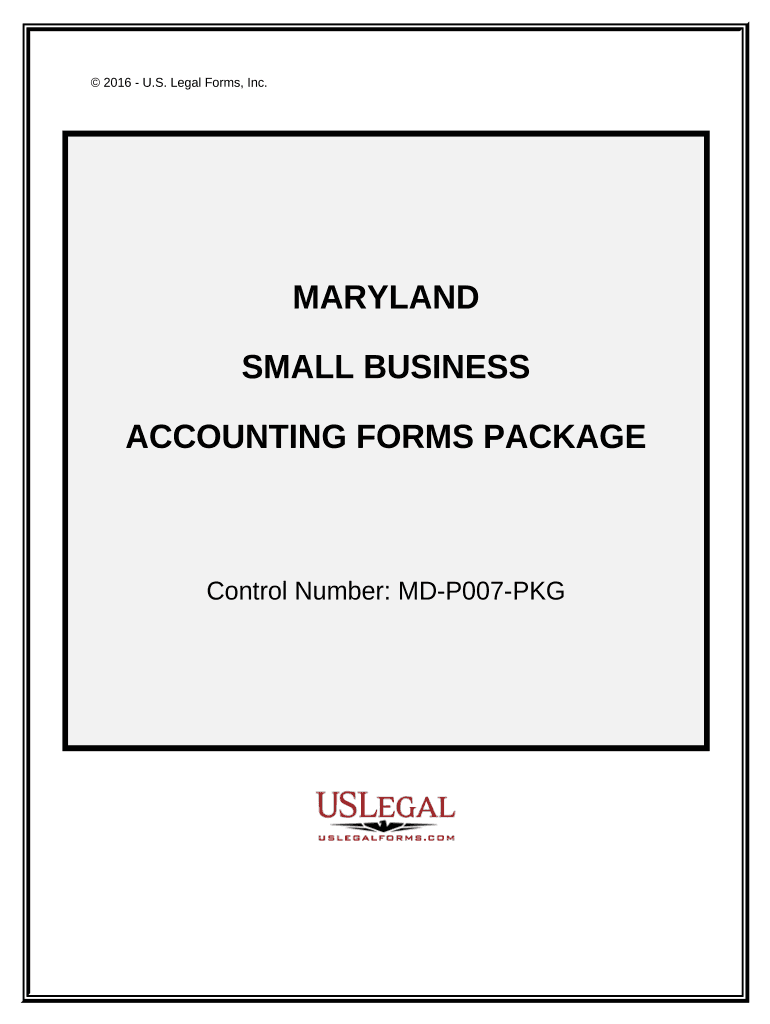
Md Business Form


What is the Md Business
The Md Business form is a crucial document used by businesses in the United States to establish their legal status and comply with regulatory requirements. This form is typically required for various business entities, including limited liability companies (LLCs), corporations, and partnerships. It provides essential information about the business structure, ownership, and operational framework. Understanding the Md Business form is vital for entrepreneurs and business owners to ensure compliance with state and federal laws.
How to use the Md Business
Using the Md Business form involves several key steps that ensure proper completion and submission. First, gather all necessary information about your business, including its name, address, and ownership details. Next, fill out the form accurately, paying close attention to any specific requirements outlined by your state. Once completed, the form can be submitted either online or via traditional mail, depending on your state's regulations. It is essential to keep a copy for your records after submission.
Steps to complete the Md Business
Completing the Md Business form requires careful attention to detail. Follow these steps for successful completion:
- Gather necessary documents, such as identification and business registration details.
- Fill out the form with accurate information, ensuring all sections are completed.
- Review the form for any errors or omissions before submission.
- Submit the form according to your state’s guidelines, either online or by mail.
- Retain a copy of the submitted form for your records.
Legal use of the Md Business
The Md Business form serves a legal purpose by documenting the existence and structure of a business entity. It is essential for establishing liability protections and ensuring compliance with state laws. Proper use of this form can protect business owners from personal liability in case of legal issues. Additionally, the information provided in the form may be used in various legal contexts, including tax filings and compliance audits.
Key elements of the Md Business
Several key elements must be included in the Md Business form to ensure its validity:
- Business Name: The official name under which the business operates.
- Business Address: The physical location of the business.
- Ownership Structure: Details about the owners or partners involved.
- Type of Business Entity: Indication of whether the business is an LLC, corporation, or partnership.
- Tax Identification Number: Required for tax purposes.
Required Documents
To complete the Md Business form, certain documents are typically required. These may include:
- Identification: Personal identification for all owners or partners.
- Business Registration Documents: Any previous registrations or filings.
- Operating Agreement: For LLCs, an operating agreement may be necessary.
- Tax Documents: Relevant tax identification numbers and forms.
Quick guide on how to complete md business
Complete Md Business effortlessly on any device
Online document management has become increasingly favored by businesses and individuals. It offers an ideal environmentally friendly substitute for traditional printed and signed documents, allowing you to locate the appropriate form and securely save it online. airSlate SignNow provides you with all the resources necessary to create, modify, and eSign your documents quickly without any issues. Manage Md Business on any platform with airSlate SignNow Android or iOS applications and streamline any document-related task today.
The easiest way to modify and eSign Md Business without stress
- Obtain Md Business and click Get Form to begin.
- Utilize the tools we provide to complete your form.
- Emphasize important sections of your documents or obscure sensitive information with tools that airSlate SignNow specifically offers for this purpose.
- Create your eSignature with the Sign feature, which takes mere seconds and carries the same legal authority as a conventional wet ink signature.
- Review all the details and click the Done button to save your changes.
- Choose how you wish to send your form, via email, SMS, or invitation link, or download it to your computer.
Eliminate concerns about lost or misplaced documents, tedious form navigation, or errors that require printing new document copies. airSlate SignNow meets your document management needs in just a few clicks from any device you prefer. Modify and eSign Md Business and guarantee excellent communication at every phase of your form preparation process with airSlate SignNow.
Create this form in 5 minutes or less
Create this form in 5 minutes!
People also ask
-
What is airSlate SignNow and how does it benefit an md business?
airSlate SignNow is an eSignature platform designed to streamline document signing and management processes. For an md business, this means enhanced efficiency, improved customer satisfaction, and reduced paperwork. With its easy-to-use interface, your team can focus more on core operations rather than administrative tasks.
-
How much does airSlate SignNow cost for md businesses?
airSlate SignNow offers flexible pricing plans tailored for md businesses of all sizes. Depending on your needs, you can choose a plan that suits your budget while providing access to essential features such as secure eSignatures and document storage. Additionally, there are discounts for annual subscriptions to help maximize savings.
-
What key features of airSlate SignNow are beneficial for md businesses?
Key features of airSlate SignNow that benefit md businesses include customizable templates, advanced security measures, and mobile accessibility. These tools not only streamline the signing process but also ensure compliance with industry standards. This makes it easier for your business to manage documents securely and efficiently.
-
Can airSlate SignNow integrate with other software used by md businesses?
Yes, airSlate SignNow offers integrations with various popular software such as CRM systems, cloud storage services, and productivity tools. This enables md businesses to seamlessly incorporate eSignature functionality into their existing workflows. By reducing data entry and improving efficiency, integrations enhance overall productivity.
-
Is airSlate SignNow secure for md businesses handling sensitive documents?
Absolutely! airSlate SignNow prioritizes security, using end-to-end encryption and compliance with various regulations such as HIPAA. This ensures that when md businesses send and store documents, sensitive information remains protected. You can confidently manage your eSignatures without compromising security.
-
How can airSlate SignNow improve customer experience for md businesses?
With airSlate SignNow, md businesses can provide a seamless and efficient signing experience for clients. The ability to sign documents online, anywhere and anytime, improves customer satisfaction by making transactions quicker and hassle-free. Enhanced transparency and tracking features also keep clients informed throughout the signing process.
-
What support does airSlate SignNow offer for md businesses?
airSlate SignNow provides robust customer support tailored for md businesses, including live chat, email assistance, and extensive resource libraries. This ensures that any questions or issues can be resolved quickly, allowing your business to maintain smooth operations. Furthermore, onboarding assistance is available to help your team get up to speed.
Get more for Md Business
Find out other Md Business
- How To eSignature Rhode Island Standard residential lease agreement
- eSignature Mississippi Commercial real estate contract Fast
- eSignature Arizona Contract of employment Online
- eSignature Texas Contract of employment Online
- eSignature Florida Email Contracts Free
- eSignature Hawaii Managed services contract template Online
- How Can I eSignature Colorado Real estate purchase contract template
- How To eSignature Mississippi Real estate purchase contract template
- eSignature California Renter's contract Safe
- eSignature Florida Renter's contract Myself
- eSignature Florida Renter's contract Free
- eSignature Florida Renter's contract Fast
- eSignature Vermont Real estate sales contract template Later
- Can I eSignature Texas New hire forms
- How Can I eSignature California New hire packet
- How To eSignature South Carolina Real estate document
- eSignature Florida Real estate investment proposal template Free
- How To eSignature Utah Real estate forms
- How Do I eSignature Washington Real estate investment proposal template
- Can I eSignature Kentucky Performance Contract