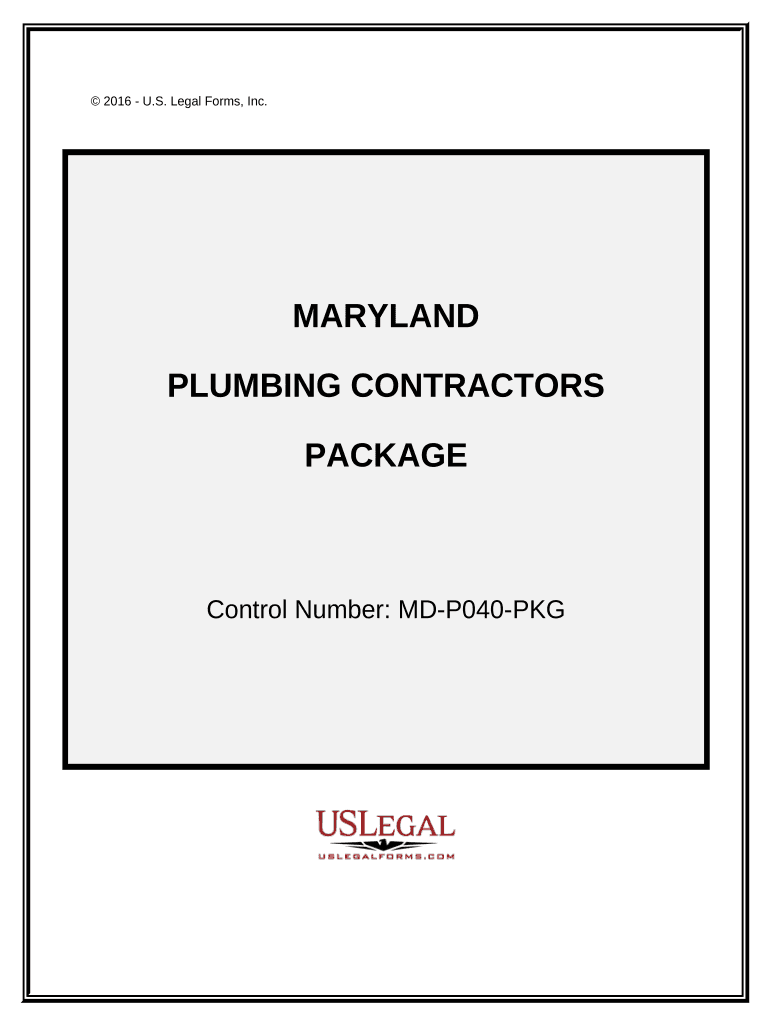
Plumbing Contractor Package Maryland Form


What is the Plumbing Contractor Package Maryland
The Plumbing Contractor Package Maryland is a comprehensive set of documents designed for plumbing professionals operating within the state of Maryland. This package typically includes essential forms and contracts that ensure compliance with local regulations and industry standards. It serves as a foundational tool for plumbing contractors to establish their business legally and effectively manage their operations.
How to use the Plumbing Contractor Package Maryland
To use the Plumbing Contractor Package Maryland effectively, contractors should first familiarize themselves with each document included in the package. This may involve reviewing contracts, permits, and compliance forms. Once the necessary documents are understood, contractors can begin filling them out, ensuring that all required information is accurate and complete. Utilizing electronic signature tools can streamline the process, allowing for quick and secure submission of forms.
Steps to complete the Plumbing Contractor Package Maryland
Completing the Plumbing Contractor Package Maryland involves several key steps:
- Gather all necessary information, including business details and licensing information.
- Review each document in the package to understand the requirements.
- Fill out the forms accurately, ensuring all fields are completed.
- Utilize an electronic signature tool to sign the documents securely.
- Submit the completed package according to the specified submission methods.
Key elements of the Plumbing Contractor Package Maryland
The Plumbing Contractor Package Maryland includes several key elements that are crucial for compliance and operational success. These elements often consist of:
- Business registration forms
- Licensing applications
- Service contracts
- Insurance documentation
- Compliance checklists
Legal use of the Plumbing Contractor Package Maryland
Legal use of the Plumbing Contractor Package Maryland is essential for ensuring that all plumbing operations adhere to state laws and regulations. Each document within the package must be filled out correctly and submitted in accordance with Maryland’s legal requirements. Utilizing electronic signature solutions can enhance the legal validity of these documents, provided they comply with the ESIGN and UETA acts.
State-specific rules for the Plumbing Contractor Package Maryland
Maryland has specific rules that govern the use of the Plumbing Contractor Package. These rules may include licensing requirements, bonding regulations, and safety standards that must be adhered to by all plumbing contractors. It is vital for contractors to stay updated on any changes to these regulations to ensure continued compliance.
Quick guide on how to complete plumbing contractor package maryland
Effortlessly Prepare Plumbing Contractor Package Maryland on Any Device
Digital document management has become increasingly popular among organizations and individuals. It offers an ideal eco-friendly substitute for conventional printed and signed paperwork, allowing you to locate the appropriate form and securely store it online. airSlate SignNow equips you with all the necessary tools to create, modify, and electronically sign your documents swiftly and without delays. Manage Plumbing Contractor Package Maryland on any platform using airSlate SignNow's Android or iOS applications and enhance any document-centric process today.
How to Modify and eSign Plumbing Contractor Package Maryland with Ease
- Locate Plumbing Contractor Package Maryland and click Get Form to begin.
- Utilize the tools we offer to fill out your document.
- Emphasize pertinent sections of your documents or obscure sensitive information using the tools provided by airSlate SignNow specifically for that purpose.
- Generate your eSignature with the Sign tool, which takes mere seconds and carries the same legal validity as a traditional handwritten signature.
- Verify the information and click on the Done button to save your modifications.
- Select your preferred method to share your form, whether by email, SMS, invite link, or download it to your computer.
Eliminate concerns about lost or misplaced files, tedious form searches, or mistakes that necessitate printing new document copies. airSlate SignNow meets your document management needs in just a few clicks from any device of your choice. Modify and eSign Plumbing Contractor Package Maryland and ensure excellent communication at every step of your form preparation process with airSlate SignNow.
Create this form in 5 minutes or less
Create this form in 5 minutes!
People also ask
-
What is included in the Plumbing Contractor Package Maryland?
The Plumbing Contractor Package Maryland includes essential tools designed to streamline your business operations. Features such as customizable document templates, eSignature solutions, and secure cloud storage help plumbing contractors manage their contracts efficiently.
-
How much does the Plumbing Contractor Package Maryland cost?
Pricing for the Plumbing Contractor Package Maryland varies based on the number of users and features needed. Our packages are competitively priced to ensure affordability while maximizing the value you receive from our services.
-
What features make the Plumbing Contractor Package Maryland unique?
The Plumbing Contractor Package Maryland stands out with its comprehensive eSigning capabilities, mobile compatibility, and integration with various business tools. This allows plumbing contractors to complete jobs faster and keep all their documentation organized seamlessly.
-
Can I integrate the Plumbing Contractor Package Maryland with my current software?
Yes, the Plumbing Contractor Package Maryland supports integration with numerous popular business applications, including CRM systems and project management tools. This feature ensures you can streamline workflows and keep all your tools connected, enhancing productivity.
-
Is the Plumbing Contractor Package Maryland suitable for small businesses?
Absolutely! The Plumbing Contractor Package Maryland is designed to accommodate businesses of all sizes, making it particularly beneficial for small plumbing businesses looking to enhance their operational efficiency without breaking the bank.
-
How does eSigning work in the Plumbing Contractor Package Maryland?
eSigning in the Plumbing Contractor Package Maryland is straightforward and user-friendly. You can easily send documents for signature, track their status in real-time, and store signed documents securely in the cloud, making the process smooth and efficient.
-
What are the benefits of using the Plumbing Contractor Package Maryland?
Using the Plumbing Contractor Package Maryland brings several benefits, including time-saving automated workflows, improved document security, and enhanced customer satisfaction through faster contract processing. These advantages contribute to better business growth and client retention.
Get more for Plumbing Contractor Package Maryland
Find out other Plumbing Contractor Package Maryland
- How To Electronic signature Tennessee Non disclosure agreement sample
- Can I Electronic signature Minnesota Mutual non-disclosure agreement
- Electronic signature Alabama Non-disclosure agreement PDF Safe
- Electronic signature Missouri Non-disclosure agreement PDF Myself
- How To Electronic signature New York Non-disclosure agreement PDF
- Electronic signature South Carolina Partnership agreements Online
- How Can I Electronic signature Florida Rental house lease agreement
- How Can I Electronic signature Texas Rental house lease agreement
- eSignature Alabama Trademark License Agreement Secure
- Electronic signature Maryland Rental agreement lease Myself
- How To Electronic signature Kentucky Rental lease agreement
- Can I Electronic signature New Hampshire Rental lease agreement forms
- Can I Electronic signature New Mexico Rental lease agreement forms
- How Can I Electronic signature Minnesota Rental lease agreement
- Electronic signature Arkansas Rental lease agreement template Computer
- Can I Electronic signature Mississippi Rental lease agreement
- Can I Electronic signature Missouri Rental lease contract
- Electronic signature New Jersey Rental lease agreement template Free
- Electronic signature New Jersey Rental lease agreement template Secure
- Electronic signature Vermont Rental lease agreement Mobile